584 Stories

8 Best macOS 15 Sequoia Features You Should Check Out
View quick summary
The latest Mac operating system, macOS Sequoia brings some impressive additions and improvements for Mac users. This includes new Continuity features, a new Video Conferencing presenter preview, a more capable Siri, enhanced gaming, a dedicated passwords app, a revamped Safari experience, and more.

How to Install macOS Sequoia Developer Beta
View quick summary
You have to be a member of Apple’s developer program to install the macOS Sequoia developer beta on your MacBook. To enroll yourself, download the Apple Developers app, go to the Account tab, sign in with your Apple ID, click on the Enroll Now button and follow the on-screen instructions. Now, go to System Settings -> General -> Software Update -> Beta Updates -> macOS 15 Developer Beta. Once the update is available, hit the Upgrade Now button.

How to Install iOS 18 Developer Beta Right Now
View quick summary
You have to be a member of Apple’s developer program to install the iOS 18 developer beta on your iPhone. To enrol yourself, download the Apple Developers app, go to the Account tab, and sign in with your Apple ID. Then, tap on the Enroll Now option and follow along the on-screen instructions. Once done, go to Settings -> General -> Software Update -> Beta Updates -> iOS 18 Developer Beta. Now, go to the "Update Now” screen and tap on “Download and Install”.


How Long Do AirPods Last? Answered
View quick summary
Depending on the model you own, AirPods offer up to 6.5 hours of listening time and up to 4.5 hours of talking time on a single charge. The AirPods battery life depends on volume, noise cancellation, environmental factors, usage, and other factors. Talking about the lifespan, your AirPods should easily last you up to two or three years, before you need a replacement.

How to Watch WWDC 2024 Keynote Live
View quick summary
WWDC 2024 will be Apple's biggest software update to date, where we'll get to see iOS 18, iPadOS 18, macOS 15, visionOS 2, watchOS 11, tvOS 18, and other updates. The WWDC 2024 keynote event will start at 10 a.m. Pacific Time on Monday, June 10. You can watch Apple’s WWDC 2024 event on Apple’s official YouTube channel, Apple’s website, TV app on Apple devices, and Apple Developer app or website. It will mainly be software-centric, with iOS 18 being the headliner.

Apple Likely to Debut ‘Apple Intelligence’ AI System at WWDC 2024
View quick summary
According to the latest report by Mark Gurman, Apple will introduce a new AI system named "Apple Intelligence" on iPhone, iPad, and Mac. The new AI capabilities will be opt-in, meaning Apple won't push users to adopt them if they don't want to. As a processing requirement of AI, users must own an iPhone 15 Pro, 15 Pro Max, or one of the iPhone 16 models coming later this year. Apple Intelligence will work mostly on-device and is expected to handle basic AI tasks. The Cupertino giant is also partnering with OpenAI which powers a ChatGPT-like chatbot for Apple devices.

Apple to Add a New Passwords App with iOS 18, macOS 15 & iPadOS 18: Gurman
View quick summary
According to a recent report by Mark Gurman, Apple is likely to introduce a new Passwords App in the upcoming iOS 18, iPadOS 18, and macOS 15. Apple already offers a Password feature, but it's hidden deep inside the Settings app. Like the existing Password feature, the new standalone Passwords app will be powered by Apple's iCloud Keychain service. The Passwords app is expected to make a debut on June 10, Day one of WWDC 2024 where Apple will unveil its software updates to iPhone, iPad, and Mac.
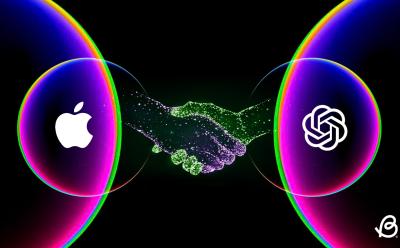
According to the reports, Apple is seeking a partnership with OpenAI and Apple’s proprietary chatbot will still be missing. Rather than introducing a proprietary chatbot, Apple is planning to revamp Siri to catch up to its AI competitors. While it might be a safe decision for the short term, it won't reap benefits in the future. Here's why I want Apple to use its own AI model, rather than relying on OpenAI.

What to Expect from Apple WWDC 2024: iOS 18, macOS 15, and AI Features
View quick summary
Apple's WWDC 2024 will be mostly centered around Apple's software ecosystem, where the giant will announce a raft of important software updates. This year, Apple is expected to make substantial strides in the already progressed AI space. We can expect iOS 18, iPadOS 18, macOS 15, visionOS 2, tvOS 18, and other major sofrware updates at WWDC 2024.

According to several leaks, the iPhone 16 Pro may surpass the Galaxy S24 and become the world's thinnest bezel mobile phone. Compared to the iPhone 15 Pro's 1.71mm & iPhone 14 Pro's 2.15mm bezels, the iPhone 16 Pro will have 1.2mm bezels, and the iPhone 16 Pro Max will have 1.15mm bezels. iPhone 16 Pro will feature a 6.3-inch display, whereas the iPhone 16 Pro Max will have the biggest 6.9-inch display.

AirPods Connected but No Sound? Try These Fixes
View quick summary
If your AirPods are connected but have no sound, you can reconnect your AirPods, clean any build-up, or disconnect other Bluetooth devices. Also, make sure your Apple devices are up to date and your AirPods aren't in use with any other device. You can also check for firmware updates or reset your AirPods to fix no sound or glitchy audio problems.

How to Use Keyboard Shortcuts on iOS
View quick summary
An iPhone has some useful keyboard shortcuts for faster and more efficient typing. You can access special characters & symbols, insert web domains, enable typing in capitals, and more. An iPhone also offers a "Text Replacement" feature to create custom keyboard shortcuts on iOS. You can use this feature to create shortcuts for the most frequently used phrases on your iPhone.

iOS 18 to Bring New Text Effects to Individual Words in iMessage
View quick summary
According to several sources, Apple is planning to add a new text effects feature to the Messages app on iOS 18. The new text effects in iMessages would allow you to animate individual words within a message. Since the Messages app is set to gain RCS support on iOS 18, the text effects may also work with green bubbles. The next-gen iOS 18 will also bring an AI-powered autocompletion tool and automatic reply suggestions to emails and text messages.

According to Mark Gurman, Apple's iOS 18 will arrive with a revamped Settings app with a reorganized and cleaner layout that's easy to navigate. The iPhone users will also get to enjoy a customizable Home Screen experience. Also, macOS 15 is expected to feature a redesigned System Settings app. We may also see some worthy upgrades to the Control Center.

Apple Wants You to Upgrade to the Latest iPhones to Use iOS 18 AI Features
View quick summary
According to Mark Gurman's latest newsletter, the on-device AI features may be restricted to the iPhone 15 Pro and iPhone 15 Pro Max, plus the upcoming iPhone 16 and 16 Pro models. This is likely because the A17 Pro chipset has made a huge jump in terms of capabilities and performance. The A17 Pro chipset boasts 8GB integrated RAM, significantly faster CPU and GPU cores, and a new 16-core Neural Engine that can perform up to 35 trillion operations per second. With this exclusivity, Apple might also want users to upgrade to the latest "Pro" models.

Can Macs Get Viruses? Explained
View quick summary
While Macs are comparatively less vulnerable than Windows computers, they can still get viruses. Apple's built-in anti-virus and other security measures inspect every app for malware and they won't let you open up to any software/tool that hasn't been approved by Apple. If you have some crucial data on your system and want the best protection, you may consider going for a dedicated anti-virus software.

Best iPad for Students [2024 Guide]
View quick summary
Right from taking notes and drawing to editing and graphics design tasks, Apple offers some great iPad options for anyone studying in a school, college, or university. The iPad Air 2024 is an all-rounder that offers the best value for money. The latest 11-inch iPad Pro M4 is a great option for technology and engineering students. The iPad mini 6 makes the best iPad for note-taking. The 13-inch iPad Pro M4 is a solid laptop replacement, whereas the iPad 10 is the best budget option.

Apple TV App May Soon Land on Android Phones and Tablets
View quick summary
According to Mark Gurman's report, Apple is seeking a senior Android engineer to join the Apple TV app team and build an Android app that will be “used by millions to watch and discover TV and sports.” Today, the Apple TV app is only available on Android TV devices. Android smartphone and tablet users have to rely on tv.com.apple, which gives a basic streaming experience. At the moment, it is unclear when the Android version of the Apple TV app will be available to the public, or if development has started.

Buying a Used MacBook? 12 Things You Should Check
View quick summary
Buying a used MacBook can help you save great money. That said, it can also be a risky affair, if you don't know what to check when buying a used MacBook. This article discusses all the important things you need to keep in mind while buying a second-hand Mac.

How to Make Google Maps Default on iPhone
View quick summary
Unfortunately, there's no direct way to make Google Maps the default on an iPhone. That said, there's a workaround that gets the job done. You can set Chrome as your default browser and Gmail as your default Email app to make Google Maps the default navigation app on an iPhone. When you do this, all the addresses and locations you tap within Chrome or Gmail will open in Google Maps.

Why Can’t I Receive Pictures on My iPhone and How to Fix It
View quick summary
There are several reasons why you can't receive pictures on your iPhone. Some of the most common ones are incorrect MMS settings, corrupted network settings, poor internet connection, and Apple ID glitches. You can check your internet connection, MMS settings, and AirDrop settings to fix iPhone not downloading pictures in messages. If this doesn't help, you can sign out and back into your Apple account or reset the network settings on your iPhone.

Upcoming iOS 18 AI Features Detailed in a New Report
View quick summary
According to Mark Gurman's latest report, the upcoming iOS 18 and macOS 15 will arrive with an array of new AI features like auto-generated emojis, replies suggestions in emails and messages, and more. The tech giant will integrate a set of AI tools into core apps like Safari, Notes, and Photos. The less computing-intensive AI features will be entirely processed on the device, and the more demanding ones will be pushed to the cloud.

How to Turn off Safari Notifications on Mac [2024 Guide]
View quick summary
To turn off Safari notifications on Mac, open the Safari browser, click on Safari from the top menu bar and choose the Settings option. Now, go to Websites -> Notifications, locate the website for which you want to disable notifications and choose Deny. To stop seeing website requests for permission to send you Safari notifications, go to Safari -> Settings -> Website -> Notifications and deselect the "Allow websites to ask for permission to send notifications" option.

What is Clean Energy Charging on iPhones? Explained
View quick summary
With iOS 16.1, Apple introduced the Clean Energy Charging feature on the iPhone that aims to reduce your carbon footprint by selectively charging when lower carbon-emission electricity is available. If you're living in the US, the Clean Energy Charging feature is enabled automatically when you set up your iPhone or upgrade to iOS 16.1.
This feature works only in locations you frequently visit or where you spend most of your time and regularly charge your iPhone for extended periods.

How to Get Emojis on Mac [2024 Guide]
View quick summary
There are three ways to get emojis on Mac. First, from the top menu bar, click on Edit -> Emojis & Symbols to get the emoji keyboard on Mac. Second, use the Control + Command + Space keyboard shortcut to get emojis on macOS. Third, you can press the Fn/Globe key on your Mac to use emojis and symbols.

How to Turn Off Location on iPhone [2024 Guide]
View quick summary
If you wish to completely turn off your location on an iPhone, go to Settings -> Privacy & Security -> Location Services and turn off the Location Services toggle. To disable location services for specific apps on your iPhone, open Settings -> Privacy & Security -> Location Services and make adjustments for individual apps. You can also head to Find My app, go to Settings -> Apple ID -> Find My -> Find My iPhone and turn the toggle Off.


MacBook Overheating When Closed? Try These Fixes
View quick summary
Some of the most common reasons why your MacBook overheats include poor air circulation, clogged vents, older macOS, and hardware damage. To fix MacBook overheats when closed problems, you can check the vents, check your charging accessories, ensure proper air circulation, and update macOS. If nothing works, you should contact Apple support.

Forget M4, Early Snapdragon X Elite Benchmarks Can’t Even Beat Apple M3
View quick summary
The early Qualcomm Snapdragon X Elite benchmarks lag behind Apple's M3 and can't compete with the brand-new M4 processor. The Qualcomm Snapdragon X Elite pulls a 2,200 to 2,800 Single-core score and a Multi-core score of around 14,000 mark. The M3 Pro MacBook Pro manages to get a 3,000 Single-core score and 15,000 in the Multi-core test. The M4 processor can easily pull off a 3,700 Single-core score and up to a 14,500 Multi-core score, when it has 10 cores.

6 Ways to Fix MacBook Showing Wrong Date and Time
View quick summary
To fix date & time issues on a MacBook, you can set the date & time automatically, try changing the server, enable location services, and check your time zone and current region. If the automatic options don't work, you can manually set the date and time on your MacBook. You can restart your MacBook, update macOS, or boot your Mac in Safe Mode. If your own an Intel-powered Mac, you can also try resetting NVRAM/PRAM.

iOS 18 to Boost Apple Music With Smarter Song Transitions & More: Report
View quick summary
According to a report by AppleInsider, the upcoming iOS 18 will bring a "Smart Song Transition" feature that allows a user to adjust the crossfade duration and pick between one and twelve seconds. It might dynamically apply the Crossfade effect to the track a user is playing. Also, iOS 18 might also bring a new Spatial Gaming mode and other audio improvements. Apple is also reportedly exploring a new feature called "Passthrough" for Apple Music and QuickTime Player.

How to Record Screen with Audio on Mac [2024 Guide]
View quick summary
Apple offers some built-in options to record your Macs. On macOS Mojave or later, the easiest way to record the screen with audio on Mac using the Screenshot Toolbar. There's also a native macOS app, QuickTime that lets you screen record with audio on any Mac. Besides these built-in options, you can go for third-party screen recorders as well.

What Does “Service Battery” Mean on MacBook and How to Fix It
View quick summary
MacBooks have a Battery Health feature that shows battery degradation over time. If your MacBook shows "Service Battery", it means the battery has a lowered charging capacity or isn't functioning normally. On newer Macs, you would see "Service Recommended" rather than "Service Battery".

No Chatbot! iOS 18 Is Reportedly Adding These AI Features to iPhone
View quick summary
According to Mark Gurman, the upcoming iOS 18 will focus on "proactive intelligence" and aim to improve Siri's voice capabilities, giving it a more conversational feel. The AI features include the auto-summarization feature for notifications, providing quick synopses of news articles, transcribing voice memos, and improving calendar suggestions. Despite some AI enhancements, Apple's proprietary chatbot will still be missing. To cater to consumer demands, Apple is reportedly teaming up with OpenAI to integrate the startup’s technology into iOS 18.

How to Use Guided Access on iPad (2024 Guide)
View quick summary
To enable Guided Access on an iPad, go to Settings -> Accessibility -> Guided Access and turn this feature on. Now, open an app you wish to use and triple-press the Top or Home button to start a Guided Access session. Once you're done, triple-press the Top button or Home button, enter the passcode, and hit the End button.

Weird iOS 17.5 Bug Is Resurfacing Years Old Deleted Photos for Some Users
View quick summary
Apple started rolling out the iOS 17.5 update on May 13, 2024. Now, there are some reports from iOS users claiming their iPhone is bringing back old deleted photos out of nowhere after updating to iOS 17.5. In some cases, the photos which were deleted some years ago have started resurfacing in the user's photo libraries. This could be due to an indexing bug or a syncing issue between Apple devices and iCloud Photos.

Apple previewed some exciting accessibility features arriving later this year with iOS 18, iPadOS 18, and visionOS 2. Some of the major iOS 18 and iPadOS 18 accessibility features include Eye Tracking, Music Haptics, Vocal Shortcuts, Vehicle Motion cues, and CarPlay improvements. Eye tracking will allow iPhone and iPad users to navigate their devices with just their eyes and will work across iOS and iPadOS apps.

Touchscreen MacBooks Not Entirely Out of the Picture (yet): Apple
View quick summary
In an interview with The Wall Street Journal, Apple's vice president of iPad and Mac product marketing, Tom Boger explained how the new iPad compares to the Mac. He clarified that Apple doesn’t see the two devices as competitors. Rather, the Mac and iPad are "complementary" to each other. When asked about Touchscreen Macs, Boger replied “Oh, I can’t say we never change our mind”.

5 Changes in the New M4 iPad Pro You Might Not Know
View quick summary
The 2024 iPad Pro is a beautifully thin and impressive tablet with a Tandem OLED display, a powerful M4 chipset, and other upgrades. Apple silently pushed some major changes to the table, making it harder to know what's changed and what's missing. Read on to know the 5 major untold features about the new 2024 iPad Pro.

Who is John Ternus, Tim Cook’s Most Likely Successor and Next Apple CEO
View quick summary
As Tim Cook is set to turn 64, which nears the traditional retirement age, there are speculations about who could likely replace him as Apple's next CEO. One name that stands out is John Ternus, the Senior Vice President of Hardware Engineering at Apple who reports directly to Tim Cook. Read on to know why John Ternus seems to be Tim Cook's most probable successor.

What is Nano-Texture Glass on M4 iPad Pro and Should You Get It?
View quick summary
Apple offers a nano-texture glass option for 1TB and 2TB storage variants of the new OLED iPad Pro. The nano-texture glass coating can significantly reduce glare without affecting the overall image quality. They are especially designed for users who work in challenging lighting conditions or deal with color-managed workflows.