584 Stories

Apple Won’t Launch a Smart Ring Because “It’s Hard to Do,” Says Oura CEO
View quick summary
In an interview with CNBC, Oura CEO Tom Hale said he's unconvinced that Apple will launch a smart ring because it might undercut its Apple Watch business. He added that while Apple is keeping an eye on us and Samsung, it's hard to do this product category right.

Gemini Live Now Available on iPhone as Gemini AI App Goes Live
View quick summary
Google launches its standalone Gemini app for iPhone users. The app offers enhanced functionality, Gemini Live, Gemini extensions, and support for Dynamic Island. Gemini AI app for iPhone is available in Australia, India, Philippines, the US, and the UK. You can download the Gemini App from the App Store for free.

Save $29 on 4-Pack Apple AirTags (Now $70) with This Early Black Friday Deal
View quick summary
Originally price at $99, you can grab a 4-pack of AirTags at $69.99 with the early Black Friday deals on Best Buy and Amazon. If you want a single AirTag, you can save $10 right away with the Amazon deal.

Best Apple Watch Early Black Friday Deals You Cannot Miss
View quick summary
You can grab some mind-blowing deals on Apple Watch in this Black Friday sale. The Apple Watch Series 10, Apple Watch Series 9, and Apple Watch SE 2 are available are available on pretty good discounts right now.

How to Use Image Playground App on iPhone and iPad
View quick summary
With iOS 18.2 and iPadOS 18.2, Apple offers Image Playground which lets you generate fun and original AI images using prompts. Image Playground is built right into several first-party apps like Messages and Notes, and you can also use the dedicated app to experiment with different styles and concepts.

iPhone 18 Could Borrow This Camera Feature from Android Smartphones
View quick summary
According to analyst Ming-Chi Kuo, the high-end iPhone 18 could feature a variable aperture main camera, which is currently found on several Android smartphones. This feature would level up the photography experience on upcoming iPhones. Sunny Optical would be the primary supplier for the iPhone 18 variable aperture lens.

Apple’s New Product Category Launching in 2026, Reveals a Credible Analyst
View quick summary
According to Ming-Chi Kuo, Apple will enter the smart home market by 2026, with an aim to rival third-party HomeKit cameras. The all-new Apple smart home camera with HomeKit and AI support might enter mass production in 2026. Besides, Apple plans to release updated AirPods with more health management features.

Apple has revamped AirPlay in macOS Sequoia 15.2, giving users more control over content sharing. The updated AirPlay now shows three options for content sharing- Entire screen, Specific app or window, or Extended display.

According to the code in the second beta of iOS 18.2, Apple is also working on a new battery feature that could finally estimate your iPhone's charging time. A new framework named "BatteryIntelligence", will calculate the exact charging time based on the amount of energy the device receives.

This Could Be the Next Big Product by Apple, As Per an Internal Survey
View quick summary
According to the latest report from Mark Gurman, Apple has been surveying its employees about smart glasses as it plans to launch its own version of Meta Ray-Ban-inspired smart glasses. Apple has launched an internal study of the smart glasses market and is gathering feedback from its employees.

The iOS 18.2 Developer Beta brings ChatGPT Integration on iPhones. Now, the latest beta 2 brings a new option that lets you upgrade to your ChatGPT Plus account right from the Settings App.

M4 Mac Mini Could Become Apple’s Gaming Console We’ve Been Waiting for Years
View quick summary
With a smaller size, insane processing power, ray tracking, and streamlined connections for a living room setup, the M4 Mac Mini could become the Apple gaming machine we've been waiting for.

Apple Upgrades M2 and M3 MacBook Air With 16GB RAM In Base Models With No Price Hikes
View quick summary
Alongside the M4 MacBook Pro release, Apple announced that the MacBook Air lineup now starts with 16GB RAM, doubling the previous 8GB RAM.

After the controversial design choice of putting the charging port at the bottom of the Magic Mouse, Apple has now slapped the Mac mini power button underneath the device. That means you'll have to tip the Mac mini to reach underneath whenever you need to switch it on or perform a force restart if it locks up.

Apple Launches MacBook Pro with M4 Processors & 16GB RAM in Base Models
View quick summary
The much-awaited M4 MacBook Pros are finally here. Apple launched an entry-level 14-inch MacBook Pro with an M4 processor, and a higher-end 14-inch & 16-inch MacBook Pro in M4 Pro and M4 Max variants.

Apple Shifts iPhone 17 Early Development to India for the First Time: Report
View quick summary
According to The Information, Apple's manufacturing partner Foxconn has started conducting early development of the base iPhone 17 at a factory in Bengaluru, India. This is a new milestone in Apple's manufacturing efforts in India, which can help reduce the company's dependence on China in the long run.

Apple Launches Smaller Mac mini with M4 Chips, 64GB RAM, and Thunderbolt 5
View quick summary
Apple has unveiled the new Mac mini with M4 and M4 Pro chips, a smaller new design, Thunderbolt 5 ports, and more. It has been priced starting at $599 with an upgraded 16GB of RAM and 256GB storage.
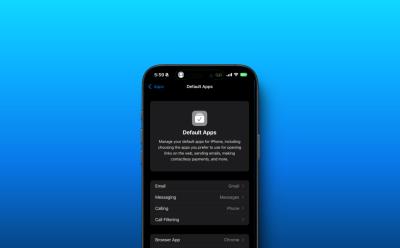
How to Change Default Calling and Messaging Apps on iPhone
View quick summary
The iOS 18.2 beta update brings an all-new hub in the Settings app that lets you manage the default apps on your iPhone. Besides email app and web browser, you can now change the default calling and messaging apps on your iPhone.

Mac Mini with M4 Pro and 64GB RAM Leaked Ahead of the Launch
View quick summary
Amazon has leaked the much-rumored M4 Mac mini ahead of the official announcement. The upcoming Mac Mini will come with M4 and M4 Pro chip options, with up to a 14-core CPU and up to a 20-core GPU. The chart also indicates that the new Mac mini can be configured with up to 64GB of RAM and will have two front-facing USB-C ports.

iOS 18 Call Recording Not Working on iPhone? Try These Fixes!
View quick summary
If iOS 18 call recording isn't working on your iPhone, you must ensure that you've installed iOS 18.1, which is currently in Beta. Also, make sure to enable Call Recording in the Settings app and manually trigger this feature during your active calls.

Along with the new M4 iMac, Apple introduced a redesigned Magic Mouse with USB-C port. Sadly, the new Magic Mouse still has the charging port on its bottom.

Apple Releases iOS 18.1, iPadOS 18.1, and macOS Sequoia 15.1 with Apple Intelligence
View quick summary
Apple finally released the stable versions of iOS 18.1, iPadOS 18.1, and macOS Sequoia 15.1 that brings the first set of Apple Intelligence features for everyone. If you've got a compatible device, you can access several AI features, including Writing Tools, new Siri UI, Clean Up tool, notification summaries, and much more.

Apple Announces New iMac with M4 Processor and 16GB RAM in New Colors
View quick summary
Apple launches new 24-inch iMac with M4 processor, Apple Intelligence support, 16GB RAM, and fresh color options. The new M4 iMac starts at $1,299, with an upgraded 16GB of RAM. This time, the iMac is available in an array of playful colors, including green, orange, yellow, pink, purple, blue, and silver.

How to Use iOS 18 Passwords App on iPhone (Complete Guide)
View quick summary
Apple now offers a dedicated Passwords app that lets you manage the passwords for all your websites and apps. The Passwords app is available in iOS 18, iPadOS 18, and macOS Sequoia. If you've updated to the latest software versions, all your passwords and other information will be synced across your devices.

The Cupertino giant has revamped Siri and now it comes with on-screen awareness. It can perform many on-device tasks with ease. It also creates a semantic index on your device to pull out relevant information and perform tasks intelligently. There are also other Apple Intelligence features and experiences in the Mail app, Notes app, and other first-party apps.

iOS 18 Supported Devices: Will Your iPhone Get the Update?
View quick summary
The latest iOS 18 update brings an array of AI-inspired features, new Accessibility features, a redesigned Home Screen experience, revamped Siri & and much more. The iPhone XR, XS, XS Max, and later models have made it to the iOS 18 supported devices list.

25 Hidden iOS 18 Features You Must Know
View quick summary
Apple launched the latest iOS 18 with brand-new features like Home Screen Customization, a new Passwords app, and a redesigned Photos app, and more. Interestingly, Apple also silently pushed a bunch of handy features that can make a big difference in your day-to-day life. In this article, I've shared 25 hidden features and settings of iOS 18 that Apple didn't mention on the stage.

How Much Is Apple Music: Prices, Plans, and Free Deals
View quick summary
Apple Music offers a Student Plan at $5.99/mo, Individual Plan at $10.99/mo, and a Family Plan at $16.99/mo. Besides, you can also get Apple Music for free if you're a new subscriber or purchased an eligible device. Check out the details.

Apple’s Mid-ranger iPhone SE 4 Will Kill the iPhone 15, Here’s Why
View quick summary
The upcoming iPhone SE 4 is expected to arrive with an iPhone 14-like design, 48MP main camera, A18 chipset, 8GB RAM, and Apple Intelligence support. With the AI capabilities, Apple's least expensive iPhone SE 4 might kill the iPhone 15.

Apple Confirms M4 Macs Coming Next Week
View quick summary
Apple's Greg Joswiak posted on X and revealed that Apple is all set to launch new products next week, teasing the refreshed M4 Macs. With iOS 18.1, iPadOS 18.1, and macOS Sequoia 15.1 coming on Monday, we might get to hear the new Mac announcements on Tuesday and beyond.

Apple Rolls Out iOS 18.2 Developer Beta with Genmoji, Image Playground, ChatGPT & more
View quick summary
Genmoji, Image Playground, ChatGPT integration, and iPhone 16 Visual Intelligence available for the first time with iOS 18.2 developer beta.

iPhone 16 Display Is Worse than Some Budget Android Phones: DxOMark Ranking
View quick summary
Apple's latest flagship, the iPhone 16, gets a mediocre 142 score in DxOMark's display analysis, falling way short for a premium smartphone. With this score, the iPhone 16 falls way behind several more affordable Android smartphones like Galaxy A35 5G and Pixel 9a, which managed to score 143 and 145 points respectively.

Apple Reportedly Working on a Dedicated Gaming App for iPhones
View quick summary
Apple is reportedly working on a new iOS game store that might merge Apple Arcade, Game Center, and gaming content from the App Store in one location. Apple might also integrate FaceTime and iMessage in its new gaming app for easier communication during gaming sessions. We might get to see the new app with a future iOS 18 update or wait for it until iOS 19.

AirPods Pro 2 Hearing Aid Update Arriving Soon: Check Availability In Your Region
View quick summary
AirPods 2 hearing health features will only be available to users in the U.S. and Canada. To use AirPods 2 as hearing aids, you must install iOS 18.1 on your iPhone or iPadOS 18.1 on your iPad.

Tim Cook Admits Vision Pro Isn’t a Mass-Market Product Following Lacklustre Sales
View quick summary
Tim Cook admitted that Apple's mixed-reality headset isn't a mass-market product due to its premium price tag of a whopping $3500. That said, Tim mentioned that its successful product lineups like iPods, iPhones, and AirPods didn’t find success overnight. Therefore, he sees a bright future for the Vision Pro as well.

Apple Watch Vitals App Not Tracking Wrist Temperature? Check These Fixes
View quick summary
If the Vitals app isn't tracking your wrist temperature, make sure Wrist Detection and Sleep Tracking are On. Make sure your Apple Watch doesn't run out of battery during the night. Also, don't forget to check the band and remove any accessories for accurate tracking.

Apple Employees Believe They’re At least Two Years Behind in AI Development
View quick summary
According to Mark Gurman's latest newsletter, some employees at Apple believe that the company is at least two years behind in Artificial Intelligence development. Being a cherished brand with limitless resources, Apple will catch up to its competitors in the AI space, whether they have to onboard experts or acquire the top AI companies.

Vitals App on Apple Watch Can Predict Sickness: Here’s How to Use It
View quick summary
The new watchOS 11 brings an all-new Vitals app on Apple Watch that lets you check your daily health status. It's a useful app that collects your health and sleep data and shows you all the key metrics in one convenient location.

iPhone 16 Bug Causing Random Freezes and Restarts, Updates Fails to Fix the Issue
View quick summary
Several users have reported random freezes and restarts on iPhone 16 Pro and iPhone 16 Pro Max. The iOS 18.0.1 and iOS 18.1 updates do not fix the issue. Some users were able to fix this issue by doing a fresh install and not reinstalling from an iCloud Backup.

How to Pause Activity Rings on Apple Watch Without Losing Streak
View quick summary
The latest watchOS 11 gives you the freedom to pause Activity Rings on your Apple Watch, without losing your streak. On your Apple Watch, open the Activity app, tap on Activity Rings, choose the Pause Rings option, and set a break duration.

iPad Mini 7: Affordable Apple Intelligence Experience with Some Annoying Limitations
View quick summary
Thanks to the A17 Pro chipset and 8GB of RAM, the latest iPad Mini 7 is the cheapest way to experience Apple Intelligence features. However, certain limitations holds the iPad Mini 7 back from becoming the perfect device.

iPad Mini 7 Benchmarks Reveal It’s Slower than iPhone 15 Pro Despite Same Chipset
View quick summary
The revealed iPad Mini 7 benchmarks confirms that the new iPad has an upgraded 8GB of RAM. Unfortunately, the iPad Mini 7 doesn't perform the same as the iPhone 15 Pro. Yes, the iPad Mini 7 is slower than the iPhone 15 Pro despite having the same chipset.