1554 Stories

ChatGPT vs Gemini Deep Research: Which AI Agent Is Better?
View quick summary
We have done an in-depth analysis, comparing the Deep Research agent on ChatGPT and Gemini. While ChatGPT covers a broad range of ideas, its older knowledge base hinders it from presenting the complete picture. On the other hand, Gemini offers the latest information on any topic you throw at it.

Qualcomm Launches Three New Snapdragon G-Series Chips for Gaming Handhelds
View quick summary
Qualcomm has introduced three new processors for handheld gaming devices under the Snapdragon G series. They are Snapdragon G3 Gen 3, Snapdragon G2 Gen 2, and Snapdragon G1 Gen 2. All of them feature an 8-core CPU setup and Adreno GPU.

Manus AI Is Not China’s Second DeepSeek Moment; See Beyond the Hype
View quick summary
We take a deep look at the Manus AI agent from China and explain why it's not a breakthrough like DeepSeek. Manus may be a promising start, but it's far from being a capable agent, let alone a "general" agent.

Google Makes Gemini Deep Research and Gems Free for All Users
View quick summary
Gemini has received a flurry of new features and models. Free Gemini users can now access the Deep Research agent, the new Gemini 2.0 Flash Thinking Experimental model, and can create custom Gems, without any subscription.

I Tried Out Gemini’s New Native Image Gen Feature, and It’s Fricking Nuts
View quick summary
Google has released a new Gemini 2.0 Flash Experimental model on AI Studio that finally brings native image generation and editing. You can use it to produce consistent images and edit existing images using simple prompts. Check out the article to read my full experience.

Google’s Lightweight Gemma 3 Open Model Nearly Matches DeepSeek R1
View quick summary
Google has delivered the best open AI models with the Gemma 3 release. The Gemma 3 27B model outperforms much larger models such as DeepSeek V3 671B and Llama 3.1 405B models.

Apple M3 Ultra vs M4 Max: Which Mac Studio Should You Buy?
View quick summary
In our analysis, we find that the M3 Ultra, despite featuring double the cores, doesn't outclass the M4 Max by a wide margin. In fact, the M4 Max performs really well in certain areas. To check out all our findings, go through our comparison.
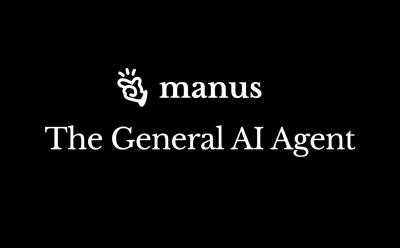
What Is China’s Manus AI Agent? Explained
View quick summary
The Manus AI agent from China has generated a lot of hype. We take a look at its capabilities, the underlying technologies, and who are the people behind its development. Go through our detailed explainer to learn more.

PowerToys Lets You Quickly Convert Videos and Audio Files on Windows 11
View quick summary
With the latest PowerToys update, you no longer have to rely on online video converters or third-party programs. Advanced Paste in PowerToys lets you convert video and audio files in just a click. Check out our article for detailed instructions.

FoxBrain AI Model Unveiled by Foxconn, Built in Just Four Weeks
View quick summary
Foxconn, the manufacturer which assembles the iPhone, has developed its own AI model called 'FoxBrain'. It's based on Meta's Llama 3.1 model and can perform various tasks including data analysis, code generation, advanced reasoning, and more.

Windows 11 Now Supports JPEG XL (JXL) Image Format But There is a Caveat
View quick summary
Microsoft has released a free image extension to view JPEG XL images on Windows 11, however, first-party apps such as Photos and MS Paint can't open JXL images yet. I have explained how you can load JXL images on Windows 11 using a third-party program.
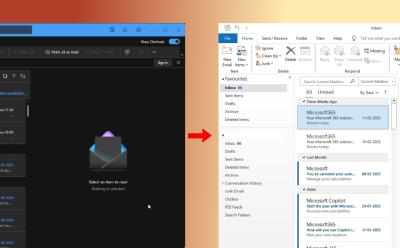
How to Download the Old Classic Outlook App on Windows 11
View quick summary
If you find the new web-based Outlook app disappointing, you can easily download the classic Outlook app by following our guide. Follow our tutorial to replace the new Outlook with the old classic Outlook app on your Windows 11 PC.

Google Search has received a new AI Mode that is designed to handle multi-part questions where further exploration is required. It's powered by a custom version of Gemini 2.0 model. Currently, the feature is rolling out to Google One AI Premium subscribers.

Best AI Announcements at MWC 2025: Gemini Live, AI Phone, Browser Operator & More
View quick summary
We have gathered the most exciting AI announcements from MWC 2025. Google, Perplexity, Lenovo, Opera, and many leading companies have showcased great new AI-powered products and hardware devices. Check out our complete list!

Microsoft Finally Brings a Native Copilot App for Windows 11; Here’s How to Get It
View quick summary
Microsoft is finally bringing a native Copilot app for Windows 11. It's rolling out to Windows Insiders, but you can download it on the stable build as well. The app is entirely written in the WinUI 3 framework.
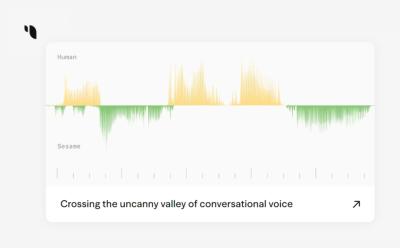
Sesame is a new AI startup that has developed two new AI voice companions called Maya and Miles. They sound truly natural and engage in conversations just like humans with expressive cues. I tested out Sesame and held a conversation with Maya, and this is how it went.

MWC 2025: Qualcomm X85 5G Modem with Improved AI Processor Announced
View quick summary
Qualcomm has unveiled its latest X85 5G modem at the MWC 2025. It comes with a 30% faster AI co-processor which can reduce latency and improve speed and efficiency.
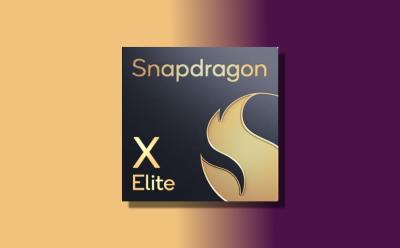
Snapdragon X2 Elite with 18 Oryon v3 Cores Spotted; Desktop ARM PCs Coming?
View quick summary
Qualcomm is reportedly developing a desktop Arm processor with 18 Oryon v3 CPU cores. It might be called "Snapdragon X2 Ultra Premium". The processor is coupled with 48GB of RAM and 1TB of SSD.

How to Get a macOS-Like Menu Bar on Windows 11
View quick summary
You can replicate the macOS menu bar on Windows 11 using a Rainmeter skin and GlazeWM/Zebar. The Rainmeter skin allows you to customize the menu bar extensively. Follow our guide to learn more about the steps to get a macOS-like menu bar on Windows 11.
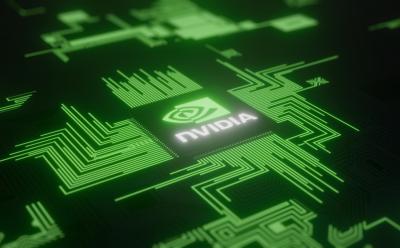
Nvidia’s Rumored N1X ARM Chip for Windows Laptops Shows Up on Geekbench
View quick summary
Nvidia's rumored N1X Arm chipset for Windows laptops is taking shape. It has debuted on Geekbench with an early test run. Check out our article for the Geekbench score.

Mark Zuckerberg Aims to Release a Dedicated Meta AI App to Take on ChatGPT
View quick summary
Meta is developing a standalone Meta AI app to take on ChatGPT. It might come with a paid subscription plan as well. Meta chief Mark Zuckerberg aims to make Meta AI the leading assistant by the end of this year.
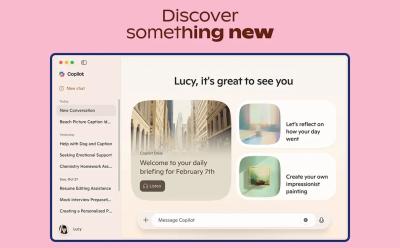
Microsoft Copilot Comes to macOS with a More Integrated Feel Than Windows
View quick summary
Microsoft has released the official Copilot app for macOS. You can now chat with Copilot on your Mac by just pressing "Option + Spacebar". Currently, the app is rolling out to users in the US and UK.

OpenAI Releases Its Next-Generation GPT-4.5 Model to ChatGPT Pro Users
View quick summary
Nearly 10 months later, OpenAI has released a new non-reasoning model called GPT-4.5. It's rolling out to ChatGPT Pro subscribers. It doesn't beat o-series reasoning models but outperforms GPT-4o.
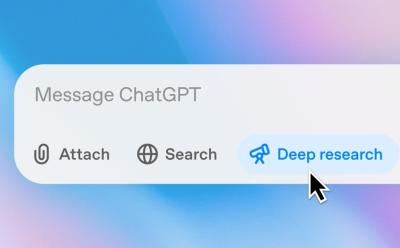
ChatGPT Plus Users Finally Gain Access to the Deep Research AI Agent
View quick summary
If you are subscribed to the ChatGPT Plus plan, you can now access the powerful Deep Research AI agent. It allows you to perform up to 10 queries per month.

Microsoft Copilot Free Plan Gets Major Upgrade: Unlimited o1 Model and Voice Mode
View quick summary
Microsoft has made significant changes to its free Copilot plan to attract more users. You can now use the o1 reasoning model via the Think Deeper tool on Copilot without any rate limits. In addition, you can voice chat with Copilot Voice without any time limits.

MediaTek’s New Dimensity 7400, 7400X and 6400 Chipsets Announced
View quick summary
MediaTek has released three new chipsets including Dimensity 7400, 7400X, and 6400. Dimensity 7400 and 7400X are identical, except that 7400X is designed for foldables. Dimensity 6400 comes with an octa-core CPU setup but with older Arm cores.

Anthropic Releases Claude 3.7 Sonnet Unified Reasoning Model Before OpenAI
View quick summary
Anthropic has finally announced its reasoning model, and it's called Claude 3.7 Sonnet. It's a unified reasoning model that can generate quick responses and reflect deeply on complex queries.

15 Best AI Apps You Must Try on Android and iPhone
View quick summary
We have compiled the best AI apps for Android and iPhone, going beyond chatbots. We have included apps for studying, image enhancement, productivity, running on-device LLM, and more. Check out our updated article for the complete list of apps.

Microsoft has quietly introduced a free ad-supported Office that brings access to Word, Excel, and PowerPoint without any subscription. You will see a banner ad in Office apps, and most of the advanced features are locked. Go through our article to learn how to install the ad-supported MS Office for free.

Gemini Now Lets You Upload Documents for Free, But NotebookLM is Better
View quick summary
Google has finally added support for file uploads on Gemini for free users. Earlier, it was only available to Gemini Advanced subscribers. You can now upload PDFs, DOC, TXT, and PPT files, and chat with the document on Gemini. Note that you can't upload Excel or CSV files.

Microsoft Gears Up for GPT-5 and GPT-4.5 Launch: Report
View quick summary
Microsoft is preparing to host OpenAI's GPT-4.5 and GPT-5 models. GPT-4.5 may launch as early as next week and GPT-5 may release in late May.

Grok 3 Hands-On: xAI Emerges as a Formidable Challenger to OpenAI
View quick summary
We have thoroughly tested the Grok 3 model along with its Reasoning model. xAI has indeed developed a frontier-class model that outranks OpenAI's o3-mini, DeepSeek R1, and more. Go through our article to check out all the key findings.

Elon Musk Unveils Grok 3; Reasoning Model Beats o3-mini and DeepSeek R1
View quick summary
Well, Elon Musk wasn't joking. Grok 3 is quite capable and the benchmarks say that it beats GPT-4o, Claude 3.5 Sonnet, and Gemini 2.0 Pro on AIME 2024, GPQA Science, and LiveCodeBench. Its Grok 3 Reasoning model outclasses OpenAI's o3-mini models as well.

15 New Windows 11 Features Coming in 2025
View quick summary
Microsoft is putting great effort into improving the Windows 11 experience. The company is testing new and exciting features in the Insider channel including a fresh Start menu layout, an AI agent for Windows Settings, several AI features for system apps, security features like Administrator Protection, and more. Check out our article for the complete list.

10 Best YouTube Alternatives You Must Check Out in 2026
View quick summary
We have curated a list of 10 best YouTube alternatives for both creators and viewers. You can find ad-free platforms where interesting videos are published by thoughtful creators. You can also learn about new topics from other video-sharing platforms. Go through our entire list to find more about websites similar to YouTube.

Microsoft Patent Suggests AI Could Be the Key to Fixing Bugs in Windows 11
View quick summary
Microsoft is working on a Generative AI system for Windows that can automate software bug detection. Not only that, it can also resolve the issue and send the fixed code to the developer and the end-user.

12 Microsoft Edge Settings You Should Change for a Better Experience
View quick summary
There are many crucial settings in Microsoft Edge that are disabled by default. Go through our article and change the default settings to get the most out of Microsoft Edge.
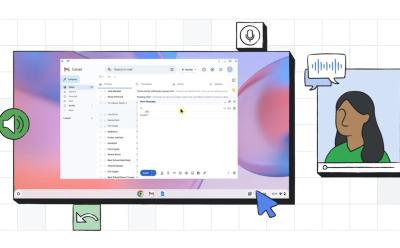
Ditch the Mouse: You Can Control Your Chromebook with Just Your Face
View quick summary
Google's new Face Control feature for Chromebooks lets you control the OS using your face, eyes, and head movements. It uses on-device ML models and the webcam to track your facial gestures.

How to Disable Lock Screen Widgets on Windows 11
View quick summary
If you want to keep your lock screen clutter-free, you can swiftly disable lock screen widgets on Windows 11. You can do so from the Settings page or customize the widgets from MSN's personalization page.

Sam Altman Finally Opens up About GPT-5; Says It’s Coming Soon
View quick summary
OpenAI CEO Sam Altman shared on X stating that GPT-5 is coming in the next few months. GPT-5 will integrate the GPT-series and o-series reasoning models. GPT-4.5 will be released in the next few weeks.

How to Run DeepSeek R1 Locally on Windows, macOS, Android & iPhone
View quick summary
While you can access DeepSeek R1 for free on its official website, many users have privacy concerns as the data is stored in China. In that case, you can run DeepSeek R1 locally on your PC, Mac, Android and iPhone.

10 Best AI Art Generators We’ve Tried in 2026
View quick summary
Using an AI art generator, you can just type in a prompt and see the description come to life in the form of an image. These AI art generators work on a text-to-image basis and there are quite a few options to use out there. However, when talking about the best, Midjourney, Nano Banana Pro, and Flux come to mind. For your Android or iOS device, on the other hand, you can make use of StarryAI, Imagine AI, etc.
