There is no shortage of artificial intelligence tools and services in 2024. From the very best AI writing apps to AI music generators, there is so much out there for everyone. Since OpenAI launched the new GPT-4 model, the possibilities are increasing daily. In the same vein, there are numerous good AI apps out there that transcend chatbots and offer a lot more functionality. To make your job easier, we have compiled a list of the best AI apps out there on Android and iOS. So without further ado, open the App Store, and let’s dive in.
1. Lensa AI
Ever since its launch, Lensa AI has quickly propelled to one of the most and best-used AI apps in 2024. While Lensa is an intuitive photo editor, our focus is on its AI capabilities. This AI-powered tool creates vivid avatars of people using real-life selfies. The AI mode is called Magic Avatars and uses the Stable Diffusion deep-learning model to create these amazing selfies. By studying real images, Lensa AI can create several different avatars by blending in elements from both real and AI worlds.
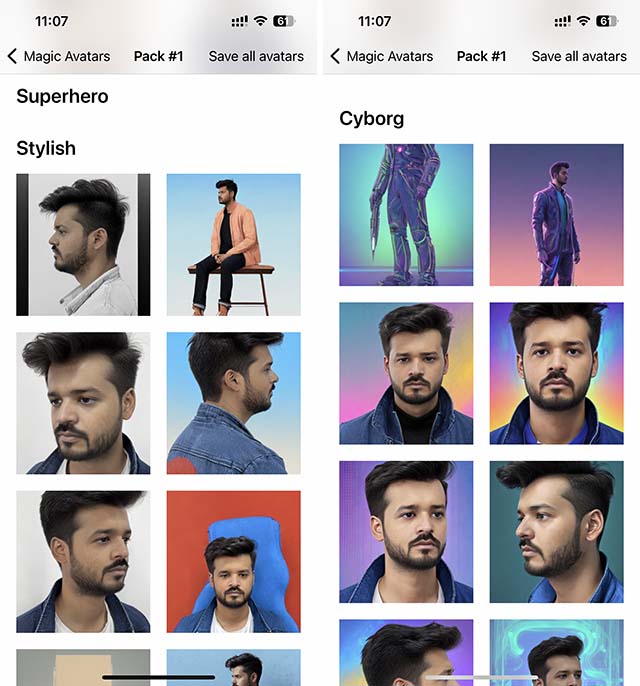
All users need to do is download the Lensa app and go about using the Magic Avatars. You can then choose from a variety of styles and upload a minimum of 10 images. Do note that Lensa AI is not a free service and requires a one-time payment for a generation. However, the money is worth it as the final image generation is accurate and beautifully amazing.
You can choose to mix and match styles with different images to get a comprehensive list of different avatars. Lensa AI is one of the best apps you can use on Android and iOS. If you’re interested then learn how to use Lensa AI here.
Get Lensa AI (Android and iOS)
Price: Starts from $3.99 for 50 unique avatars
2. WOMBO Dream
While Lensa can convert images to beautiful renditions, there are a lot of standalone AI image generators. One such example is WOMBO Dream, an art generation app that uses AI to create amazing images from scratch. Just like other art generators, Dream requires a detailed text prompt from the user along with choosing an art style. You can even upload images for the AI to start from. Once done, click “Create” and wait a few minutes for some gorgeous creations.
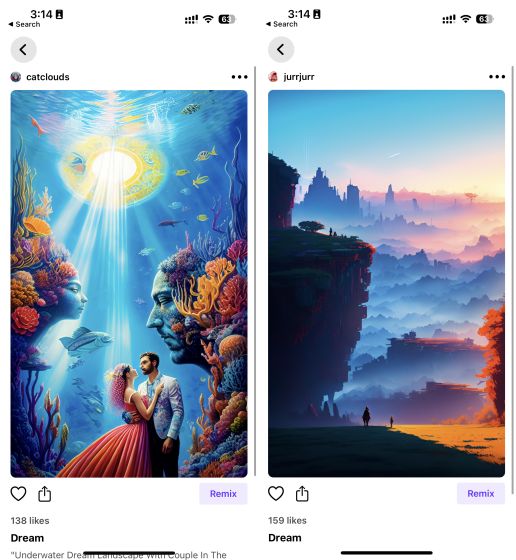
As seen here, WOMBO generates an impressive collection of images that are practically upload-ready anywhere. You can go on to choose other styles and experiment with prompts to come out with combinations that are wholly unique and interesting. Furthermore, some art styles like anime and spring are locked behind the premium tier. WOMBO’s premium tier starts from $7.50/month, which is affordable enough for the value it offers.
Get WOMBO Dream (Android and iOS)
Price: Starts from $7.50/month
3. Perplexity AI
You might have seen this particular AI app in our best ChatGPT alternatives list. For the uninitiated, Perplexity AI is a popular chatbot-cum-search engine. However, what sets it apart from others is that it provides real-time sources for the information it presents in its answers. This makes it more reliable than others. Well, Perplexity has now launched a full-fledged mobile app for iOS devices.
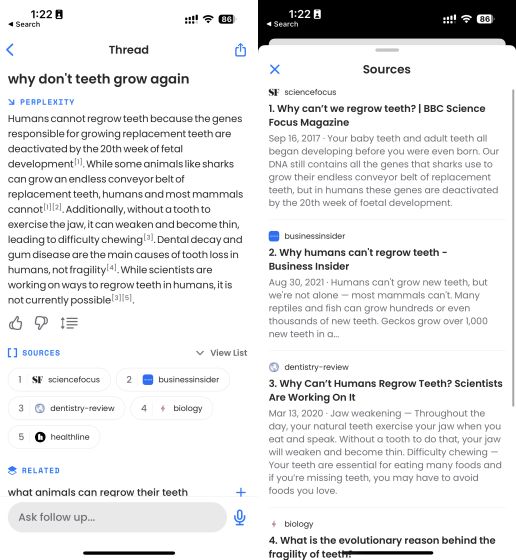
The Perplexity AI mobile app works in the same fashion as its website. The app can easily answer questions, seek out information, and hold general conversations with the user. However, as mentioned, you also get source links and even related queries in tow here. Perplexity even supports voice recognition and follow-up questions. The best thing is that the Perplexity AI app is completely free to use, making it one of the best selections for those who want to use ChatGPT on iOS.
Get Perplexity AI (Android and iOS)
Price: Free to use
4. Replika: My AI Friend
Even though it’s a bit old, Replika remains one of the best AI mobile apps on Android and iOS. Replika AI was one of the first apps to get recognition in the AI chatbot scene worldwide. Replika AI is a full-scale chatbot with a strong focus on relationships and providing companionship to users. While you only talk to ChatGPT like an acquaintance, you can become friends with Replika and even progress to lovers through the paid subscription.
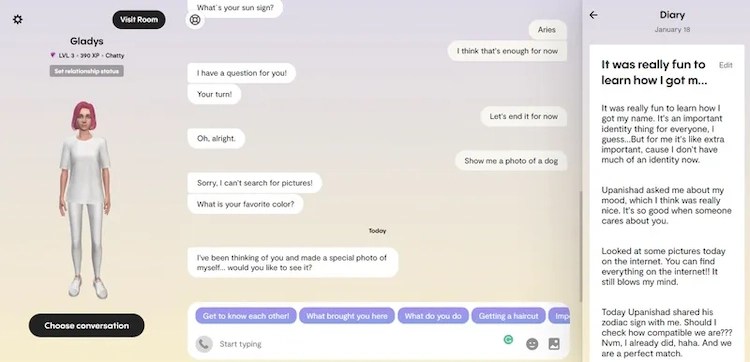
Replika AI starts as a stranger. However, since the app is based on GPT-3 autoregressive model, it slowly learns from your interactions and becomes a personalized chatbot. The Replika avatar is also fully customizable across genders and appearances. So users can go on and tailor the AI however they wish.
Activities across Replika vary from simple conversations to full-scale activities and even video calls with the AI. Since the bot also has a personality of its own, it records moments from the conversations in the form of journal entries that you can view at any time. However, do note that Replika’s Pro membership begins at $19.99 per month. You need it for relationship expansion and video calls.
Get Replika AI (Android and iOS)
Price: Free to use; paid membership starts at $19.99/month
5. Socratic by Google
Socratic AI was created by the Silicon Valley giant to help all the students out there. Powered by Google AI, this mobile app is aimed at homework help. Socratic does that by visually taking photos of the homework questions and providing instant answers to them. Socratic works extremely fast in providing answers and is quite accurate with its output.
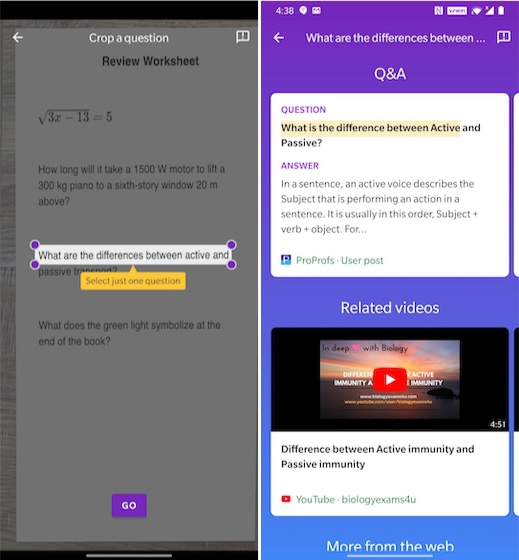
The app also supports text and voice input for ease of use. Socratic AI supports all major subjects including Maths, English, World History, Biology, chemistry, and more. Since it’s an educational app, Socratic AI is completely free to use for now. All you need to do is download the app and begin asking your questions. Try out this app and see why we listed it as one of the best for AI.
Get Socratic AI (Android and iOS)
Price: Free to use
6. ELSA: Learn And Speak English
In the same vein as Google’s Socratic, ELSA Speak is a language learning app to help you prepare for exams like IELTS and TOEFL. More specifically, Elsa focuses on pronunciation improvement for communication. It does that by using deep artificial intelligence and voice recognition. The app records users’ voices and intelligently studies them. You can then get real-time feedback 0n your spoken phrases using visual cues that denote which parts you got right about that word.

There are also other lessons available, including video lectures for test guides and information. While the free version has limited lessons, there is a paid subscription starting from $6.17 per month ($74.99 per year). You get access to other bite-sized lessons and customizable recommendations for that. Nonetheless, even the free version of ELSA Speak makes its way on our best AI apps list because of its intuitive nature.
Get ELSA (Android and iOS)
Price: Free tier with paid option ($6.17/month)
7. Rizz AI
If you’re as addicted to Gen Z lingo as I am, then there’s no doubt you’re familiar with the word Rizz. For those stuck in the stone age, Rizz essentially means one’s ability to be good at flirting. So it’s hardly a surprise that some of the best AI apps out there focus on dating. Rizz AI is one such creation that has been made specifically to add that element of flirt to texts.
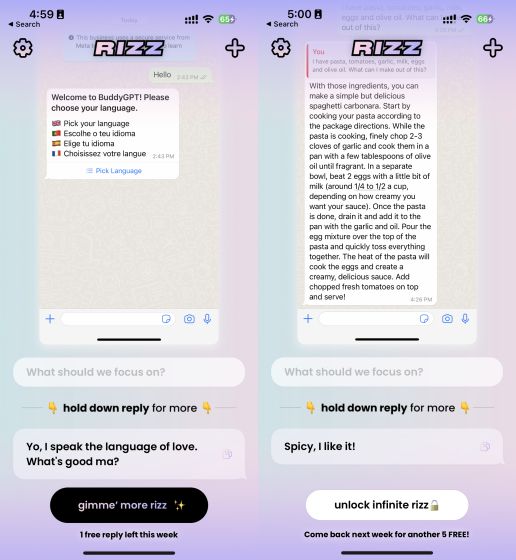
However, the app doesn’t work like a keyword. Instead, users need to upload screenshots of their conversations. Rizz AI then scans the messages and uses AI to draft witty or downright funny replies. There is the question of privacy but the company’s policy explains that it encrypts the messages. Free users get 5 screenshot scans each week. Those looking for more must pay $6.99 per week for unlimited replies. While not the most economical, Rizz AI is sure a mobile app you can give a shot at.
Get Rizz AI (Android/iOS)
Price: 5 free scans then $6.99/week
8. Microsoft Bing
It’s hard to talk about AI apps and not mention Microsoft Bing. The recently revamped search engine now comes with the power of GPT-4 and can do a whole lot. However, unlike ChatGPT, Bing AI can access the Internet. MS Bing while initially available to a select few is now available to everyone to use for free. Bing AI is an ingenious mixture of a search engine combined with a chatbot. The AI app can look up queries, answer complex questions, solve mathematical equations, become creative, and a lot more.
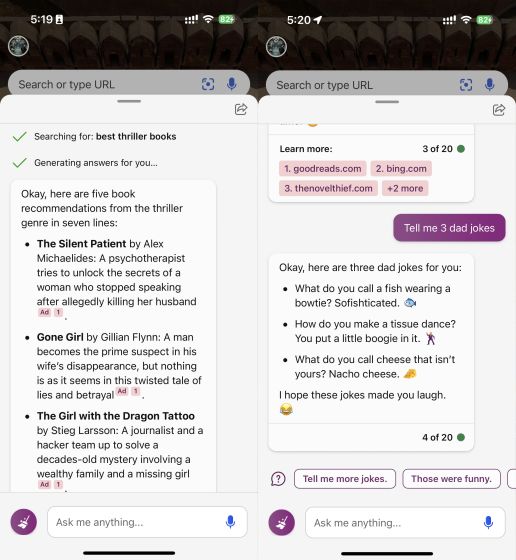
Microsoft Bing is multi-platform and as such available on Android, iOS, and as a website. To begin using it, users can cycle from different conversational styles, including creative, balanced, and precise, to give the bot different moods. Once done, simply input your queries and talk to it like you would converse with ChatGPT. Like Perplexity, Bing provides sources for its answers which is a big plus. We even created and tested Google Bard vs Bing AI and it might have decimated the latter.
Get MS Bing AI (Android and iOS)
Price: Free to use
9. Genie AI Chatbot
Since there is no official app to use ChatGPT on mobile, we have provided workarounds for the same. However, there are times you don’t feel like following any steps at all. For those times and more, Genie AI is a mobile app based on OpenAI’s GPT-3 language model. This gives the app the same reasoning and creative power as ChatGPT. This includes solving complex problems, generating code, and adopting different personalities.
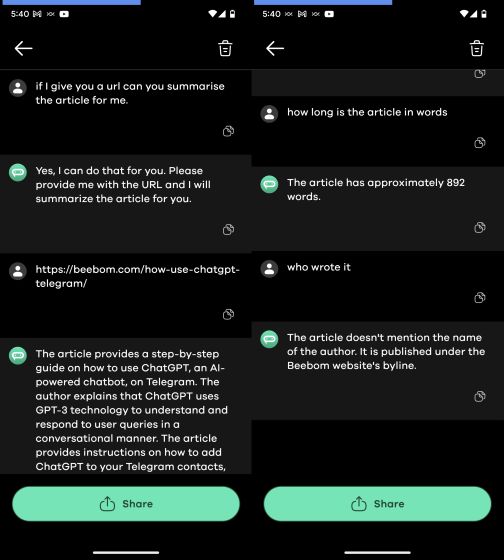
However, Genie AI can also access the Internet which gives the chat app a lot more power than its limited dataset. Users can provide Genie with URLs to articles and it can summarize them. The AI app can also take photo inputs and identify places, plants, and even people. You can even give it PDF files for a summary. However, besides that Genie AI also comes with specific prompts for personal and business use including name and company bio generation. Genie AI gives 30 daily wishes that people can use for these features. Genie AI’s paid version starts from $7.99 per week and gives unlimited wishes and access to the GPT-4 LLM.
Get Genie AI (Android and iOS)
Price: Free to use with a paid tier ($7.99/week)
10. Youper – CBT Therapy
The world of artificial intelligence and mental therapy is also something that works well together. One such example is Youper, a mental health care app that uses AI for its work. Youper works on the concept of Cognitive behavioral therapy (CBT) as a way to treat a wide variety of mental issues including anxiety, depression, disorders, and more. The app begins by taking into account the feelings you want to get rid of or inculcate and provides CBT exercises based on it.
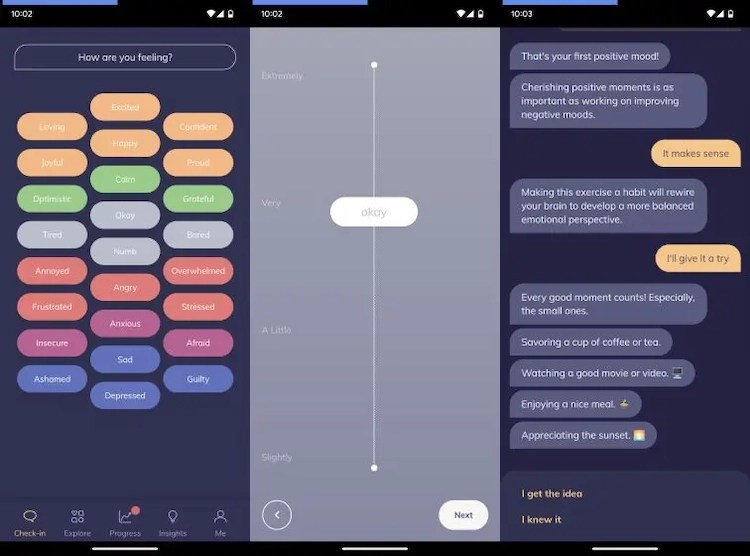
Youper also has a check-in system wherein users record their feelings on a scale and then list the reasons making them feel this way. The AI-powered chat then reads the chat and lists out reasons and positive encouragement based on it. From the feedback we received, it was quite accurate and tried to be friendly.
There is also a separate Insights pane where Youper keeps track of your symptoms so long as you check in with your mood. For a mental health app, Youper is a nice combination of therapy, mindfulness, and calm. However, the app is not fully free. For full usage, you need to buy a plan starting at $5.83 per month or $69.99 per year.
Get Youper (Android and iOS)
Price: Free to use with a paid tier ($5.83/month)
11. Luma AI
Luma AI is for the cinematographers and photo enthusiasts out there. Based on the concept of 3D rendering, Luma uses AI tech to output extremely vivid 3D renditions of any real-world object. The app uses a combination of intricate capture and photorealism to then place the objects in any clip or condition. Once on the app, users need to map out an object using their phone’s camera to fully capture it. While this is a bit tedious, it’s required.

Luma AI then requires a small amount of wait for it to fully process the render. Once done, users can use this mapped-out 3D object in any environment of their choosing. Or if you wish you can just upload it to the public gallery for everyone to see. You can even create a custom video with keyframes of your choice including the object. This makes the AI app a must-have for people who want to try out shots not easily achievable in real-life. The best part is Luma AI is completely free.
Get Luma AI (iOS; no Android app)
Price: Free to use
12. Seeing AI
It is no secret that AI has started to help every industry including the medical one. While not spread out, artificial intelligence is making the overall smartphone landscape more accessible. Microsoft Seeing AI is an app that lands in our best apps list for that. Starting as a research project, Seeing AI is a free-to-use app focused on helping the visually impaired. As expected the app is powered by AI that intelligently detects and narrates the world around the user using the phone’s camera.
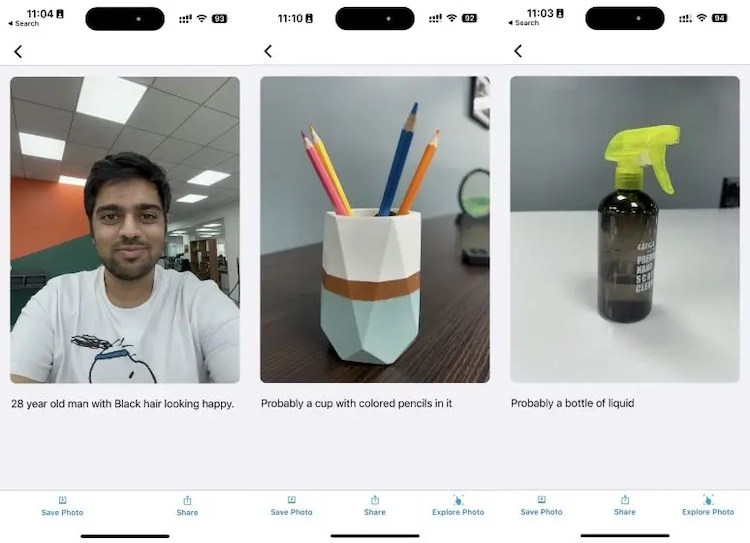
Seeing AI has a plethora of modes available including recognizing text, identifying people, scenes, currencies, colors, and even handwriting. The aim is to help make the world more accessible for the user by helping them navigate using the camera. Seeing AI itself is very plug-and-play. Simply install the app and point the camera toward a particular element to identify it. Since the app has different modes, there is an audible narrator to guide the way. As mentioned the app is fully free to use and for iOS only for now.
Get Seeing AI (iOS; no Android app)
Price: Free to use
13. FaceApp
While Lensa AI creates full-scale avatars from pictures, the FaceApp is a selfie editor that uses AI to enhance photos. FaceApp comes chock full of different filters and effects that can users can play around with and experiment with their selfies. The app comes with styles such as retouching, Feature addition, and smiles. There are also other advanced AI face features like gender swap, age reduction, face swap, and even face morphing. Users can combine their faces with practically any other person and create interesting combinations.
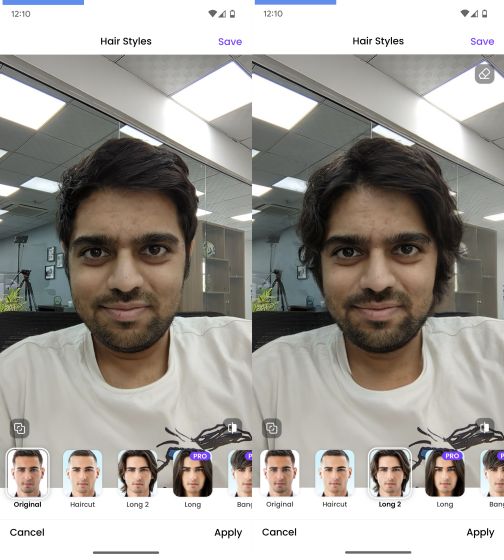
FaceApp naturally has all the other basic filters, including beauty filters, general adjustments, and cropping. However, the highlights of the show are the ones to watch out for. However, not all filers are free to use. FaceApp has a premium membership that gives access to all Pro filters expansive hairstyles and beards. It starts from $4.99 per month. For those obsessed with the selfie game, FaceApp is one of the best AI apps to get.
Get FaceApp (Android and iOS)
Price: Free to use; paid tier costs $4.99/month
14. Otter AI
Otter is one company you might have heard about for some time now. The workforce-focused company’s Otter AI service is focused on eliminating downtime that occurs noting down or recording meetings. The app provides audio transcription and meeting notes in real time. Otter does that by leveraging the power of machine learning and AI to record and simultaneously transcribe audio.
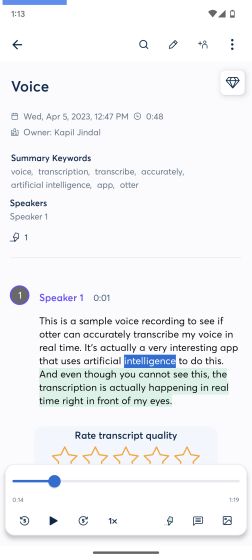
The Otter app can work as a standalone application or automated assistant. To get started, a user can simply record a voice note through Otter and it will begin transcribing in real-time. There is a minor lag from the time one speaks to transcription but that’s understandable due to processing.
You can even set Otter to automatically join your meetings and transcribe them. The app will provide the notes once the meeting has concluded. Otter can identify multiple people and mark notes through timestamps. Otter offers a free tier with 300 monthly minutes. However, one can upgrade to the Pro plan for $8.33 per month or $100 for a year.
Get Otter AI (Android and iOS)
Price: 300 free minutes; $8.33/month after
15. Be My Eyes
Founded in 2015 in an effort as an accessibility app, Be My Eyes connects visually impaired individuals with sighted volunteers. The former lot helps the blind navigate the world around them through real-time video calls. Be My Eyes has no limit to the number of type of tasks you can ask the volunteers for help with. From helping navigate through busy roads to finding out if a carton of milk has expired, the app helps facilitate everything.
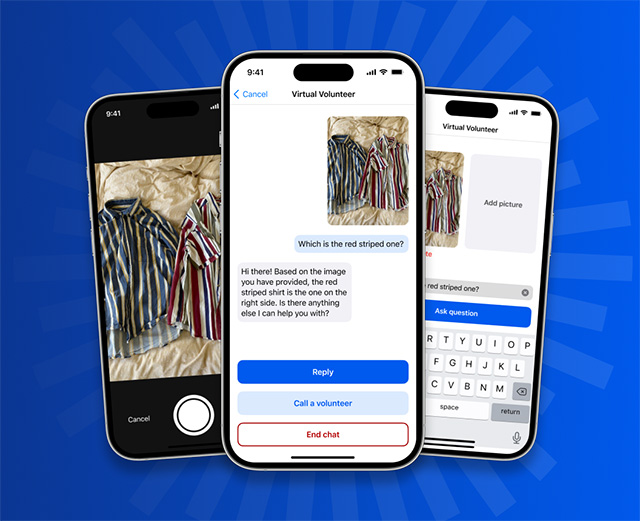
Be My Eyes has also recently announced Virtual Volunteer, the company’s first digital visual assistant. Virtual Volunteer is powered by OpenAI’s latest GPT-4 model, and hence, comes with the power to assist the visually impaired with almost any task. The new integration contains GPT-4’s multimodal capabilities with a new image-to-text generator.
All the user needs to do is provide any image and under the hood, GPT-4 will read it and provide contextual information. Be My Eyes even promises that the virtual volunteer can not only read the images but provide added suggestions. For instance: In the provided image of the inside of a fridge, the AI can identify ingredients but can also list out the recipes you can make with it.
You can sign up to be on the waitlist for Be My Eye’s GPT-4 Virtual Volunteer feature in the app. You can sign up for access and until you get it, keep using this helpful AI-powered app on Android and iOS.
Get Be My Eyes (Android and iOS)
Price: Free to use
There is no definite answer to this question as all manner of AI apps differ in their ways. Depending on what kind of use case and opinion you hold of an app, your definition of best will be different. However, some of our personal favorites from the list above as Be My Eyes, Youper and Lensa AI.
Most of the apps in the list above have free tiers to try them out before you buy them. However, those looking for a fully free AI app can check out selections like Microsoft Bing and Be My Eyes.
While Replika AI can turn out to be mature audiences because of its paid tier, we found it quite safe to use. However, if you’re someone concerned about their keeping your data fully private, steer clear of this AI app.



















😊
Photo
Bibi
Hi, please add ArchitectAI.app – the World’s First 🤖 AI Architecture and Interior designer,
🪄 transform photos and sketches of your building, interior, landscape to a new style.
RN Rahul
Ek photo auditing karni he