#Spotify - Page 2
180 Stories

What Is Spotify Premium Duo and How Does it Work?
View quick summary
Given how Spotify Premium Individual prices have plummeted in the last few months, switching to duo could be a pretty cost-effective move. Spotify Duo costs $17 vs $12 for the Individual plan, and could be value for money for couples or friends living at the same address.

How to Get Your Spotify DNA Chart
View quick summary
Spotify DNA is a third-party online service by n-gen that lets you see your top artists, songs, traits of said songs, and the overall score of your listening habits, all in convenient DNA-like strands which makes it easy to understand by others. If you want to create of your own, then read this article to learn how.

How to Delete a Playlist on Spotify
View quick summary
Stale playlists tend to pile up in your library, and you might want to delete them to clean up your account. To delete them using the Spotify app on your phone, go to Your Library > select a playlist > 3-dots icon > Delete Playlist. On PC, launch Spotify > right-click on a playlist in Your Library > Delete.

Spotify Account Hacked? Here’s What Should You Do
View quick summary
Is your Spotify account hacked? If so then in this read, we show you what you should do to recover it by contacting Spotify's support team that should help you get back your account if you don't have any access to it. In case you do have access to your account then reset your password immediately and sign out of all device to kick out the hacker.
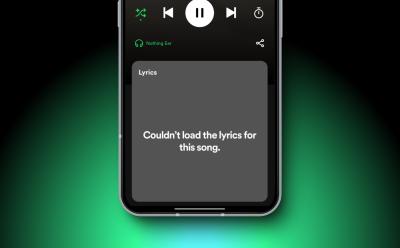
Spotify Lyrics Not Working? Try Out These Fixes!
View quick summary
Spotify's Lyrics feature may not work for a lot of reasons, from your account being logged in on too many devices to a weak internet connection. The first step would be to check if you have Spotify Premium, since the lyrics feature is locked in the free version. You can also try to clear your Spotify mobile app's cache and check if the lyrics appear for other tracks on the app.

How to Add and Remove Members on Spotify Family Plan
View quick summary
Spotify Family Plan allows up to six members living at the same address to enjoy the perks of Spotify Premium. After purchasing the Family Plan, you'll need to invite members to your plan, and you can do so by going to your account page and clicking Manage members under subscriptions where you can copy and send an invite link.

Spotify Premium Family Plan: How Much Does It Cost?
View quick summary
Spotify's Family Plan can save you a lot of money. For starters, it can accommodate up to six accounts while costing only 40% more than the Premium Individual plan. Hence, family members can share it or you could split it among friends even if they don't live at the same address, bringing the effective cost down to $3.33 per individual.

How to Listen to Spotify With Friends
View quick summary
If you want to listen to music together with your friends on Spotify, you will need to start a Jam session. To start one, open the Spotify app or web player and play a track > tap on the connect icon in the bottom left > Start a Jam. Once you start a Jam, you can invite friends over to it. Everyone you invite to the jam is given synchronized music playback controls. However, only Spotify premium users can make use of the feature.

Receiptify: Make a Cool “Receipt” for Your Top Spotify Tracks
View quick summary
Receiptify is a third-party service that generates a digital receipt of your top Spotify songs, artists, or genres. Created by Michelle Lui, it's an open-source app inspired by @albumreceipts. Users can customize their receipt and share it on socials or with friends. It's a fun way to visualize your Spotify data and share your music preferences.

Lossless Dreams: Will Spotify’s HiFi Tier Ever Arrive?
View quick summary
It's been three years since Spotify announced its HiFi tier for lossless music, and we still don't have confirmation on when the tier will launch. Recent leaks point toward the quality being a notch below what Tidal has on offer for a decent price.

Spotify Premium Prices Jump in the US (Again!)
View quick summary
Spotify Premium's prices in the US are increasing for all plans. The Individual plan will cost $11.99 (was $10.99), Duo will be $16.99 (was $14.99), and Family will be $19.99 (was $16.99).

How to Fix Spotify Jam Not Working
View quick summary
There might be instances when Spotify Jam might not work for you. It could be due to plenty of reasons like bad internet connection, a bug in the app, or a pending update. In some cases, you might also need to reinstall the app or ask your friend to be the host and invite you to the jam.

How to Change or Reset Spotify Password
View quick summary
If you don't want the intruder to barge in and vibe to your playlists which took you years to curate, or if you've forgotten your password, you can either change or reset your Spotify password. The service's Android and iPhone apps lack the option to change password; hence, you'd need to use a Spotify website to reset or change your password.

Spotify Free vs Premium: Is Premium Worth it?
View quick summary
Spotify Premium offers many features over the free tier but is it worth it? The platform took away many features that were previously available for free, and locked them in the Premium tier. If you want those features back and are considering getting Premium, you unlock features like ad-free playback, offline playback, better music quality, and much more.

How Much Does Spotify Premium Cost: Plans, Pricing, and Deals
View quick summary
Spotify Premium offers you ad free music, high quality streaming, unlimited skips, 15 hours of audiobooks and access to exclusive features. There are four different types of Premium plans: Individual, Duo, Family and Student. Each comes at a different price range and offers various perks and benefits.

How to Get Spotify Premium
View quick summary
Spotify has made it really difficult for free users to stream music without many interruptions. The platform locks one or the other feature each month behind Premium, forcing users to subscribe to Premium. Getting Premium is simple and here's how to do it.
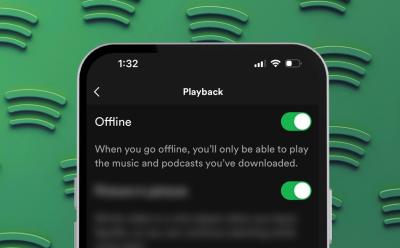
How to Listen to Spotify Offline
View quick summary
Spotify has an offline mode option where you can force the app to go offline and not use the internet, and you can listen to downloaded music. This is especially good for people who have very less data to work with and don't want Spotify to consume data.

How to Get Spotify Student Discount
View quick summary
Spotify lets students get a 50% discount on the Premium Individual Plan, which costs $10.99, bringing the price down to $5.99. To grab this offer, you will first need to verify that you're a student. Open Spotify's website > Explore Premium > Get Premium Student > fill details > Next > log in using university ID > Confirm > Choose Your Plan. If you don't have a dedicated student email ID, you can also manually upload proof of enrollment.

How to Get Your Spotify Iceberg
View quick summary
Want to get your Spotify Iceberg and find out what artists are hidden below the surface? Learn how to create your Spotify Icebergify chart here.

10 Ways to Play Greyed-Out Songs on Spotify on Android and iOS
View quick summary
Some songs can appear greyed out on Spotify and they won't be playable as well. In this article, we have discussed different troubleshooting methods to fix this issue and also explained why this problem occur along with some FAQs to answer some common questions.

How to Fix “Upstream Request Timeout” Error on Spotify
View quick summary
The "Upstream Request Timeout" error on Spotify is a server side problem that occurs when the servers are going through maintenance. To troubleshoot this issue, users can check their internet connection, clear their browser cache, update their web browsers or download the Spotify app for desktop.

Lyrics Locked Behind Spotify Premium? Try This App Instead
View quick summary
While Spotify does provide lyrics to tracks as well as their English translations, turns out, the feature is no longer free. Spotify is gradually hiding it behind a paywall, and now, you'll probably need to fall back on a third-party lyrics app. I gave quite a few of those a try, and nothing beats Musixmatch. The free version is good enough and is not just limited to Spotify but YT Music and Apple Music as well. Most importantly, for tracks that even YT Music can't provide lyrics for, Musixmatch does, making it a reliable such companion app.

How to Transfer Spotify Playlists to YouTube Music
View quick summary
Spotify and YouTube Music are two of the biggest names in the music streaming business. If you recently switched from Spotify to YouTube Music, you might want to transfer all your playlists to the new platform. The two ways to do it are by using the TuneMyMusic tool and using an open-source app called Spotify2Ytmusic.

What is Spotify Song Psychic and How to Use It
View quick summary
Spotify's new interactive feature, Song Psychic, offers a lighthearted way to find some musical insight. You can ask from a stream of pre-populated questions, ranging from lunch inspiration to a career change and Song Psychic will deliver a personalized song-based answer. You can use this feature by searching for "Song Psychic" on Spotify and the feature is available for both free and Premium members on the app.

How to Start Spotify Jam with Your Friends
View quick summary
Spotify Jam let's you listen to the same song with friends in real-time. To start a Jam session, you need a Spotify Premium account, while your friends can join with free accounts. Both the host and participants can add songs to the Jam playlist, but only the host can remove friends or end the session. The feature can be used on Spotify's mobile and desktop apps.

You Can Now Watch Music Videos in the Spotify App
View quick summary
Spotify has added the ability to watch music videos for songs right from the app. This feature is rolling out in limited capacity as of now in 11 regions and will support only a handful artists with more to be included later. The feature is available in app's beta for Premium members only.

How to Make a Spotify Blend Playlist With Someone
View quick summary
Spotify's Blend feature creates a playlist that combines the musical tastes of you and your friend. The feature is not locked behind a paywall and is available for free users. It can include up to 10 people. The playlist can be accessed through the library and shows the avatar of the person who added each song.

Spotify’s New Audiobook-only Plan is Here but Premium Gives You More
View quick summary
Spotify has introduced a new Audiobooks Access Tier for $9.99/month, giving users access to its library of 200,000+ books with a 15-hour listening limit. The new plan does not provide any additional benefits over the existing Premium subscription. The main advantage of Spotify's audiobook service is unrestricted access to over 200,000 titles on the platform.

How to Find Your Spotify Wrapped 2023
View quick summary
Spotify Wrapped 2023 is now LIVE! You can now view the highlights of your music listening habits for 2023 on the mobile and desktop apps. For Android and iOS, you can head to the new dedicated Wrapped pill at the top and view your top artists, songs, genres, and a lot more. The desktop and web apps, on the other hand, will show you a huge banner on the home page.








How to Cancel Spotify Premium Subscription
View quick summary
Spotify lacks a few essential features that people have been requesting for years. The platform has been on a price hike spree recently. So, if you're tired of waiting for new features or don't think Spotify is worth it, you can cancel Premium by navigating to spotify.com/account from your web browser, and scroll down to Cancel subscription.




How to Check and Clear Your Spotify Listening History
View quick summary
Spotify listening history lets you take a look at the albums, solo tracks and podcasts that you've been listening to on the platform. You can see this listening history on both the mobile and desktop Spotify apps, as well as the web player. On your phone, head over to Spotify app > profile icon > listening history. Meanwhile, on PC, navigate to Spotify web player or desktop app > Home > Recently played > Show all.
