#Microsoft Windows - Page 7
629 Stories







How to Turn On Bluetooth on Windows 11
View quick summary
If you're new to Windows 11 and cannot find a way to turn on Bluetooth, there are multiple ways to do so. Starting with the Action Center tiles, where you can click the Bluetooth tile to turn it on. Besides, you can go to Settings > Bluetooth & devices and turn on the Bluetooth toggle. Lastly, you can go to Control Panel or Device manager to enable the Bluetooth adapter to start using the Bluetooth service.


How to Factory Reset a Windows 11 PC
View quick summary
Windows is notorious for problems and sometimes the only way to fix them is by resetting Windows. There are a few ways to reset your Windows PC and the right way depends on whether your PC is currently in a functional state or won't boot at all. You can reset from Settings, Recovery, or using a Windows installation media.




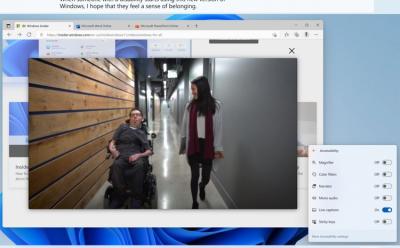


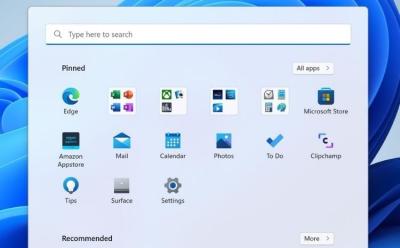










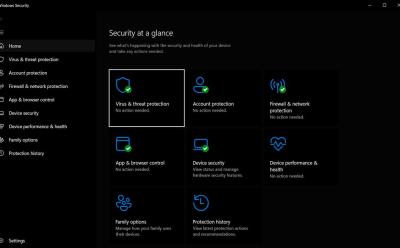
How to Enable or Disable Microsoft Defender in Windows 11
View quick summary
Windows Security is good to have and we don't recommend disabling it if everything on your PC works well. But sometimes Windows users aren't left with any choice but to eliminate programs that take up system resources and make their PC painfully slow. Windows Defender on Windows 11 can be disabled using three ways — Using Group Policy, Windows 11 Settings, and Registry.













