#Microsoft
359 Stories

Microsoft is offering one year of free Microsoft 365 Personal with Copilot to all US college students. It brings desktop apps like Word, Excel, PowerPoint, OneNote, Outlook, and 1TB cloud storage. The offer is valid till October 31st, 2025.

Web Apps Can Soon Leverage Microsoft’s On-Device AI on Edge
View quick summary
Microsoft has announced in the Build conference that it will soon open the existing on-device AI models to web applications, so developers can take advantage of the same. These new APIs will help developers develop new apps or add AI capabilities to their existing web applications. They also include a set of APIs to assist in writing and generating/summarizing text.
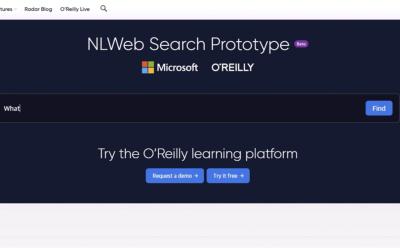
Microsoft Wants to Turn Every Website Into an AI App with NLWeb
View quick summary
Microsoft has introduced an open project called NLWeb that can turn websites into an AI app. It basically creates a natural language interface so that users can ask questions in plain English on any website.
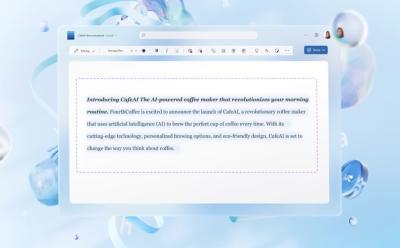
Microsoft Offers Free Office Apps and Copilot for Students for 3 Months
View quick summary
Microsoft is offering a 3-month free trial of Microsoft 365 Personal and Copilot to college students in the US. It brings access to desktop versions of Word, Excel, PowerPoint, OneNote, Outlook, and Copilot.

Microsoft Unveils Smaller and Cheaper Surface PCs, Starting at $799
View quick summary
Microsoft has announced two compact Surface PCs, including the 13-inch Surface Laptop and the 12-inch Surface Pro. These new devices are smaller, lightweight, portable, and affordable. They come with the 8-core Snapdragon X Plus processor.

Skype is Dead, Long Live… Anything But Teams
View quick summary
Microsoft is finally setting the sun on Skype, the service that popularized video calling and brought so many people together over the 2000s and the early 2010s. Now they want you to switch over to Microsoft Teams, a dull, boring and heavily professional oriented alternative that has a fair share of issues. So I will be explaining why this isn't the right alternative to Skype and its legacy, and instead which other app should you move to after Skype.

Microsoft Re-releases Recall for Windows Insiders Alongside New Copilot+ Features
View quick summary
Microsoft announced in its blog post about the roll-out of a new Windows 11 build 26100.3902. In it, the firm mentioned that it's rolling out Recall's preview version for supported Copilot+ PCs. Besides, the build also includes Click to Do, with some of its operations being exclusive to Snapdragon-powered Copilot+ PCs.

5 Revolutionary Gadgets From Microsoft’s 50 Years of Innovation
View quick summary
While the Redmond giant is currently struggling to put out good hardware, it has released a considerable number of successful gadgets that redefined a few of the hardware categories. We're talking mice, keyboards, computers, consoles, and much more.

Microsoft’s New Copilot Search in Bing Gives You AI Overviews Without Traditional Results
View quick summary
Copilot Search in Bing combines the traditional search engine experience with generative AI to make the search seamless. It's now available for everyone and can be accessed via the dedicated link or Bing's official website. Copilot Search in Bing is much similar to AI overviews but uses only the Copilot interface, skipping the traditional search results. Microsoft said the goal is to make search easier than traditional search, which could sometimes feel like finding a needle in a haystack.

Microsoft Turns 50: A Look Back At the Evolution of Windows
View quick summary
A large portion of the PC users have been accompanied by Windows for almost as long as they could remember. From Windows 1.0, 3.1, to Windows 95/98 and XP, the OSes redefined computing. Windows Vista is when Microsoft started adding modern elements to Windows, followed by Windows 7, the most popular operating system. Then came Windows 8, and it was heavily criticized for ditching the Start menu, then Windows 10, and now Windows 11.

On its 50th anniversary, Microsoft has shared some breathtaking wallpapers to pay tribute to some of its previous popular products. The first wallpaper pays tribute to everything on the Windows side, including the OS itself and software such as Magnifier, Pinball, Internet Explorer, Chess, and more. The second and third reminisce about the games Mahjong and Solitaire, with the last one being an ode to the classic Tulips wallpaper on Windows XP.

Bill Gates vs Satya Nadella: The Architects of Microsoft’s Dominance
View quick summary
On Microsoft's 50th anniversary, we have compared the leadership of Bill Gates and the present Microsoft CEO, Satya Nadella. We have discussed their leadership styles, product launches, acquisitions, legal battles, and more.

Ballmergeddon: The Force That Shaped Microsoft’s Empire
View quick summary
In this read, we will go over Microsoft's second CEO, Steve Ballmer. How he came to be a part of the company, what were his achievements, how did he fail and why is he not looked upon so favorably. We will take a deep dive into his 33 years of Microsoft.

50 Years, 5 Games: The Titles That Put Microsoft on the Map
View quick summary
Microsoft's 50-year anniversary is here, and with that, it completes five decades of giving us iconic video games. In this list, I discuss one Microsoft game from each decade that defined gaming for me and the whole industry.

5 Iconic Apps That Define Five Decades of Microsoft’s Legacy
View quick summary
In this list, we go over one of the most iconic programs from Microsoft in every decade, revisiting their origin and what impact they left in the industry, changing the future for the company and other tech products in the year's to come.

For Its 50th Anniversary, I Want Microsoft to Bring Back Windows Phones
View quick summary
In this read, we celebrate the history of Microsoft Windows Phone, by taking a look back at their history, what they offered, their strides and how they went into a spiraling downfall. We will also discuss how the company can revive their smartphone line back again in 2025.

Microsoft’s Smaller Surface Pro and Surface Laptop Spotted on Geekbench
View quick summary
Microsoft may launch two smaller Surface PCs, namely Surface Pro and Surface Laptop, featuring a 12-inch screen. The compact Surface devices have been spotted on Geekbench, running on the lower-end Snapdragon X processor.

Hands-on with Phone Link Start Menu Companion: Why Does It Even Exist?
View quick summary
You can enable the Phone Link Start menu companion from Settings > Personalization > Start. Once enabled, the companion should appear when you launch the Start menu. It will show you quick shortcuts to messages, calls, and photos, alongside recent calls, messages, and photos.

Microsoft Tests Native Copilot App on Windows 11 and 10 Users
View quick summary
The Copilot app version 1.24112.123.0 is gradually rolling out to all Windows Insiders, and it replaces the Copilot PWA with a native app. Besides, users can access the new app's quick view by using the keyboard shortcut Alt + Space.

Microsoft Is Finally Making Installation of Windows Updates a Breeze
View quick summary
Windows 11 24H2 supposedly brings faster update installation times with lower CPU usage. Here are all the details!
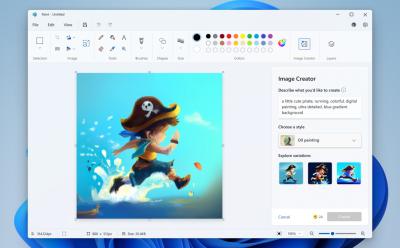
Microsoft Paint Gets an AI Upgrade with Generative Fill and Erase Features
View quick summary
Microsoft has just announced a couple of new AI features for its Paint tool. The preloaded Windows tool is not more versatile, thanks to the addition of Generative Fill and Erase. See all the details here!

How to Upgrade Windows PowerShell
View quick summary
PowerShell is used by power users and developers alike, and if you haven't updated it in a while, there are lots of ways to do it. Some of the best ways to update Windows PowerShell is using the Windows Store, downloading the installer, using the Winget utility, or updating Windows.
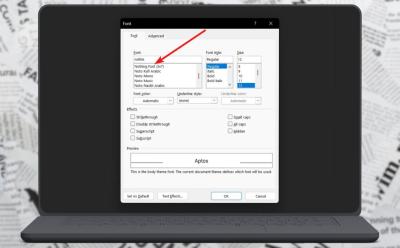
How to Change Default Font Style in Microsoft Word
View quick summary
Changing the default font on Microsoft Word to another is quite easy, and one can do it from the Fonts menu. All you need to do is right-click in the text section, go to fonts, choose a font, and click Set As Default to set it as default. Besides, you can change to different font styles from the options in the menu. If you want to change to a font that's not in Microsoft Word, proceed by first installing a custom font and then search for it in the Word font menu.

How to Set Up and Use Microsoft Authenticator
View quick summary
If you're new to two-factor authentication or password managers and want to start protecting your accounts using them, the Microsoft Authenticator app has both. Just tap the + icon, scan the QR code provided by the account, and enter the 2FA code from Microsoft Authenticator. You can also enable autofill so that you won't have to enter your passwords often.

Microsoft SwiftKey: AI Keyboard Revolutionizes the Way We Type
View quick summary
In this piece, I discuss and highlight some of the key features of the Microsoft SwiftKey keyboard app, including clipboard sync with Windows devices, customizable AI stickers, a variety of themes, a built-in language translator, and a synced clipboard with Windows PCs.

Microsoft Bing and Copilot Are Down Right Now!
View quick summary
Microsoft's Bing and Copilot services are down for users across the globe, and the issue has still not been fixed. So, if you're having issues using these services, you're not the only one. DuckDuckGo, Microsoft's search partner is also down, and from the looks of it, most of the tech giant's services have taken a hit.

Microsoft Teams is Getting Slack-like Custom Emojis Soon
View quick summary
At the Windows Build Developer Conference, Microsoft has revealed that its Teams is all set to get custom emojis next month itself, that is, June 2024. The brand new feature will be made available via the Microsoft Teams public preview. This will work similarly to how Slack uses custom emojis, and is an attempt at making Team users express "more creatively and authentically".

Microsoft Copilot Plus PCs: Everything You Need to Know
View quick summary
Microsoft has unveiled Copilot Plus PCs with built-in hardware to handle AI tasks. Some of the Copilot Plus PC features include Recall, Super Resolution, Cocreator, Live Captions, and a new Copilot experience based on Chat GPT-4o.

Xbox Closes Bethesda Studios, Including Arkane Austin and Tango Gameworks
View quick summary
It seems the cutting off developers from video games studios is becoming a fashion in the industry. Microsoft seems to be taking a step further to shut down some of the most popular developers from Bethesda Studios. These includes teams like Redfall maker Arkane Austin, Hi-Fi Rush and The Evil Within maker Tango Gameworks, and many more. In a mail, head of Xbox Game Studios, Matt Booty has confirmed these actions taking place.

Microsoft Announces May Event for ARM Surface AI PCs and Windows 11
View quick summary
Microsoft has confirmed an event for May where it will likely unveil the Surface Pro 10 and Surface Laptop 6 with the Snapdragon X Elite chipset. The event is all about Surface devices and Windows 11. The next update for Windows 11 is said to bring many AI features including AI Explorer, AI Super Resolution, on-device live captioning, and more.

Microsoft Breaches $3 Trillion Market Value
View quick summary
Microsoft has become the second company to join the $3 trillion club, after Apple. On Wednesday, MSFT's market cap reached $3.02 trillion with a record-high share price of $405.63. Microsoft has been growing tremendously after OpenAI launched ChatGPT in November, 2022. OpenAI's partnership with Microsoft has been instrumental in pushing the market cap from $1.8 trillion to over $3 trillion. Market analysts say that Satya Nadella's push on AI has largely paid off and the company is expected to outpace even Apple in 2024.

Microsoft Releases Dedicated Copilot App for Android Users!
View quick summary
Although Microsoft Copilot exists within Windows 11, Bing, and Edge alongside having a standalone website of its own, it did not have a dedicated app like ChatGPT. Well, that changes now as Android users can now download the standalone Microsoft Copilot app from the Google Play Store for free.

Microsoft Hires Sam Altman, Former OpenAI CEO & ChatGPT Creator
View quick summary
After OpenAI's decision to hire a second interim CEO, Microsoft announced it will hire Sam Altman (and other AI employees) for a new research team at its company. Altman will reportedly lead the company's new advanced AI research team.








