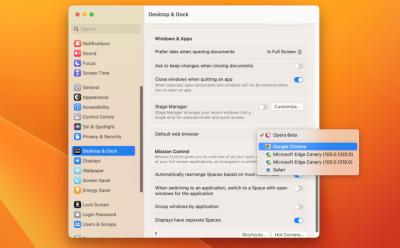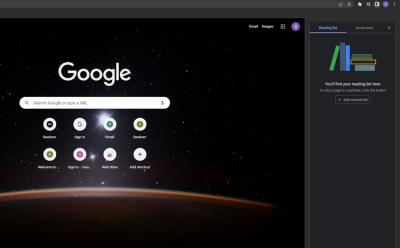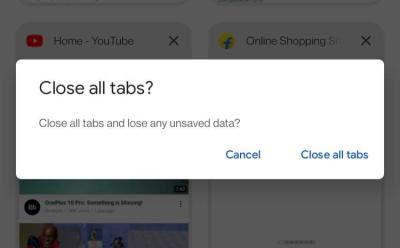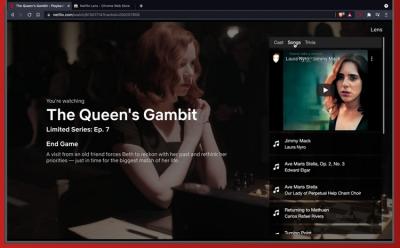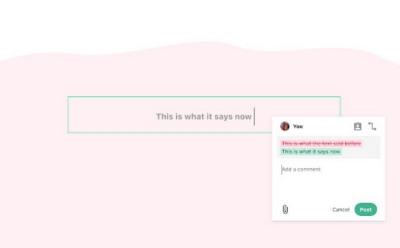#Google Chrome
265 Stories

Google Chrome for Android Just Stole a Cool Feature from Safari
View quick summary
Google is rolling out a server-side update to Chrome 130 users that now enables the Listen to this page feature to work even if you switch to other apps or turn your phone's screen off. It's similar to Safari's Listen to Page feature, which has had background playback capabilities since its inception.

How to Clear Browser Cache on PC and Mac
View quick summary
In this guide, we have outlined the steps to help you clear your browser cache. We have mentioned the steps for popular web browsers like Google Chrome, Safari, Microsoft Edge and Mozilla Firefox. The steps for Google Chrome will also work for other Chromium based web browsers like the Brave browser.
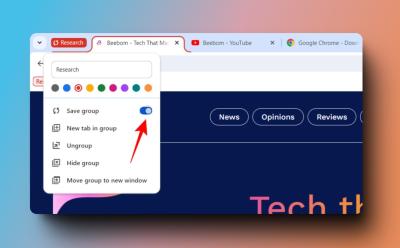
How to Create and Save Tab Groups in Chrome
View quick summary
In this guide, we'll show you how you can create and manage tab groups in Google Chrome. We have provided guides on creating, saving, editing, ungrouping and hiding tab groups in Google Chrome to help you organize clutter of tabs in your browser, especially for those with numerous tabs open for research or work.
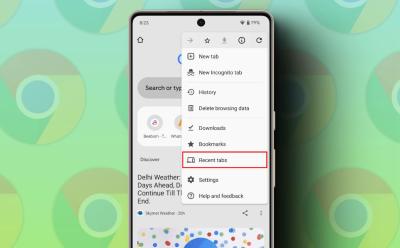
How to Reopen Closed Tabs on Google Chrome
View quick summary
In this article, we have explained how to reopen closed tabs in Google Chrome. You can use shortcuts Ctrl+Shift+T on PC, long press on tab switcher on mobile), the Recent Tabs menu, and the Browsing History. These methods also apply to other Chromium-based browsers.

How to Update Google Chrome
View quick summary
Updates can make and break things but if the recent update broke Chrome for you, chances are a new update that fixes the issues has probably already been pushed. Chrome can be updated on PC from settings. In Android and iOS, you'd need to update Chrome using the respective app stores.

Chrome Keyboard Shortcuts: A Complete Guide
View quick summary
Google Chrome is one of the most popular browsers around. It's quite feature-rich, which makes it difficult to make use of every feature it has. Fortunately, Chrome has many keyboard shortcuts you can use to search, navigate, and use different Chrome features to increase your productivity.

This Essential New Chrome Feature Will Shield Your Account From Hijacking
View quick summary
Cookie theft aka session hijacking has become a security menace where attackers gain access to users' online accounts without requiring a password or 2FA authentication. To put a stop, Google has developed Device Bound Session Credentials (DBSC) for Chrome that bind the authentication session to the device. It means attackers can't use the stolen cookie to access accounts on another device. You can enable DBSC on Chrome right away.

Back in 2020, a couple of Google account holders took to Boies Schiller Flexner to file a lawsuit against Google for illegally collecting user data on its Chrome's Incognito mode. The Incognito mode is supposed to be private browsing and previously, users were not accurately informed that while it's private to them, data is still collected as when normally browsing. Now, Google and Boies has reached a $5 billion settlement to finally move and delete or remediate this very data.

Google Chrome Arrives for Windows on ARM Before Snapdragon X Elite Debut
View quick summary
After a long hiatus, Google has launched a native ARM version of Chrome for the Windows on ARM platform. The new stable Chrome for WoA brings all the latest features and it's fully optimized for running on the upcoming Snapdragon X Elite processor. Google says, in the coming months, Chrome's performance will get an even bigger boost running on Qualcomm's chipset.

Latest Chrome Update Makes Search Suggestions More Helpful
View quick summary
Google has released updates for the Chrome browser which aim to provide helpful suggestions even with poor connectivity, and will be rolled out to more users gradually. The updates are designed to make searching more convenient and appealing, with image thumbnails in suggested queries.

Google Is Adding Three Cool AI Features to Chrome
View quick summary
With the Chrome 121 release, Google is adding three new generative AI features to Chrome. Currently, the AI features are available on Windows and macOS in the US only. The AI features include smart tab organization, Help Me Write, and theme generation using AI. You can put similar tabs in a tab group using AI automatically. Help me write will let you draft texts on the web using AI. And you can generate unique themes based on your mood, and visual style using AI.