I don’t know about you guys but the thing I most look forward to in a new Pixel phone (including the Pixel 3) is always the camera. Not just because the new Pixel phones will bring exceptional camera hardware, but because Google always has a great camera experience which leverages software processing to capture incredible photos.
The best part about this approach from Google is that the camera app is generally ported to work on older devices which means all of us can enjoy the new camera features whether we buy the new Pixel phones or not, because of the software-heavy focus.
It happened last year and it has happened again. While the ported camera app is still in beta, it has already brought two new features including the much-vaunted Night Sight and Live Google Lens. So, if you want these two new features for yourself, here is how you can do it:
Get Night Sight and Live Google Lens Feature on Your Android Device
The Google Pixel 3 is bringing a ton of new camera features. Apart from the Night Sight and Live Google Lens features which have already been ported, the new Google camera app also brings features such as Top Shot, Photobooth, and more. While these features are exclusive to Pixel, you can get them on your Android device by following the below steps. Do note that the app is currently in beta hence it is not perfect and may crash at times However, once you have installed it, you can update it regularly to get the latest Google camera features in the upcoming stable builds:
- The app has been published on the XDA Developers’s forum page and can be downloaded by clicking here.
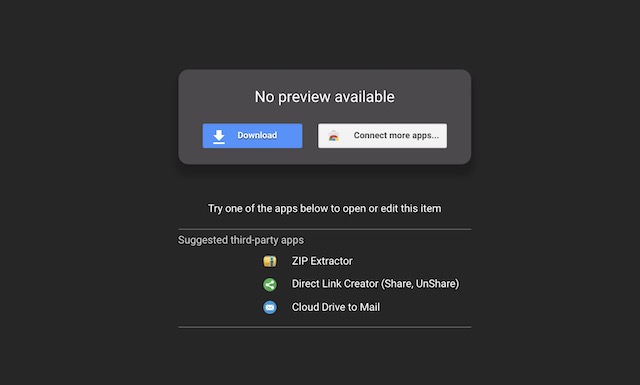 2. Once you have downloaded the APK file, click on the install button to install it on your device and then launch the app.
2. Once you have downloaded the APK file, click on the install button to install it on your device and then launch the app.
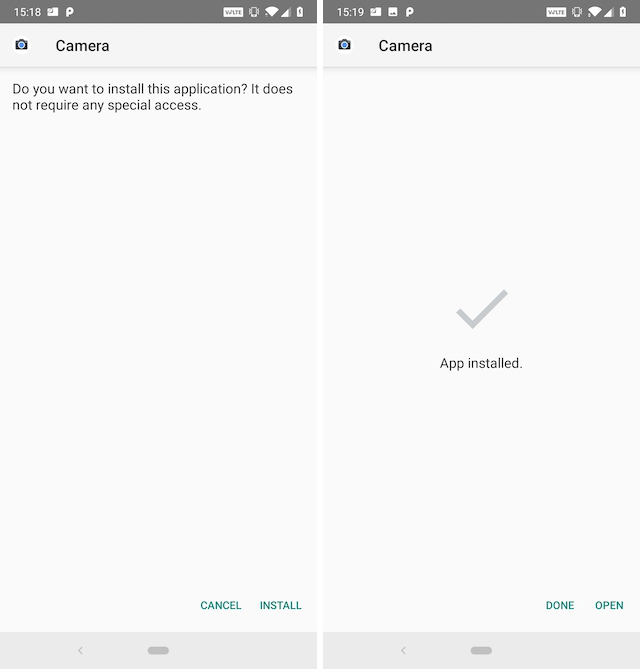 3. Now the app will ask permissions to access your camera, microphone, and more. Grant these permissions for the app to work.
3. Now the app will ask permissions to access your camera, microphone, and more. Grant these permissions for the app to work.
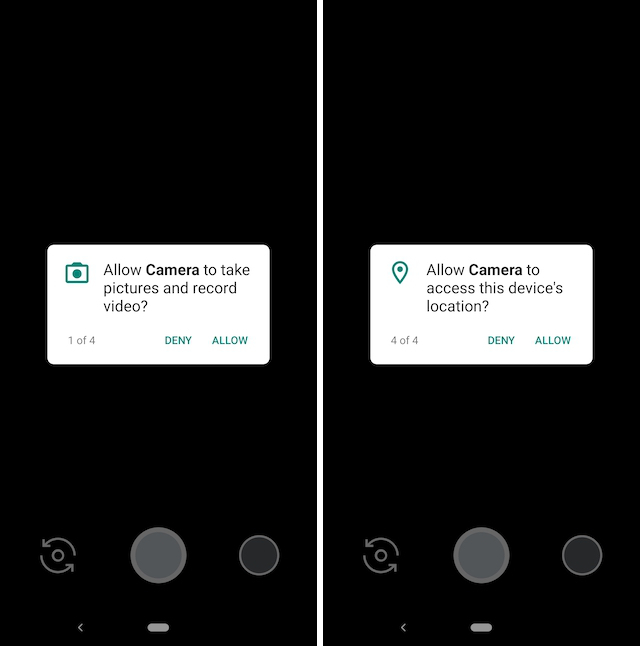 4. In the camera viewfinder, tap on the “More” button to get access to Pixel 3 exclusive features such as Photobooth, Night Light, and Live lens.
4. In the camera viewfinder, tap on the “More” button to get access to Pixel 3 exclusive features such as Photobooth, Night Light, and Live lens.
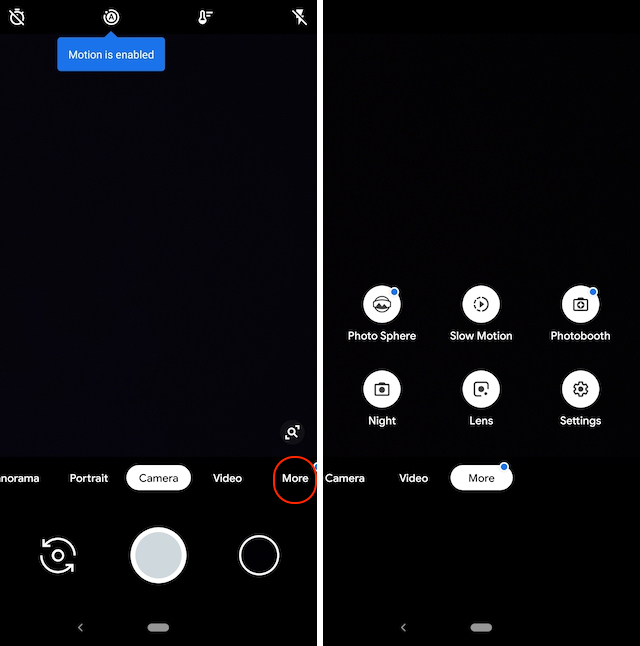 5. Just to confirm that the feature is working properly, here’s a screenshot showing Google Live Lens feature in action. As you can see, the live lens was able to identify and extract contact information from the card.
5. Just to confirm that the feature is working properly, here’s a screenshot showing Google Live Lens feature in action. As you can see, the live lens was able to identify and extract contact information from the card.
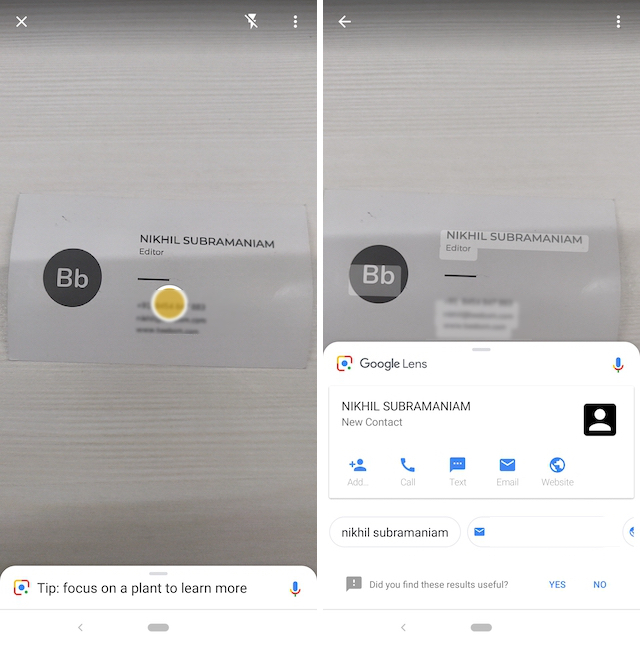
SEE ALSO: How to AirDrop Passwords in iOS 12
Enjoy Pixel 3 Camera Features on Your Android Device
That ends our tutorial and I hope that you were able to get the app working on your phone. The app is most stable on phones which are running on Android P so it would run better on some phones than others.
Do check it out and let us know if you are enjoying these new features on your phone or not. Also, if you encounter any problems during the installation process, ask your questions in the comments section below. We are here to help.


















there are no ways to try this google camera in asus zenfone max pro m2. this really made me horrible i tried and tried but problem did not solved…. if anyone have the explanation to this or solve my issue. It makes me very helpfull
atleast, beebom guys try to do a video with an explanatory terms there are many people who need the aswer especially me…… hoping in positve a way………..
Can you require phone root access
No. You don’t need root access.
Mi a2 recently got the pie update. But it does not have camera2api feature enabled in the same.while i think nokia 6.1 and moto one power has it after the pie update.hence on the later phones gcam works flawlessly.while on mi a2,it not the case.plz helo me out.@beebom@rachitagarwal
It’s not working by on oreo devices or what
It seems you currently need Android Pie for this to work.
So does that mean android pie has pre enabled camera2api on on any android phone(i am using mi a2).
It’s not working on my Asus Zenfone max pro m1 6gb variant
It is showing parse error….!
The app works best on Android Pie devices. It is having some problems on devices running on Older Android firmware. It might be the reason it’s not working on your device. You might have to wait for the next update to get it to work.
You need android pie in order to run this app.
*package installer has stopped, same msg for this and previous build. I’m using MI A2
I tried to download however it’s not downloading page just disappears
Try this link from APK Mirror. You do need Android Pie for this specific APK to work.
https://www.apkmirror.com/apk/google-inc/camera/camera-6-1-009-215420794-release/google-camera-6-1-009-215420794-android-apk-download/
Mine is redmi note 5 and I am unable to use it.
Not working on my galaxy s6 too????????????
It works only in a PIE ROM
getting prase error
It says “Camera has stopped” in Mi A1. What to do?
If you are running android pie. Uninstall the apk and download and reinstall from the following link.
https://www.apkmirror.com/apk/google-inc/camera/camera-6-1-009-215420794-release/google-camera-6-1-009-215420794-android-apk-download/
Same error in my Mi A1
I have downloaded the apk but when I install it , it shows app not installed . I am using Nokia 7 plus android 9
Pls tell what to do?
Uninstall the camera and use the following link to download the new APK and reinstall it.
https://www.apkmirror.com/apk/google-inc/camera/camera-6-1-009-215420794-release/google-camera-6-1-009-215420794-android-apk-download/https://www.apkmirror.com/apk/google-inc/camera/camera-6-1-009-215420794-release/google-camera-6-1-009-215420794-android-apk-download/
NEEDS CAMERA 2 API TO WORK IN YOUR PHONE IN ORDER TO USE IT
NOT WORKING IN MY NOTE 5 PRO