Tech - Page 30
Trending Stories

How to Fix Steam Disk Write Error
View quick summary
Steam Disk Write Error is an uncommon error that occurs when Steam isn't able to access and write on a disk. This could be both due to software restrictions like missing permissions or hardware issues such as a bad hard disk. Thankfully, there are many fixes you can try to quickly get back to installing and playing your favorite games like removing Read-only permission, verifying the file integrity, restarting your PC, etc.

I Tested the ChatGPT macOS App and Here Are 5 Must-Try Features
View quick summary
First rolled out in mid-May for ChatGPT Plus subscribers, the ChatGPT macOS app is now available for all users without any subscription plan. The ChatGPT Mac App offers a bunch of new features that aren't available in the web version of ChatGPT. I've shared 5 features that are highly useful to me.

How to Delete a Playlist on Spotify
View quick summary
Stale playlists tend to pile up in your library, and you might want to delete them to clean up your account. To delete them using the Spotify app on your phone, go to Your Library > select a playlist > 3-dots icon > Delete Playlist. On PC, launch Spotify > right-click on a playlist in Your Library > Delete.

Realme Buds Air 6 Pro Review: Knocks Out the Competition?
View quick summary
Realme Buds Air 6 Pro offers premium features like a dual driver setup with a dedicated 6mm Tweeter for treble, LDAC support, Spatial audio, smart noise cancellation up to 50dB, and a long-lasting battery life, all bundled in premium packaging. But should you consider them? We have answered this in the complete review of these TWS.

How to Full Screen on Windows
View quick summary
Switching to full screen on your PC using full screen keyboard shortcuts makes consuming content a tad bit immersive. Each operating system has different and multiple ways of switching to full screen. On Windows, it's by using the F11 key, whereas on macOS it's Command + F.
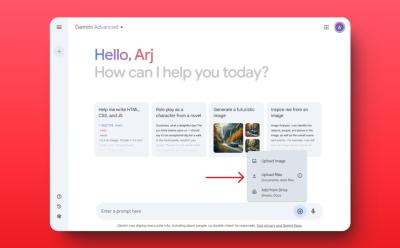
Gemini Now Supports File Uploads & Here’s How It Stacks Up Against ChatGPT
View quick summary
You can now upload documents to Gemini and ask questions or perform data analysis. Keep in mind, you need a Gemini Advanced subscription to be able to upload local files. In my testing, Gemini Advanced performed as good as ChatGPT. But ChatGPT offers file uploads for free and there is support for a wide variety of file formats as well.

How to Use Windows Tiling Feature in macOS Sequoia
View quick summary
The new Automatic Windows Tiling feature in macOS Sequoia helps you arrange the opened windows into a layout that best suits your preferences. You can arrange the tiles side by side or even place them in corners to accommodate even more apps in view. Simply drag a window to the side, top, or bottom edge or any corner of your screen. Then, macOS Sequoia will show a grey frame to suggest a tiled position. When you release the window, it will automatically drop it right into place.

How to Make Your Facebook Account Private
View quick summary
Facebook does not feature a private account feature like Instagram, but there are ways you can limit what is visible to others on your Facebook account. First and foremost, you can use Profile locking to limit the visibility of your posts, photos and stories to the people in your friends list. Read further to learn more.

How to Get and Use ChatGPT macOS App
View quick summary
Initially rolled out in mid-May for ChatGPT Plus users, the ChatGPT macOS app is now available to download for all users without any subscription plan. You can download the app only on Apple Silicon Macs (M1 or newer) running macOS 14 Sonoma or later. The latest version of ChatGPT, GPT-4o, is available for free but offers a limited number of requests. ChatGPT Plus subscribers can sign in for full access.

How to Turn Off Incognito Mode on Android
View quick summary
If you are using an Android device and are trying to close those Incognito tabs that have stacked up on your browser, Chrome lets you do it by swiping tabs left or right inside the tab overview or by going to 3-dots icon > Close all tabs. Firefox's interface is very similar to Chrome's, and you can follow those exact same steps to close tabs. Edge is slightly different in terms of UI, but the functionality remains the same.

How to Turn off Incognito Mode on iPhone
View quick summary
To turn off the Incognito mode of any browser on your iPhone, you will need to look for the tab icon when on an Incognito tab. Select this icon to get into tab overview, and here, you can easily swipe left or right on tabs to close them, if the particular browser supports it. Else, you can simply hit the small cross icon on top of these tabs to close them. Most browsers also allow you to clear all such Incognito tabs at one go through the tab overview.

5 Reasons Why I’m Never Buying a Pixel Watch Again
View quick summary
I switched to a Pixel Watch 2 from a Galaxy Watch4, and I regret it because the Fitbit app is inferior, the watch lacks essential features, a practical form factor, and competitors like Samsung and OnePlus are making better Wear OS smartwatches. One of the other reasons why I dislike the Pixel Watch is due to its extreme ecosystem lock-in.

How to Turn Off Private Browsing on Safari
View quick summary
Private Browsing is Safari's equivalent of Chrome's Incognito Mode. To close a Private Browsing window on Safari on Mac, click on the tab icon and hit the small cross icon on top of each tab. You can also use the Command + Option shortcut to close a single Private Browsing window or the Command + Option + W shortcut to close all private Safari windows. On an iPhone, tap on tab icon > swipe left on tabs to close them. To close all tabs, long press on a tab in tab overview > Select Tabs > Close.
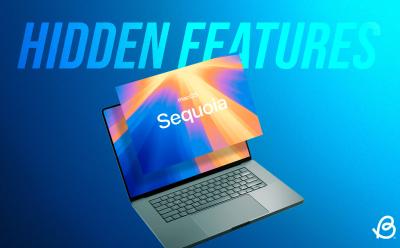
15 Hidden macOS Sequoia Features Apple Didn’t Tell Us at Keynote
View quick summary
Apple launched the latest macOS Sequoia with brand-new features like iPhone Mirroring, Windows Tiling, a new Passwords app, and more. Interestingly, Apple also silently pushed a bunch of handy features that can make a big difference in your day-to-day life. In this article, I've shared 15 hidden features and settings of macOS Sequoia that Apple didn't mention on the stage.

How to Turn Off Incognito Mode on Chrome
View quick summary
Google Chrome's Incognito mode is very easy to wrap your head around, but there are subtle tricks that you should know of. For starters, on Windows, to close an Incognito window, you can simply use the Ctrl + W shortcut. On Mac, you will need to use the Command + W shortcut. Meanwhile, on the mobile app, you will need to head into tab overview by tapping on the tab icon at the top right on Android or bottom right on iOS.

What Does the Upside Down Emoji Mean?
View quick summary
The upside-down smiley face emoji's (🙃) conveys various emotions such as sarcasm, irony, confusion, or dissatisfaction. It's often used in response to inconvenient situations or as a passive-aggressive reply. Its meaning also depends on the context of the conversation and can be used as a standalone expression without the need of writing anything else.
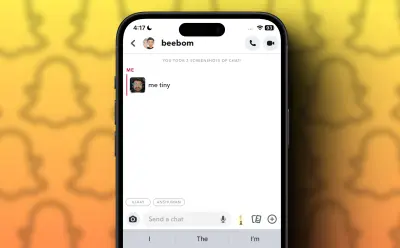
What Are Tiny Snaps in Snapchat and How to Use Them
View quick summary
Tiny Snaps is a new and fun way to capture your reaction in a small emoji sized Snap and send it to your friends along with your message. The feature is in early access and exclusively available for Snapchat Plus subscribers. Unlike regular Snaps, Tiny Snaps do not disappear once you have seen them. They stay visible as long as the message.

How to Set Up and Use Microsoft Authenticator
View quick summary
If you're new to two-factor authentication or password managers and want to start protecting your accounts using them, the Microsoft Authenticator app has both. Just tap the + icon, scan the QR code provided by the account, and enter the 2FA code from Microsoft Authenticator. You can also enable autofill so that you won't have to enter your passwords often.

How to Block Someone on Snapchat
View quick summary
If someone is making you uncomfortable on Snapchat and you don't wish to continue talking to them any further then you can block them from the Manage Friendship section on the app. You can access it from their profile, right from the chat screen, Snap Maps or by long pressing their Story. Blocking a user will prevent them from accessing your profile and hide all your details from them.
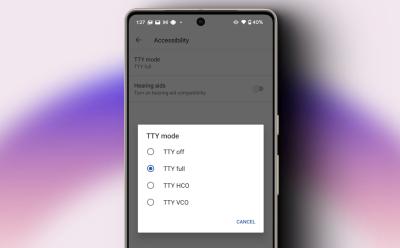
What Is TTY Mode on Phones and How to Use It?
View quick summary
TTY stands for teletypewriter. It is a calling related accessibility feature that lets you send texts over calls useful for those who have speech or hearing impairments. It is fast, responsive and does not have any delays unlike text messaging. You can find it under dialer settings on your Android phone and under Accessibility settings on iPhone.


How to Bring Back WordPad on Windows 11 24H2
View quick summary
In case you are not aware, Microsoft has removed WordPad from Windows 11 24H2 and it won't be available in future builds too. You can, however, bring it back by downloading a small package. Many users love WordPad for the ability to open DOCX and RTF files quickly.

Spotify Account Hacked? Here’s What Should You Do
View quick summary
Is your Spotify account hacked? If so then in this read, we show you what you should do to recover it by contacting Spotify's support team that should help you get back your account if you don't have any access to it. In case you do have access to your account then reset your password immediately and sign out of all device to kick out the hacker.

Snapdragon 8 Gen 4: Potential Release Date, Leaked Benchmarks, Rumors & More
View quick summary
We are just four months away from the Snapdragon 8 Gen 4 launch. Qualcomm has confirmed the Snapdragon Summit event which is scheduled for October 21. The Snapdragon 8 Gen 4 is said to feature the new Oryon CPU cores and the Adreno GPU has also gained substantial performance improvements. The first batch of Snapdragon 8 Gen 4 phones will be launched by Xiaomi.
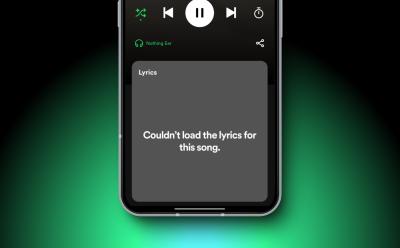
Spotify Lyrics Not Working? Try Out These Fixes!
View quick summary
Spotify's Lyrics feature may not work for a lot of reasons, from your account being logged in on too many devices to a weak internet connection. The first step would be to check if you have Spotify Premium, since the lyrics feature is locked in the free version. You can also try to clear your Spotify mobile app's cache and check if the lyrics appear for other tracks on the app.
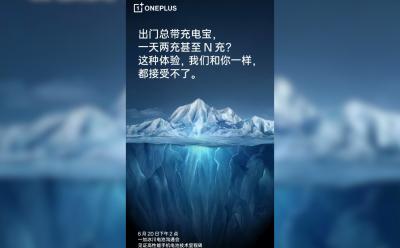
What Is OnePlus’ New Glacier Battery Technology?
View quick summary
OnePlus has taken the wraps off of its Glacier Battery Technology that will feature on its upcoming Ace 3 Pro smartphone. The upcoming device will pack a massive 6,100mAh battery with 100W fast charging. While this is a big battery, it will be lighter than a 5000mAh unit since it uses silicon-carbon anode technology which reaches an energy density of 763Wh/L. This density is lighter than the standard graphite batteries out there, hence the reduced heft. This allows the phone to be slim and sleek while offering a massive battery unit at the same time.

How to Turn Off Incognito Mode
View quick summary
You can easily turn off incognito mode on a browser by hitting the X icon or by using a keyboard shortcut. However, that doesn't essentially deactivate this mode forever. In this read, we've listed all the ways you can turn off incognito mode, as well as disable it permanently across all popular web browsers.

How to Add and Remove Members on Spotify Family Plan
View quick summary
Spotify Family Plan allows up to six members living at the same address to enjoy the perks of Spotify Premium. After purchasing the Family Plan, you'll need to invite members to your plan, and you can do so by going to your account page and clicking Manage members under subscriptions where you can copy and send an invite link.

Does Apple Watch Work with Android?
View quick summary
There's no direct way to pair an Apple Watch with Android. That said, if you have an iPhone, there's a workaround to use an LTE Apple Watch with Android smartphones. First, you must pair your Apple Watch with an iPhone and then make a test call on your iPhone to verify the SIM card is activated. Then, put your iPhone in Airplane mode and you must turn off your Apple Watch. Next up, transfer the SIM card in your iPhone to your Android phone. Once you've swapped the SIM cards, turn your Apple Watch On. This lets you use basic Apple Watch features on an Android phone.

How to Use Sleep Mode on iPhone (2024 Guide)
View quick summary
To use Sleep mode on an iPhone, you can set up a sleep schedule or manually turn on/off Sleep Focus. To set up a sleep schedule, open the Health app, tap on Browse, choose Sleep, and then tap on Add Schedule under Your Schedule. Then, you can choose your bed and wake times. Your iPhone will automatically enter the Sleep mode during your specified times. If you want to enable Sleep mode manually, open the Control Center, tap on Focus, and choose Sleep.

Pixel Phones Get So Hot That Google Wants to Teach You How to Cool Them
View quick summary
Google is working on Adaptive Thermal, a feature that could help bring the temperature of Pixels down. The feature will first trigger a notification when the device temperature reaches 49 degrees Celsius. If it reaches 55 degrees Celsius, Adaptive Thermal will warn users 30 seconds before it shuts down the phone to prevent any harm.

Claude 3.5 Sonnet vs ChatGPT 4o vs Gemini 1.5 Pro: Anthropic is Back
View quick summary
Anthropic's new Claude 3.5 Sonnet model has performed remarkably well on benchmarks. So we have compared it with ChatGPT 4o and Gemini 1.5 Pro. In reasoning tests, Claude 3.5 Sonnet shows great intelligence and also does a great job at following user instructions. Even in coding, Claude 3.5 Sonnet generates bug-free code in comparison to ChatGPT 4o and Gemini 1.5 Pro.

Spotify Premium Family Plan: How Much Does It Cost?
View quick summary
Spotify's Family Plan can save you a lot of money. For starters, it can accommodate up to six accounts while costing only 40% more than the Premium Individual plan. Hence, family members can share it or you could split it among friends even if they don't live at the same address, bringing the effective cost down to $3.33 per individual.

8 VMware Alternatives You Can Check Out in 2025
View quick summary
VMware is a popular software for Virtualization that can run multiple isolated computer environments on a single machine. However, it's become expensive over the years. Therefore, if you're looking for more flexibility, reduced costs, or just faster speeds, you can switch to some of the alternatives like Nutanix, Microsoft Hyper-V, VirtualBox, Parallels, Red Hat Virtualization, Citrix, and SUSE Linux Enterprise Server.

Realme GT 6 Review: The One to Beat
View quick summary
The Realme GT 6 is probably the most polished all-rounder I have used in the under Rs 45,000 segment in a while. There's barely anything to complain about. You get a top-tier curved AMOLED LTPO display, a massive 5,500mAh battery with 120W fast charging support, and even the powerful Snapdragon 8s Gen 3 under the hood. If that's not enough, it also brings forth a commendable camera setup to the table, that will barely let you down. The in-hand feel of the phone is also very premium. All things considered, this may just be the best all-rounder gaming phone in this segment.

What is Safe Superintelligence and What It Does
View quick summary
While we are currently using AI chatbots like ChatGPT and Gemini, more powerful AI systems are on the horizon. AI agents, AGI, and Superintelligence are the next frontier of highly-powerful AI systems. Superintelligence, in particular, is said to be even more powerful than humans and AGI. To learn more about Superintelligence, go through our explainer.

What Does JW Mean on Snapchat
View quick summary
In this read, we have explained the meaning of 'JW' on Snapchat, which stands for 'just wondering'. It's an abbreviation used when a user is curious about a topic in a chat but doesn't have a specific reason to ask. We have added examples to help you learn how to use 'JW' in conversations and also how to reply to them.
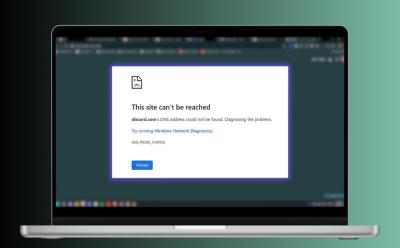
How to Fix DNS Server Not Responding Error
View quick summary
DNS or Domain Name Service is an important system that translates human-readable web addresses to machine-readable addresses called IP addresses. If it isn't responding, to fix it you can — Restart your device, switch to a different DNS in browser, flush DNS cache, reset DNS in browser, and many more.

What is Snapchat My Eyes Only and How to Use It
View quick summary
My Eyes Only on Snapchat is a hidden folder located within the Memories option that you can access by swiping up from the camera lens. The feature adds an extra layer of security by hiding your Snaps behind a passcode but if you somehow forget this passcode then all your saved data in the My Eyes Only folder will be gone forever. There is no option to recover it.

8 Identity Theft Protection Services You Can Use
View quick summary
We have discussed some of the best software available out there for identity theft protection. These services not only alert you when your details have been leaked, but also actively monitor your personal information like social security number, address and banking details to let you know if anything suspicious occurs. You can also use them to get a credit report from all three major bureaus.

How to Delete Your YouTube Channel
View quick summary
If you've abandoned your YouTube to tackle other issues in life and want to permanently delete it now, you can do it from the YouTube Studio. Just visit YouTube Studio, go to settings, and click remove YouTube content. From there a new tab will open and you can then follow the instructions to permanently delete your YouTube channel.

What Does KMS Mean on Snapchat
View quick summary
In this article, we explain the meaning of "KMS" on Snapchat. It primarily stands for "kill myself," often used jokingly or sarcastically. However, in serious contexts, it can indicate suicidal thoughts. An alternate meaning is "killing me slowly," used to express boredom or frustration. If you encounter "KMS," approach with caution, as the user might be struggling emotionally.