Tech - Page 19
Trending Stories

You can now access your Android phone's storage directly in Windows 11 File Explorer. You just have to set up Phone Link and enable "Show mobile device in File Explorer" in Windows Settings. You can access all the directories and copy files even when your phone is locked.
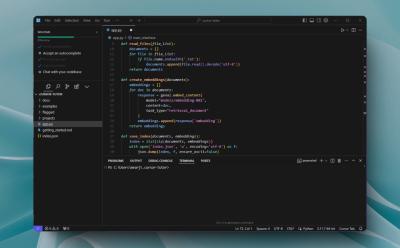
How Cursor AI Editor Made Coding Easier For Me
View quick summary
Cursor is a great new AI code editor and it helped me migrate my code from OpenAI API to Gemini API. It can assist even a novice coder like me to understand the code and make relevant changes. If you are someone looking to start your coding journey, you should definitely check out Cursor.

How to Enable Caps Lock Key on a Chromebook
View quick summary
Chromebooks lack dedicated Caps Lock key and you need to press Alt + Launcher to activate and deactivate Caps Lock. If you find that method too bothersome, you could remap the existing keys to directly activate Caps Lock. This can be done from Chromebook's settings.

What is Cursor AI, the ChatGPT Replacement for Coding
View quick summary
For programmers, Cursor AI is a powerhouse of a tool. It learns from your codebase to predict the next edit accurately. Not just that, its Composer feature lets you generate or fix errors in no time. The combination of Cursor and Claude 3.5 Sonnet is seriously great. With the help of Cursor, you can also debug code.
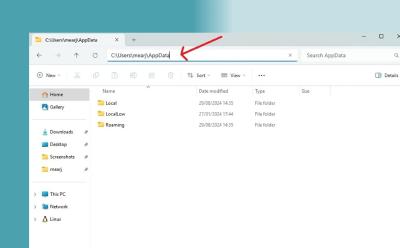
How to Find the AppData Folder in Windows 11 and 10
View quick summary
The AppData folder, as the name suggests, stores application-specification files such as log data, settings, cached files, configuration files, and more. You can delete unnecessary files from the AppData folder to free up storage space on your PC.

Apple A18 vs A18 Pro: Benchmark Comparison
View quick summary
We have conducted a series of benchmark tests on A18 and A18 Pro to check the performance difference. We have added Geekbench results, AnTuTu scores, and 3DMark results from both chipsets to understand the real-world performance difference. Go through our article to find detailed benchmark results.

How to Uninstall Facebook App
View quick summary
In this guide, we have provided the steps on uninstalling the Facebook app from Android and iOS devices. On Android, you can uninstall the app or disable it from the app info page. For iOS, the process is straightforward and easy. Just long press the app icon and select Remove app.

How to Reboot an Android Phone
View quick summary
In this article we have discussed different ways of how you can reboot your Android smartphone or tablet. The first method involves the traditional way of pressing down the Power + Volume Up button, then you can bring down Android quick settings and using the Power menu, restart the device. You can also long press on the Restart option to boot your phone into safe mode.
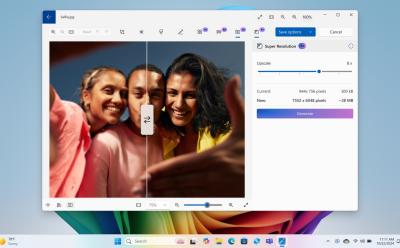
Windows 11 24H2 Brings Many New AI Features, But You Won’t Get Them
View quick summary
Microsoft has introduced several AI features to Windows 11 with the 24H2 update. However, most of them are exclusive to Copilot+ PCs featuring an on-device NPU. You can access AI features like Recall, Image Creator in Photos, Generative Fill/Erase in Paint, AI in Windows Search, and more.

How to Clear Cache on Facebook
View quick summary
In this guide, we discuss how to clear Facebook's cache for Android and iPhone. On Android, you can clear the cache from the app's settings. For iPhone, offloading the app is recommended. Facebook also has a clear cache option within the app. Clearing cache enhances app performance and prevents issues.

This $250 Indian Phone Has Dual Screens and an iPhone-like Action Button
View quick summary
The Lava Agni 3 has gone official with dual AMOLED displays, a customizable action button, as well as a good camera setup and processor, all for just Rs 20,9999 ($250). Check out all the details right here!

Apple has now rolled out the stable version of iOS 18. If you've downloaded the iOS 18 beta and you no longer want it, you can update your iPhone to the stable version of iOS 18. You can't downgrade from iOS 18 beta to stable iOS 18 beta directly. You will first have to downgrade to iOS 18 using recovery mode and then update to the iOS 18 stable version.
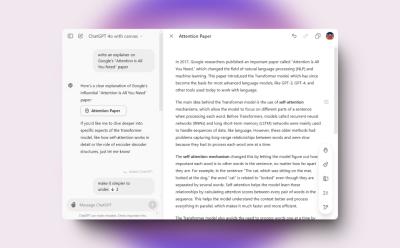
What is ChatGPT Canvas and How to Use It
View quick summary
OpenAI has released ChatGPT Canvas, a new way to interact and improve text and code output. Canvas opens a separate window in ChatGPT where you can make inline edits and improve the output. It also offers several shortcuts to revise the output quickly.

5 Reasons Why MSI Sword 16 HX Series Needs to Be on Your Wishlist
View quick summary
In case you want to get your hands on a powerful and versatile gaming laptop this sale season, the MSI Sword 16 HX is definitely where you should be looking. Here's everything that you need to know about one of MSI's latest and greatest gaming laptop lineups!

Apple A18 Benchmarks: Geekbench, 3DMark, AnTuTu & More
View quick summary
The A18 chipset, found in iPhone 16 and 16 Plus models, is a flagship-level chipset. It delivered a great performance in our Geekbench and AnTuTu testing. The 5-core GPU is no slouch, either. You can find detailed benchmark scores in our article.

The Best New Windows 11 24H2 Features You Should Be Using
View quick summary
The Windows 11 24H2 update is finally here and it brings a number of AI features. However, most of them are exclusive to Copilot+ PCs. New AI features include Cocreator and Generative Fill/Erase in MS Paint, a new Copilot app, AI Super Resolution, Voice Clarity, and more.

How to Make iPhone Home Screen Icons Dark in iOS 18
View quick summary
The latest iOS 18 lets you make your iPhone home screen icons dark so they look aesthetically pleasing with the Dark Mode on your iPhone. On the home screen, touch & hold an empty space, then tap on Edit -> Customize -> Dark. To go along with the dark icons, the customization panel also has a sun icon that lets you darken the wallpaper.

YouTube’s New Dream Screen Feature Lets You Create AI Backgrounds for Shorts
View quick summary
Google announced Dream Screen, a new AI-powered feature for YouTube Shorts creators. This feature allows users to create custom image and video backgrounds for their Shorts based on a text prompt. Users can enter their prompt and select a style, then press Create and AI generates the background.

I Tried iOS 18 Eye Tracking Feature on My iPhone, Here’s How It Works
View quick summary
The latest iOS 18 brings Eye Tracking on iPhones so users can navigate & control their devices just with the eyes. Apple's Eye Tracking is only available on iPhone 12 and later models. To turn on iOS 18 eye tracking, go to Settings -> Accessibility -> Eye Tracking, and turn on the Eye Tracking toggle.

How to Install the Windows 11 24H2 Update Right Now
View quick summary
You can now install the Windows 11 24H2 update right away. Microsoft has rolled out the update to all eligible users in a phased manner. You can also download the Windows 11 24H2 ISO file and clean install the latest build. That said, much-touted AI features like Recall and Cocreator are not available on x64 PCs. These features are exclusive to Copilot+ PCs.

M4 Mac Mini: Everything We Know So Far
View quick summary
The upcoming M4 Mac Mini is anticipated to be the first-ever major redesign of Apple's most compact desktop computer in the last 14 years. Thanks to the M4 process, the upcoming Mini could redefine what a compact desktop computer can do. Check out the expected features, performance upgrades, price, and release date for the M4 Mac Mini.

All New WhatsApp Features Added in September 2024
View quick summary
In this post, we have summed up and listed down all the new features that we got to see in WhatsApp over the month of September 2024. Some features like the new WhatsApp status design, AI image generation in attachments, and the status like option have made it to stable this month while there are a lot more new things that have been added in the beta build of WhatsApp.

Funtouch OS 15 Supported Devices and Release Timeline
View quick summary
Vivo has finally launched its new Android 15 beta-based Funtouch OS 15 skin. Starting mid-October, the new OS will be rolling out to the Vivo X Fold 3 Pro, Vivo X100 series, as well as the iQOO 12. A bunch of other Vivo and iQOO phones will be getting it too. Find the full list here!

I Tried Out ChatGPT Advanced Voice Mode, and It’s Not What OpenAI Demoed
View quick summary
ChatGPT Advanced Voice is finally here, but its capabilities have been significantly restricted. For natural free-flowing conversation, it's pretty good, but it avoids generating human-like expressions. It can't sing a lullaby or do a voice impression of public figures. However, it remembers the context very well and for personalized conversation, you can set custom instructions too.

Chromebook Not Turning On? Here’s How You Can Fix It
View quick summary
The solutions to bring a dead Chromebook back to life range from ensuring the basics are right to reinstalling the operation system. Some of the best ways to bring your Chromebook back to life is by checking its charger, charging port, hard restarting, and performing a fresh ChromeOS install.

Facebook Not Working for You? Here’s How to Fix It
View quick summary
In this guide, we are discussing ten different ways to fix the Facebook not working issues with the app and the online website. We explore simple methods like restarting your phone, relogging into your account and updating the app, to more involved methods like clearing cache, removing extensions and checking if the website is facing a downtime.

How to Send WhatsApp Message Without Saving Contact Number
View quick summary
In this article, we have discussed six different ways that you can use to message someone on WhatsApp without having to save their phone number first. These method range from easy solutions like messaging the number to yourself to quickly start chatting with it, to complex but working methods like creating a link, or using iPhone's shortcut app.

How to Turn Off Touch Screen on Chromebook
View quick summary
2-in-1 Chromebooks come with touch screen, and while the functionality is great to have, some users may not end up using them much or might want to disable if they're facing ghost touch issues. Chromebook's touch screen can be disabled from Chrome flags and using a keyboard shortcut.

How to Make a Spotify Pie Chart of Your Music Taste
View quick summary
Want to know why your X feed is suddenly filled with colorful pie charts all of a sudden? Well it could be because of Spotify Pie Charts which show you your top genres and artists over the past months similar to Spotify Wrapped, but in a much more well organized manner. All you have top do to create your own is connect your Spotify account with this third party tool and your Spotify chart will be there in minutes.

Mira Murati’s Sudden Exit Raises Serious Questions About OpenAI’s For-Profit Ambition
View quick summary
In a surprising turn of events, OpenAI CTO Mira Murati has abruptly resigned from the company. Another report says that OpenAI is planning to dismantle its non-profit board and move to a for-profit corporation. With Murati's exit, OpenAI has seen a series of high-profile exits in the last few months.

How to Share Location on WhatsApp
View quick summary
In this guide, we have discussed how you can share your current and live location on WhatsApp for Android and iOS versions of the app. To do this, you just have to go to the attachment folder, then select location and choose whether you want to share your current or live location. This can help you share your whereabouts with your loved one's if you feel you are in danger or when you are travelling all by yourself.

Researchers Develop AI Model That Can Fool CAPTCHA With 100% Accuracy
View quick summary
There's a new AI model in town that can apparently solve Google's CAPTCHA puzzles with 100% accuracy every single time, thanks to a trio of Swiss researchers from ETH Zurich. Read up all about it right here!

Wear OS 5: Features, Supported Devices & More
View quick summary
Google has released Wear OS 5 for the remainder of Pixel Watches, marking Wear OS 5's official release. The update brings new Watch Face format that increases battery life. Besides, it brings a new grid layout in the launcher, new Pixel Camera controls, and a Recorder app from Pixel Watch 3.

Viral Spotify Bedroom Trend: How to See Your Spotify Room
View quick summary
There is a new trend going on where you can create a bedroom based on your Spotify or Apple Music streaming history. This is all thanks to the "Make Your Internet Bedroom" tool on Verse which analyzes your listening history and artists to create a custom AI bedroom. Users can customize items in the room and share their designs with others.

How to Recover Deleted Text Messages on Android
View quick summary
The process of retrieving deleted messages may differ from platform to platform. While most platforms do not have a means to recover deleted messages, you can restore them from backups or from Archived messages and Trash.

MKBHD’s Panels Is a Masterclass in How Not to Make a Wallpaper App
View quick summary
MKBHD, aka Marques Brownlee, has rolled out a new Wallpapers app called Panels for Android and iOS. We used it and here are our thoughts!

8 Ways to Know If Someone Blocked You on Instagram
View quick summary
Not sure that you have got blocked by one of your friends on Instagram? Then this guide should help you figure it out as we have discussed a total of 8 methods that should be more than enough to help you determine and confirm your suspicion that you were blocked or not.

How to Split Screen on Windows 11
View quick summary
Split screen on Windows using the Snap windows feature could be incredibly useful for multitasking and enhancing your productivity. There are four ways to split screen on Windows — using snap layout, drag and drop, keyboard shortcuts, and using snap bar.

A18 Pro vs Snapdragon 8 Gen 3: Benchmark Comparison
View quick summary
The A18 Pro chipset by Apple outperforms the year-old Snapdragon 8 Gen 3 in all major benchmarks including Geekbench, AnTuTu, 3DMark, and more. In single-core CPU performance, the A18 Pro delivers 45% faster performance. In 3DMark, the A18 Pro GPU offers sustained graphics performance. To find detailed benchmark results, go through our article.

The repair site iFixit has given the iPhone 16, a 7/10 on iFixit’s repairability scale, which is the highest repairability score for any iPhone. This is because the three key changes in the iPhone 16 design and innards make it easier to access the internal components. As a result, the iPhone 16 becomes the most repairable iPhone ever.

Apple A18 Pro Benchmarks: Geekbench, 3DMark, AnTuTu & More
View quick summary
The iPhone 16 Pro Max is powered by the flagship A18 Pro chipset. We have run various benchmarks to check the performance improvements it brings over last year's A17 Pro chipset. You can find detailed results from Geekbench, AnTuTu, 3DMark, etc. in our article.

How to Like WhatsApp Status Updates
View quick summary
WhatsApp has added a new like feature to react to Status updates. To like a status, open it and tap the heart icon on the left of the text box. The person will see a heart icon on your display picture when they view the status. You can also react with eight emojis by tapping the text box and selecting an emoji.