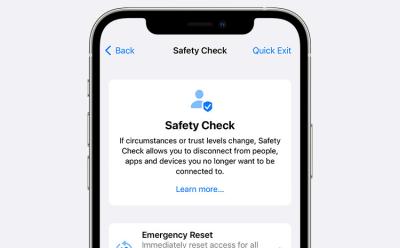Mac

Trending Stories

MacBook Air M3 Specs and Benchmarks: Is It a Worthy Upgrade?
View quick summary
The MacBook Air M3 is here with us, and we ran a bunch of different benchmarks to put it to the test. After running Cinebench, Geekbench, BlackMagic Disk, and Final Cut Pro, we can come to the conclusion that it's on par with the M2 for the most part. The M1 is slightly behind in benchmarks, but doesn't perform as bad at all. In terms of performance, the M3 is barely any different from the M2. However, it is the M2 Pro that takes a bit of a leap and beats the M3 in certain aspects.

How to Change the Size and Color of Mac Pointer
View quick summary
With macOS Monterey, Apple introduced an array of personalization features, and one of them is cursor customization. To change the size of the Mac pointer, go to System Settings > Accessibility > Display and adjust the Pointer size slider. To change the color of the Mac pointer, go to System Settings > Accessibility > Display and choose Pointer Outline Color and Pointer Fill Color.

Apple to Upgrade Mac Lineup with AI-Powered M4 Chip Later This Year
View quick summary
According to a new report by Mark Gurman, Apple is planning to revamp its entire Mac lineup with brand-new AI-focused M4 chips. The new processors are likely to feature an improved Neural Engine and could support up to 512GB of Unified Memory on Mac desktops. Apple is likely to refresh its entire Mac lineup with M4 across late 2024 and early 2025.

How to Use Low Power Mode on Mac
View quick summary
Just like iPhones and iPads, MacBooks also have a Low Power Mode that reduces energy use to increase battery life. This energy-saving mode on Mac reduces screen brightness, limits background processes, and decreases CPU processing speed. To enable Low Power Mode on Mac, go to Apple Menu -> System Settings -> Battery -> Low Power Mode and choose an option from the drop-down menu.

How to Change MacBook Wallpaper [2024 Guide]
View quick summary
There are several ways to change your MacBook wallpaper. First, you can go to System Settings -> Wallpaper and choose from Apple's pre-installed backgrounds as your Mac wallpaper. Second, you can use an existing image on your Mac as the desktop background. Lastly, there's also a way to set your photos as Mac wallpapers.

How to Batch Rename Files on Mac Without Using Third-Party Apps
View quick summary
The Finder has a batch rename tool that helps you rename multiple files at the same time on a Mac. First, open the Finder Window and select the files you wish to rename. Then, right-click on the files and choose Rename. You can change the entire name, add some missing text, or replace the text in the selected files.

How to Zoom Out on Mac [2024 Guide]
View quick summary
There are several ways to zoom in and zoom out on a Mac. You can zoom in and zoom out a specific window or the entire screen on your Mac. One of the most popular ways to zoom on Mac is using keyboard shortcuts. You can use the "Command + -" shortcut to zoom out a specific window and use "Option + Command + -" to zoom out the entire Mac screen. You can also use a trackpad or mouse to zoom out on a Mac.

How to Select Multiple Files on Mac [4 Ways]
View quick summary
There are various ways to select multiple files on a Mac. First, hold the Shift key to select multiple files on Mac that are in a sequence. If items aren't in a sequence, select one file, hold down the Command key and then select the other files. If you want to select all files on a Mac, use the Command + A keyboard shortcut.

How to Allow Pop-ups on Mac
View quick summary
To see important messages sent by websites, you might have to allow pop-ups sometimes on your Mac. To allow pop-ups on Mac in Safari, go to Safari Settings> Websites> Pop-up windows> allow. For Chrome, visit site settings> privacy and security> pop-ups and redirects and allow all pop-ups on Mac.


How to Right Click on a Mac (5 Ways)
View quick summary
Knowing how to right click on a Mac is pivotal for unlocking the full potential of your device. Whether you prefer a tactile feel of a mouse button, the intuitive trackpad gesture, or keyboard shortcuts, there are a number of ways to perform a right click on a Mac, providing you with flexibility and convenience.

How to Edit a PDF on Mac
View quick summary
If you are searching for how to edit a PDF on Mac, we have listed steps for the same. PDFs can be opened and edited using two tools on Mac - Quick Look and Preview. The in-built-Preview tool in macOS offers a comprehensive set of features to edit PDFs on Mac. However, you can also use third-party tools like Adobe Acrobat PDF software to get more features while editing a PDF on Mac.

Best MacBook Black Friday Deals 2023
View quick summary
Black Friday 2023 is upon us, and it's time to grab Apple MacBooks in discount. If you are in the market for a new MacBook, we have gathered the best Black Friday deals on M1 Air, M1 Pro, M2 Air, and the latest M3 Pro models in 2023. Retailers like Amazon and Best Buy are offering once-in-a-while discounts on MacBooks this year. Check out best deals on MacBook offered this Black Friday.





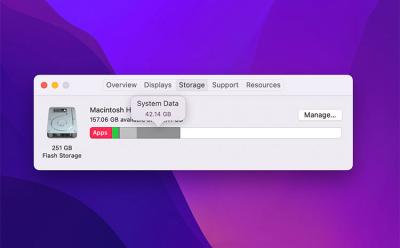



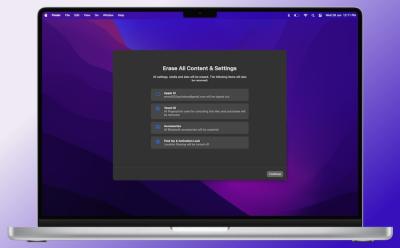



AirDrop Not Working? Learn How to Fix!
View quick summary
AirDrop is an Apple-exclusive feature that allows you to share files, photos and documents seamlessly with other Apple devices. However, there culd be instances where AirDrop is not working for you. To get rid of such issues, you can try disabling your device's WiFi and Bluetooth, check FireWall settings on your Mac or reset network settings.