After ignoring home screen widgets for several years, Apple has eventually given in to the huge demand. And from what I can tell from tons of floating stories raving about the iOS 14 home screen customization, the euphoria for colorful and customizable widgets have already topped the chart. If you are also willing to make the most of a variety of widgets, look no further than our extensive roster of the 15 best third-party home screen widgets for iPhone and iPad.
Best Third-Party iOS 14 Home Screen Widgets for iPhone and iPad
As of now, Apple’s widget library looks quite lightweight due to the presence of only a handful of stock widgets. But there is no need to lose sleep over it as third-party widgets have more than filled the void. The App Store suddenly looks jam-packed with a ton of beautifully-designed widgets that offer the desired customization.
So, whether you wish to pop up some of the favorite shots right on the home screen, use a weather widget, or are geared up to deck up the entire real-estate with gorgeous widgets, let’s dive right in to choose the one that fits your taste!
- Best Third-Party Photo Widgets for iPhone and iPad
- Best Third-Party Home Screen Weather Widgets for iPhone and iPad
- Top Third-Party Home Screen Utility Widgets for iPhone and iPad
- Best Third-Party Home Screen Calendar Widgets for iPhone and iPad
- Other Cool Third-Party Home Screen Widgets
Note: If you are new to iOS 14, learn how to add widgets to home screen by following the linked article.
Best Third-Party Photo Widgets for iPhone and iPad
The stock Photos widget doesn’t offer much customization. It automatically picks featured images and displays them dynamically. What if you don’t want to show certain images or wish to show only a set of photos? Well, you can’t do it using the stock Photos widget.
But bother not this is where the third-party photo widgets come into play. They offer the desired control over what sort of mages should appear in the widget. Besides, they are also far more customizable than the stock photo widget.
1. Photo Widgets
Photo Widgets is a highly-rated third-party home screen photo widget for iOS 14 that offers you the desired control over the images that show up in the widget. The app is pretty easy-to-use and works as expected.
Depending on your needs, you can organize photos in different folders and show them in the widget. As it allows you to display an unlimited number of photos, you can create as many widgets as you want.
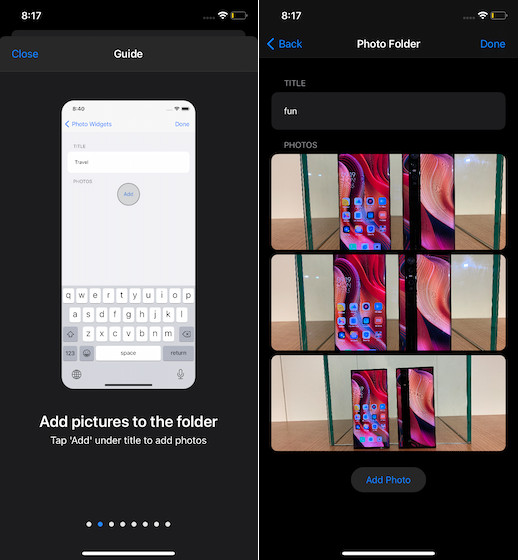
Once you have customized your widget, you can head over to the widget library (press the empty area of the screen -> “+” button -> Photo Widgets) and then select the widget to make it appear on the home screen (as is usually the case with all the third-party widgets).
Notably, it also offers multiple sizes of widgets so that you can pick the right size based on the screen space of the theme. And yes, it’s available for free, so you can make the most of all the features without any restrictions.
Download: (Free)
2. Photo Widget: Simple
Another home screen widget that has caught my eyes is Photo Widget: Simple. It’s also equally efficient and lets you display selected images in the photo widgets. The app allows you to show home screen widgets in three different sizes and in two ratios such as 1: 1 and2:1.
Do note that it can let you register only up to 30 photos. As for the interface, it looks quite clean. Overall, Photo Widget: Simple is one of the coolest home screen widgets that you can get for your iPhone.
Download: (Free)
3. Photo Album
In terms of customization, Photo Album stands out of the rest. So, just in case you are looking for a photo widget that can offer plenty of room for personalization, give it a shot.
The app lets you create an album and make it appear as a home screen widget. It automatically rotates those images so that you can take a peek at them without having to dive into the photo library.
The developer has confirmed that it’s bringing more exciting features like “Split Widget” and “Filters” very soon. So, keep a tab on it to personalize your home screen widget.
Download: (Free)
4. Photobox Widget
Though Photobox Widget is not as feature-rich as the above photo home screen widgets, it’s up to the mark. Based on your taste, you can customize the widget to show only your favorite mages.
It also lets you choose the preferred size of the widget and even create a more personalized message. If you ever don’t like to keep a certain image, you can delete it.
At 2.1MB, it’s pretty lightweight and runs smoothly without any lag. As for the interface, it looks simple. Overall, Photobox Widget is a handy widget for the home screen.
Download: (Free)
Best Third-Party Home Screen Weather Widgets for iPhone and iPad
5. Hey Weather
Hey Weather is a pretty lightweight yet very helpful home screen weather widget that you would like to use on your iPhone or iPad. Probably the best part of this widget is a range of customizations, which offer you the needed flexibility to fine-tune everything in line with your needs.
So, whether you want to keep a tab on the next hour’s weather or find out tomorrow’s weather, the widget can do it all. And that too with the required accuracy.
Notably, you can use this app to show as many home screen weather widgets as you want to keep an eye on the bad weather. Keep in mind, Hey Weather’s freemium version can’t let you unlock all the features. And if you wish to remove the restrictions, you will need to pay $2.99/month for the pro version.
Download: (Free, offers in-app purchases)
6. Weather Radar Widget
Weather Radar Widget is more than capable to let you keep a track of desired weather conditions right from the home screen of your device. Just like other home screen widgets, it also offers multiple sizes to choose from. Thus, you can select a small widget or go for a big one to access more information at a glance.
As for customization, Weather Radar Widget has looked quite decent to me. Be it taking control of the weather information or selecting the desired size, it has got the base covered. And at just 2 MB in size, it’s also lightweight which enables it to run smoothly.
Download: (Free)
7. Weather Widget & Radar
Weather Widget & Radar is a feature-rich home screen weather widget for iOS 14. The widget has got a nice-looking interface and comes with a solid collection of weather widgets. Couple that with a wide range of customizations and it becomes really hard to beat.
Based on the sort of weather information you want to show on the home screen, you can ideally fine-tune the widget. For instance, you can show visibility, dew point, wind, pressure, and even rain chance.
What’s more, you can also tweak its appearance by choosing from a variety of backgrounds and fonts. That means you can set it up to not only show the required information but also make a match with the theme of your wallpaper.
Download: (Free, offers in-app purchases)
Top Third-Party Home Screen Utility Widgets for iPhone and iPad
8. Battery Widget & Usage Monitor
What about adding a super handy widget to the home screen of your iPhone to keep a track of not the only battery but also brightness, memory, and storage? Well, if it sounds interesting to you, Battery Widget & Usage Monitor is for you.
The widget is designed to help you track the essential information with ease, without having to take the long route. It’s neat and works efficiently in showing the assigned information.
Everything considered; Battery Widget & Usage Monitor is a useful utility home screen widget for iOS.
Download: (Free, offers in-app purchases)
9. Usage: Activity & Data Widget
Another utility home screen widget that deserves a close look is “Usage: Activity & Data Widget”. Right now, it comes with a good collection of 13 widgets. You can use them to keep a track of pivotal information like data usage, memory allocation, storage, and battery status.
Furthermore, the widget is also up to the task in terms of showing the real-time network connection status and download/upload speed. So, if the network connection ever becomes sloppy, you can quickly figure out the cause of the problem.
Keep in mind that the free version of this widget doesn’t offer much customization. If you want to unlock all of its tools, you will need to upgrade to the pro version.
Download: (Free, offers in-app purchases)
Best Third-Party Home Screen Calendar Widgets for iPhone and iPad
10. Color Widgets
Color Widgets is one of the best third-party iOS 14 home screen widgets that I have come across. It’s beautifully designed and comes with a large collection of widgets. Plus, it’s also quite good in terms of customization.
If you aren’t pleased with the pre-made widgets, you can design your own widgets. For instance, you can select from a wide range of fonts, themes, and attractive backgrounds.
It’s worth keeping in mind that the freemium version of this widget is limited. And if you want to unlock all the goodies that it has to offer, you will need to shell out $3.99 for the pro version.
Download: (Free, in-app purchases available)
11. Widgets Go!
Boasting an ever-growing library of eye-catching widgets, Widgets Go! deserves a shot for multiple reasons. First and foremost, it has got an enviable library of widgets. Both in terms of quality and variety, its widgets are top-notch.
As for customization, Widgets Go! lacks the tools to let you design your own widget. However, considering the ever-growing library of beautifully-crafted widgets, you may not have many complaints. Lastly, it’s just 7.9MB in size and runs without any issues.
Download: (Free)
Other Cool Third-Party Home Screen Widgets for iOS 14
12. Widgetsmith
Going by the rave reviews, Widgetsmith is probably the most loved third-party home screen widget right now. So, if a top-notch custom widget is what on top of your mind, do not miss out on this one.
Widgetsmith comes with fully customizable widgets that you can personalize in line with your specific requirements. There are a couple of features that have appealed to me the most in this widget. First, it allows you dynamically schedule widgets to make them appear on the home screen based on your own set rules.
And second, Widgetsmith also integrates with Apple Health. As a result, you can use it to display your steps and activity. If you are a fitness conscious person, you would be glad to have this useful feature.
Download: (Free, in-app purchases available)
13. WidgetBox
Should you wish to go for colorful widgets to adorn the home screen of your device, WidgetBox is the one I would recommend you to try out. What sets it apart from other widgets is a huge library of over 60 attractive widgets.
With a huge collection of widgets at the disposal, you can choose the one that can get along nicely with the theme of your home screen and also make a match with your mood.
Not just that, it also offers custom keyboards for both iPhone and Apple Watch. So, just in case you are willing to raise the style quotient of the keyboards of your smartphone and the smartwatch, you would be glad to have it.
Download: (Free, in-app purchases available)
14. WatchOut Widgets
If top-notch versatility is what you are after, WatchOut Widgets can fit into the bill seamlessly. What puts this home screen widget at the forefront of attention is the ability to take on multiple tasks. And that too without any compromise.
Well, you can use this home screen widget to keep an eye on the clock, weather information, steps, countdown, timer, holidays, and more. So, just in case you want to have a single app that can carry out several tasks, then it has to be your go-to pick.
Bear in mind, WatchOut Widgets’ freemium version is limited. And if you want to unlock its full potential, you will need to upgrade for the pro membership that is available for $0.99/month or $5.99/year.
Download: (Free, in-app purchases available)
15. Clock Widget for Home Screen
How about getting a good-looking clock widget for the home screen? If the answer is in affirmation, I would recommend you to try it out. Clock Widget comes with several widgets that you can display on your home screen.
As the widgets come in multiple sizes and variety, you can select specific ones depending on the theme of the home screen or style. Notably, Clock Widget also comes with a built-in bedside view and screen saver. Being available for free, it can safely claim to be among the coolest home screen widgets for iOS 14.
Download: (Free)
Choose the Best Home Screen Widgets to Deck Up Your iPhone Home Screen
There you go! So, these are the top home screen widgets for the iPhone and iPad. They sport nice-looking design and work pretty well. Besides, you can also bring in your own imagination to give them your personal touch.
By the way, which is your favorite third-party home screen widget? Is it the one that offers a ton of colorful widgets or the one that provides fully customizable widgets? We would be glad to know your top pick. Also, tell us about the widgets that deserve a mention in this roundup.