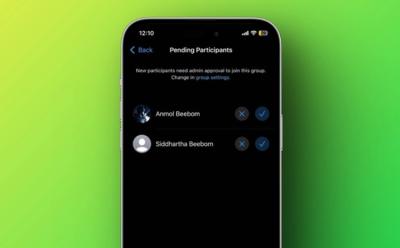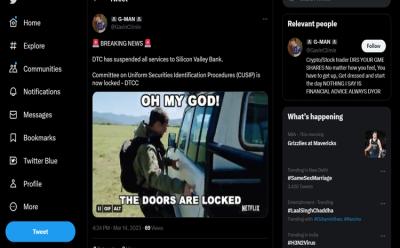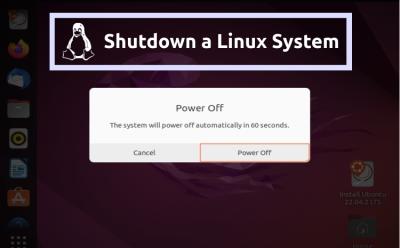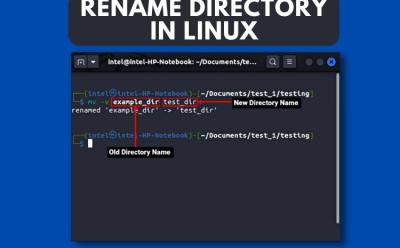3594 Stories
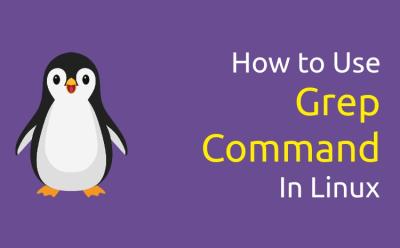





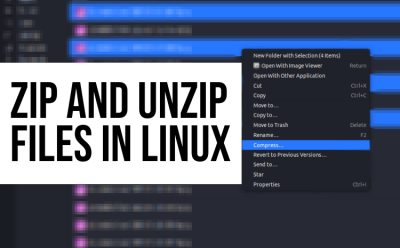




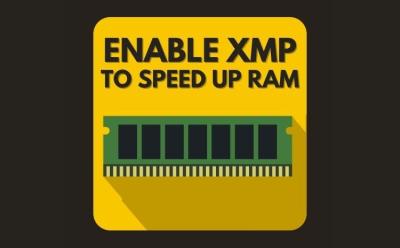
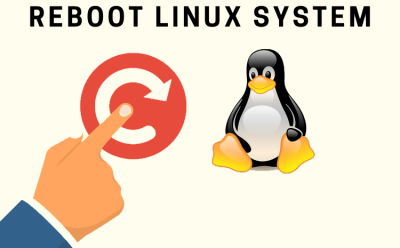

How to Change the Time on an iPhone (Guide)
View quick summary
You can change the time on your iPhone by opening Settings > General > Date & Time. Here, turn off "Set Automatically" and set the time by yourself. Apart from that, you can manually add your time zone to allow the iPhone to set the time automatically.