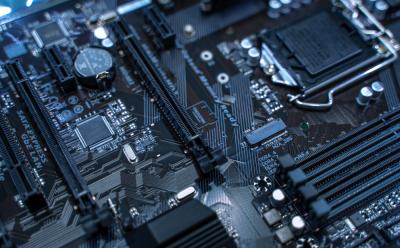#Windows

122 Stories
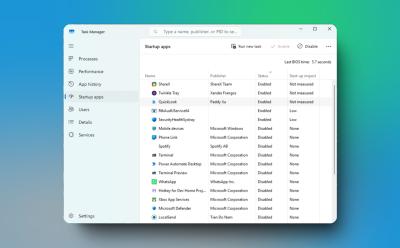
How to Stop Windows Apps From Opening on Startup
View quick summary
To enhance performance on Windows 11 and 10, I strongly recommend users to prevent apps from launching on startup. It can significantly improve the boot time and make your PC fast and usable. On both Windows 11 and 10, you can disable startup apps from the Task Manager and Windows Settings.

Windows machines around the world are crashing due to a faulty update deployed by a cybersecurity provider, CrowdStrike. Airlines, banks, media channels, and railway networks around the world are affected by the outage. CrowdStrike has published a solution to the BSOD problem. Follow our article to find the solution.

How to Bring Back WordPad on Windows 11 24H2
View quick summary
In case you are not aware, Microsoft has removed WordPad from Windows 11 24H2 and it won't be available in future builds too. You can, however, bring it back by downloading a small package. Many users love WordPad for the ability to open DOCX and RTF files quickly.

How to Turn Off Incognito Mode
View quick summary
You can easily turn off incognito mode on a browser by hitting the X icon or by using a keyboard shortcut. However, that doesn't essentially deactivate this mode forever. In this read, we've listed all the ways you can turn off incognito mode, as well as disable it permanently across all popular web browsers.

How to Set Live Wallpaper on Windows PC
View quick summary
Windows lacks a live or animated wallpaper feature, but some apps can let you set live wallpapers on Windows desktops. Wallpaper Alive, Lively Wallpaper, and Wallpaper Engine are three apps that let you set animated wallpapers on Windows.

How to Use Emojis on Windows
View quick summary
If you're on Windows and want to use Emojis in text, there are a few ways to do it. One of the ways is by using the keyboard shortcut Windows + "." to open the emoji menu, while the other way is enabling and using the on-screen keyboard from Taskbar settings, in personalization.

8 Things to Remember When Buying a Used Windows Laptop
View quick summary
You can sometimes find exceptional deals in the used laptop market and save a lot of money, but buying a used laptop could be risky. If you are looking to buy a used Windows laptop, some of the things to check are the purchase invoice from the seller, benchmarks, keyboard and camera, display, and battery life.

How to Start Windows 11 in Safe Mode
View quick summary
Safe mode can help you troubleshoot issues with Windows. There are five widely known ways to get into secure boot — click Restart while holding the Shift key, using Settings, using the Command line, forcing Windows into the recovery settings, and using the System Configuration tool. Once into advanced options, you'll need to go to Troubleshoot > Startup Setting > press F4 to boot into Safe mode.

How to Fix Screen Flickering in Windows 11
View quick summary
Screen flickering is often an annoying issue that leaves users frustrated. If you are facing screen flickering on your new or old Windows 11 machine, you could try adjusting the refresh rate, reinstalling the display drivers, uninstalling unnecessary apps, and checking the cables of your monitor.

On Sunday, Elon musk ran into an issue where while setting up his new Windows 11 laptop. He couldn't figure out how to skip the Microsoft account sign up screen. Despite help from Community Notes and a number of other users online, he was having hard time figuring out a solution. So, he went to the source of his troubles, Microsoft CEO Satya Nadella, asking for tech support.

Steam Ends Support for Windows 7, 8 and 8.1
View quick summary
Steam no longer is supported on Windows 7/8/8.1 as of January 1, 2024. This decision comes after Microsoft discontinued security updates for pre Windows 10 builds. Lack of security updates are prone to malware and cyberattacks which can cause severe problems for Steam users. Players can still play games owned in their old Windows systems but are recommended to upgrade their operating system soon.

Microsoft ‘Hudson Valley’ Windows to Be AI-Focused with 2024 Release
View quick summary
The next Windows update, codenamed Hudson Valley, is expected to bring an assortment of improvements to the operating system. It has been touted as a groundbreaking update which will introduce next-generation AI experiences. New features include Super Resolution for image quality enhancement, AI wallpapers, an advanced Copilot, and more. A new roadmap for Windows updates which will change when new updates arrive is also reportedly in the works.





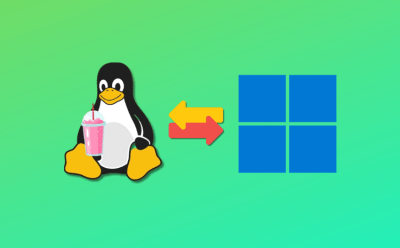


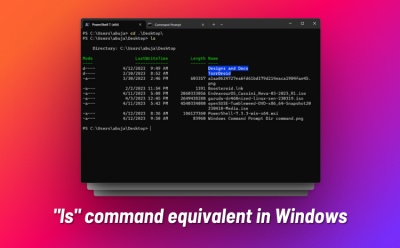




12 Best Epub Readers for Windows
View quick summary
We have compiled a list of 12 best EPUB readers for Windows 11 and 10 that offer a modern user interface, built-in dictionary, highlighter, and more. We have also included apps for touchscreen Windows devices so users can read EPUB files effortlessly with proper orientation support. Go through our list and explore apps like Aquile Reader, Calibre, Freda, and more.

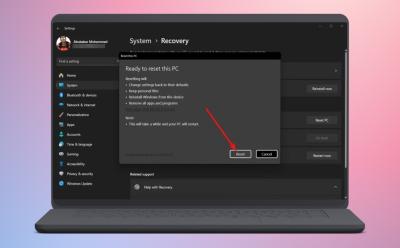
How to Factory Reset a Windows 11 PC
View quick summary
Windows is notorious for problems and sometimes the only way to fix them is by resetting Windows. There are a few ways to reset your Windows PC and the right way depends on whether your PC is currently in a functional state or won't boot at all. You can reset from Settings, Recovery, or using a Windows installation media.