- The AI captions feature in Snapchat can help write captions for you based on the Snap that you have clicked.
- To use this feature, take a Snap from Snapchat's camera > T icon > AI captions to generate an AI caption.
- This feature is exclusive to Snapchat+ users and rolling out in limited regions as of now.
While taking Snaps or posting stories, many people find it difficult to come up with captions on the fly. This is a common problem. especially for me as I constantly struggle to think of a catchy caption for my Snaps on the spot. The good news is that Snapchat now offers an AI-powered solution called AI Captions. It can become your caption writing companion, so let’s see how you can use this handy feature.
What are AI Captions on Snapchat?
As the name suggests, AI Caption uses generative AI to scan the image you have captured and write an appropriate caption for it. You can regenerate the caption if you don’t like it but it might or might not provide other suggestions depending on the picture you have captured.
This feature is available in limited regions, as it worked in the U.S. and U.K. but when we tried using it in our home region of India, the feature disappeared from the app. You also need Snapchat Plus to use this feature.
How to Use AI Captions on Snapchat
To use the new AI captions feature on Snapchat, follow the steps below:
- First, tap the camera icon in the bottom toolbar.
- Tap the shutter button at the bottom to capture a Snap.
- Next, tap on the T icon located at the top right corner.
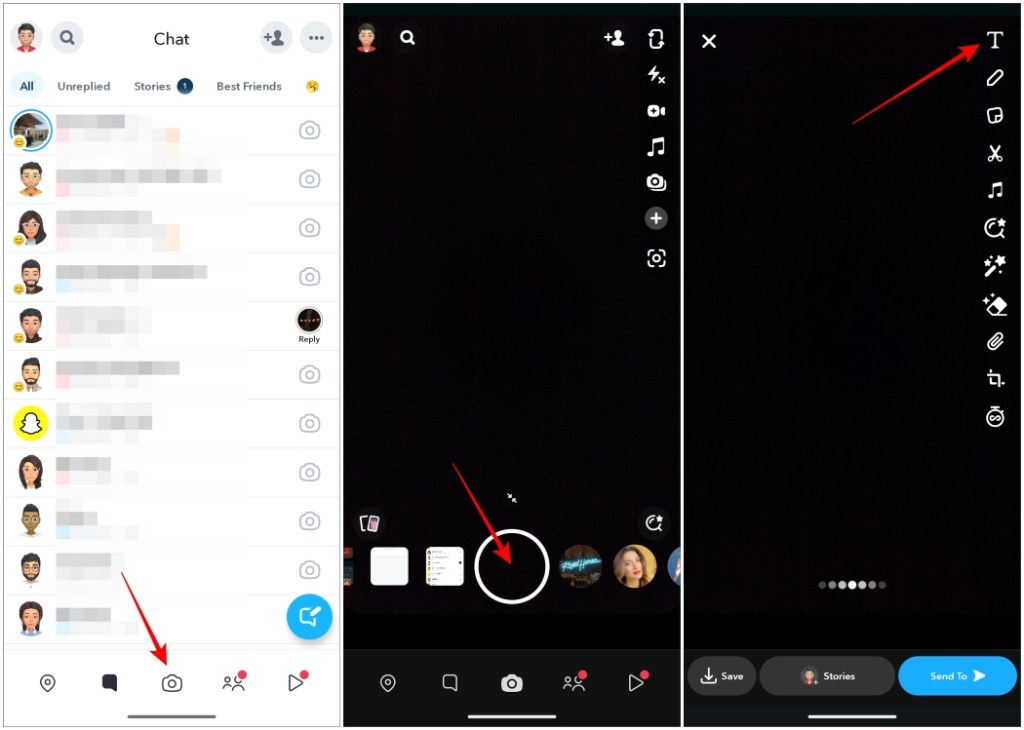
- Then, tap on the AI captions option (marked by a stars icon).
- The AI captions feature will scan the image and provide a caption with the star emoji at each end.
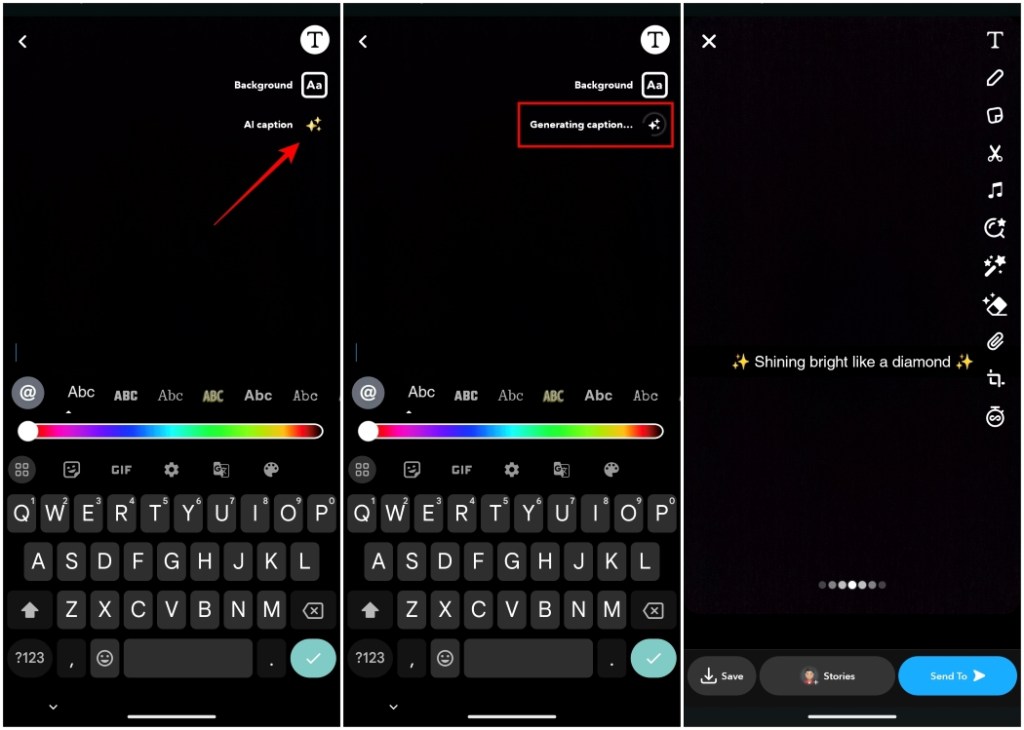
If you don’t like the suggested caption, tap on the AI captions option again. Repeat the process until you find the caption is to your liking.
As mentioned, I usually have trouble thinking of the right caption to go with my stories and Snaps so I thought the AI captions would be my new favorite feature. But, after using the feature for a few Snaps, I realized there was room for improvement.
First of all, it lacks the option to provide your input or change the tone of the caption. Let’s say you want your caption to sound funny, but there is no way to ask the AI to write in that style. You either have to trust the AI to write something close to what you are looking for or settle for the next best thing.
The suggestions you get are also limited as it starts repeating the same captions after generating a few of them. The AI’s ability to write a caption depends entirely on how well it scans the scene and the subjects within a photo. If you take a poorly lit Snap, the AI will have a tough time coming up with something good.
Coming to the end, I will say the feature is useful for certain situations and I might use it here and there. But I wish Snapchat put a little more effort into improving the AI Captions feature because it has the potential to be one of Snapchat’s best use cases for AI, alongside My AI Snaps.
Have you tried this feature yet? If so, tell us your thoughts about it in the comments below.






