If you have ever used iCloud Drive, you must have noticed that Apple makes it almost impossible to use the cloud service for sharing files using hyperlinks. In my opinion, that is the one feature that is missing from an otherwise awesome cloud service for the Apple ecosystem of devices. iCloud Drive storage plans are priced competitively, and the way iCloud Drive integrates with every Apple device you might use, is awesome, and is exactly what one would expect. It’s just that one caveat that I hate about iCloud. Why can’t I use it to share files publicly? Why must I have to upload my pictures to Google Drive, just so I can send a link to people I want to send the pictures to? Not cool, Apple.
If you, too, feel that iCloud is lacking in functionality and usability because of this issue, you’re in luck. In typical Beebom fashion, we have you covered. Read this article to learn how you can get Dropbox like link file sharing in iCloud Drive and share files of any type.
For Text, MP3, MOV Files
Sharing files in the .txt, .mp3 and .mov formats using iCloud Drive is ridiculously easy. All you need to do, is access your iCloud Drive on a browser, instead of the Finder app in your Mac. Follow the steps outlined below to share the files with anyone you want, by simply sending them a link to the file. No sign-in required.
1. Open Safari (or any other browser you prefer).
2. Log in to iCloud.

3. Click on the iCloud Drive icon.
4. Upload the file to iCloud Drive.
- You can simply drag and drop the file into the iCloud Drive window.
- Alternatively, you can click on the upload icon and select the file from the drop down menu.
5. Once your file is uploaded, click on it.
- This should open your file in a new tab in the browser window.
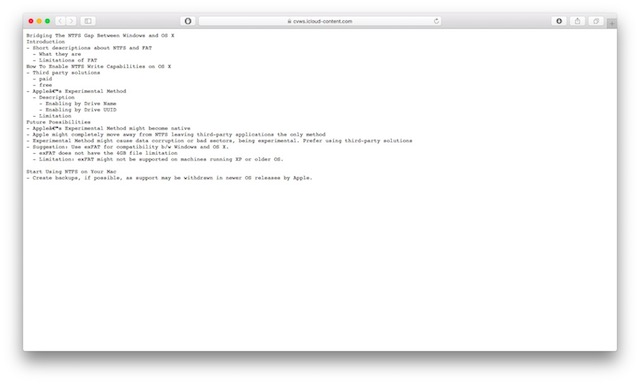
6. In the new tab that opened with your file, click on the address bar to view the link for the file.
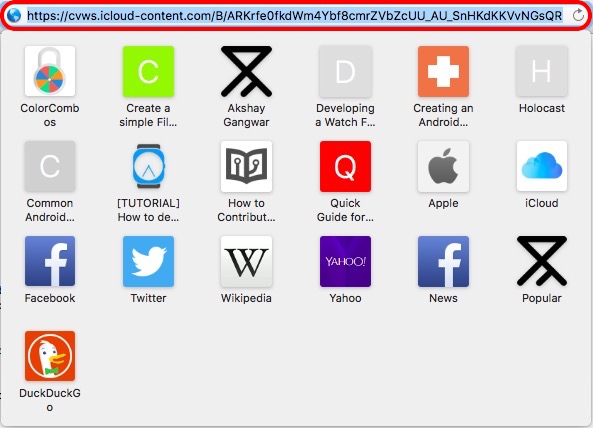
7. Copy this link and share it with whoever you want to share the file with.
For M4A, MKV, ZIP etc File Types
For most people, the first part would solve all their file sharing problems. However, if you want to share a file that can’t be opened on a browser, you’re out of luck. Try uploading an .m4a, or a .zip file to iCloud Drive and clicking on it. It will simply start downloading itself on your computer; that’s not what we want.
A simple workaround to this, is to fool your browser into thinking that the file is in a recognisable format, one that can be opened on a browser. This might sound daunting, but is extremely easy.
Follow the steps below:
1. In Finder, locate the file you want to upload to iCloud Drive and share. In my example, I’m using a sample file called abc.m4a
2. Select the file and change its extension to .txt
- So, my file is now called abc.txt, even though it still is an m4a file.
3. Upload this abc.txt file to iCloud Drive.
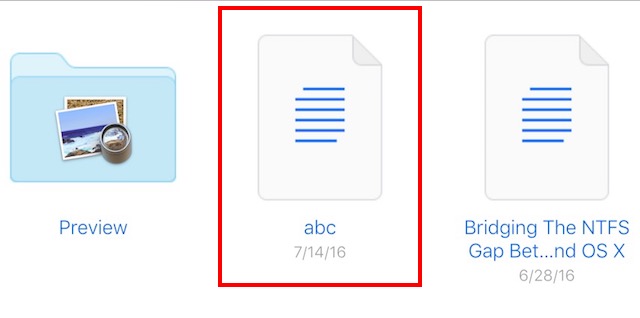
4. Click on the file in iCloud Drive.
5. iCloud Drive will now open the file in the browser itself.
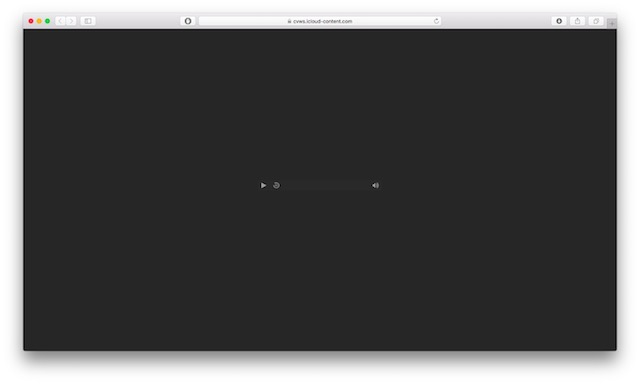
6. Copy the URL in the address bar, and share it.
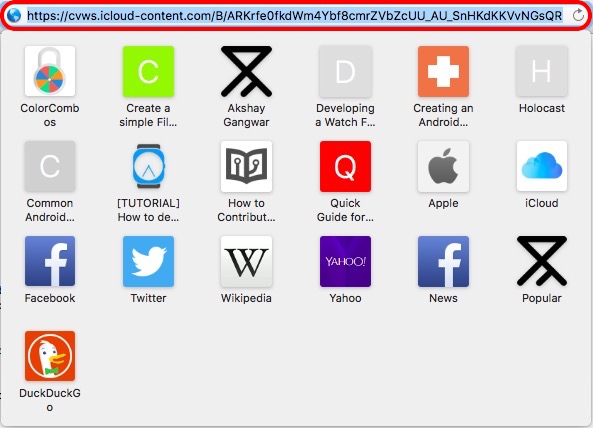
7. The receiver can download the file by right clicking on the toolbar, and selecting “Download Video As“.
- Safari thinks it’s a video file, but don’t worry, it still is an audio file.
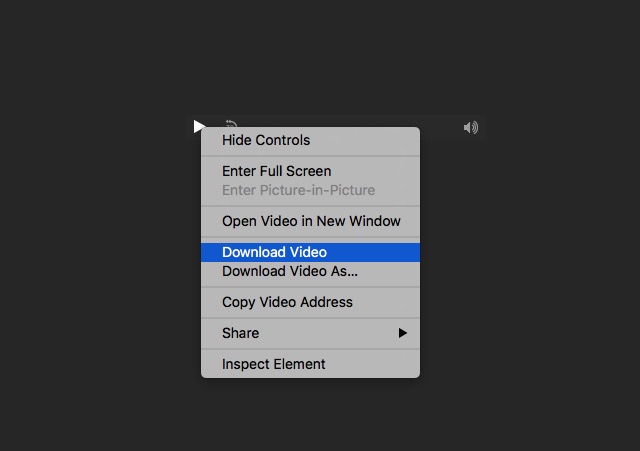
8. The file will be downloaded with a .mp4 format, usually, but you can rename it back to .m4a and it will work.

Note: Formats that can be opened by your browser (PDFs, txt, mp3, etc) can be shared simply by uploading them to iCloud Drive, and copying their links. For any files that don’t open in your browser(zip, mkv, m4a, m4r), but start downloading instead, you can rename them to .txt to force your browser to try and open them, thereby getting the shareable link to that file. It’s not neat, but it’s the only way to share files from iCloud Drive, as of this writing.
SEE ALSO: The Beginner’s Guide to iCloud
Supercharge Your iCloud Drive
Now you know how you can share any file from iCloud, simply by sharing the link associated with it. It’s one of the most important features in a cloud service and until Apple finally decides to introduce the feature, natively, the only option we have is to use this workaround. It might be easier to just upload the files to Google Drive, or Dropbox and share it that way, but even so, if you ever need to share a file from iCloud, you now know how.
What do you do, in order to share files with people using shareable links? Have you given up on iCloud Drive for file sharing, and started using other cloud services, or have you figured out a different workaround to the problem? Share your thoughts, and your views about the workaround we suggested, in the comments below.






