The Reserve Bank of India (RBI) is streamlining the process to get back unclaimed deposits lying dormant in bank accounts. It has come up with a new portal named UDGAM (Unclaimed Deposits Gateway to Access Information), where you can feed your information and find unclaimed deposits within a few minutes.
Currently, six banks are participating in the UDGAM program, including SBI, PNB, CBI, DBS, South Indian Bank, and Dhanlaxmi Bank. So if you want to find unclaimed bank deposits in India of your parents or relatives, this guide is here to help you out. Let’s check out the steps to use the UDGAM portal to find unclaimed deposits:
- First, open the UDGAM portal from the link here.
- Now, sign up for an account using your mobile number.
- After registration, sign into your account.
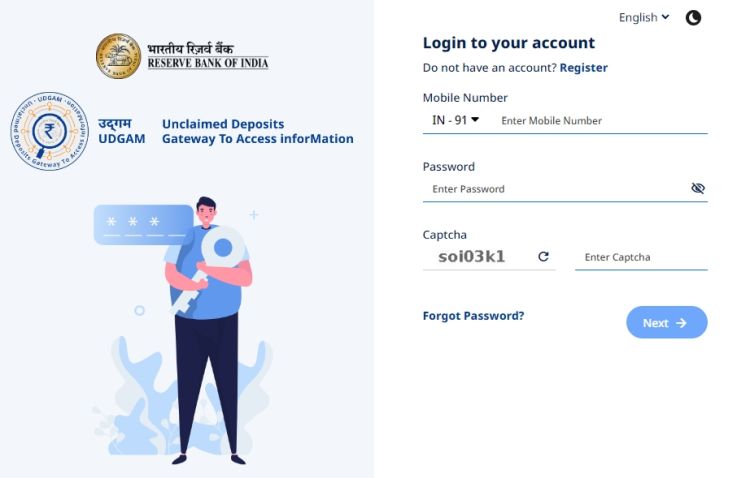
- Once logged in, enter details like your name, PAN number, Voter ID number, address, and select the banks. You can add more details to narrow down search results.
- Now, click on “Search” here.
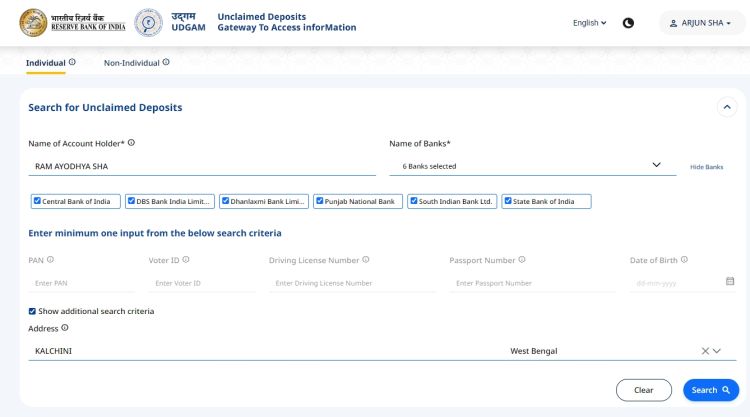
- After a while, it will display the search results of unclaimed bank deposits.
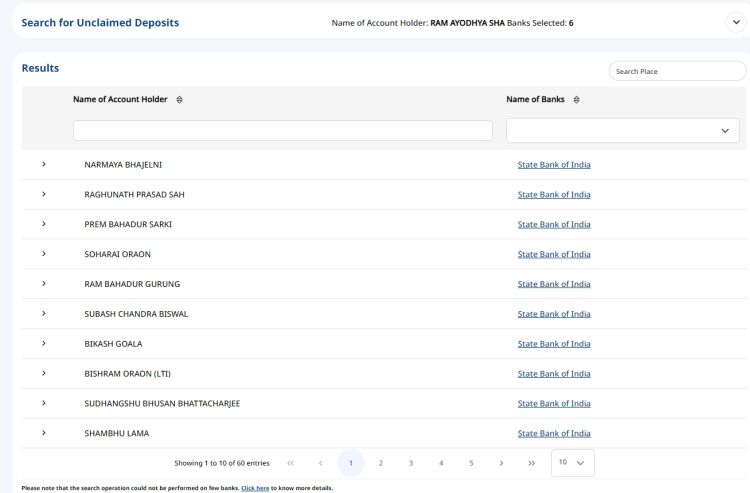
- Here, you can click on the arrow icon to find more details about your unclaimed deposits.

- Click on “Export PDF” to download the account details of unclaimed deposit from RBI’s website.
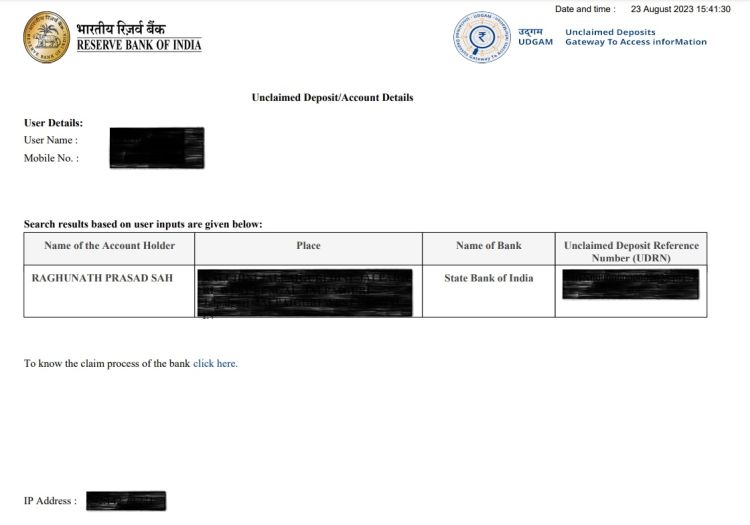
- You can now click on the bank link in the second column.
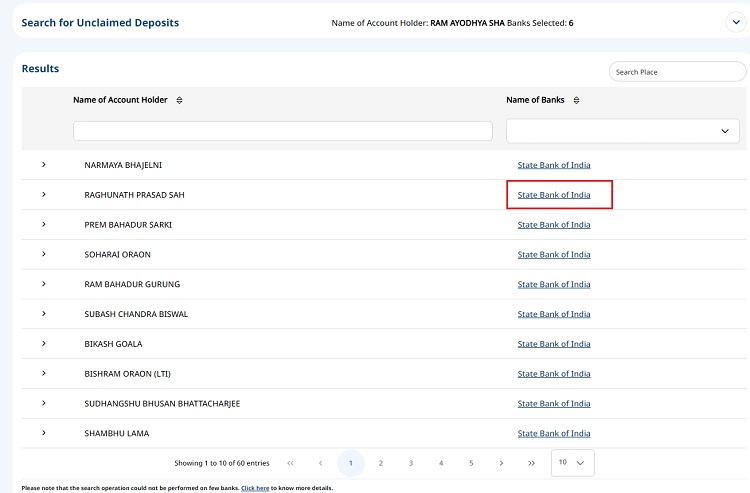
- It will take you to the bank’s webpage where you can learn about the claim procedure. You need to print the claim form and attach a few documentary proofs to get back your money.
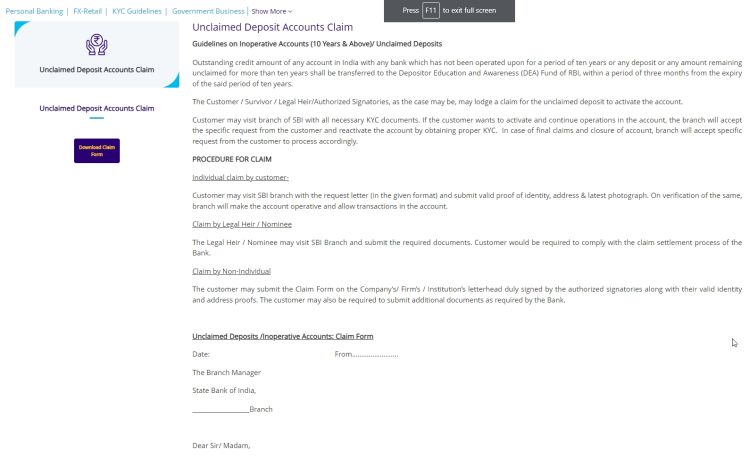
Loading comments...
Recommended Articles






