iOS - Page 11
Trending Stories













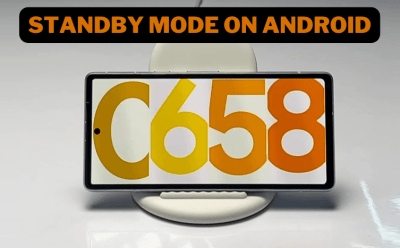


















How to Change Your AirDrop Name on iPhone, iPad & Mac
View quick summary
Wondering how to change AirDrop name on your iPhone, iPad or Mac? Just go to Settings -> General -> About and type in a new name for your device and that's it.

How to Save Battery on iPhone
View quick summary
Is your iPhone running out of battery too quickly? Then you have landed on the right page as we have prepared a list of methods that will help you save your iPhone's battery life and stretch it long enough till you can find a charger.

iPhone Won’t Turn On? Try These 7 Fixes
View quick summary
From software glitches to hardware problems, there could be several reasons why your iPhone won't turn on at all. Here are 7 tried and tested ways to fix iPhone not turning on problems.

How to Connect AirPods to PC or Laptop (2025 Guide)
View quick summary
AirPods work well with a variety of devices, including your computers. Here’s how to connect AirPods to a laptop or PC.



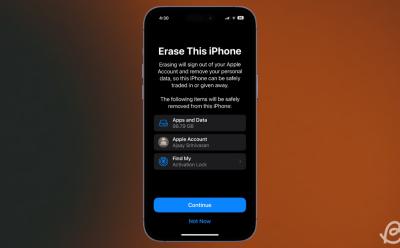
How to Reset Your iPhone
View quick summary
If you're switching to another phone, and you're giving away your current iPhone in the process, you must factory reset it to completely erase any trace of your personal data from this device. iOS offers an easy way to factory reset an iPhone. All you need to do is head over to Settings > General > Transfer or Reset iPhone > Erase All Content and Settings > Continue and tap on Erase iPhone.

How to Clean AirPods and Charging Case [2025 Guide]
View quick summary
Wondering how to clean AirPods or AirPods Pro? Read on to learn how to clean any AirPods model and the charging case without damaging them.

