When you regularly use your AirPods to listen to music or take calls, they can get pretty dirty. So, it’s important to know how to clean your AirPods. Those babies look nice when they are clean, plus the overall sound quality also improves when there is no debris buildup. Having said that, AirPods or AirPods Pro have some hard-to-reach spots and cleaning them the wrong way or using abrasive materials can damage your beloved earbuds. But you need not worry at all, as we are here to help you clean your Apple AirPods. So, without any ado, let’s see how to clean your AirPods and the charging case so they look brand-new once again!
What You Can Use to Clean AirPods, AirPods Pro, or AirPods Max
You don’t need any dedicated tools or special cleaning kits for your AirPods, AirPods Pro, or AirPods Max. You simply need some common supplies which might be already available in your home for other purposes. Here’s a list of the materials and tools you’ll need to clean your AirPods at home:
- Cotton swabs or Q-tips
- Dry and lint-free, microfiber cloth
- Fresh water
- Manual air blower
- Wooden toothpick
- Isopropyl alcohol (optional)
- A dry and soft cleaning brush or a toothbrush (optional)
It’s optional to use the following to clean the exterior surface of your AirPods:
- Liquid dish soap or laundry detergent
- 70 percent isopropyl or 75 percent ethyl alcohol wipes
- Clorox disinfecting wipes
DON’Ts While Cleaning Your AirPods or AirPods Pro
It’s extremely important to know what to avoid while cleaning your AirPods. After all, you don’t want to damage your earbuds in the name of cleaning them.
- Don’t run your AirPods or the charging case under the water.
- Make sure water or any other liquid doesn’t get into the charging contacts or other openings.
- Never use abrasive materials or sharp/pointed tools to clean your AirPods.
- Stay away from products or cleaners containing bleach or hydrogen peroxide.
- You should only place your AirPods or AirPods Pro in the charging case once they are completely dry.
How to Clean Your AirPods or AirPods Pro
Note: AirPods Pro, AirPods Pro 2, and AirPods 3 have an IPX4 water resistance rating. On the other hand, 1st and 2nd gen AirPods have no water resistance at all. So, be very careful while using water or any liquid to clean AirPods.
1. Firstly, place your AirPods on a clean & dry surface and gently wipe them using a soft & dry, lint-free microfiber cloth. If one of your AirPods or the charging case is missing, follow this guide to find your lost AirPods.

2. If your AirPods accidentally got stains from foods, hair dye, oil, or more, use a damp, clean cloth with fresh water and wipe off the stains on your AirPods or Pro model.
Note: It’s also safe to use Clorox disinfecting wipes, 70% isopropyl, or 75% ethyl alcohol wipes. Don’t expose them to running water as it could get into the microphone, speaker, or other openings.
3. Take a dry cotton swab and clean the AirPods mesh and the microphone. You can also use a wooden toothpick to gently clean the spots where the cotton swab can’t reach easily. Be gentle and refrain from put too much pressure on the toothpick while cleaning AirPods.

4. If you see any loose debris remaining in any area, you can use a dry and soft-bristled toothbrush to clear it off.
5. Finally, wipe your AirPods with the suggested wipe or dampen microfiber cloth to finish up the cleaning process.
How to Clean Your AirPods Pro Ear Tips
1. To clean the AirPods ear tips thoroughly, firmly pull and remove the ear tips. Then, use a dry & clean cloth or a cotton swab to wipe clean the outer area.
![How to Clean AirPods and Charging Case [2024 Guide]](https://beebom.com/wp-content/uploads/2023/07/Clean-AirPods-Ear-Tips.jpg?w=750)
2. If you see a lot of dirt, lint, or other debris, rinse the ear tips with water. Avoid using soap, shampoo, or any other household cleaners.
3. Next, dry the ear tips with a microfiber cloth. Make sure they are completely dry before you reattach them to your AirPods.
4. If you see any dirt or debris in the speaker grilles, mesh, or microphone, remove it using a lint-free cloth or a cleaning brush.

5. Once you’re done, push the ear tips back into the AirPods, aligning the oval on the ear tip to the oval-shaped connector on AirPods Pro.
How to clean AirPods or AirPods Pro Case
1. Use a dry cloth to wipe the case. You can also dampen the microfiber cloth with isopropyl alcohol or use a wipe to clean the AirPods case. Be careful that nothing gets inside the charging port.
2. Use a manual air blower to clean loose debris or build up deep down in the charging contacts of the case.
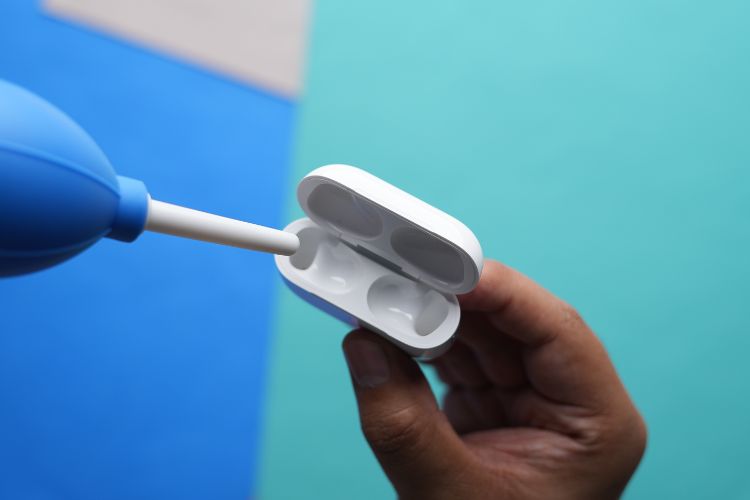
3. Gently clean the interior of the case with a cotton swab or a wipe. Make sure you don’t put any liquid or sharp objects (not even wooden toothpicks) on the metal contacts or the charging port.

4. Don’t forget the charging port while you’re cleaning the AirPods case. Use the blower and a wooden toothpick or a dry brush to clean the charging port. The process is similar to how you would clean the charging port on your iPhone. Make sure the charging case is completely dry before you put in your AirPods.
5. Finally, wipe the case with a clean cloth to finish up everything.

How to Clean Ear Wax out of AirPods or AirPods Pro
If you have been using your AirPods or AirPods Pro for a while, it’s normal to have ear wax buildup in the speaker mesh. Not only it looks gross, but also impacts your listening experience. That said, AirPods have some hard-to-reach spots and aggressively cleaning them the wrong way can damage your little earbuds. So, it’s important for you to know how to clean AirPods ear wax the right way.
1. If you have got AirPods, you can use a dry and clean cotton swab, toothpick, or toothbrush to clear out ear wax from the speaker mesh.
2. If the ear wax is stuck in the ear tips of your AirPods Pro, dip a cotton swab in isopropyl solution or use a suitable wipe to deep clean the tip. You can also use a toothbrush or small cleaning brush to do away with finer debris.
How to Get water out of Your AirPods or AirPods Pro
If you accidentally drop your AirPods or AirPods Pro in water, you must act quickly and prevent water from seeping inside the charging contacts, lightning port, and mesh. More importantly, make sure you don’t panic and rush to plug in a charger to turn your Apple earbuds ON. Here’s what you can do to get water out of your AirPods and dry them the right way:
1. Wipe your AirPods and the charging case with a dry and lint-free microfiber cloth. You can shake the earbuds to take the water out. Don’t blast cooled air or use a hair dryer to fasten the things up.
2. Next, hold the case upside down with the lid open and gently tap the bottom to get rid of excess water. Wipe the case with a dry cloth.

3. Repeat the steps until you’ve gotten all that excess water out of the Apple earbuds.
4. Then, move them to a clean and dry place and let them dry on their own. This might take up to a couple of hours or even days in some cases. Some people may advise you to put your AirPods inside a rice container or a sack, but make sure you don’t get into these tricks as they can cause further damage.
5. Double-check that your AirPods are dry before you put them to charge, and it should look clean.
How to Clean Your AirPods Max Headphones
Since the AirPods Max are headphones (and not little earbuds), they have more surface area to attract dirt, debris, and grease. So, you’ll have to spend a little more time to clean your AirPods Max. Start by wiping your headphones with a slightly damp, lint-free microfiber cloth. Then, clean the AirPods Max case with a dry cloth or dampen it with isopropyl alcohol. Finally, follow the below steps to clean the headband and cushions of your AirPods Max:
Note: While cleaning, hold your AirPods Max upside down to ensure no liquid enters the headband attachment point.
1. Remove the cushions from the ear cups of your AirPods Max.
2. Mix 1 tsp of liquid laundry detergent into 1 cup of water. Then, dampen a lint-free cloth into this solution and gently rub it on the headband and cushions for 1 minute each.
3. Once you’ve done this, take a cloth that’s slightly dampened with fresh water (not the soapy mixture) and wipe the cushions & headband. Follow this by wiping the band and cushions with a completely dry cloth.
4. Allow all the components to dry completely and then re-attach them.
No, you should not use hydrogen peroxide to clean your AirPods, AirPods Pro, or AirPods Max. It’s a harsh and abrasive cleaner that might damage the earbuds. To be on the safer side, you can use isopropyl or rubbing alcohol.
Apple recommends using isopropyl alcohol or disinfectant wipes to clean AirPods and the charging case. You can use a sanitizer but make sure it doesn’t get into the charging port or other openings of your AirPods.
Dampen a clean cloth with fresh water or isopropyl alcohol to remove stains on your AirPods. It’s also safe to use rubbing alcohol or disinfectant wipes.
No, AirPods are not waterproof. So, it’s recommended that you never wash your AirPods under running water as it can damage them. AirPods Pro, AirPods Pro 2, and AirPods 3 are sweat and water-resistant, so they can survive light rain or sweat but they aren’t designed for use in water sports, shower, or extremely sweaty workouts. Moreover, the older AirPods have no water resistance at all. Therefore, if water or sweat gets into your AirPods (1st & 2nd gen), you should wipe them with a dry microfiber cloth and put the case upside down with the lid open.
Ideally, you should clean your AirPods or AirPods Pro after 72 hours of listening time. If you use your AirPods regularly, make a habit of cleaning them at least once a week. Moreover, when you see any stains, you should immediately wipe them off to keep your AirPods new looking for a long time.


















