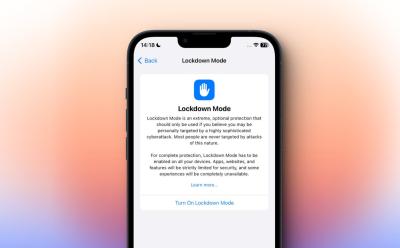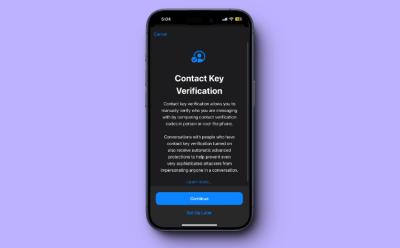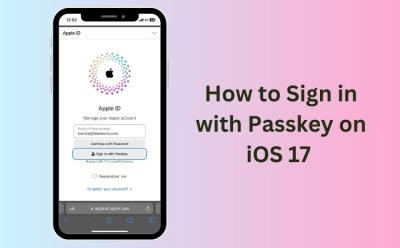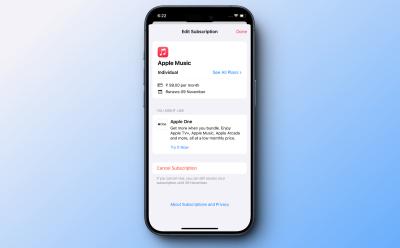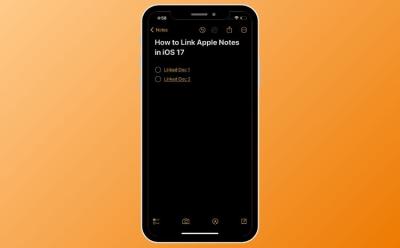iOS - Page 3

Trending Stories

How Do AirTags Work?
View quick summary
Apple’s AirTag presents a smart solution for keeping track of essential items, employing a blend of Bluetooth, UWB technology, and the expansive Find My network. Its user-friendly setup and focus on privacy make it a versatile and reliable tool for everyday use, providing peace of mind for those prone to misplacing their belongings.

How to Get Double Tap Gesture on Any Apple Watch
View quick summary
With the Apple Watch Series 9 and Ultra 2 launch, Apple added a new feature named Double Tap exclusively to both models. While Apple says they did as the double-tap is only possible due to the new S9 SiP, any Apple Watch Series 3 or later model owner can use the Quick Action or AssistiveTouch feature to perform the same.
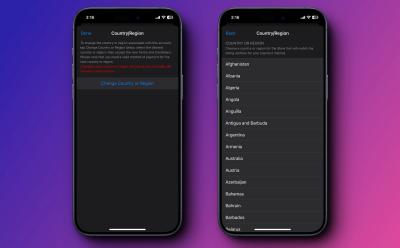
How to Change App Store Country or Region
View quick summary
Changing the App Store country enables access to region-specific apps and content that might not be available in you current country or region. You can change App Store country on iPhone as well as Mac using Settings app and Apple ID options.

This Useful iPhone Shortcut Made Photo Editing Tasks Easier for Me
View quick summary
Apple Shortcuts is a free and supremely useful iPhone app that lets you combine multiple steps to automate a complex task. While combining iPhone screenshots and other images for my articles, I discovered a useful iPhone shortcut that lets you combine multiple images in a few seconds. Check out this cool iOS shortcut to combine two or more images on an iPhone.
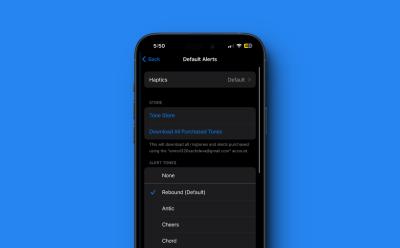
How to Change Default Notification Sound and Haptics on iPhone?
View quick summary
With iOS 17.2 beta 4, Apple is allowing its users to change the default notification sound and haptics on an iPhone. Now, there's a new "Default Alerts" section in Sounds & Haptics Settings on an iPhone that lets you choose your preferred sound and haptics. Currently, this feature is only available in the iOS 17.2 Beta version.


Best Apple AirPods Black Friday Deals 2023
View quick summary
Looking to buy a pair of new AirPods during the Black Friday sale? There are exciting deals and offers available on all AirPods models, including AirPods Max, AirPods Pro, AirPods 3rd Gen, and more. Simply head to Apple's website to get a $75 gift card on your purchase or retailers like Amazon, Walmart, and Best Buy to get discounts of up to 38% on AirPods.