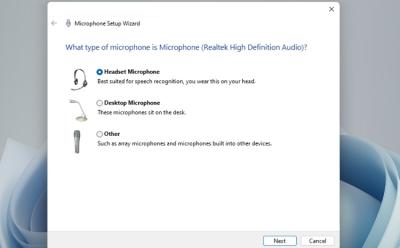PC - Page 5
Trending Stories

How to Change Password on Chromebook
View quick summary
ChromeOS gives you the choice of using a password or PIN. Chromebooks traditionally relied on Google account password, but that has changed as they now have their own PIN/password. If you forgot your Chromebook password or want to change it because it's become stale, you can change it using by reseting your Google Account password on another device, or using the Google Account password to change ChromeOS' password or PIN.

How to Restart a Chromebook
View quick summary
You don't need to restart a Chromebook frequently, but if you're facing issues such as the Chromebook slowing down, there are three simple ways to restart a Chromebook. You can use the Quick Settings panel and the power menu to restart it. Or you can press the power button for slightly more than a second and press shut down, then press the power button again. Lastly, you can enter Chrome://restart in Chrome URL to soft restart Chrome.
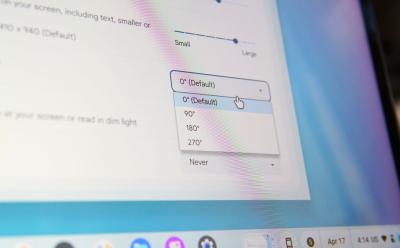
How to Rotate Screen on Chromebook
View quick summary
If you have a multi-monitor setup connected to your Chromebook with one of the monitors set up vertically, you might want to rotate the screen. Besides, you might also want to rotate the screen if you have a convertible and want to use your Chromebook as a tablet. These are just a few use cases as to why you would need to use screen rotation on Chromebooks. There are three ways to rotate your Chromebook screen — using a keyboard shortcut, using auto-rotate if your Chromebook is a convertible, or doing it manually via ChromeOS settings.


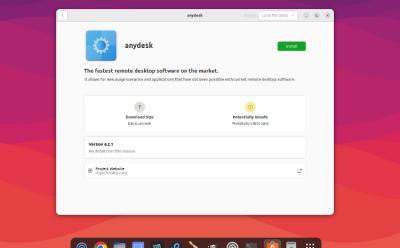








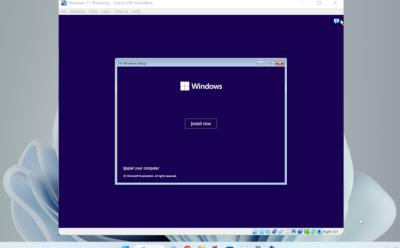
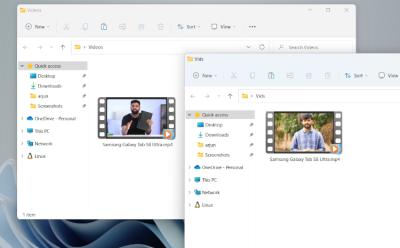






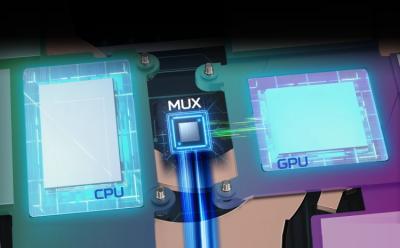




How to Split Screen on Chromebook
View quick summary
From a basic always-connected operating system capable of running the internet, to a fully blown OS capable of multitasking, ChromeOS has come a long way. Speaking of multitasking, there's also a Partial Split feature that works similarly to Snap Layouts on Windows 11. And there are other ways to multitask as well, so we've combined a list of all the ways to use split screen on a Chromebook. The methods include using the usual drag and drop method, using snap layouts in the maximize button, using keyboard shortcuts, and using the tablet mode.


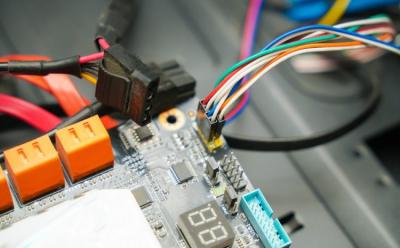





How to Record Screen on Your Chromebook
View quick summary
Google's built-in screenshot utility comes with screen recording capabilities. Not only that, but it also comes with a standalone app to make presenting easier. Use can use the utility, select the type of screen, and start recording. Or you can also use the Screencast utility to start recording and annotating while displaying your face with ease. If you don't want to record your audio, you could use extensions like Screenshot and Screen Recorder to easily record just the tab's sound.

Windows 12: Speculated Release Date, Expected Features, & Leaks
View quick summary
Windows 12 was primed to released in 2024, however, Microsoft has clarified that Windows 11 24H2 will be this year's annual update. It means Windows 12 is not coming in 2024, and may release after a year or two. The much-hyped interactive shell with a floating taskbar is also shelved for now.