
#Google Messages

31 Stories

In this guide, we have discussed how you can enable and apply the dark theme on the Google Messages app and web version. On mobile, you can turn on dark mode from Messages Settings using the Choose theme menu. For the web version, you need to go to settings and pick the dark option.

In this guide, we have provided two ways that can help you backup Google Messages. You can turn on Google's automatic backup from the settings app on your Android phone or you can use the third party app called Backup & Restore. This will help you backup messages and call logs for free. You can even create a local backup using the app.

The Google Messages app allows customization of chat bubble colors, although it's limited to individual conversations. This feature is only available for RCS chats. The web version of Google Messages doesn't support bubble color changes, but offers theme changes for readability.

Your Android phone, over time, could become a host for unwanted texts. Maybe it's a relentless telemarketer, a chatty ex, or just a case of mistaken identity. Whatever the reason, this guide will help you reclaim control of your inbox by blocking text messages.

Spam messages can range from promotional messages that are ads from businesses to phishing scams and contain malicious links. You can stop spam messages on Android through the Google Messages app while on iOS there is no way to block them so you can try and avoid them by filtering them to unknown sender list in Message settings.

If you are tired of constantly receiving spam texts then you can enable Spam protection which is a feature within the Google Messages app. You can report and block a particular sender, or you can disable RCS chats entirely if you want businesses to stop contacting you and sending in promotional messages.

Google is gearing up to integrate Gemini into Google Messages, and it reminds me of Google Allo days. Google Allo was a messaging app that debuted in September 2016 in which Google Assistant was also introduced. Google pulled the plug on Allo in 2019, and has now come full circle by creating a dedicated messaging platform for Android and introduce Gemini in it.

As per code strings spotted in the latest Google Messages beta app, the company is looking to lift a simple yet useful feature from competitors like Telegram and Instagram. You might soon be able to double tap on messages to react to them. This feature is still being developed and not available for use, so stay tuned for a stable rollout.
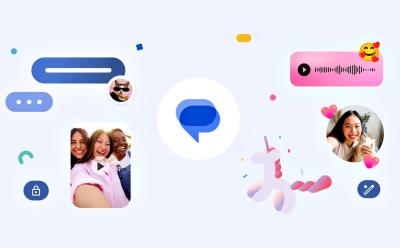
Google Messages has received a major update. This update includes features like Photomojis, Voice Moods, Screen Effects, themes, Reaction Effects, and Animated Emojis. All of these features will allow users to interact with friends in a super engaging manner! Moreover, Google announced that RCS messaging has reached 1 billion active monthly users as of recently.

Google Makes All RCS Messages Encrypted; Check out the Details!

Google Messages to Soon Support Interoperable End-to-End Encryption

Google Messages Gets New Icon and Plethora of New Features

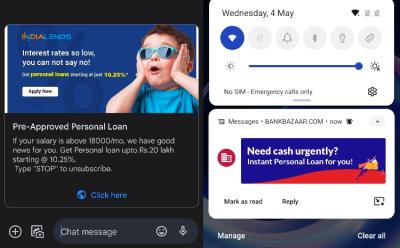
Google Messages RCS Is Being Abused by Advertisers in India: Report



Google Messages Might Add a New Nav Drawer, Google Photos Uploader Soon

Google Messages Gets Support for iMessage Reactions

Google Messages on Android Now Translates iMessage Reactions into Emojis

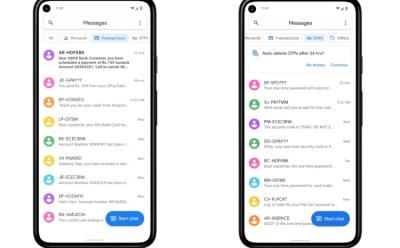



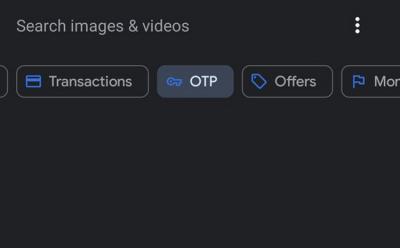



OnePlus Nord Will Have Google Phone, Messages Pre-installed








