
#Apple
1881 Stories
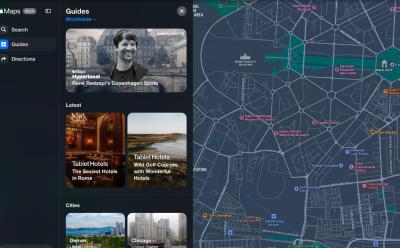
Apple Maps Now Available on the Web in Public Beta
View quick summary
Apple Maps are now available on the web in Public Beta and are compatible with Safari, Chrome, and Edge on Mac and iPad, as well as Chrome and Edge on Windows PCs. You can visit beta.maps.apple.com to try Apple Maps on the web in English. Apple Maps web version is currently not available on Android devices or Safari on iPhones.
How to Clear Cache on Mac
View quick summary
Over time, the cache files may get outdated, become corrupt, or start taking too much space on your machine. When this happens, you must clear the cache on your Mac. You can easily remove the browser cache on your Mac or application cache for apps you don't actively use. If you're facing any major issues, you can delete the system cache.
How to Enable and Use Vehicle Motion Cues on iPhone
View quick summary
Vehicle Motion Cues is an accessibility feature in iOS 18 that can help reduce motion when you're using your iPhone or iPad in a moving vehicle. To turn on Vehicle Motion Cues, go to Settings > Accessibility > Motion > Vehicle Motion Cues. You can also add Vehicle Motion Cues to the iOS 18 Control Center and turn it on/off when needed. When enabled, you'll see small animated dots near the edges of your iPhone's screen.
Apple Watch For Your Kids Feature Now Available in India: Eligibility and How to Use
View quick summary
Apple launches the Apple Watch "For Your Kids" functionality in India for the Cellular models of Apple Watch SE or Apple Watch Series 4 and later. It's a much useful feature for parents who don’t want to give smartphones to their kids and still want to keep track of where they are. This feature offers several parental controls like Contact approval, Content Restriction, Location Tracking, and more. Currently, a cellular plan will be available through Reliance Jio for this feature.
How to Type Apple Logo on iPhone, iPad, and Mac
View quick summary
You can use the Text Replacement feature to type the Apple Logo on an iPhone, iPad, or Mac. On your iPhone or iPad, go to Settings > General > Keyboard > Text Replacement and tap on the Plus icon. Then, paste the Apple Logo in the Phrase field and create a custom shortcut. Now, open a text field, type your shortcut, and hit the Space key to insert the Apple logo. On Macs, you can use the Option + Shift + K keyboard shortcut to type an Apple icon.
How to Turn On AirDrop on iPhone, iPad, and Mac
View quick summary
AirDrop uses Wi-Fi and Bluetooth to identify nearby Apple devices and transfer items between them. You can turn on AirDrop on an iPhone or iPad in the Control Center or the Settings app. For Macs, you can turn on AirDrop in Control Center, System Settings, or Finder.
AirPods Not Connecting to iPhone? 9 Fixes You Can Try
View quick summary
If your AirPods aren't connecting to your iPhone, you can reconnect your AirPods, clean any build-up, and check your AirPods battery. Also, make sure your iPhone is up to date and you've selected your AirPods as audio output. You can also check for firmware updates or reset your AirPods to fix connectivity issues.
How to Stop Sharing iPhone Location Without Them Knowing
View quick summary
There are several ways to stop sharing your location without anyone knowing. You can use iMessage or the Find My app to stop sharing location with a specific contact. The Find My app also lets you stop sharing location with all contacts at once. If you don't mind, you can also disable Location Services or turn on Airplane mode to stop location sharing without sending notifications.
How to Access and Use iPhone Clipboard
View quick summary
An iPhone doesn't have a visible clipboard that keeps a record of the contents you've copied. So, you won't see or edit the clipboard contents by default, but you can access and paste the last item you copied. The easiest way to access and use a clipboard on an iPhone is to paste the contents into an app's text field. You can also use the Shortcuts app to view the clipboard contents on your iPhone.
What Do Orange and Green Dots on Your iPhone Mean?
View quick summary
An orange dot in the iPhone status bar or Dynamic Island means an app is currently using the microphone on your device. A green dot in the iPhone status bar or Dynamic Island means an app is actively using the camera on your device. If you want to know which apps are using your camera and microphone, open the Control Center and check the top section. If an app is using a camera or microphone unnecessarily, you must go to Settings > Privacy & Security > Microphone/Camera and disable the access.
How to Take a Screenshot on Mac
View quick summary
There are several ways to capture screenshots on a Mac. First, Shift + Command + 3 is the Mac screenshot shortcut to capture the entire screen. Second, if you want to capture a portion of the screen, use the Shift + Command + 4 Mac screenshot shortcut. Third, you can use the Shift + Command + 4 + Space bar keys to capture a window or menu on your Mac. Besides, you can press the Shift + Command + 5 keyboard shortcut to take a Screenshot on Mac Using Screen Capture Window.
A poor internet connection is one of the most common reasons why you see “There was an error connecting to the Apple ID server”. If your iPhone can't connect to the Apple ID server, you must check your internet connection, turn off VPN, set the date & time to automatically, check the Apple ID server status, or restart your device. If nothing works, you can reset the network settings on your iPhone.
How to Turn Off SOS on iPhone
View quick summary
To disable Emergency SOS shortcuts on an iPhone, go to Settings > Emergency SOS and turn off the Call with Hold and Release and Call with 5 Button Presses options. If you've got an iPhone 14 or later, you can also choose to turn on/off the Call After Serious Crash option. When you disable these shortcuts, you can launch Emergency SOS through the power-off screen.
Amazon Prime Day 2024: Best iPad, Apple Watch, and Mac Deals
View quick summary
Amazon Prime Day Sale brings some amazing Apple deals that can help you save some serious cash. You can grab some tempting offers on your favorite iPhones, iPads, and MacBooks. Check out the best Amazon Prime Day Apple deals.
MacBook Air vs MacBook Pro: Which One Should You Buy?
View quick summary
Apple offers a slew of MacBooks across a wide range of prices. MacBook Air is perfect for students and professionals with basic needs as it can easily manage everyday tasks due to its portability, affordability, and decent performance. The MacBook Pro lineup has brighter displays, more RAM/storage, and stronger M3 Pro/Max chips, thus making it better for creative professionals. Read along as we help you decide which MacBook is the best pick for you.
20 Tips to Improve Apple Watch Battery Life
View quick summary
There are several ways to improve your Apple Watch battery life. Check out these 20 tips to save and extend the battery on your Apple watch. Whether you're looking for ways to maintain battery health on your Apple Watch in the long run or want to make your Apple Watch last a little longer, these tips will surely come in handy.
Apple releases the first public betas for iOS 18, iPadOS 18, macOS Sequoia, and watchOS 11. The first iOS 18 public beta arrives with all the features that are available in the third developer beta. To install iOS 18 public beta, you have to join the Apple Beta Software Program. Once you've done that, go to Settings -> General -> Software Update and install the iOS 18 public beta.
How to Flush DNS Cache on Mac
View quick summary
A DNS cache is a memory on your device's OS that stores information about all the previous requests made to the DNS server from your device. You can clear the DNS cache on Mac using Terminal. Use Spotlight to search for Terminal and then enter the command "sudo dscacheutil -flushcache; sudo killall -HUP mDNSResponder". You need to enter different commands to flush the DNS cache on older macOS versions.
Best iPad Deals in July 2024: Get up to $200 Discount
View quick summary
Now that the 2024 iPad Pro M4 and iPad Air M2 have hit the markets, you can spot some amazing deals on the previous iPad models. Also, you can get your hands on some once-in-a-while deals on the latest iPad models. At the moment, retailers like Amazon and Best Buy offer some great discounts on iPads this summer. Read on to know the best deals on iPads available at the moment.
Best Macs for Video Editing in 2024
View quick summary
Right from the portable MacBooks to the powerful Macs, you can choose from a dozen of video editing Apple computers. The 16-inch MacBook Pro with M3 Pro/ M3 Max is the best MacBook for editing videos. The M2 Pro Mac mini is the most portable option, and the iMac M3 is the best Mac for video editing on a budget. If you're a pro-grade user or a studio-quality editor, you can go for the Apple Mac Studio or the most expensive Apple Mac Pro.
How to Lock an Apple Watch
View quick summary
The best way to lock an Apple Watch is to enable Wrist Detection on your smartwatch. For this, go to Settings -> Passcode and turn on Wrist Detection. To lock your Apple Watch manually, disable Wrist Detection, set an Apple Watch passcode, and tap on the lock icon from the Control Center. You can choose to lock your Apple Watch while swimming, having a shower, or going for water sports.
How to Find Out Which Apple Watch You Have
View quick summary
To check which Apple Watch you have, you can check the engraving on the back of your smartwatch or find out your Apple Watch model number from the Settings app. Once you have the unique model number, use the tables to find out exactly which Apple Watch version you own.
How to Turn On Dark Mode on iPhone and iPad
View quick summary
Dark Mode offers a more comfortable viewing experience in low-light conditions. To enable Dark Mode in Settings on an iPhone, go to Settings > Display & Brightness > Dark Mode. You can also go to Control Center, long-press the Brightness slider, and choose Dark Mode. Finally, you can ask Siri to turn on or off Dark Mode on iOS.
How to Find Your Lost AirPods Case
View quick summary
You must enable Find My on your paired Apple device to track your lost AirPods. If your AirPods case has at least one earbud inside it, you can use the Find My app or iCloud to find your lost AirPods case. If you own an AirPods Pro 2 model, you can easily find an AirPods case without earbuds in it. In case you can't find the AirPods case, you can buy a replacement case from Apple.
How to Check Apple Watch Battery Health and Usage
View quick summary
Just like an iPhone, an Apple Watch has a dedicated menu that shows battery information like battery health and usage. To check Apple Watch Battery Heath, go to Settings > Battery > Battery Health. While you can't see apps consuming the most battery, you can go to Settings > Battery to see a breakdown of your Apple Watch's battery usage.
iPhone 17 Pro Max Likely to Get Three 48MP Cameras For Improved Zoom
View quick summary
According to Apple Analyst Ming-Chi Kuo, next year's iPhone 17 Pro Max will mark its entry with an upgraded 48-megapixel Tetraprism camera for zoom functionality. He mentioned that the key specification change would be a 1/2.6" 48MP CIS sensor, up from the 1/3.1" 12MP sensor, which is likely to be used in 2024 iPhone 16 Pro models. The enhanced Tetraprism camera needs newly designed prisms with a shorter form factor to decrease the camera’s height.
Apple Watch Series 10: Everything We Know So Far
View quick summary
Apple Watch Series 10 could arrive with a larger display and a thinner design. According to several rumors, Apple Watch Series 10 might come in 45mm and 49mm size options, complemented with a thinner design. We might get to see advanced health features like Blood pressure monitoring and Sleep Apnea detection. Also, the Apple Watch Series 10 might deliver an improved battery life than the previous models.
AirPods Max 2: All the Rumors and Leaks so Far
View quick summary
Apple might launch the new AirPods Max 2 with USB-C, new color options, and touch controls. According to several rumors, AirPods Max might miss out on Adaptive Audio features due to the presence of the older H1 chipset. Apple AirPods Max are expected to arrive in late 2024 and boast a similar price tag as the original AirPods Max.
How to Change Passcode on iPhone (2024)
View quick summary
To avoid unauthorized access, it's a smart idea to regularly change the password on your iPhone. For this, go to Settings -> Face ID & Passcode -> Change Passcode and enter your current password. On the Change Passcode screen, tap on Passcode Options to view options for creating a new password for your iPhone. You can choose from 4-digit Numeric Code, 6-digit Numeric Code, Custom Numeric Code, and Custom Alphanumeric Code.
What Is Optimized Battery Charging on iPhones? Explained
View quick summary
With iOS 13 and later, Apple introduced a thoughtful feature, Optimized Battery Charging that's designed to avoid overstressing the battery and delay battery ageing. Your iPhone uses on-device machine learning to learn your charging habits and routine. The Optimized Battery Charging feature is enabled by default and activated only when your iPhone predicts that it will be connected to a charger for a long time.
10 Best Mac Games You Should Play in 2024
View quick summary
Thanks to the introduction of the M-series chipset and the latest macOS, Macs have become more capable than ever at running games. Right from blockbuster role-playing games to sci-fi classics, there are a lot of games you can play on your Mac. Read on to find the 10 best Mac games that should be on your radar in 2024.
How to Customize AirPods on iPhone (2024)
View quick summary
Apple offers a Headphone Accommodations feature that lets you customize AirPods on an iPhone for a more enjoyable experience. To customize AirPods on your iPhone, go to Settings -> Accessibility -> Audio & Visual -> Headphone Accommodations, then turn on the Headphone Accommodations toggle and adjust the options. You can also customise Transparency mode and build a more personalised sound profile with the Custom Audio Setup option.
How to Set Up Speed Dial on iPhone
View quick summary
Unlike Android, an iPhone doesn't have a speed dial option. Thankfully, the pre-installed Shortcuts app helps you create and add a speed dial button on your iPhone’s Home Screen. Once you've created the shortcut, you can also add the speed dial button on your iPhone Lock Screen to make phone calls without opening the Phone app.
How to Download Files Permanently on iPhone and iPad
View quick summary
Apple improved the Files app in iOS 18 and iPadOS 18 to ensure your important files are always available offline.
The File app has a new Keep Downloaded feature that lets you permanently save all your important files for offline access. To save a file permanently, open the Files app, long-press a file or folder and choose the Keep Downloaded option.
All iPhone Models in Order Until iPhone 15
View quick summary
In 2007, Apple launched the first iPhone that completely transformed the mobile industry. Initially, Apple released one iPhone every year, and now it releases four iPhone models at the same time. Apple has launched 22 different iPhone models until this date. Released in September 2023, the iPhone 15 lineup is the latest generation of iPhone. Read on to learn about all iPhone models in order.
How to Use Floating Tab Bar on iPad in iPadOS 18
View quick summary
The latest iPadOS 18 offers a new tab bar now floats at the top of the screen, so you can jump to different parts of an app at the press of a button. It offers quick access to the areas of the apps you visit the most. You can also customize the floating tab bar in iPadOS 18 to include your favorite tabs. For this, simply long-press on the tab bar, it will bring up the sidebar with different menu items, then drag one of the highlighted items to the tab bar. Bear in mind that you can only customize tab bars only in apps that have a sidebar with additional menu items to choose from.
Apple Announces India-Exclusive Features for iOS 18; Check out Here
View quick summary
Apple adds a 'desi' touch to its newest iOS 18 with some India-specific features, including a Multilingual Siri, support for Hindi in the Translation app, multiple Indian languages & numerals in the Lock Screen & Contact Posters, Indian English accent in the Live Voicemail transcription, and a Multilingual keyboard for iPhone 12 or newer models.
How to Hide Screenshots from iPhone Photos Gallery
View quick summary
The latest iOS 18 adds a new option in the Photos app so you can hide screenshots on your iPhone without deleting them. It's a game-changer for users who often keep thousands of screenshots on their devices for work or fun purposes. While scrolling down your photos library, tap on the new arrow icon from the bottom, choose View Options, and uncheck the Show Screenshots option. This will instantly hide your screenshots so you can jump to the pictures that matter the most.
After Samsung, Apple Might Ask You to Pay for Its AI Features
View quick summary
According to Mark Gurman, Apple Intelligence will be free to start, but Apple's long-term plan is to make money off of the capabilities. We might see something like "Apple Intelligence+" with certain features locked behind a monthly subscription service. Apple Intelligence might either follow the current iCloud+ service and require a monthly subscription fee or become a part of the Apple One subscription. Apple might also partner with Google and Anthropic for their AI services.
I Tested the ChatGPT macOS App and Here Are 5 Must-Try Features
View quick summary
First rolled out in mid-May for ChatGPT Plus subscribers, the ChatGPT macOS app is now available for all users without any subscription plan. The ChatGPT Mac App offers a bunch of new features that aren't available in the web version of ChatGPT. I've shared 5 features that are highly useful to me.
How to Use Windows Tiling Feature in macOS Sequoia
View quick summary
The new Automatic Windows Tiling feature in macOS Sequoia helps you arrange the opened windows into a layout that best suits your preferences. You can arrange the tiles side by side or even place them in corners to accommodate even more apps in view. Simply drag a window to the side, top, or bottom edge or any corner of your screen. Then, macOS Sequoia will show a grey frame to suggest a tiled position. When you release the window, it will automatically drop it right into place.
How to Get and Use ChatGPT macOS App
View quick summary
Initially rolled out in mid-May for ChatGPT Plus users, the ChatGPT macOS app is now available to download for all users without any subscription plan. You can download the app only on Apple Silicon Macs (M1 or newer) running macOS 14 Sonoma or later. The latest version of ChatGPT, GPT-4o, is available for free but offers a limited number of requests. ChatGPT Plus subscribers can sign in for full access.