Contrary to popular belief that Chromebook is a glorified browser, Google’s lightweight desktop OS brings a lot more to the table. You can now run Android apps, Linux apps on Chromebook, and even lightweight Windows 10 apps on Chromebooks. Chrome OS is also set to get Android 11 support in the next few months. Among Android apps, WhatsApp is one of the most popular messaging apps, and users want to use it on their Chromebooks. So we have compiled a quick guide to install and use WhatsApp on a Chromebook. And without further ado, let’s jump to the steps.
Install and Use WhatsApp on a Chromebook (2021)
Before we begin, keep in mind that you need a Chromebook that comes with Android app support. You can no longer install and use WhatsApp on a Chromebook without native Android app support — either through ARC Welder or Linux container. However, with the new multi-device support on WhatsApp, you can independently use WhatsApp on even school-issued Chromebooks through the browser. So to get a detailed idea about the steps, let’s dive in.
How to Install WhatsApp Android App on Chromebook
1. If you have not enabled Google Play Store on your Chromebook, open Settings and click the “Turn on” button next to Google Play Store under the “Apps” section.
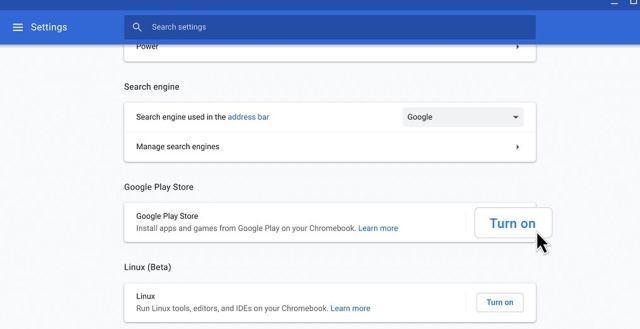
2. After that, Google Play Store will be enabled on your Chromebook. Now, go ahead and install WhatsApp (Free) on your Chromebook. I bet most of you already know their way around the Play Store.
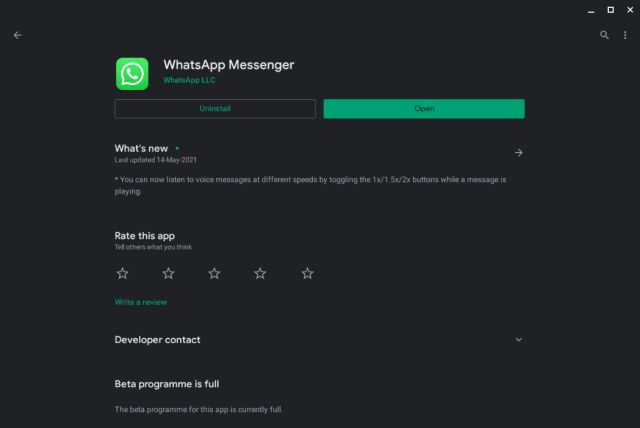
3. Once you have installed the app, open it and follow the on-screen instructions. Now, select your country and enter your phone number. After that, enter the verification OTP (one-time password) you receive on your number.
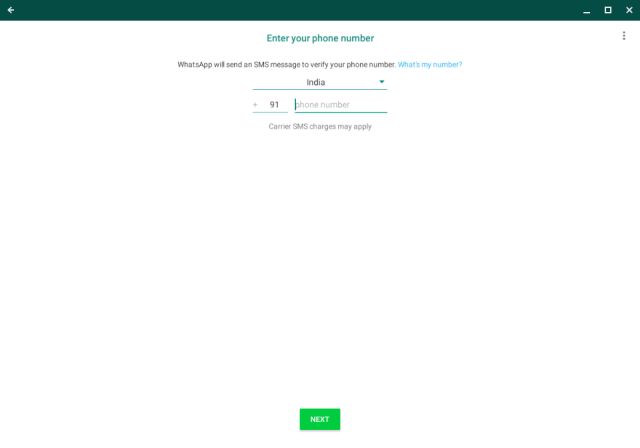
4. On the next page, enter your personal details and upload a profile picture if you want.
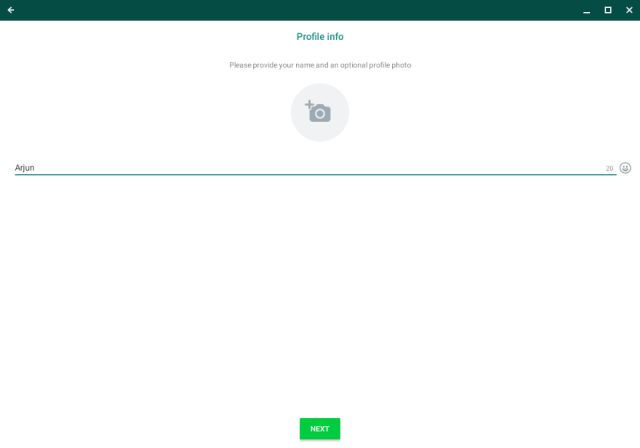
5. Voila, that’s it. You can now use WhatsApp on your Chromebook, and it’s the same as the smartphone app that you already use on the daily. You get access to all the popular features, including WhatsApp Status, WhatsApp disappearing messages, and a lot more.
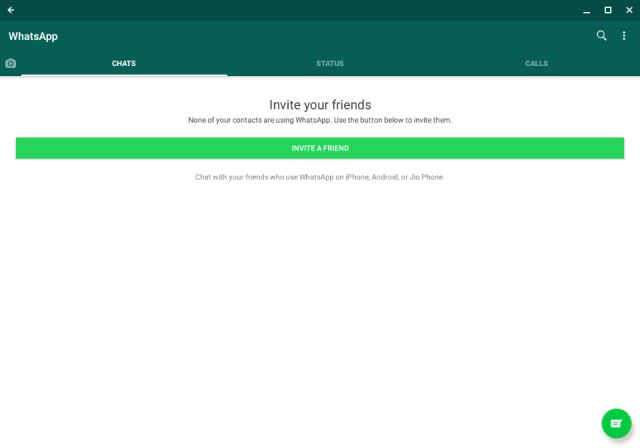
Note: If you are already using WhatsApp on your smartphone and log into the app on your Chromebook, it will deactivate the messaging service on your smartphone. If you want to avoid that, keep reading.
How to Use WhatsApp on Chrome OS and Phone At the Same Time (No Play Store Support Needed)
If you want to install and use WhatsApp on your Chromebook and phone at the same time without having to log out from your smartphone, this method is for you. You will be able to use WhatsApp on the Chrome browser and this method does not require Play Store support. So basically, even school-issued Chromebooks will be able to use WhatsApp, however, you will need a smartphone to pair with the Chromebook. Also, you should have an active internet connection on your smartphone for the syncing process to work.
1. Open the Chrome browser and navigate to WhatsApp Web (link) to sync your messages across your phone and Chromebook.
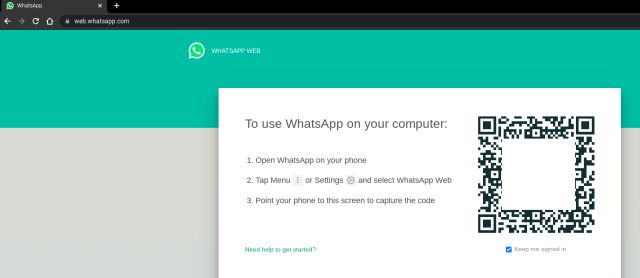
2. Open WhatsApp on your smartphone. Go to Settings -> WhatsApp Web on your iPhone. If you are using an Android phone, open the three-dot menu (top right corner) -> WhatsApp Web.
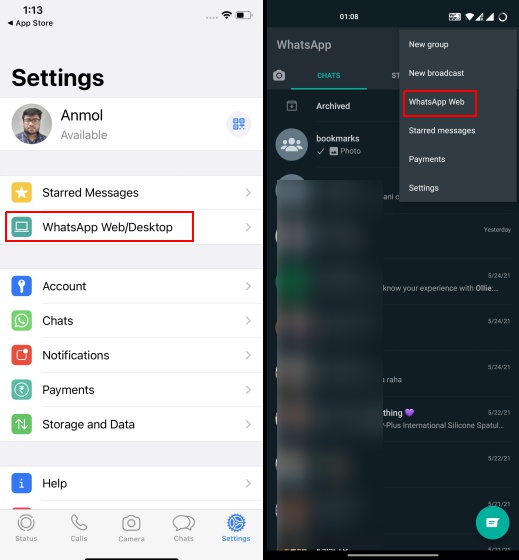
3. Then, tap on the “Link a Device” button and point your Android or iOS smartphone at the screen to scan the QR code.
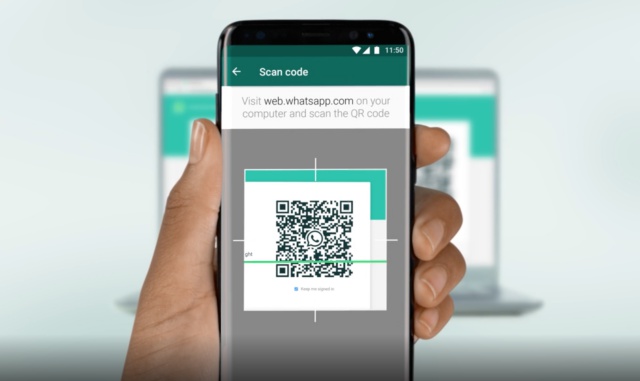
That’s all you need to do to use WhatsApp on Chromebook without logging out from your Chromebook. This way, you can use WhatsApp on both of your devices simultaneously.
Use WhatsApp on Chrome OS with Multi-Device Support
Recently, WhatsApp has added the ability to use WhatsApp on multiple devices without having to rely on your primary smartphone for messaging syncing. This basically means that you can independently install and use WhatsApp on a Chromebook without requiring WhatsApp to be always active. And the best part is that end-to-end encryption is still maintained even with multi-device support.
We have already written a general guide on how to use WhatsApp on multiple devices. You can follow the detailed tutorial and you will be able to use WhatsApp on your Chromebook independently. Keep in mind, you need to join WhatsApp Beta on your smartphone and must turn on the Multi-device feature. This opens a new way for school-issued Chromebooks to access WhatsApp without any frills as everything happens on the Chrome browser.
Use WhatsApp on a Chromebook With or Without Play Store Support
So that is how you can install and use WhatsApp on a Chromebook in just a few steps. As I have mentioned above, now school-issued Chromebooks can also use WhatsApp on their machines, irrespective of Google Play Store support. All you need is a smartphone to pair and that’s it. Anyway, that is all from us. If you are a beginner and want to get started with Chrome OS, follow our in-depth article on the best Chrome OS tips and tricks. Also, check out some of the best WhatsApp tricks as well. And if you have any questions, comment down below and we will help you out.



















Brilliant – this answered my question and let me link my phone with chrome book
I’ve been trying all the different ways to get whatsapp to work on my phone and Chromebook but no success, If I open it on CB it stops on my phone but it hasnt got all my contacts and converations then if I open back on my phone then it stops on the CB. I give up!!
No video calls?
The only problem is that it will log you off from your phone, ergo this method is both useless and outdated.
Exactly!
how to instald whats app on croom book please give me some link for download a whatsaap on my croombook thanks
Hi! I’ve installed whatsapp web on my chromebook, but there isn’t a video call icon option. Any idea why it isn’t a part of the interface on the chromebook but it is on my phone?
Yes, If you can understand how to install it on Chromebook. Who actually decides on the
complexity if getting computer programs working ? Is it some sort of guru who is paid
by the industry to make the customer employ a self taught computer expert ? It’s a bit like
buying a new car, and being offered a car with three wheels , only to find to get it running you
need to buy a forth wheel.
nice it is okay
nice
i like it
entertanment
Smart trap (crap)! Whatsapp doesn’t want to lose your SIM !
its not my version .my version is Version 75.0.3770.144 (Official Build) (32-bit)
it deleted my acount
i dont think that thios thing will work if it is then replay me….
I put WhatsApp on my Chromebook but unfortunately I then couldn’t use my mobile as it said my number was already in use huh!
This is a pretty stupid article. It cannot be used on more than one device at a time, so it works either on your phone or Chromebook or tablet etc… Installation is exactly as you’d install it on your phone, so there is no point to this article. You can run Whatsapp on the browser version simultaneously with your phone however, this is the only option for using it on two or more devices.
i installed watapp on my chromebook but then i couldnt use it on my phone seems the phonenumber can only be linked to one thing does anyone else have this problem
yes same here.
did you figured out?
I have managed to get WhatsApp on my Chromebook but there is no video chat available on my version. Why is this?
how you made it
Seems crazy that Whatsapp hasn’t made a version of their app compatible for Chromebook… i would guess a big percentage of Chromebook users are also Android phone users and generally younger… seems like a core demographic. I can use instagram and snapchat on my chromebook but not Whatsapp? Huh?
Does this still work today?
And if so, can the app, after being installed, be updated through Google Play or would one have to manually install the newer APK to update the app.
My goal is to have WhatsApp exclusively running on a Chromebook so I can get rid of my smartphone, leaving WhatsApp on the Chromebook synced to the phone number in my feature phone.
Hey there ! Quick question. If I’m browsing on Chrome and I click on a “WhatsApp Click to Chat” link, will it open the app or WhatsApp Web ?
i am using google pixel book..when i install from playstore it says ‘”device incompatible” ””””’ ? and its asking turn on chrome os developer mode to install whatsapp.apk file ? i dont dont know how to install it ….please give me ways to use whats app in goolgle pixel book..
You need to root your Pixelbook in order to install APK’s from outside the Play Store.
I reckon this way your whatsapp will be *moved* from your phone to your Chromebook no?
Don’t think this is what most users would want tough …
Yup, that’s exactly what happened to me. Got disappointed and uninstalled right then and there. 😛
i love whatsapp