The COVID-19 pandemic has shown us the extent of how far we rely on our phones to survive. Whether it’s finding a COVID-19 Vaccination Center or using Truecaller’s Healthcare Directory for hospital details, this pandemic has brought the world closer in more ways than one. Sheltered inside their homes for more than a year, people learned to cope with being inside for a massive amount of time by using their phones to stay in contact with their loved ones through calling or social media, study up on resources or even simply pass time by gaming on their phones. However, as things get back to normal, our extended habits of using our phones are here to stay. So, if you’re wondering how to stop using your phone so much, we have created a list of the best tips that will help you overcome smartphone addiction for good.
Stop Phone Addiction Tips
It has already been proven that smartphone addiction is as bad as drug abuse but despite that millions of people over the world continue to stay hooked on their phone screens browsing social media endlessly, binging on media content at odd hours, and even breaking off contact with people just to stay online. You might have a wife or a husband who is addicted to their phone or perhaps your kids are hopelessly addicted to their phones. We have all been guilty of this and if you are too, don’t worry.
This article contains the best tips we have gathered to help you stop your phone addiction. Moreover, to help you identify if you actually have a phone addiction problem, we have included a few signs and symptoms along with links to quick phone addiction tests you can take online. Use the table below to jump to your needed section.
Smartphone Addiction Symptoms and Quiz
There is a fine line between responsibly using your phone and being hopelessly addicted to it. Millions of people walk this line every day and are confused if their daily phone habits are cause for a bigger problem. If you’re one of those people who don’t know if they are truly addicted to their phones or not, we urge you to put your phone down and think about it. Given below are the most common signs and symptoms of a user addicted to their phone. Go through them and see if you relate to just one or multiple.
Signs and Symptoms of Phone Addiction
- Inability to phone down after a call/message.
- Thinking about using your phone even while doing something else.
- The compulsion to keep going on social media and refreshing despite no new content.
- Reacting with extreme anger to your phone being taken away/battery dying.
- Failing to stop phone addiction repeatedly.
- Withdrawal symptoms when limiting phone use (anger, anxiety, sadness).
- Making up excuses to pick up your phone.
After reading the above symptoms if you feel you relate to four or more of them, you may have a phone addiction. Alternatively, there are a ton of phone addiction tests online that have you answer basic questions and churn out a small diagnosis. You can check out tests like this and this to get a better idea of your situation. However, be aware that these tests and the symptoms do not represent/replace actual medical advice. If you feel you need to see a medical professional, do not hesitate. There’s also a handy Android feature you can use to find your exact usage out. Go to Settings > Digital Wellbeing and parental controls and you will see a detailed analysis of your phone use along with how many times you’ve unlocked it.
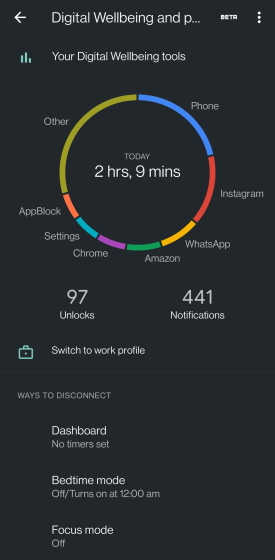
Now that you have a better idea of whether you’re addicted to your phone or not, go through the tips below to help manage and even stop this addiction dead in its virtual tracks.
12 Ways to Fight Phone Addiction
1. Realize the Intent of a Phone every time you pick it up
Most of us have actually forgotten that phones were made for one simple reason. To make calls and communicate far away. This much-coveted feature has now partially faded into the background with the advent of messenger apps like WhatsApp that carry in calling features and even Instagram with its video chats. However, that’s the exact thing social media apps rely on. Once they have you using their calling, they have you using the apps themselves.
The next time you pick up a phone, try and remember what it was made for all along and then decide your actions. Once you realize you didn’t pick it up for any other reason than to check what’s new on Instagram, you’ll put it down just as quickly. Going even further, every time you check your phone to do something, ask yourself if it helps your daily workflow in any way or is it just another excuse to kill time. If it’s the latter, put it down right away.
2. Keep Social Media at Bay
Social media has truly proven to be a great big hammer that has knocked down metaphorical walls between people living across continents and even different cultures. The simple journey that started with MSN messenger has culminated with advanced apps like Facebook, Twitter, Whatsapp and Instagram that have combined communication with entertainment.
However, it’s this entertainment that has been getting in the way of the former. Initially started as a photo-sharing app that people could bond over, Instagram has rapidly developed into a global entertainment center chock full of reels that drive trends and posts that push them forward. With roughly one billion active users across the world added into the mix, the simple app has now turned into an intricate machine that builds a profile on its user and shows targeted advertisements to turn a tidy profit. Want more confirmation? Instagram has officially confirmed that it’s no longer a photo-sharing app.
However, we do not mean that you should quit social media cold turkey. That’s a bad strategy that will see you back in less than a day. Instead, try to curb down your app usage by setting mental or physical timers. Moreover, try to realize that the social media world is ever-changing and you will never be able to keep up with it all even if you’re always online. If you’re intent on making a radical change and quitting, you can delete your Facebook account easily and even deactivate your Instagram account.
3. Limit/ Disable App Notifications
One of the driving factors in phone addiction is the constant bombardment of notifications people receive across multiple apps. From messenger apps like Whatsapp that relay your friend’s messages to constant updates from every YouTube channel and Twitter feed you have subscribed to, everything contributes to that growing notification list.
The best way you can combat is this is to limit the notifications for the apps you can afford to lessen and turn notifications off for apps that you can safely ignore altogether. We understand that messaging app notifications are not something you can turn off so for that case, perhaps it’s better to ask your friends and family for a time-out period or putting your phone on DND.
Managing notifications on Android is very easy and the same setting can be found under Settings > Apps and Notifications. Here you can manage each app and its notifications. This way you create an environment that lets you focus on work or play and helps take the mind off using your phone all the time.
4. Use Apps to Limit/Block App Usage
If you’re hopelessly addicted to using specific apps all day, thankfully there are solutions that can do the hard work for you. These app blocking apps let users set specific ground rules for their phones and can limit or even block certain distracting apps from being used. If you want to go a few steps forward, you can even block your entire phone using popular modes like One Plus Zen Mode. This should definitely help reduce your phone usage.
AppBlock is one such app blocker that performs a plethora of functions that helps overcome phone addiction. The app requires you to go through a few steps so that it knows your specific reason for blocking apps along with your daily usage. Blocking apps on AppBlock is extremely easy. Simply choose Quick Block while setting up. Now follow the steps below to get to app blocking.
- Use the sidebar to navigate to the Quick Block page. Press the + button to add an app to block.
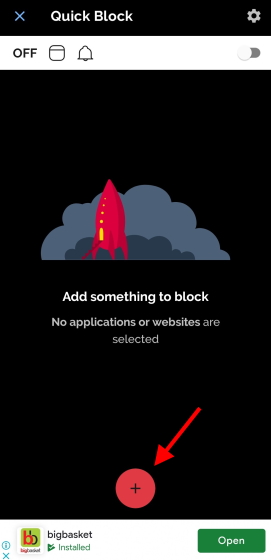
- Choose the specific app you want to block and press Save. Your apps have now been added to the Quick Block slot.
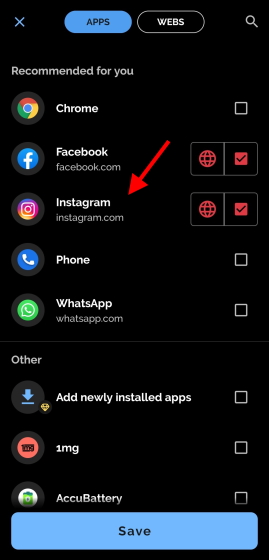
- Go to your dashboard using the sidebar and toggle on Quick Block. You can further choose to set a specific timer or block the apps indefinitely.
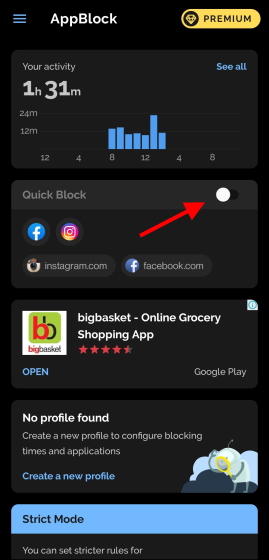
- Your apps have now been blocked. You will see this not-so-subtle message every time you open the app and it will even keep a neat counter to guilt you into not doing opening it again.

Apps like AppBlock are very useful for people whose phone addiction has gotten out of hand. Using these apps will ensure you don’t open your phone any more than you need to or at least try.
5. Uninstall Persistent Applications
If all else fails, you can always take the final step and remove apps that nudge you towards phone addiction. Removing the app from the phone removes the temptation altogether and you just might forget about its existence from time to time. In fact, app cleanses are very popular in the digital world. Furthermore, you can time this by taking time off social media and remove apps like Instagram and Facebook thereby doubling the effect.
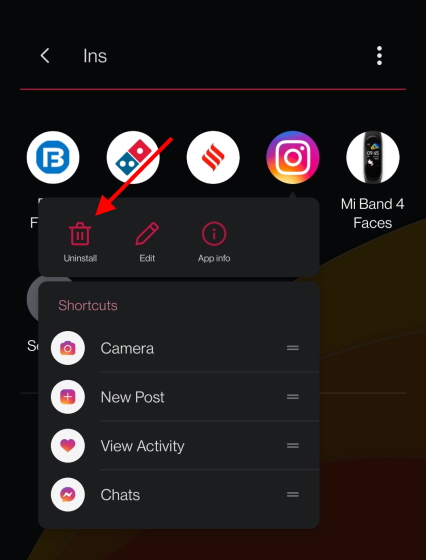
Removing apps on a phone is very easy. Simply find the app you wish to remove on the home screen or your app list. Hold a finger on it until a dropdown menu appears. Choose uninstall and press confirm. And your app has now been deleted. You can repeat this with as many apps as you wish to put a stop to your phone addiction.
6. Install Mindfulness / Meditation Apps
The subject of mental health has often been intertwined with meditation and how strongly it can help boost it. Mindfulness is the act of living in the now and being present in your current surroundings. Often discarded by people as boring, it is a very fundamental aspect of fighting phone addiction. Meditation helps remove the false anxiety that appears over missing a few Instagram stories. Meditation apps these days have become affordable and offer simple guided lessons on how to be more aware and present while not paying attention to your phone at all. There are a ton of meditation apps for Android and iPhone you can get started on easily and take a big step toward stopping phone addiction.
7. Turn on Grayscale Mode on your Phone
While the above methods on your phone all but guarantee less time spent slaving over the screen, there is a feature that often goes by ignored, the greyscale mode. Greyscale mode effectively removes all color from the phone’s screen and makes it look drab and lifeless. This deliberate color washout is backed by the idea that human minds are naturally attracted to colors. This attraction leads to people clicking on shiny colorful buttons and in turn keep on binging on social media.
Turning on Greyscale mode requires a simple setting change. Follow the steps below to do so.
- Open Settings on your phone
- Scroll down and click Digital Wellbeing and Parental Controls.
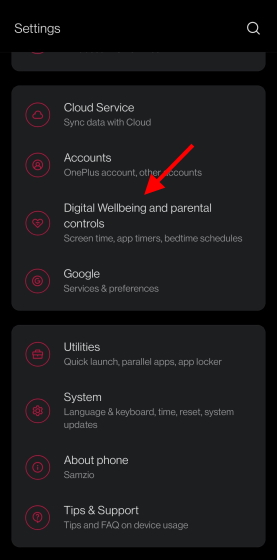
- Scroll down and under Ways to Disconnect, click Bedtime Mode.
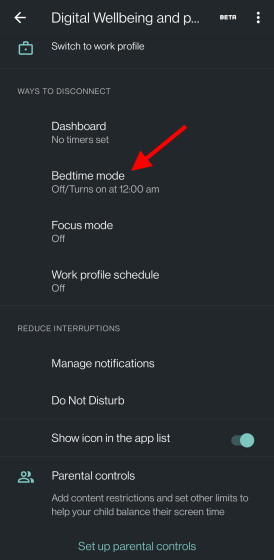
- Here you can create your own bedtime schedule with different settings. Click the customize arrow and toggle on Greyscale Mode.
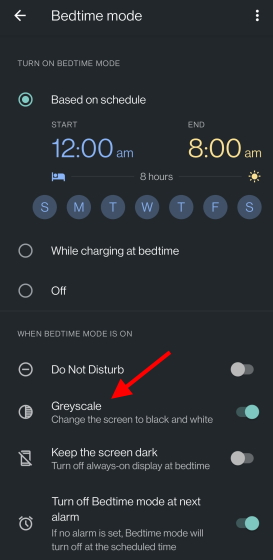
And you’re done! The greyscale mode will now turn on automatically at the routine you have set. Use it to drop down your phone addiction at night and get some restful sleep.
8. Set Boundaries for Using your Phone
Setting boundaries on your own terms is similar to establishing ground rules for using a piece of technology you’re addicted to which in this case, is a phone. Setting boundaries ensures that you will have a healthy relationship with your device and use it for work and play while not being addicted. Now you might think setting boundaries is difficult but the best thing is that they are on your own terms. Some examples of boundaries you can set are:
- No Phones at the dinner table.
- Banning phones at meetings/conferences.
- Using the phone as a reward tool after a productive activity (exercise, work, etc).
- Turning the phone off completely at night.
By setting boundaries you will be doing yourself a favor. Keep reading to find out about the most important boundary you can set to fight phone addiction.
9. Recognise and Avoid Peer Pressure
By far and large, having the right type of people around directly affects how addicted you are to your phone. The modern age has humans building relationships behind screens. Whether it’s meeting someone online to chatting with your school friend, most of us are on our phones all the time. If you have realized you’re addicted to your phone, have a look at your friends and try to identify if they are too. Chances are your friends are as addicted as you are.
Being around people that reinforce unhealthy habits teaches us that it’s fine to keep doing it. As a general rule of thumb, try to be around individuals who are in the here and now. The proper friend circle will have you putting your phone down and engaging in actual face-to-face conversation rather than using emojis. When it comes to family, try to nudge them towards doing the same and have some real family time.
10. Sleep without your phone by your side
This is one of the most important rules to go through when trying to stop phone addiction. The bedroom is the one place where people are at peace. However, most of us resort to using our phones just before falling asleep. This harms us in more than one way. Firstly, the blue light emitted from phone displays throws the body’s natural sleeping cycle off track and can result in poor sleep. Moreover, constantly using the phone even before sleeping feeds the urge to use it more thereby creating a cycle. However, there are ways you can fight this.
The best way of all is to have a No Phone in Bedroom rule. Whether you live with your significant other or alone, make sure to keep your phone outside the bedroom when retiring for the day. The urge to get it will be big at first but if you hold on, you will get used to it. Moreover, when it comes to the ever famous my phone is my alarm clock excuse, we recommend buying an actual alarm clock and being done with it. Want ideas? Check out this cute alarm clock that Runs Away to Get You out of Bed in the Morning
Alternatively, if you absolutely must have your phone by your side when you sleep at night, consider installing these blue light filter apps to help you sleep a bit better.
11. Go Back to Basics
Remember the times when phones were ever so basic and featureless but we were happy to have them? Yeah, us too. If all else fails, this is the fallback plan. Buying a basic phone will ensure you only use the phone for what it was built for in the first place. These basic phones only contain a calling facility and unsurprisingly have huge battery life. So if you feel your phone addiction is out of hand, maybe switching phones is your best bet.
12. Ask for Help
Always remember that no matter what type of addiction you have, it is treatable. Phone addiction is something that plagues the world but with the proper help, it’s possible to beat it. If you feel like you cannot manage your phone addiction alone, reach out to your friends and family for help. Alternatively, if you feel the need, you can always seek out a medical professional who can help treat your phone addiction. However, don’t just acknowledge the need and ignore it. Act on it.
Use These Tips to Fight Phone Addiction
We hope these tips will come in handy to stop your phone addiction. Features like Focus Mode in iOS 15 have made it easier to cut time off using your phone and working. Even Android users can get these iOS 15 features on Android. Moreover, if you’re trying to get things done, there are many apps for focusing on work that will prove to be useful. Have any more tips we can add? Let us know in the comments below.



















Superb blog