Tech - Page 42
Trending Stories

10 Best Grammarly Alternatives You Can Use in 2025
View quick summary
In this article, we explore some of the popular writing tools that you can use to replace Grammarly. These tools can help you with your writing, fix grammar and improve sentences. Each has unique features, such as customizable rules, plagiarism checking, and readability focus. While all are viable options, it is up to you to choose which one fits the best for you.
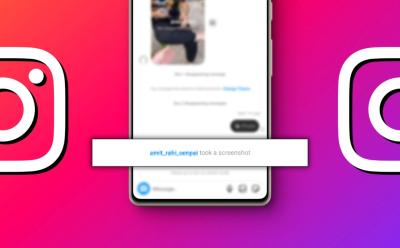
Does Instagram Notify When You Take a Screenshot?
View quick summary
Instagram does not notify other users when you take a screenshot of a post, Reel, profile, story or even a direct message. The only time Instagram sends out a notification is when you screenshot chats in Vanish mode or disappearing messages. You can prevent the app from alerting using a few workarounds.

NYT Connections Hints and Answers for March 17, 2024
View quick summary
The NYT Connections for March 17 thankfully takes it easy on us. As such, categories like Move Forward and Things that might stink will help you. If they don't then these answers surely will.

10 Best AI Voice Generators You Must Check Out in 2026
View quick summary
This list features some of the best options in the realm of AI powered tools that can reproduce human like voice from given text. These include options like the popular ElevenLabs voice generator and other tools like Play.HT that generate almost natural voiceovers. You can try out any of the ones that we have mentioned on this list and see which one works best for you.
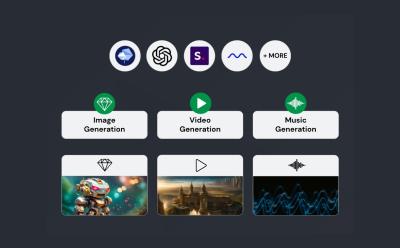
LimeWire AI API Review: Seamless Content Creation for Developers
View quick summary
If you are a developer building AI products, LimeWire AI API offers great flexibility and pricing. It hosts multiple Diffusion models from OpenAI, Stability AI, Google, etc. to deliver generative AI features. You can use the API to generate images, upscale images, inpaint, and oupaint images as well. In our testing, the API performed pretty well. Not to mention, the API implementation is straightforward and supports many popular languages.

3 Best AirPods Apps for Android
View quick summary
AirPods don't play well with Android devices but if you want to enjoy certain features that are exclusive to iOS, apps like MaterialPods, AndroPods, Assistant Trigger should help. These apps offer features like pop-up animations, Google Assistant integration, battery status, in-ear detection, and more to enhance your AirPods experience on Android.

NYT Connections Hints and Answers for March 16, 2024
View quick summary
While the NYT Connections puzzle for March 16 was supposed to be difficult, it turned out to be very easy. So we sure hope categories like Get Smaller and Airline Classes help you. But if that does nothing for you then these in-depth answers should.

How to Delete Comments on Instagram
View quick summary
To delete any comment on Instagram, long press the comment itself and then tap on the delete icon. on iOS devices, you have to swipe left on the comment and on desktop browser you need to click on the three dot menu under the comment and then select the Delete option. You can also delete multiple comments at once from the "Your activity" section. This method also helps you delete comments made on posts by users who have blocked you.

There’s a ‘Nothing-inspired’ Dialer App in Town; Check it Out
View quick summary
Two indie developers have come up with a Nothing-inspired dialer app that is now available for Android users to download on the Google Play Store. The app has Nothing's classic dot-matrix font style going, with a tinge of red here and there. You also get to see a Quick Notes feature that allows you to take notes when on a call. In addition, you can also record calls discreetly within the app. The makers of the app are also working on introducing other Nothing-inspired apps.

How to Fix Discord Not Linking with Xbox Account Issue
View quick summary
If you are struggling to link your Discord and Xbox accounts then you can try these troubleshooting methods to fix your issue. These involve re-linking your Discord and Xbox accounts, performing a power cycle on the console, clearing Alternate MAC Address, enabling Remote features, and signing in and out of both your Discord and Xbox accounts.

How to Fix Install Error 0x800f081f on Windows 11
View quick summary
To fix the install error 0x800f081f, which usually happens when trying to update Windows 11, we have listed some easy solutions. The first is to install .NET Framework 3.5 through Windows Features and also consider disabling & re-enabling it. Next, you can try resetting the Windows Update services & cache. The Windows Update troubleshooter can also help, along with running SFC & DISM commands in CMD.

How to Check Word Count on Google Docs
View quick summary
Google Docs has an integrated word counter that you can make use of. Moreover, you can access it from both your web browser or the mobile app for Android and iPhone. When on the web browser, simply open the document on Google Docs and hit the Ctrl+Shift+C key to summon the word count panel. On the phone, head over to the 3-dots icon and select Word count from the available options.

How to Start Spotify Jam with Your Friends
View quick summary
Spotify Jam let's you listen to the same song with friends in real-time. To start a Jam session, you need a Spotify Premium account, while your friends can join with free accounts. Both the host and participants can add songs to the Jam playlist, but only the host can remove friends or end the session. The feature can be used on Spotify's mobile and desktop apps.

NYT Connections Hints and Answers for March 15, 2024
View quick summary
The NYT Connections puzzle for March 15 shouldn't give you too much trouble. However, if it does then categories like Alibi and Criticize should help. And if they don't either then these in-depth answers surely will.

How to Unhide Posts on Facebook
View quick summary
You can hide your Facebook posts from the past that you now find embarrassing and remove it from your timeline. You can always bring it back to your profile but doing so requires you to visit your account's Activity log and scroll through your list of hidden posts. When you actually find it, you can use the Add to profile option to restore it to your Facebook timeline.

How to Check Someone’s Snapchat Best Friends List
View quick summary
Snapchat does not show the friend lists of other users to prevent their privacy and reduce cases of harassment and bullying. Some workarounds to this includes finding familiar people from the Quick Add list and checking the Mutual Friend tag. There's also the obvious way, that is, approaching your friends about their Snapchat friend list directly.

How to Delete Your Facebook Account
View quick summary
To delete your Facebook account permanently, you need to first backup your data and unlink third party apps from your Facebook account for privacy reasons. Then you can move on to the steps to delete the account. The deletion process takes 30 days, after which it gets initiated and cannot be reversed.

How to Use Low Power Mode on Mac
View quick summary
Just like iPhones and iPads, MacBooks also have a Low Power Mode that reduces energy use to increase battery life. This energy-saving mode on Mac reduces screen brightness, limits background processes, and decreases CPU processing speed. To enable Low Power Mode on Mac, go to Apple Menu -> System Settings -> Battery -> Low Power Mode and choose an option from the drop-down menu.
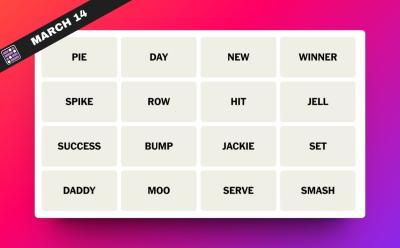
NYT Connections Hints and Answers for March 14, 2024
View quick summary
The NYT Connections for March 14 is decent enough with categories like Volleyball moves and Box Office Victory. However, if these don't do for you and you need more hints and even answers, we have in these in store too.

How to Turn Off Focus on iPhone [2025 Guide]
View quick summary
There are various ways to turn off Focus on an iPhone. The first way is to open the Control Center, tap on the Focus icon, and then tap on the currently enabled mode to turn off Focus on iPhone. Second, you can also disable a Focus mode directly from the Lock Screen. For this, long-press the label and tap on the selected focus. Lastly, you can always ask Siri to disable Focus for you.

How to Make a Spotify Blend Playlist With Someone
View quick summary
Spotify's Blend feature creates a playlist that combines the musical tastes of you and your friend. The feature is not locked behind a paywall and is available for free users. It can include up to 10 people. The playlist can be accessed through the library and shows the avatar of the person who added each song.

We Are Using This App to ‘Step Up’ Our Fitness Game; You Should Too
View quick summary
For the past few months, everyone in Team Beebom has taken the decision to stop being a lazy couched potato to being active and walking to keep ourselves fit. For that, we kicked off the step up challenge earlier in December 2023, and we have been having a fun time challenging each other to walk the most steps.

NYT Connections Hints and Answers for March 13, 2024
View quick summary
Gemstone cuts and food slangs for head. All these and more categories and hints populate the NYT Connections for March 13. However, if you can't seem to solve it, then we hope these in-depth answers are of some use.

Nothing launched its mid-range Nothing Phone 2a earlier this month, and I finally decided to try out the signature Glyph interface. While the Glyph lights on the back were good and all with its music composer, timers, and more, the feature that took the cake for me was the Essential alert feature for notification alerts.

How to Change MacBook Wallpaper [2024 Guide]
View quick summary
There are several ways to change your MacBook wallpaper. First, you can go to System Settings -> Wallpaper and choose from Apple's pre-installed backgrounds as your Mac wallpaper. Second, you can use an existing image on your Mac as the desktop background. Lastly, there's also a way to set your photos as Mac wallpapers.
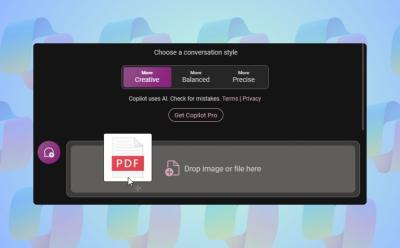
You Can Now Upload Files to Copilot on Windows 11; Here’s How
View quick summary
Microsoft is slowly adding new features to Copilot on Windows 11. Copilot has finally received the file upload capability on Windows 11. You can upload a range of documents including PDF, DOC, XLS, PPT, TXT, and more. Copilot seamlessly ingests the documents and answers from the provided document accurately. From analyzing financial sheets to summarizing PDFs and understanding private code documentation, the feature can be immensely helpful to all kinds of users.

7 Fastest Ways to Gain Karma on Reddit
View quick summary
Karma points on Reddit help to indicate trustworthiness and authenticity of an account. It also helps you participate in subreddits with minimum karma requirements to avoid spam posts. To earn it, you need to get upvotes on the platform through your posts and comments that are discussion worthy and helpful.

How to Batch Rename Files on Mac Without Using Third-Party Apps
View quick summary
The Finder has a batch rename tool that helps you rename multiple files at the same time on a Mac. First, open the Finder Window and select the files you wish to rename. Then, right-click on the files and choose Rename. You can change the entire name, add some missing text, or replace the text in the selected files.

NYT Connections Hints and Answers for March 12, 2024
View quick summary
The NYT Connections puzzle for March 12 does it take it easy on us. However, you can still find help using categories like Section and Including. But if that doesn't help then feel free to go through these in-depth answers here.

5 Things I Want to See Google Improve in the Pixel 9 Series
View quick summary
The Pixel lineup sure has come a long way since its first resurrection in 2021 with the Pixel 6, steadily improving the lineup with every iteration with the Pixel 8 series being the best so far. However, Pixels are far from perfect and the five things I would improve are the Google Tensor G4, Charging Speeds, faster storage, better modem and connectivity, and bringing Telephoto to the standard Pixel.

How to Delete a Gmail Account Permanently
View quick summary
If your Gmail account is filled with spam and junk, or there's an account that you don't even use anymore, getting rid of it is probably a good idea. However, there are two ways to go about it, and you can either delete just your Gmail service or your entire Google account altogether. We'd recommend going with the former if the Gmail service is bothering you specifically.

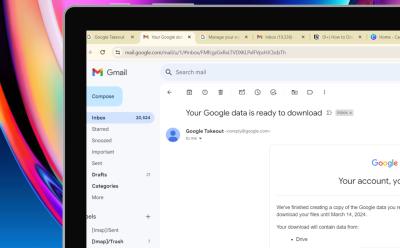
How to Download Your Google Data Using Takeout (Easy Guide)
View quick summary
Google Takeout allows you to download your account data and make a copy of it alongside the cloud backup that already backs up your data. Making a physical copy of your data this way makes you store it to your computer for additional retrievability. To use the Google Takeout too, head over to the Takeout page and follow the on-screen instructions and manage the settings to finally create an export which will allow you to download the data easily.

Nothing Phone 2a vs POCO X6 Pro: Who Wins This Mid-range Duel?
View quick summary
While the Nothing Phone 2a has its obvious benefits of a clean software experience, practical design, and camera quality, the POCO X6 Pro does not lag behind. In fact, it takes a big leap forward in the performance department where it delivers flagship level results on a mid-range budget. In addition, the POCO X6 Pro also comes with a charger and a quality case right in the box, while the Nothing Phone 2a doesn't. So, by the end, you will figure out which phones takes the lead in this comparison.

NYT Connections Hints and Answers for March 11, 2024
View quick summary
The NYT Connections for March 11 is easy enough to use. So whether it is categories like Backside and Cat's _ _ _ , you'll find all the help here. If you want all the answers these exist here too.

NYT Connections Hints and Answers for March 10, 2024
View quick summary
Thankfully the NYT Connections puzzle for March 10 takes it much easier on us. However, you might still need help with categories like Mac keyboard keys and things a dog can fetch. For more help, go through these in-depth answers.

How I Want “Siri 2.0” to Unlock Generative AI Magic on iPhone
View quick summary
Tim Cook confirmed that Apple's Generative AI is coming later this year. Interestingly, the upcoming iOS 18 is expected to bring "Siri 2.0" that's largely relies on generative AI capabilities. I expect Siri 2.0 to deliver human-like interactions, automate tasks complex tasks, add personality to conversations, offer connected experiences, and support more third-party apps.

NYT Connections Hints and Answers for March 9, 2024
View quick summary
The NYT Connections puzzle for March 9 was extremely hard. I am really hoping categories like Universal and Space _ _ _ help you out. But if that doesn't then maybe these answers will be of some use.

How to Zoom Out on Mac [2024 Guide]
View quick summary
There are several ways to zoom in and zoom out on a Mac. You can zoom in and zoom out a specific window or the entire screen on your Mac. One of the most popular ways to zoom on Mac is using keyboard shortcuts. You can use the "Command + -" shortcut to zoom out a specific window and use "Option + Command + -" to zoom out the entire Mac screen. You can also use a trackpad or mouse to zoom out on a Mac.

How to Tell If Someone Unadded You on Snapchat
View quick summary
To learn if someone has unfriended you on Snapchat, you can check for certain clues in the app. These include checking the "My Friends" list, looking for an "x" icon, visiting their profile page, noticing missing calling options and more. These signs can help determine if someone has unadded you on the app.

You Can Now Edit and Modify Google Gemini Responses; Here’s How
View quick summary
Google's latest update for Gemini allows users to modify and regenerate specific portions of a response according to their preferences. The feature can be used to replace portions of text with a different prompt or you can simply ask Gemini to regenerate selected text or make it shorter or longer. The new feature is available for everyone but is limited to the Gemini web app.

How to Use Gemini AI Chatbot on iPhone
View quick summary
You can easily use the Gemini AI chatbot on your iPhone using the Google app or a web browser. All you need is a compatible device and a personal Google account. You can use the free version or upgrade to Gemini Advanced to unlock all the features.