- AirPods paired with an Android phone limit the number of features they have to offer like in-ear detection and double tap to launch assistant.
- You can try out MaterialPods to get all the missing essential features bundled within a single Android app.
- You can download apps like AndroPods to mimic iOS-style pop-up animation and Assistant Trigger to bring up Google Assistant with AirPods.
If you use Apple AirPods with an Android smartphone then you may be aware that some features like ear detection, voice assistant trigger, and gesture shortcuts do not work on the platform. The reason is that Apple restricts additional features to its ecosystem to attract more users to get the iPhone. Fortunately, there are third-party Android apps that can mimic or achieve similar features with your AirPods. So, let’s not waste time and look at the best AirPods apps that bring an iPhone-like complete experience to Android.
We have tried and tested the following apps to see how they work, what features they offer, and whether they’re safe to use. So, let’s dive in.
MaterialPods – For Complete AirPods Experience on Android
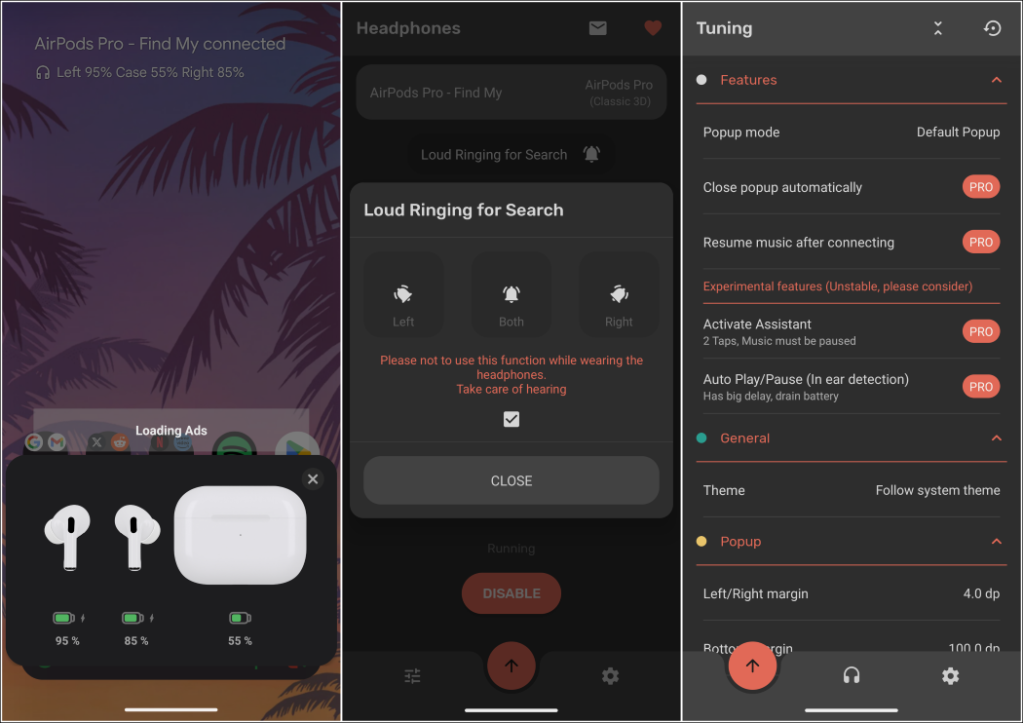
Key Features:
- Shows a pop-up animation with the battery level.
- Lets you play a ring to find missing buds.
- Can launch Google Assistant with a double tap.
- In-ear detection to play or pause playback.
Material Pods bundles all the features discussed in the above two apps, offering an all-in-one iOS-like experience for your AirPods in a single app. It shows an animated pop-up upon pairing along with battery level, it also adds a battery percentage notification for each bud and the case in the notification bar.
But what I found to be most useful is that you can use the app to play a loud ring in each bud in case you lose it. This is such a useful addition that isn’t locked behind a paywall. Coming to the Pro version, you get in-ear detection and assistant wake-up for a small one-time donation fee, which I find to be quite reasonable. So if you don’t want to mess with multiple apps, and just want a single app to add iOS features to your Android phone, go with MaterialPods.
| Pros | Cons |
|---|---|
| Adjust animated pop-up size and dimensions. | Pop-up animation appears with an ad. |
| Ring each earbud to find them. | Shows battery percentage in the notification bar. |
| Shows battery percentage in notification bar. | |
| Simple and easy to use. |
Price: Free (One-Time Pro payment)
AndroPods – For iOS Style AirPods Pop-Up on Android
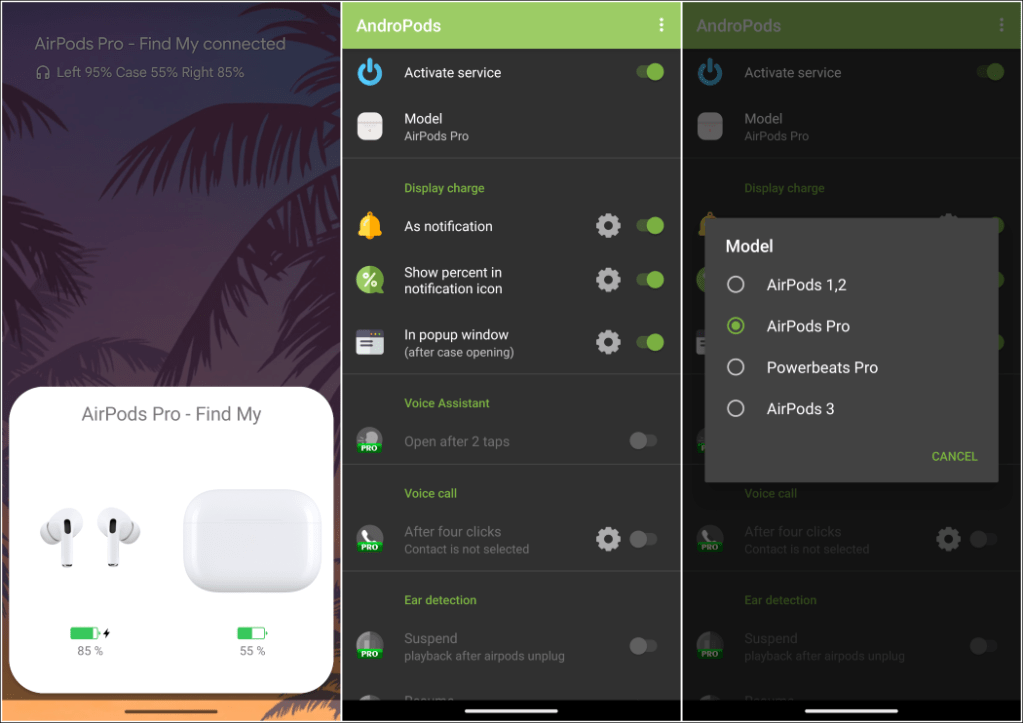
Key Features:
- Adds AirPods pop-up animation identical to iOS.
- Let’s you choose between different Airpod models.
- Adds an AirPod battery indicator on the status bar of your phone.
- The pro version lets you add in-ear detection and gesture-remapping.
- You can also use a double-tap gesture to activate Google Assistant.
Next up, we have AndroPods, a sincere attempt at bringing the iOS-style pop-up animation to your Android phone. The pop-up appears right when you open the charging case and your AirPods connect with your phone via Bluetooth. It looks identical to the one you would find in iOS.
The major difference between the original and this one is that AndroPods cannot detect the kind of AirPods you are using. Besides that, it also shows the battery percentage in the status bar. The app is free, with a paid version unlocking in-ear detection and other gestures. Overall, I find it the best option if you want to add that pop-up animation to increase the immersion while using your AirPods.
Pros Cons Works effortlessly once set up. Some features are exclusive to the Pro version. The pop-up automatically fits the size to the size of the display. Unable to automatically detect AirPod model. Pop-up animation and look are authentic to that of iOS. Bundles additional features for gestures and ear detection.
Price: Free, One-time payment unlocks more features
Assistant Trigger – To Launch Google Assistant with AirPods
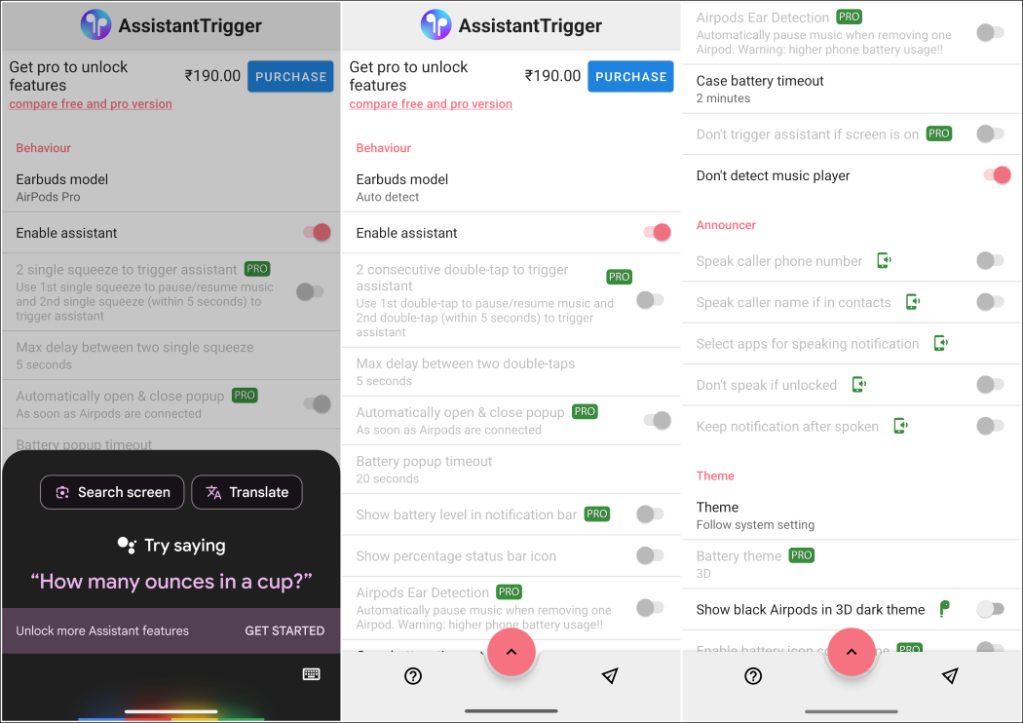
Key Features:
- Lets you launch Google Assistant using a squeeze gesture.
- Works when the device is locked.
- Shows AirPod battery status in the notification bar.
- Includes customization of squeeze shortcut.
On iOS devices, you can call up Siri by squeezing the tips of either of the buds. This gesture does not work on Android which is where Assitant Trigger comes in handy. As the name suggests, it lets you bring up Google Assistant or Bixby using the same single or double-squeeze gesture on your Android phone. It even works when the screen is off.
However, in my usage, the app would trigger Bixby (Samsung’s on-device assistant) even though Google Assistant is set as my default. Besides that, the app did what it aimed for. However, any option to customize these actions is available for the Pro users only. Other features like AirPod battery status in the notification bar are also locked for free users. If you feel the need to use Google Assistant or just want to complete the AirPods experience then this app is a must.
Pros Cons The app auto-detects the AirPods model. Defaults to Bixby on Samsung devices. Works without any hiccups. Most options are locked behind the Pro version. Wakes up your phone even when locked. Offers plenty of options to tweak.
Price: Free/ One-Time Payment
That wraps up our list of Android apps for AirPods that you can download. This year we have seen many new apps and services that have managed to penetrate the Apple ecosystem like Intel Unison, Nearby Drop, and more.
It is for the best because there is no doubt Apple makes some quality products, but it should be up to the consumer to decide which device they want to pair it with. Hopefully, we get to see more apps that could bring features like Spatial audio support to Android to work with AirPods. What are your thoughts on this? Let us know in the comments.



















Thank you
thanks