Tech - Page 39
Trending Stories

How to Fix Screen Flickering in Windows 11
View quick summary
Screen flickering is often an annoying issue that leaves users frustrated. If you are facing screen flickering on your new or old Windows 11 machine, you could try adjusting the refresh rate, reinstalling the display drivers, uninstalling unnecessary apps, and checking the cables of your monitor.
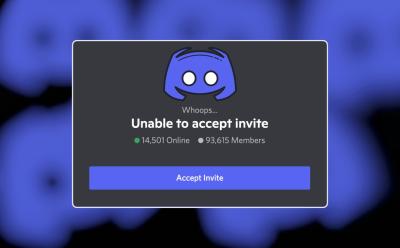
How to Fix Discord “Unable To Accept Invite” Error
View quick summary
Discord's "Unable to Accept Invite" error can be caused by various reasons, including an expired invite link, exceeded link usage, or a poor internet connection or being banned by the server. To resolve the issue, try checking the invite link, requesting a new one rom the server admin, verifying your internet connection, using a VPN service or clearing Discord's cache.

20 Best Comedy Shows to Watch on Netflix in 2024
View quick summary
We all have bad days sometimes and honestly, there is nothing we can do about it. However, what we can do is not let it have the best of us and uplift our mood by binging some awesome comedy shows available on Netflix. In this article, find out about the top 20 comedy shows available on Netflix to bing on a bad day. You will find action comedies, light hearted comedies, dark comedies and even romantic comedies, so pick from your taste and happy Binging!

Elon Musk Wants New X Users to Pay a Small Fee to Tweet
View quick summary
X (formerly Twitter) will soon start charging a small fee for new users. With this change, new X users won't be able to post, bookmark, repost, or like content, but they can still follow accounts and browse for free. The fee could be around $1 and is intended to curb the spread of bots on the platform. It's also likely that new users may have to wait for three months to get free posting.

Google Tightens Grip on YouTube: Third-Party Ad Blockers Targeted
View quick summary
Google has announced that it will now strictly go against third-party YouTube apps and Ad blockers that go against its terms of service. The strict measures to ban Ad blockers tell us that Google is pushing users toward purchasing YouTube Premium, which gives you access to Ad-free video playback and YouTube Music

Chromebook Screen Flickering? Here’s How to Fix it
View quick summary
Chromebooks aren't invulnerable. One of the issues we see Chromebook users face sometimes is with regards to screen flickering. Thankfully, some of the ways to fix them are by updating your Chromebook, Powerwashing, restarting, connecting to an external display, etc.

List of Trackers Compatible with Android’s New Find My Device Network
View quick summary
If you want to start using the latest Find My Devices, some of the best trackers that work with Android's new Find My Device network are Pebblebee Clip, Card, and Tag, and Chipolo One Point and Card Point. Other supported devices from Eufy and Jio will soon land in the market.

10 Best Screen Recording Apps You Can Use on Android
View quick summary
Every Android device comes with an in-built screen recorder these days. However, in some phones like the Pixel series, you don't get a lot of control over the screen recorder. You can't tweak the screen recording quality, frame rate and other settings. This calls for reliance on third-party screen recording Android apps, like XRecorder, AZ Recorder and Mobizen. These are free too, with only certain features like recording at over 60 FPS being locked behind a paywall.

What Is Travel Mode on Vision Pro and How to Use It
View quick summary
The Apple Vision Pro's Travel Mode is a great way to make the most out of your airplane trip. However, you may have a tough time trying to find the feature if you are new to the Vision Pro experience. To turn it on, head over to the Control Center from the down-arrow button -> Select the Travel Mode icon which resembles the Vision Pro shape. You can also retrace your steps to turn it off, or head over to the Vision Pro Settings to find the dedicated button at the top of the left panel.

Pixel 9 Set to Fix Connectivity Woes with New Exynos Modem
View quick summary
The Pixel 9 series will be getting a new Exynos 5400 modem that will satellite connectivity and fix the connectivity issues that have plagued Pixels for years. The modem will be coming to the Pixel 9 series, Pixel Fold 2, and a 5G Pixel Tablet which is under development. The feature will ask you a few questions, and will then message your emergency contacts followed by emergency services.

The Android Ecosystem Is Fractured: Here’s Why It Can’t Catch up to Apple
View quick summary
In this article, I discuss the state of the Android ecosystem in 2024, highlighting the lack of a unified ecosystem. Going over some aspects of why it is that way and what can be done to change or fix it and whether there is a future for a well connected Android space just like Apple's.


How to Make a Post Shareable on Facebook
View quick summary
This article shows how you can make your Facebook posts more shareable by changing the privacy settings from friends or Only me to Public. If the public option is grayed out, it means your profile is locked, and you must unlock it to allow public sharing.

I Tested Meta AI on WhatsApp And Here’s Everything It’s Capable Of
View quick summary
Now that Meta AI is available to use from WhatsApp in India, I gave it a shot and in this read, I will be sharing my first impressions with it. It can provide answers to your questions, has access to the latest information, cites sources for the thing it fetched from the internet and can even generate images. So this is my overview and quick impressions of Meta AI.
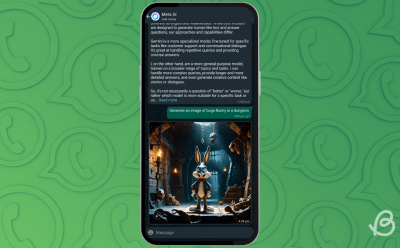
Select WhatsApp Users in India Can Now Chat with Meta AI
View quick summary
Some WhatsApp users in India are now getting Meta AI on their app. The feature was previously only available in the US, but is now expanding to other regions. While the chatbot's results are not influenced by users' chat history, it can use their chats with Meta AI for improvements and internal testing.

Apple to Upgrade Mac Lineup with AI-Powered M4 Chip Later This Year
View quick summary
According to a new report by Mark Gurman, Apple is planning to revamp its entire Mac lineup with brand-new AI-focused M4 chips. The new processors are likely to feature an improved Neural Engine and could support up to 512GB of Unified Memory on Mac desktops. Apple is likely to refresh its entire Mac lineup with M4 across late 2024 and early 2025.

Android 15 Now Lets You Choose a Default Wallet App; Here’s How
View quick summary
Android 15 Beta 1 is out and it comes with the option to change the default wallet app from the settings menu. This will facilitate NFC payments for your preferred app that you use regularly for making transactions. The feature only works with a limited number of apps as of now depending on the region but wider support should be available later down the line.

How to Enable or Disable Hibernate Mode on Windows 11
View quick summary
If you use a Windows laptop, you should enable the hibernate mode on Windows 11. It allows you to save your current session and quickly resume the session with all your open apps and files. Hibernation consumes almost no power, as it completely switches off the PC, saving the current state of the session. You can enable it from the Control Panel, Command Prompt, or Registry Editor.

Android 15 Beta 1 Arrives on Pixel Phones: Here’s What’s New
View quick summary
Google has released the first Android 15 Beta and while it doesn't bring many new features, it brings a few improvements over Android 15 Developer Preview 2. Some of the highlights of this update are the WEP toggle, new Predictive back gesture animations, and TalkBack support for Braille displays that use HIDs via USB or Bluetooth. Besides, Google has replaced the NFC stack with a project mainline one.

How to Go Frame By Frame on YouTube Videos
View quick summary
If you want to go frame-by-frame on a YouTube video then you can do so by using the "." or "," keys on your keyboard. You can also use the left an right arrow keys to browse each frame after pausing the video. Additionally, slowing down the video's playback speed can also be a helpful solution if you want to analyze something in motion.

What Does the Peace Sign Mean on Snapchat?
View quick summary
Snapchat's peace sign appears next to a group name on the Chat screen. It identifies a user's top group on the app. Engaging in group conversations increases the likelihood of receiving the peace emoji. However, there is no set time for it to appear.

What Does SB Mean on Snapchat? Explained!
View quick summary
Ever wondered what "SB" means on Snapchat? It stands for "Snap Back". It's a casual nudge for your friend to respond to your Snap or send one themselves, especially if you see the hourglass emoji about to run out which means your Snapstreak is in danger. Heads up, though. "SB" can have other meanings online like "somebody", "someone", "soft block", "some boy", or "somebody special".

OxygenOS 15: 7 New Features OnePlus Should Bring Next
View quick summary
OxygenOS 14 brought a lot of features but after recently switching to OnePlus, I've realized that the OS could do great if OnePlus adds a few new features and improves some of the existing ones. Some of them are an improved media player, a Desktop Mode, and a Quick Settings revamp.

How to Access and Use Gemini 1.5 Pro API Right Now
View quick summary
Google has finally given access to Gemini 1.5 Pro API to all users. You can generate the API key from Google AI Studio and start calling the API for both text and image inputs. The API access is currently free as part of a public preview. We have also added some coding examples so go through our guide to understand the documentation.

Gemini 1.5 Pro Now Listens to Audio and Is Available to All
View quick summary
You no longer have to wait to access the Gemini 1.5 Pro model. Google has made the model generally available to all users via Google AI Studio. You can access a context window of 1 million tokens without paying any fee. In addition to that, Gemini 1.5 Pro can now process audio files too, apart from videos and images.

App Store Not Working? Try These 8 Fixes
View quick summary
There are several ways to fix App Store not working problems. First, you must verify that your device has a stable internet connection. Second, it's important to check for any system-wide outages at Apple's end. Next, you can restart your device, check the date & time settings, update the software, or reset network settings. If nothing works, you must contact Apple support.
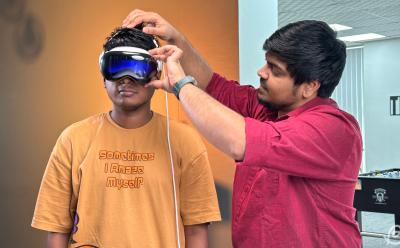
How to Use Guest Mode on Apple Vision Pro
View quick summary
If you want to let your friends, family members or other close people enjoy the Apple Vision Pro experience, there's a way to go about it. You can make use of the Guest mode on the Vision Pro for an optimal experience. To do so, head over to the Control Center -> Profile icon -> Guest User settings -> Start. The Guest User session ends as soon as the user takes it off. Also, upon starting the Guest User session, you have a 5-minute window to put it on another user. If you don't the mode will be disabled automatically.

From Pixel to OnePlus: How OxygenOS Won Me Over
View quick summary
I recently purchased OnePlus 12R Genshin Impact Edition and switched from a Pixel 6 which served me for almost three years. Although I despised OnePlus' decision to merge the ColorOS and OxygenOS codebases, buying the OnePlus 12R meant I had to shift from Pixel's clean UI to OxygenOS (ColorOS). After trying it I can say that I don't hate it, rather it feels like a breath of fresh air.

5 Exciting iPhone 17 Leaks That Will Make You Skip iPhone 16
View quick summary
Scheduled for 2025, the iPhone 17 models may bring some mind-blowing features and improvements. Apple is expected to launch the entire iPhone 17 series with a 120Hz ProMotion display and 24MP front-facing camera. The iPhone 17 Pro models might bring an edge-edge screen experience with an under-display Face ID. We might also see an iPhone Ultra model in the iPhone 17 lineup that's expected to arrive in September 2025.

Snapdragon 8s Gen 3 vs Snapdragon 8 Gen 2 Benchmark Comparison
View quick summary
We have pitted the newly launched Snapdragon 8s Gen 3 with 2022's flagship, the Snapdragon 8 Gen 2. The key takeaway from the benchmark comparison is that the Snapdragon 8s Gen 3 matches the performance of the Snapdragon 8 Gen 2 in all key benchmarks while maintaining better efficiency. Expect a lot of sub-Rs. 50,000 phones to feature the Snapdragon 8s Gen 3 in 2024.

How to Find Downloads on iPad [2024 Guide]
View quick summary
Generally, you can find most downloads on the iPad in the Downloads folder located within the Files app. Open Files -> iCloud Drive -> Downloads to find saved files and PDFs on your iPad. If you've downloaded images, links, or other files from Safari, you can access them using the Downloads icon in the Safari app.

Epomaker RT100 is a custom keyboard and the one we have comes with Sea Salt switches. The keyboard also has a Mini TV display on it which can display information related to weather, time, and more. It can even display a custom animation after uploading it via the driver software. The keyboard is absolutely epic, and the best I have personally tried. It has even made me forget about gaming keyboards entirely with its premium experience.

How to Turn Off Comments on Facebook Post
View quick summary
Turning off commenting on your Facebook posts is an efficient and easy way of preventing trolls and online bullies from getting to you. To do so on your public Facebook posts, head over to a Facebook post of yours and tap on three-dot menu -> Who can comment on your post? -> Profiles and Pages you mention -> Done. However, do note that this setting, once applied to a post, will not apply to all your posts. Also, do note that to see the Who can comment on your post option, you will need to keep your account public. Else, you won't be able to see this setting.

It’s About Time We Get a Budget Wear OS Smartwatch
View quick summary
Android Wear or WearOS has been out for a decade now and still no sign of a smartwatch in the budget segment. Keeping it out of reach from most enthusiasts and users who would actually want to buy one. In this read, I discuss why it is high time Google should consider making a budget Android smartwatch.

Best Secret Codes for Your Android Phone
View quick summary
Secret codes on Android devices let you access hidden settings and information. These codes are entered through the phone's dial pad, can be divided into two categories: MMI (Man Machine Interface) codes, which are specific to the device's manufacturer, and USSD (Unstructured Supplementary Service Data) codes, which are used to connect with the mobile service provider.

Snapdragon 8s Gen 3 vs Snapdragon 8 Gen 3 Benchmark Comparison
View quick summary
We recently got our hands on the Xiaomi Civi 4 Pro from China which is powered by Qualcomm's newly launched, Snapdragon 8s Gen 3 chipset. We tested the SoC on several benchmarking apps and compared the scores with the premium Snapdragon 8 Gen 3 processor. We have performed various tests including Geekbench, AnTuTu, CPU Throttling, Geekbench GPU, and more.

Jpegli vs WebP: What’s the Difference?
View quick summary
Google recently announced Jpegli since it's related to image compression, people might be confused between the same and WebP. Jpegli is an encoder for compressing JPEGs whereas WebP is an image format. While Jpegli only works with JPEGs, WebP works with transparent backgrounds (PNG) and animated images (GIFs) as well.

Nothing Confirms Two New Audio Products Launching on April 18
View quick summary
Nothing stepped foot in the consumer tech market with an audio product and has since come a long way. The company has announced that it will go all in into audio this year and will launch two new products — Nothing Ear and Ear (a). The Nothing Ear will be targeted at audiophiles whereas the Nothing Ear (a) will be your pair of daily earbuds.
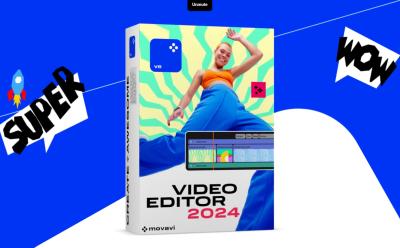
Movavi Video Editor 2024 Review: A Complete Solution with AI Chops
View quick summary
Mastering everything from color grading to creating animations and transitions can be hard. If you want to kickstart your YouTube career from the get-go, Movavi Video Editor is a great software. Its AI features, combined with a simple yet actionable user interface, library of different transitions, music, and effects, ensures that you spend less time fiddling with different things and more time editing the videos.

What is Jpegli, Google’s New JPEG Coding Library? Explained
View quick summary
Google has released Jpegli, an image coding library capable of reducing the size of regular JPEGs up to 35%, while retaining details thanks to the 10+ bits per component. Jpegli is a tad bit better than WebP thanks to its faster and higher-quality compression. It can save storage while speeding up the load times of web pages.

How to Use Google Gemini to Summarize YouTube Videos
View quick summary
Using Google Gemini, you can summarize YouTube videos instantly and save up time. On Android, head over to the Gemini app -> profile icon -> Extensions -> toggle on YouTube extension -> then paste the YouTube video link in the Gemini text box -> hit send. On iOS, go to the Google app -> switch to Gemini -> follow same steps as Android. You can also visit Gemini on the web using the browser of your choice and summarize YouTube videos quickly.
