- Google Keep's "Help me create a list" feature is slowly rolling out to users.
- It uses generative AI to generate a list by analyzing the user's input.
- It's a great feature for those who don't use lists in Google Keep because of the need to manually type out every listing.
Google Keep is a solid note-taking and task-managing app and it has been my go-to productivity tool for a long time. With Google bringing generative AI features to its suite of apps, Google Keep needed it the most, and it’s finally getting some love. The new Help me create feature on Google Keep just landed on my Pixel 6, and for procrastinators like me, it’s a game-changer. Here’s why.
How “Help Me Create” Works in Google Keep
The feature appears as you tap the + icon in Google Keep to create a new note. The Help me create a list button in gradient appears at the bottom-right corner. Tapping on it will prompt you to enter text which will then be analyzed and converted into a list.
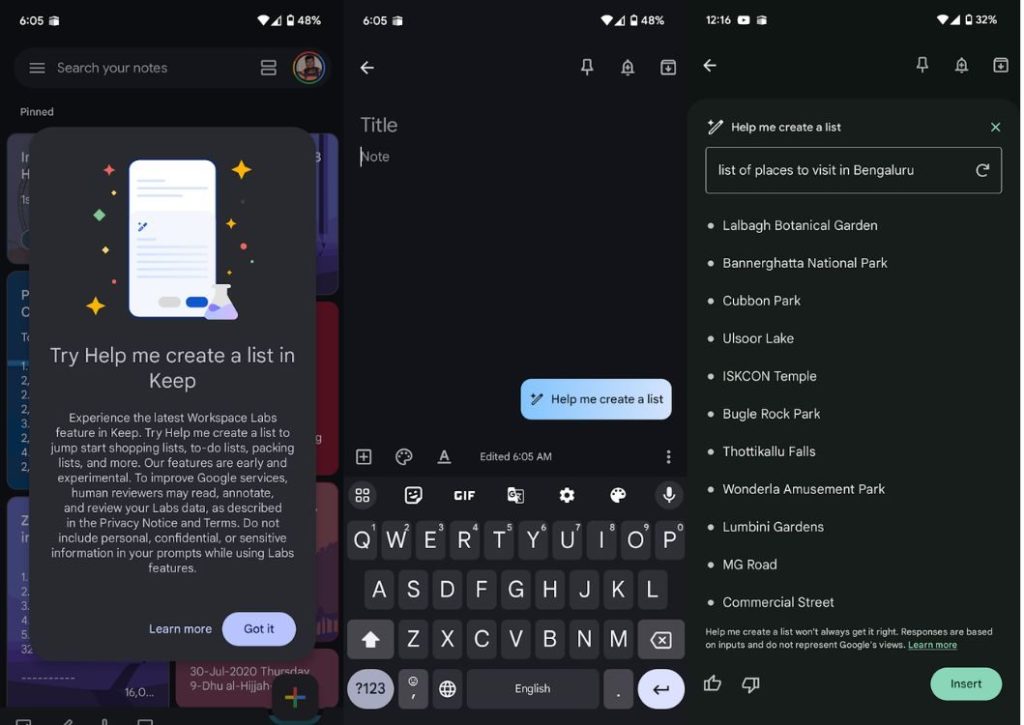
This way, I could say things like “List of places to visit in Bengaluru” and it should create a list in no time. Similarly, I could say, “Indian Cuisines to try” and it’ll list the dishes for me which I can then save.
As a procrastinator, this is the best feature I could ask from Google. For someone who uses the note-keeping app for almost everything, Help me create is a boon for me.
A Barebones First Attempt?
While the ‘Help me create’ feature is a great start, it’s currently limited to lists, it doesn’t work with notes. I can’t help but wonder about the potential for AI-powered note-taking assistance. Imagine Google Keep analyzing your photos, summarizing them, or generating AI-based notes. These are features that would elevate it beyond just a list maker.
Another missed opportunity lies in custom backgrounds. Wouldn’t it be cool if adding an AI-generated list or note triggered the creation of a personalized background image? The possibilities are limitless.

This makes the implementation a bit barebones at the moment. I hope Google listens to feedback and makes the overall generative AI experience more comprehensive.
One of the issues, rather excuses, that I’ve come across when recommending not just Google Keep but any productivity tracking app to people is that they feel overwhelmed by the need to manually generate their own to-do lists. And that’s fair because, for example, if I want to add a “list of places to visit in Bengaluru,” I’ll have to switch between apps to research and add the places.
The new ‘Help me create’ feature should solve that and make it easier to add things to your list on the get-go. In a typical Google fashion, the feature is rolling out slowly to Keep users on Android. It should start rolling out to the masses once Google gives it the green light.
What are your thoughts about the ‘Help me create’ feature in Google Keep? What other generative AI features do you wish Google brought to their suite of apps? Let us know in the comments below.


















