Tech - Page 35
Trending Stories

ArtWorkout App Review: The App to Train Your Artistic Muscle
View quick summary
In this article, we review an iPad app called ArtWorkout which is a drawing app that offers a gamified experience scoring your artwork based on accuracy and strokes while helping you improve your skills with step by step process. It includes over 600 subjects to try out ranging from shapes and symmetry to complex designs and artworks.

Pixel 8a vs Pixel 8: Which Should You Buy?
View quick summary
In all honesty, it's better to stay as far away as possible from the Google Pixel 8a. If you're still able to avail the Pixel 8 at $549, don't think twice and get that instead. If not, I'd still recommend not getting the 8a. The ugly bezels, plastic body and software optimization issues make it easy for me to never recommend it to anyone over the Pixel 8. The latter is just a more stable and premium device, and will give you your money's worth for sure.

How to Use ChatGPT 4o Right Now
View quick summary
You can access and use the GPT-4o model right away without requiring any subscription. The latest model is available on the web, ChatGPT's Android and iOS apps, and the ChatGPT macOS app as well. We have added a link to download the new ChatGPT desktop app for macOS.

How to Fix “Upstream Request Timeout” Error on Spotify
View quick summary
The "Upstream Request Timeout" error on Spotify is a server side problem that occurs when the servers are going through maintenance. To troubleshoot this issue, users can check their internet connection, clear their browser cache, update their web browsers or download the Spotify app for desktop.

Lyrics Locked Behind Spotify Premium? Try This App Instead
View quick summary
While Spotify does provide lyrics to tracks as well as their English translations, turns out, the feature is no longer free. Spotify is gradually hiding it behind a paywall, and now, you'll probably need to fall back on a third-party lyrics app. I gave quite a few of those a try, and nothing beats Musixmatch. The free version is good enough and is not just limited to Spotify but YT Music and Apple Music as well. Most importantly, for tracks that even YT Music can't provide lyrics for, Musixmatch does, making it a reliable such companion app.

HMD Arrow Is Launching in India Soon, and It’s Poised to Miss the Mark
View quick summary
HMD Global is set to soon launch its first smartphone in India after deciding to launch mobile devices under its own brand name. The smartphone in question is going to arrive with the moniker of HMD Arrow. Leaks suggest that it will be a rebrand of HMD Pulse, which launched in Europe last month. The device comes with entry-level specs like a 6.5-inch HD+ LCD display, a 13 MP-led dual rear camera setup, and the Unisoc T606 SoC. From the looks of it, the brand is repeating its mistakes and launching a 4G underpowered phone in a market of commendable 5G options.

How to Boot Android in Safe Mode
View quick summary
Safe Mode in Android or any operating system boots the operating system with the bare minimum of apps and processes required for the OS to function. You can boot into safe mode by long pressing the power menu or using the physical keys while the phone is turning on.

How to Find a Lost or Stolen Android Device
View quick summary
Losing your Android phone is easily one of the worst feelings, as you risk your personal data getting into the wrong hands. Thankfully, Android's Find My Device experience has been overhauled, and it lets you find your Android device even if it's turned off or not connected to the internet.

This iOS Shortcut Brings Circle to Search Feature to Your iPhone, Sort Of
View quick summary
Using the Shortcuts app on an iPhone, you can create Google Circle to Search-like functionality. You basically trigger Google Lens using the iPhone back tap gesture. To set it up, first create a shortcut using the Take Screenshot and Search Image with Lens actions. Once that's done, head over to Settings -> Accessibility -> Touch -> Back Tap -> Double Tap or Triple Tap -> Select the created Shortcut. Then, whenever you are on a web page or even open your camera to point it at an object, simply double tap or triple tap the back of your iPhone to use the feature.

First Neuralink Brain Chip Implantee Encounters an Issue and It’s Concerning
View quick summary
Elon Musk's Neuralink came into being to ensure that Quadriplegia patients are able to lead a more normal life by being able to interact with digital interfaces and devices. This magic happens through an implant that's attached to the brain, which converts neural activity into computer code. However, a couple of weeks after the surgery, some of the implant's threads have now retracted from Noland's brain in a series of malfunctions. The issue has been fixed by Neuralink and Noland is not at risk anymore. Although it does raise concerns about the safety of the technology.

Hostinger AI Website Builder: The Future of Web Design and Hosting?
View quick summary
Hostinger's AI website builder is a powerful tool to create and launch your website in no time. You don't need technical expertise to publish and maintain your website. With the AI website builder, you can create a website with natural language text prompts and generate images, texts, product descriptions, product pages, blogs, and more. In addition, you get Hostinger's web hosting solution which is known for offering a secure, fast, and scalable network.

Xiaomi undoubtedly has one of the largest catalog of products, and also the HyperOS interconnectivity feature to back it up as seamlessly as possible. But, the feature is not available across all of the brand's devices, even if they're running on the latest HyperOS version. If Xiaomi wants its ecosystem to thrive, it has to offer flexibility that brands like Samsung and OnePlus do. Keeping the feature limited to only premium offerings is a wasted potential, and the brand should definitely work towards expanding it.

5 Changes in the New M4 iPad Pro You Might Not Know
View quick summary
The 2024 iPad Pro is a beautifully thin and impressive tablet with a Tandem OLED display, a powerful M4 chipset, and other upgrades. Apple silently pushed some major changes to the table, making it harder to know what's changed and what's missing. Read on to know the 5 major untold features about the new 2024 iPad Pro.

Apple May Finally Have an Answer to Google’s Magic Eraser
View quick summary
There's no doubt that Apple is lagging behind in the AI race, and needs to step right up to keep up. A new AppleInsider report suggests that they finally are. The report reveals that Apple maybe working on a new Magic Eraser-like feature called Clean Up right within the native Photos app. This will work similarly and let users remove objects from an image, from the looks of it.

Android Phone Won’t Charge? Here are Some Easy Fixes
View quick summary
Android phones are not impervious to issues and one of the most common issues is when an Android phone refuses to charge. Some of the reasons this may happen is due to a bad charger and cable, software issues, dirty charging port, phone heating up, and battery going bad.

The Fastest and Easiest Way to Transfer Data from Android to iOS
View quick summary
If you want to move your data from an Android to an iPhone, then MobileTrans by Wondershare is a convenient tool to do so. It can wirelessly transfer files, including photos, videos, music, contacts, messages, apps, WhatsApp data, and even WhatsApp business account data. It can also be used to send files over to your computer but note that it is a paid tool.

Who is John Ternus, Tim Cook’s Most Likely Successor and Next Apple CEO
View quick summary
As Tim Cook is set to turn 64, which nears the traditional retirement age, there are speculations about who could likely replace him as Apple's next CEO. One name that stands out is John Ternus, the Senior Vice President of Hardware Engineering at Apple who reports directly to Tim Cook. Read on to know why John Ternus seems to be Tim Cook's most probable successor.

10 Best Google Pixel 8a Cases You Can Buy (2024)
View quick summary
If you're looking for cases to buy for the Pixel 8a, you should take a look at this list we've compiled. From ultra-rugged cases that offer a 360-degree protection and designer cases that focus on aesthetics to transparent cases that highlight your phone's color to even cases that bring some top-tier utility, we've handpicked each of those.

Why Spend on AI Gadgets When These AI Apps Can Do It All
View quick summary
In this feature, we explore whether we can mimic and get the same features as these new AI gadgets offer on our smartphones using the help of generative AI apps. We discuss all the things you can do, with which app and also how you can do it.

Pixel 8a: Why is Google So Tone-Deaf on Pixel Pricing in India?
View quick summary
Google has announced the Pixel 8a in India at Rs 52,000, and it proves that with each passing year, Google distances itself from understanding the Indian smartphone scene. The steep price increase makes us believe that Google still doesn't understand the Indian market.
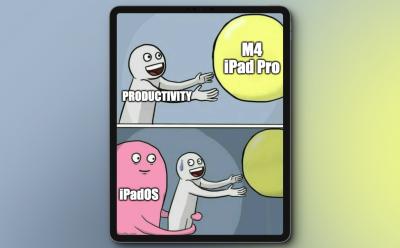
Apple has released the new iPad Pro with a mighty powerful M4 chipset. As per benchmarks, the M4 chip smokes even the $2,000 Mac Studio with the M2 Max chip. While this makes iPad Pro really powerful but will be able to harness that power with the incapable and half-baked iPadOS?

What is Nano-Texture Glass on M4 iPad Pro and Should You Get It?
View quick summary
Apple offers a nano-texture glass option for 1TB and 2TB storage variants of the new OLED iPad Pro. The nano-texture glass coating can significantly reduce glare without affecting the overall image quality. They are especially designed for users who work in challenging lighting conditions or deal with color-managed workflows.

What is Tandem OLED on the New M4 iPad Pro? Explained
View quick summary
The latest M4 iPad Pro features the much-anticipated OLED display that Apple calls "Tandem OLED". A Tandem OLED panel has multiple OLED screens stacked on top of each other. The new OLED iPad Pro offers several benefits like higher brightness levels, perfect blacks, and a better contrast ratio.

How to Use Android’s Find My Device Network
View quick summary
Google's new Find My Device network rolled out recently on Android, and it lets you find lost devices with ease. It uses other Android devices on the network as they act like beacons to communicate with each other and detect your device's Bluetooth signal and location. Here's how to effectively use it.

Apple M4 vs Snapdragon X Elite: Can Qualcomm Keep Up?
View quick summary
Apple's M4 chipset is clocked at a mighty 4.4GHz frequency and it delivers unrivaled performance and efficiency. In comparison to the Snapdragon X Elite's top variant, the M4 has a 23% lead in single-core CPU performance while drawing much less power. And the 10-core M4 GPU outperforms Snapdragon's 6-core Adreno GPU handily. That said, Qualcomm makes a comeback in NPU performance, outranking Apple's 16-core Neural Engine.

Google Wallet Now Available in India But it’s Useless
View quick summary
According to Google, the Wallet and Google Pay app will co-exist, and while the former will be for storing things like transit, gift, and loyalty cards, and no tap to pay, the latter will be for making payments. We believe this makes Google Wallet quite useless.

One UI 7 Wishlist: Features We Want in Samsung’s Next OS Update
View quick summary
In this article, we have explored and created aa wish list of features and improvements that we would like to see in the the coming One UI 7 that will come out this year. We have included features like App Sandbox for privacy, customizable icons and multiple lock and home screen set ups, and improvements towards quick settings panel and camera Pro Mode.

How to Recover Deleted Snapchat Memories
View quick summary
In this article, we'll help you recover deleted Snapchat Memories on Android and iOS using the backup data from Snapchat servers or clearing the app cache. You can also try updating Snapchat to the latest version, which may display lost memories. We have also mentioned how to properly backup your Memories on the app.
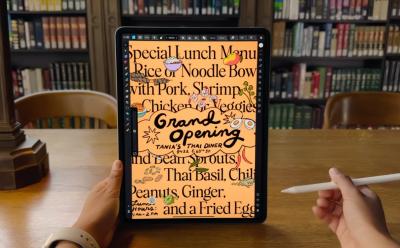
iPad Air M2 (2024) vs iPad Air M1 (2022): What’s Different?
View quick summary
Apple just announced the brand-new iPad Air 6th generation as an upgrade to the iPad Air 5th generation that released in March 2022. The new model comes in two different sizes - 11-inch and 13-inch with an improved Apple M2 chip, landscape front-facing camera, Wi-Fi 6E, and Bluetooth 5.3.
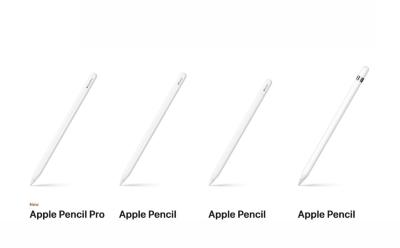
Apple launched the new Apple Pencil Pro with some exciting features like barrel roll & squeeze gestures and Find My App support. In case you're planning to buy an Apple Pencil or are excited to swap the older stylus for a new one, we've compared all the Apple Pencils based on the features offered and their pricing.

Apple M4 vs M2: Check Out the Performance Gains of the New Chip
View quick summary
Apple has unveiled its powerful next-gen chipset, the M4 with the OLED iPad Pro. In comparison to the Apple M2, the M4 delivers 1.5x better CPU performance, 4x better GPU performance, and 2x improvements in Neural Engine performance. It also packs a slightly faster memory and overall, the M4 brings big improvements over the M2.

iPad Pro M4 (2024) vs iPad Pro M2 (2022): Specs Comparison
View quick summary
Apple unveiled the much-awaited OLED iPad Pro at its "Let Loose" event on May 7, 2024. The latest iPad Pro is a well-designed device that packs everything you would expect from a premium tablet. The M4 chipset should fairly make the new iPad Pro future-proof. If you're a casual user, you might not feel a huge difference between the two iPads. On the flip side, if you're a video editor or someone who's into heavy-duty design, the 2024 iPad Pro makes a worthy upgrade.

New iPad Pro and iPad Air India Pricing Out: Here’s How Much It Costs
View quick summary
Apple has announced new iPad Pro and iPad Air models at its recently concluded events. The new iPad Air arrives with the M2 chip and new colors, whereas the iPad Air is powered by Apple's new M4 chip. Here are the pricing for 2024 iPad Air and iPad Pro models in India.

4 Cool Features of the New Apple Pencil Pro
View quick summary
Apple has upgraded the Apple Pencil with a Pro moniker for the new M4 iPad Pro. The new Apple Pencil Pro brings four exciting new features, including barrel roll, squeeze to open a tool palette, Find My support, and more.

What iPads are Compatible with the New Apple Pencil Pro
View quick summary
Apple unveiled new iPad models at its Let Loose event after almost a two year break. The new iPads are accompanied by the Apple Pencil Pro, which brings quite a few new features. So, in this guide, find out which iPad models are compatible with the the Apple Pencil Pro.

Bridging the Gap: Do My Messaging Apps Really Need Interoperability?
View quick summary
While interoperability has been implemented across email services, messaging apps remain isolated. So in this piece, we go through all the developments around interoperability in the context of messaging apps and what the EU is doing with its regulation. We also take a look at the cons of interoperability in messaging apps.

Instagram Captions for Girls: 250+ Cool, Fashion, Cute Caption Ideas
View quick summary
In this article, we have listed down over 250 Instagram captions for girls ranging from a variety of categories including selfies, birthdays, bad girl captions, travel, nature, and relationships. These will help make your content more appealing and engaging for your followers. You can also do your own take using any of the captions from this list.
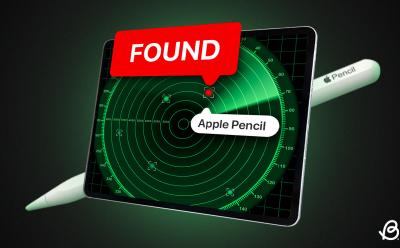
How to Find Lost Apple Pencil [2024 Guide]
View quick summary
The first and easiest way to find a lost Apple Pencil is to use your connected iPad. Open Settings -> Bluetooth, and if your Apple Pencil appears to be Connected, it should be between a range of 30 feet. You can also use a Bluetooth tracker app to track your Apple Pencil location. Since Apple Pencil doesn't work with Find My, you will have to manually retrace your steps to find your missing Apple Pencil.

Windows 11 Ads Bugging You? This Handy Tool Helps You Block Them
View quick summary
A new tool called Winpilot lets you disable all types of ads on Windows 11 with a single click. The tool uses PowerShell scripts and Registry keys to modify key settings which disable the ads on Windows 11. The tool is free to use and works quite well. You can also use it to debloat your computer.

How to Hide Apps on Android Devices
View quick summary
Hiding banking or other extremely private apps from prying eyes is essential, and a lot of Android UIs come built-in with the ability to hide apps. Here's how to hide apps in Samsung, Nothing, Xiaomi, OnePlus, and on any Android device with ease.

Samsung’s Next AI Trick Could Boost Galaxy S25’s Battery Life
View quick summary
Samsung is considering not upgrading Galaxy S25 series' battery specifications. Instead, to compensate, the Korean giant is developing "Battery AI," a feature that could boost the battery on the Galaxy S25 series by 5-10% by "killing unwanted processes" in the background.
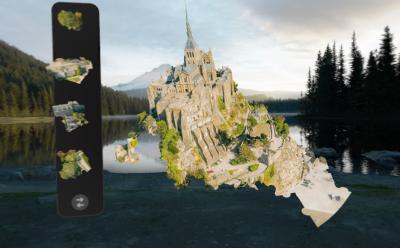
This Spatial Puzzle Game on Vision Pro Is My Go-to Stress Buster
View quick summary
The Apple Vision Pro's visionOS App Store allows you to play a spatial puzzle game called Puzzling Places. As you would with a normal assembly jigsaw, you put together puzzle pieces to solve it. However, the spatial spin to it makes it an incredible experience, allowing you to see intricate details of the puzzle and relax to the ambient sounds each of these puzzles come with. An easy 9/10 recommendation!