Tech - Page 25
Trending Stories

How to Download YouTube Shorts
View quick summary
Downloading YouTube Shorts to watch later is pretty easy when you have a YouTube Premium subscription. In case you aren't subscribed to Premium, you can still download shorts using a third-party website like Savetube. All you need to do is copy the video's link and paste it in the empty text field.
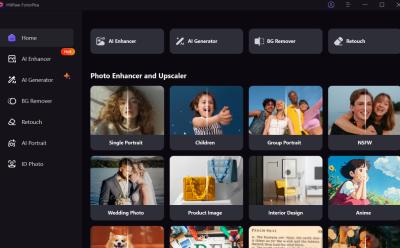
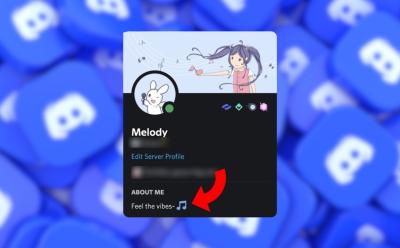
100+ Useful Discord Bio Templates
View quick summary
In this read, we have curated a list of a variety of fun and cute looking templates for Discord bio that you just have to copy and paste on your profile. To help you make your profile even more eye catching, we have included a list of aesthetic, funny and friendly ideas along with a whole lot of patterns that will help your bio truly stand out.

iOS 18 Finally Allows Audio Playback While Shooting Videos on iPhone
View quick summary
With iOS 18, your iPhone won't stop the audio playback automatically when you switch to the Video mode in the Camera app. The latest iOS 18 adds a new "Allow Audio PlayBack" option that gives you control over the audio playback in dedicated Video mode. On your iPhone, go to Settings -> Camera -> Record Sound and you'll see the Allow Audio PlayBack toggle.

How to Convert PDF to Google Docs
View quick summary
To convert your PDF files to Google Docs, you can easily upload said PDFs to your Google Drive and then open them with Google Docs directly from there. But, this doesn't retain the formatting of your PDF files. So, if you want to retain the original formatting, convert your PDF files into editable Word files using tools like iLovePDF and then upload them into Google Drive.

iCloud Music Library: Everything You Need to Know
View quick summary
iCloud Music Library or Sync Library is an Apple service that allows you to access and sync your music library across your Apple devices where you’ve signed in with the same Apple ID. This sync service is only available to users who have subscribed to Apple Music or iTunes Match. Subscribers can stream and download song library on up to 10 devices. Read on to know what you can and can't do with iCloud Music Library.

How to Turn Off iCloud Music Library (2024)
View quick summary
If you don't want your Apple Music library to sync across your Apple devices, you can turn Off iCloud Music Library. On iPhone or iPad, go to Settings -> Music and disable the Sync Library toggle. On Macs, open the Apple Music app. Now, go to Music -> Settings from the top Menu Bar and uncheck the box next to Sync Library. On a Windows PC, open the iTunes app. Now, click on Edit -> Preferences from the Menu Bar and uncheck the iCloud Music Library option.

How to Find Archived Emails in Gmail
View quick summary
To find archived emails on gmail, you can simply use the "in:Sent -in:Draft -in:Inbox has:nouserlabels" search filter when on either of the versions and it will show you all your archived emails. Once you locate the archived email that you want to unarchive, you can simply right click on it (web) or long press (Android and iOS) and select Move to inbox.

How to Open and Use Task Manager on Mac (2024)
View quick summary
Every Mac has a Task Manager equivalent called Activity Monitor. This built-in macOS utility offers a detailed look over your Mac’s process, including applications and system tasks. You can use Spotlight search to find and open Activity Monitor on your Mac. Alternatively, go to Finder -> Applications -> Utilities -> Activity Monitor or open Launchpad -> Others -> Activity Monitor.

How to Add or Change a Gmail Signature
View quick summary
To add a Gmail signature on the web, you will need to navigate into Settings > General > Signature. Meanwhile, on the Android and iPhone app, you can head over to Settings via the hamburger menu at the top left and then, select Mobile signature from here. On iPhone, the Mobile signature appears as a toggle under a Signature settings panel.

That’s It, I Think I Have Found My New Favorite Android Tablet
View quick summary
The OnePlus Pad 2 offers solid performance with its Snapdragon 8 Gen 3, a superb multimedia viewing experience with its impressive display + speaker combo, and a commendable battery backup to support it all. There's barely any room left for complaints, allowing it to easily be one the best all-rounder Android tablet I've used in a long time. The starting price of Rs 39,999 is also not that big of an ask taking into consideration all that it has to offer.

How to Enable Camera Grid on iPhone (2024)
View quick summary
The Camera Grid feature on iPhone makes it easy to apply the Rule of Thirds in Photography and capture more professional-looking pictures. To enable the camera grid on an iPhone, go to Settings -> Camera and turn on the Grid toggle. It works on all camera modes on your iPhone, including Slo-Mo, Cinematic, Portrait, Pano, Time-lapses, and Video.

What Is Thunderbolt Bridge? Explained
View quick summary
With the macOS version Mavericks OS X, Apple introduced the Thunderbolt Bridge feature that lets you transfer files between two machines using a Thunderbolt interface. Compared to Wi-Fi or Ethernet, Thunderbolt Bridge facilitates high-speed data transfer between Macs. Read on to learn how you to set up and use Thunderbolt Bridge on a Mac.

Does Facebook Notify When You Screenshot? Answered
View quick summary
No, Facebook doesn't notify you when someone screenshots your Facebook Profile, Stories, or Messenger Messages. However, you can turn on disappearing messages on Messenger to be notified when someone grabs a screenshots of the chat.

How to Mirror Your Android Phone to Your TV
View quick summary
In order to mirror your Android phone's screen to a TV, the TV needs to feature in-built Chromecast, or you need to get an external Chromecast. Then, from your Android phone's quick access panel, tap on Screencast, give it the necessary permissions if you haven't already and select your TV from here to mirror onto it. You can also use the Google Home app to find and mirror your Android device to your TV.

I Tried the New Pixel Weather App, and It’s a Breath of Fresh Air
View quick summary
The new Pixel 9 Weather app strikes the perfect blend of minimalism and functionality. So, while it may not be the more aesthetic weather app in comparison to its predecessor, it's the more useful one. The big and bold font, interchangeable weather panels and a super easy way to search and save locations make it one hell of an app that I'm really looking forward to using on the upcoming Pixel 9.

How to Force Restart iPhone
View quick summary
If your iPhone is frozen or you're stuck at an unresponsive app, you can force restart your iPhone to fix any common software issues without deleting your data. On iPhone 8 or later, Press and release the Volume Up button, and immediately after that, press and release the Volume Down button. Now, press and hold the power button until you see the Apple logo.

How to Lock & Unlock Your iPhone Screen (2024)
View quick summary
There are various ways to lock and unlock your iPhone screen. You can use Apple's Auto-Lock feature to automatically lock your iPhone screen when it's not used for a specified amount of time. To lock your iPhone manually after using it, simply press the Side/Power button. You can use Face ID, Touch ID, or a Passcode to unlock your iPhone screen.

Overheating is one of the prime reasons why your Mac battery drains when it's connected to an external monitor. You must keep your Mac plugged in, turn on Optimized Battery Charging, and check the battery condition to fix battery drain problems. You can also use a docking station that has its own power source to connect an external display to your Mac. Also, make sure to keep your Mac up to date with the latest macOS version.

iPhone 17 Slim: Everything We Know So Far
View quick summary
In 2025, Apple is expected to discontinue its “Plus” model and launch a brand-new iPhone 17 Slim. It will be the new ultra-premium iPhone model that will stand out from the rest of the lineup. The iPhone 17 Slim is expected to feature a 6.65-inch LTPO display with a narrower Dynamic Island, redesigned rear camera system, upgraded front camera, A19 chipset, and a huge $1,299 price tag.

How to Fix ‘Syncing with iCloud Paused’ on iPhone
View quick summary
Experiencing issues with iCloud sync? If your iPhone is constantly displaying an error along the lines of "Syncing with iCloud paused", read our article to learn how you can fix the problem and resume iCloud sync on your Apple devices.

How to Set Up Your Alexa Device
View quick summary
To set up your Amazon Alexa device, you will need to download the Alexa app that's available for both Android and iPhone. Once downloaded, follow the on-screen instructions to set it up and get to the Home screen. Next, to add a device, tap the plus icon at the top right of the home screen, select the device and on-screen instructions.

Is AirTag Good for Dog Collar? Explained
View quick summary
AirTags work on dogs, cats, and other pets, but Apple doesn't recommend using an AirTag to track your pets. An AirTag can help you find your dog when they are inside the home network. If your dog has run far away or is picked up by someone, you can't track it using only your iPhone. You won't see its updated location until it comes in the Bluetooth range of an iPhone or iPad to update the location in the Find My network.

How to Subscript and Superscript in Google Docs
View quick summary
You can subscript and superscript in Google Docs using both the web version or Android and iOS mobile apps. On the web, simply select the text > Format > Text > Select Superscript or Subscript. On the mobile app, select the text > A icon at the top > tap on the Superscript or Subscript icons to apply. You can also use the Ctrl/Command + . or Ctrl/Command + , keyboard shortcuts on Windows and Mac to superscript or subscript, respectively.

Android Custom ROMs Are a Dying Breed, But Who’s to Blame?
View quick summary
Custom ROMs. What used to be the pinnacle of Android modding has been reduced to a few projects with dying enthusiasm in the Android community. There are two sides to the declining popularity of custom ROMs — the user side and the manufacturer side, which is further heightened by software and hardware reaching a saturation point. Are custom ROMs a dying breed or here to stay? Read more to find out.

Apple Watch Ultra 3: Everything We Know So Far
View quick summary
Apple Watch Ultra 3 won't arrive with any major redesign, but it might boast a bigger 2.12-inch display. We might get to see advanced health features like Blood pressure monitoring and Sleep Apnea detection. Also, there are slim chances that the Apple Watch Ultra 3 might feature a more energy-efficient LTPO panel and a new S10 chip for faster and power-efficient performance.

Touchscreen MacBook: Everything We Know So Far
View quick summary
Apple is rumored to be working on a 20.3-inch MacBook-iPad hybrid, a touch-based display paired with a keyboard and a trackpad. One of the first Touchscreen Macs could be an OLED version of the MacBook Pro. There's no information on the pricing, but a touch-based Mac will certainly come with a huge price tag. The mass production of a 20.3-inch MacBook-iPad hybrid is expected to begin in late 2025.

What is Discord Canary and How to Download It
View quick summary
Discord Canaray is a development version of the official Discord app which users can download to try out new features before they arrive to the Stable version. It's available for Android, Windows, and Mac, and can be downloaded from the Discord Support page quite easily. On Android, you'd need to join a Google Group of Alpha testers.
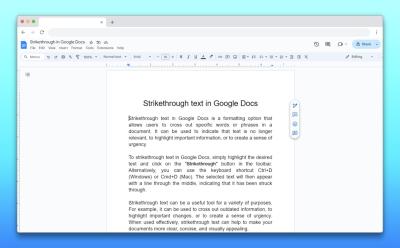
How to Strikethrough in Google Docs
View quick summary
To strikethrough in Google Docs on the web, navigate to Format > Text > Strikethrough. Or, you can use the Alt + Shift + 5 (Windows) or Command + Shift + X (Mac) keyboard shortcuts to apply the strikethrough formatting. On the Google Docs mobile app, double tap to select the text > A icon > Strikethrough icon.

How to Check Battery Cycle Count on MacBook
View quick summary
A Battery cycle count happens when you use all of your Mac's battery. To check the battery cycle count on your Mac, click on the Apple menu while holding the Option key, then click on System Information and choose Power from the left sidebar. Newer Macs can last up to 1,000 charge cycles. Once your Mac's battery reaches its maximum cycle count, a replacement battery is recommended to maintain performance.

What is Artificial General Intelligence (AGI)? Explained
View quick summary
AGI is the ultimate AI system that can match or surpass human capabilities, be it intellectual reasoning or performing complex tasks that require cognitive thinking, just like humans. OpenAI says that AGI can be achieved within the next 10 years, whereas other AI researchers believe that AGI is still two to three decades away. While AGI can lead to many scientific discoveries, experts warn that it can also be catastrophic to humanity.

What Is an NPU? Explained
View quick summary
Nearly all chipmakers are incorporating an NPU into their SoC. To unlock new AI experiences and features, a dedicated NPU is essential. It can perform AI operations at a breakneck pace without hitting the battery life. Most of the upcoming AI features rely on the NPU to process such requests locally on the device.

How to Turn On/Off Vibration on iPhone
View quick summary
To turn vibration On or Off on your iPhone, go to Settings -> Sound & Haptics -> Haptics and choose a preferred option. To turn on or off vibration on your iPhone for all incoming calls, alerts, system controls and interactions, go to Settings -> Sound & Haptics and disable System Haptics toggle. If you want to turn off vibration for even emergency alerts on your iPhone, go to Settings -> Accessibility-> Touch and turn off Vibration.

Foldable iPhone: Everything We Know About Apple’s Flip Phone
View quick summary
Apple's foldable phone was expected to arrive in 2026, but it didn't happen. Analysts and leakers have been constantly pushing the release date down the road to keep the hopes up. According to recent rumors, Apple's first foldable phone- "iPhone Flip" might arrive in late 2026 or even 2027.

How to Install and Uninstall RSAT in Windows 11
View quick summary
RSAT stands for Remote System Administrator Tools and it's a collection of tools used for remotely maintaining Windows server. There are two ways to install and uninstall RSAT on Windows 11. These methods involve going into the Settings or using the Windows PowerShell in Administrator mode.

New Windows 11 Recovery Tool Fixes Your PC Using OS Update, Not Installation Media
View quick summary
Microsoft has come up with a seamless recovery tool that allows you to re-install Windows 11, in case you are facing any issues. This method doesn't delete your files, apps, and settings. Best of all, you don't need to create an installation media or tinker with partitions to perform re-installation

What to Do If an AirTag Is Detected Near You
View quick summary
The Find My app shows an "AirTag Detected Near You" alert when it notices an unknown AirTag near you in the same place for some time. If you get alerts for a borrowed AirTag, you can choose to pause tracking notifications. When this happens, you must find the AirTag and its owner. To stop an unknown AirTag from tracking you, you must disable the AirTag.

How to Unzip Files on Windows
View quick summary
Unzipping files on Windows is no rocket science and involves Windows' built-in GUI Extract option. However, you can also use third-party apps like PeaZip and WinRAR for more advanced zipping/unzipping options, followed by the TAR command in the Terminal if you love using the command line.
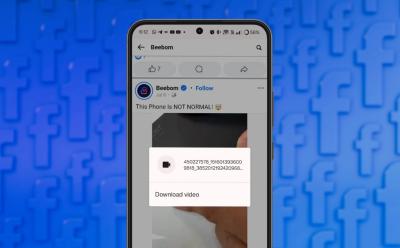
How to Download a Facebook Video
View quick summary
Downloading videos from Facebook is pretty easy. Some of the ways to do it is by using a website, application, or directly via Facebook by switching to the old layout. On Android, you can download a third-party app from the Play Store or log in to Facebook via browser and long-press a video to save it.

How Much Does Spotify Pay Per Stream? Answered!
View quick summary
Spotify pays artists between $0.003 and $0.005 per stream, which translates to around $4 for 1000 streams and $40 for 10,000 streams. However, the actual amount earned by artists is affected by various factors, including their contract terms and the pro-rata payment system used by Spotify. The platform calculates the revenue per stream by dividing the total number of streams with the overall revenue of the platform.

10 Best Video Editors for Android (Free & Paid)
View quick summary
There's no shortage of good video editing apps on Android and it's just a matter of which works the best for your needs. There are video editing apps for beginners like VN, Vita, and Splice, whereas there are apps for advanced users like PowerDirector and KineMaster. You cannot go wrong with any of them.

How to Recall an Email in Gmail
View quick summary
The Recall feature in Gmail is enabled by default, and you may have noticed that as soon as you click Send to send an email, an Undo option appears in the toast. It is set to five seconds by default, but you can extend the time by going to Settings in the Gmail desktop app.