Tech - Page 21
Trending Stories

Network Not Available on Chromebook? Here’s How to Fix
View quick summary
One of the most common issues people face on their Chromebooks is Network issues, specifically the "Network not Available" error. The issue can be fixed by restarting, changing router settings, restarting the router, and updating ChromeOS.

How to Pre-order iPhone 16 Series and Get the Best Deals
View quick summary
The iPhone 16 pre-orders begin on September 13 at 5 am PT on Apple's website as well as all major retailers and carriers. Here are the best iPhone 16 pre-order deals you need to check out.
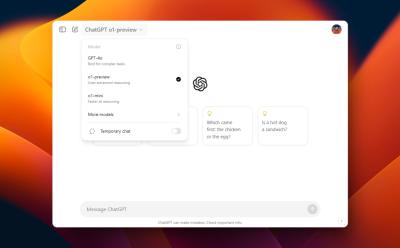
How to Use the New ChatGPT o1 Model Right Now
View quick summary
If you want to use the new ChatGPT o1 models right away, you will have to get a ChatGPT Plus subscription that costs $20 per month. The new OpenAI o1 models also have a weekly rate limit. To find more details, go through our article.

How to Record WhatsApp Calls on Android and iPhone
View quick summary
We have outlined four methods to record WhatsApp calls on Android and iPhone. The first method includes screen recording to capture video calls but it won't include any audio. The second one is using a third party app on Android while the third one is via the Nothing Recorder app that is exclusively available on the Nothing devices. Lastly, you can use a Mac and iPhone to record a WhatsApp call as well but it is a tedious process.

How to Find People on Snapchat
View quick summary
If you are new to the app or just looking to grow your friend's list on Snapchat, then this guide is for you. We have outlined steps to find friends using the search function of the app, allowing contact access as well as location access to get more recommendations of the people that you may know. You can also use the Quick Add menu to get suggestions based on mutual friends and your current friend's list.
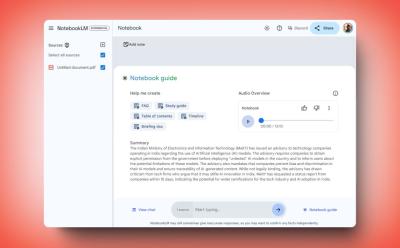
I Finally Gave Google’s NotebookLM a Shot; Here’s How to Use It
View quick summary
If you have not tried Google's NotebookLM AI tool yet, you must check it out. It lets you upload your personal notes and documents, and you can chat with the notebook and gain new insights. You can even listen to an AI-generated podcast discussing your personal notes.

8 Best iPhone 16 Pro Cases You Should Buy!
View quick summary
If you're on your way to grab the latest iPhone 16 Pro, you may want to invest in a good-quality case. Don't worry, we've done the heavy-lifting and have compiled a list of the best iPhone 16 Pro Max cases you can buy. Take a look right here!

How to Record a Phone Call on iPhone (5 Methods)
View quick summary
Looking for a reliable way to record incoming/outgoing calls on iPhone? Here are the 5 ways to record a phone call on iPhone in 2024.

What is JPEG XL & How It Compares to Other Formats
View quick summary
JPEG XL is an image compression format that improves upon older image formats like JPEG, PNG, and WebP, and will soon be supported on Apple devices. It promises about 60% less file size compared to a JPEG with the same visual quality, 20% smaller lossless JPEG transcoding, and 35% smaller than PNG

40+ Useful Gmail Keyboard Shortcuts That Save Me Time
View quick summary
Gmail keyboard shortcuts let you sift through emails, organize and manage them easily! However, you first have to enable them by going to Gmail on the web -> settings -> See all settings -> General -> Keyboard shortcuts. Once that's done, take a look at our list of the best keyboard shortcuts on Gmail right here!

Roku vs Fire TV: Which Streaming Platform is Right for You?
View quick summary
Roku and Fire TV are two major players in the TV and streaming ecosystem, and if you're confused between the two, the choice really depends on the kind of experience you want. You can get Roku if you need a platform with neutral suggestions, something that doesn't serve one particular service the most. If you're into the Amazon ecosystem, look no further than Fire TV as it offers personalized suggestions and tailored experience.

10 Best Cases and Covers for iPhone 16 Plus
View quick summary
In this read, we have compiled a list of some of the best cases that you can get for iPhone 16 Plus if you are planning to buy one in order to protect the device itself. We have discussed briefly about the highlights of the case and provided a link so you can quickly jump to the website and order one without much hassle.

10 Best Cases and Covers for iPhone 16
View quick summary
In this list, we have mentioned six best cases that you can get for the new iPhone 16. These cases offer varying kind of protection to your device, and some of them even make your phone look stand out of the others thanks to their unique and colorful designs. Use this list to protect your new iPhone with a good case.

Apple A18 Pro vs Snapdragon 8 Gen 4: Can Qualcomm Beat Apple?
View quick summary
Apple's latest A18 Pro chipset delivers powerful single-core CPU performance due to Armv9.2 implementation. However, based on new leaks, the Snapdragon 8 Gen 4 seems to have outperformed the A18 Pro in multi-threaded workloads. On the GPU front, Snapdragon 8 Gen 4's Adreno 830 GPU seems poised to outclass A18 Pro's GPU.

How to Recover Permanently Deleted Emails on Gmail
View quick summary
If you deleted important emails by accident, Google stores deleted emails in the Trash folder so that users get another chance of retrieving them. However, if you deleted emails from Trash as well, while the chances of recovering them are less, you could still try by using Gmail's Email Recovery Tool.

iPhone 16 Marks the Death of This Iconic iPhone Feature
View quick summary
Debuted with iPhone 15 Pro and 15 Pro Max, the Action Button is now present on all the iPhone 16 models. With the Action Button across the entire iPhone lineup, Apple has killed the classic Mute switch on iPhones.

iPhone 16 May Have a USB-C Port, but the Transfer Speeds Are Still Stuck in the Past
View quick summary
Although the new iPhone 16 and 16 Plus arrived with several noteworthy upgrades, Apple did not improve the connectivity speeds with the USB-C port on the iPhone 16. The iPhone 16 and iPhone 16 Plus still have the same USB 2 transfer speeds of up to 480Mb/s, which is the same transfer speed that the Lightning port supports.

Apple A18 Pro vs Snapdragon 8 Gen 3: iPhone Takes the Lead Again
View quick summary
Apple's new A18 Pro chipset for the iPhone 16 Pro series offers great CPU performance and outperforms Snapdragon 8 Gen 3 by a huge margin. The GPU has also gained substantial performance improvement due to increased clock speed and faster memory.

The Pixel 9 Reimagine Feature Has Scared the AI Out of Me
View quick summary
I finally gave the Pixel 9 Magic Editor's Reimagine feature a try, and it's scarily good. While it doesn't allow you to go all out, you can work around it and really exploit the tool to get some disturbing results. Bottom line is, we're not ready for tools like this yet, especially since there are barely any tools to detect them in the first place. I have tried some messed up prompts to test the true malicious potential of the feature, all of which you can go through right here.

How to Log Out of Your Gmail Account on Any Device
View quick summary
There may be times when you'd want to log out of Gmail on a device. Perhaps the device belongs to someone else or you share your laptop with someone else. Here's how you can log out of Gmail on Android, iOS, or PC using browser, Android settings, and iOS settings.

8 Best iPhone 16 Pro Max Cases to Buy Right Now!
View quick summary
Planning on getting the best case for your iPhone 16 Pro Max? Take a look at our handpicked list of best iPhone 16 Pro Max cases right here!

Boost Your Video Quality with Media.io Video Enhancer Online for Free
View quick summary
If you are looking for an AI video enhancer, you should check out Media.io's video enhancer tool. It leverages the power of AI to upscale videos to a higher resolution and makes videos smoother by generating more frames. You can also denoise videos and apply color correction.

I Tried Google Pixel Screenshots and My Life Has Never Been Easier!
View quick summary
The Pixel Screenshots app doesn't try anything insane, and makes finding screenshots as easy as possible. You can take to the floating search bar in the home screen to describe the screenshot you're looking for. Or, you can use voice input to do so, and the screenshot will instantly show up. However, that's not all and there's some solid attention to detail at play here, which I have talked about in detail right here. So, if you want to know all about it, read on!

I’m Calling It, This iPhone 16 Pro Max Color Will Be the Bestseller
View quick summary
Apple has finally taken the wrappers off of the iPhone 16 lineup. If you're gearing up to get the top-of-the-line iPhone 16 Pro Max, we recommend not missing out on the new Desert Titanium colorway. With a subtle earthy hue, Desert Titanium brings a whole new appeal to the iPhone lineup, and it could a versatile option for people with different tastes.

Apple Watch Series 10 vs Series 9: Is It Really An Upgrade?
View quick summary
With the Watch Series 10 announced at the September 9 "Glowtime" event, Apple marks the 10-year anniversary of its wearable lineup. The new smartwatch builds up on the existing model with bigger display variants - 42mm and 46mm, a new Apple S10 SoC, and new health monitoring features. In this read, we'll compare the latest version with last year's Watch Series 9 to help you understand whether it's an upgrade in any way.

Download iPhone 16 and iPhone 16 Pro Max Wallpapers (Free)
View quick summary
The iPhone 16 series of phones are here, and ship in a variety of different colors. Additionally, the new iPhones also arrive with a new set of color-matched wallpapers to enhance the overall aesthetics. However, you don't necessarily need an iPhone 16 series phone to enjoy these wallpapers. We have listed all the new iPhone 16 wallpapers right here for you to download and enjoy on any phone!

iPhone 16 Pro Max vs Pixel 9 Pro XL: Flagship Battle
View quick summary
In this read, I will be pitting the new iPhone 16 Pro Max against the Pixel 9 Pro XL and discuss their similarities as well as their differences to answer, which is the best high end flagship phone that you should get this year. We will talk about their build and design, display, battery capacity, internals and of course camera so you can get a clear idea of what you are buying into,.

Apple A18 vs A18 Pro: What’s the Difference?
View quick summary
Apple has released two new chipsets with the launch of the iPhone 16 series. Both A18 and A18 Pro include a six-core CPU, but the former gets a 5-core GPU and the latter packs a 6-core GPU. Apart from that, both chipsets support hardware-accelerated Ray Tracing.

iPhone 16 Pro Max vs Samsung Galaxy S24 Ultra: Battle of the Heavyweights!
View quick summary
The iPhone 16 Pro Max has just gone official, and we have compared it to Samsung's latest and greatest, the Galaxy S24 Ultra. Take a look!

iPhone 16 Pro vs iPhone 16 Pro Max: Which One Is Right Fit For You?
View quick summary
The iPhone 16 Pro and 16 Pro Max are Apple's newest high-end mobile devices, offering larger displays, new A18 Pro chipset, a 48MP ultra-wide camera, 4K 120fps video recording, and support for Apple Intelligence. If you're thinking of buying one, this buyer's guide will help you decide which one to pick between the two models.

iPhone 16 Camera Control Button: Everything You Need to Know
View quick summary
All the models of the iPhone 16 series come with a dedicated Camera Control button that offers easy access to several camera-related functions. You can slide to adjust a specific setting or press down to take pictures. Read on to learn what you can do with the new iPhone 16 Camera Control button.

iPhone 16 Pro Max vs iPhone 15 Pro Max: Is It an Upgrade?
View quick summary
Apple has revealed their top-of-the-line iPhone 16 Pro Max that replaces last year's iPhone 15 Pro Max. The new device comes with a range of upgrades including a larger display, new Apple A18 Pro SoC, a new 48 MP ultrawide sensor, and a new Capture button among other changes. Do these improvements warrant an upgrade over your existing iPhone 15 Pro Max or should you wait another year? That's what we're here to explain here.

Apple A18 Pro vs A17 Pro: Apple Delivers Meaningful Upgrades
View quick summary
The latest A18 Pro chipset delivers 15% faster CPU performance than the A17 Pro. Its CPU consumes 20% less power which is great. In the GPU department, the A18 Pro offers 20% faster graphics performance. To read more about the performance gains, go through our detailed comparison.

iPhone 16 vs Pixel 9: Battle of the Compact Titans!
View quick summary
The iPhone 16 has gone official with the Apple A18, and competes with the Pixel 9 in the segment. Which is the better phone? See here!

iPhone 16 vs iPhone 15 Buying Guide: Which Device to Get?
View quick summary
The new iPhone 16 arrives with some noteworthy upgrades like an Action Button, a Camera Control Button, a new A18 processor, boosted RAM, and Apple Intelligence support. Here's an iPhone 16 vs iPhone 15 comparison to help you buy the best model that suits your requirements.

iPhone 16 vs iPhone 16 Plus Buyer’s Guide: Which Should You Get?
View quick summary
The iPhone 16 and iPhone 16 Plus made entry with redesigned camera modules, brand-new A18 processors, Apple Intelligence support, and much more. The iPhone 16 and iPhone 16 Plus starts at $799 and $899 respectively. Read on to know what are the differences between the iPhone 16 and iPhone 16 Plus.

Will the iPhone 15 Pro Case Fit the iPhone 16 Pro?
View quick summary
Apple has launched the iPhone 16 Pro and iPhone 16 Pro Max with bigger displays. The iPhone 16 Pro features a 6.3-inch display, whereas the iPhone 16 Pro Max boasts a 6.9-inch display. Due to increased display sizes, your iPhone 15 Pro case won't fit the iPhone 16 Pro.

Will the iPhone 15 Case Fit the iPhone 16?
View quick summary
Apple has launched the iPhone 16 and iPhone 16 Plus with a redesigned vertical camera system, a programmable Action Button, and a new Capture Button. Due to design changes and the addition of new buttons, your iPhone 15 case won't fit the iPhone 16.

Do iPhone 16 and iPhone 16 Pro Have SIM Tray?
View quick summary
Apple removed the SIM tray in the U.S. models of the iPhone starting from iPhone 14 series. If you are wondering whether the latest iPhone 16 series comes with a physical SIM tray or not, read our article to find out whether the iPhones sold in your region come with only eSIM support, physical SIM + eSIM support, or dual physical SIM support.

macOS Sequoia Release Date & Time: When Is macOS 15 Coming?
View quick summary
macOS Sequoia, Apple's latest update, announced at WWDC 2024, will release on September 16, 2024. The update brings enhanced window tiling, iPhone mirroring, and a revamped Password app. It will also bring in a bunch of new AI powered features. Compatible devices include MacBooks from 2018, and iMac Pro 2017 and later.

Here are the Apple iPhone 16 and 16 Pro Prices in India
View quick summary
Apple has launched its newest iPhone 16 series and here is a look at the Indian prices for iPhone 16, 16 Plus, 16 Pro, and 16 Pro Max. The iPhone 16 lineup is priced starting at Rs 79,900 in India. While the pricing of the non-Pro models remains unchanged, the 16 Pro models see a price drop compared to last year's models.

Is iPhone 16 Waterproof? Answered
View quick summary
The new iPhone 16 and 16 Pro have an IP68 rating, making them water-resistant up to 6 meters for 30 minutes. However, they are not completely waterproof and Apple does not cover water damage in their warranty. This rating indicates high resistance to dust and water, but it's not recommended to intentionally submerge the devices.