Tech - Page 2
Trending Stories

How to Use Visual Intelligence on iPhone
View quick summary
Visual Intelligence can help you identify objects, text, landmarks, animals, and plants, and suggest actions based on what it sees. You can also access ChatGPT and Google Lens from Visual Intelligence. To use Visual Intelligence, open it by pressing and holding the Camera Control button (or using other methods) and point your camera at the object.

All Upcoming Android 16 Features You Should Know About
View quick summary
We have compiled all the new features, updates, and changes that we have seen in the latest Android 16 Beta 4. This includes features like Screen-off Fingerprint Unlock, Notification Cooldown, Bluetooth Audio sharing, and a revamped settings page.

watchOS 12 May Come with Limited Apple Intelligence and Minor Changes, But Is That Enough?
View quick summary
Apple Watch won't be getting full-scale Apple Intelligence in watchOS 12. Instead, it would be getting some features "powered by Apple Intelligence" that would likely run on iPhone. Even in the design department, it won't be getting the same treatment as the rest of Apple devices which are rumored to be getting a major redesign.
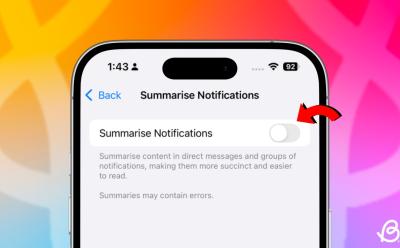
How to Turn Off Notification Summary on iPhone
View quick summary
It's very easy to turn off Notification summary on an iPhone entirely. You can also turn them off for individual apps, as you might find that while you don't prefer them for certain apps, they are actually useful for some others. You can navigate to Settings > Notifications > Summarize Notifications to turn off Notification Summaries completely.

Xiaomi 15 Ultra Review: The Phone That Will Make Your DSLR Nervous
View quick summary
Xiaomi 15 Ultra brings some serious photography chops raising the bar for what you would consider a good camera on a smartphone, going almost toe to toe and even outmatching standard point and shoot cameras with its 1-inch sensor and 200MP periscope lens. It pays homage to Leica's vintage cameras, while embracing Leica's color science through its camera app producing some amazing results that get better the more you look at them. The phone also comes with all the latest bells and whistles you come to expect from a 2025 flagship phone, and for a 1,499 Euro price tag, it is a well worth it device but only if you can appreciate its camera capabilities.

What Does SOS Mean on iPhone and How to Fix it (2025)
View quick summary
If you're wondering what does SOS mean on iPhone, here's the tea. iPhones can get stuck in SOS mode after you've traveled to a remote area with connectivity issues. To turn it off, move to an area with proper network, try toggling the Airplane mode off and on, restarting your phone, and configuring your network carrier settings to Automatic network selection.

YouTube TV Channels List: What’s Included in Every Plan and Add-On
View quick summary
YouTube TV offers a vast selection of channels in its base plan but those of you with more of niche can opt for any of its available add-ons. In this guide, we will go over all the channels that are available with the YouTube TV base plan as well as the add-ons.

iPhone 17 Air: Leaks, Specs, Rumored Price and Release Date
View quick summary
Alongside its flagship lineup, Apple is rumored to introduce a new variant this year: the iPhone 17 Air. Designed to be Apple's thinnest iPhone ever, the 17 Air is expected to replace the iPhone 17 Plus and make its debut in September 2025. It will be extremely thin, have a single rear camera and likely be priced around $899.

10 Best Parental Control Apps for iPhone in 2025
View quick summary
A good parental control app for iPhone can give you peace of mind that your children are safe online. Today, you can spot a bunch of iOS parental control apps that are easy to use and brimmed with useful features like setting screen time alerts, blocking unwanted websites, tracking location, and more. We've listed the top 10 parental control iPhone apps in 2025. Out of which, Qustodio, OurPact, and FamiSafe secured the top 3 spots.
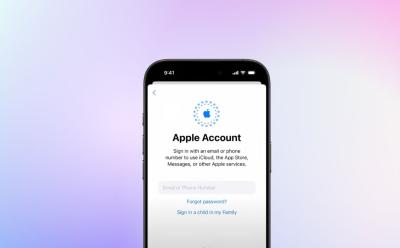
How to Delete Apple ID or Apple Account
View quick summary
When you delete your Apple ID, you permanently lose access to all Apple services and data associated with that account, including iCloud, App Store purchases, and more. Apple recommends backing up important data and reviewing subscriptions before deleting your account. Visit privacy.apple.com, sign in to your Apple Account, and request to delete it.

iOS 19: Leaks, Release Date, Rumored Features & Supported Devices
View quick summary
Apple will debut iOS 19 at the WWDC 2025 in June, with the stable version expected to be released in September 2025. iOS 19 will reportedly involve a major visionOS inspired redesign, overhauled camera app, personalized Siri, an AI Doctor in the Health app, among others. However, reports suggest that iPhones XR, XS, and XS Max won't get the update.
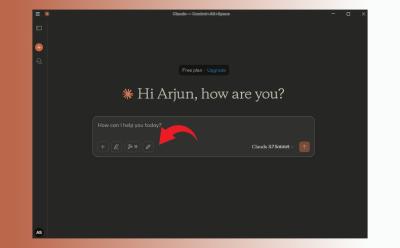
How to Set Up MCP Servers in Claude on Windows and Mac
View quick summary
You can follow our detailed tutorial and set up MCP in Claude on your Windows PC or Mac. You don't need a paid Claude account to install MCP servers. With MCP, you can connect the Claude desktop app with your local files and folders.
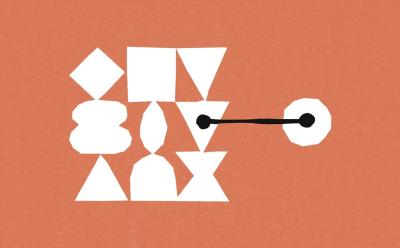
What is Model Context Protocol (MCP) Explained
View quick summary
Model Context Protocol (MCP) is an open standard developed by Anthropic to facilitate communication between AI models and external data sources. With MCP servers, you can connect external services like Google Maps, Gmail, Slack, etc. to your choice of AI chatbot.

How to Install and Download Fonts on Windows 11/10
View quick summary
Windows allows users to install fonts on the system with ease. So if you want to install fonts on Windows 11 (or Windows 10) or are looking for a new font in general, you can download a font and unzip it first. Then you can double-click and click install or go to Windows Settings and drop the font file in the Window. You can also go to Control Panel to do the same, in case you're rocking an older Windows version.

I Tried Copilot Podcasts, But Google’s NotebookLM Is Much Better
View quick summary
Microsoft Copilot can now generate AI podcasts, just like NotebookLM. So I tried Copilot Podcasts to see whether it can beat NotebookLM in delivering engaging and natural conversations, and well, it was meh compared to Google's implementation.

How to Change Owner of a Directory in Linux
View quick summary
Linux's pinpoint control could be used to limit other users on Linux to how much information and files they can access. Changing the ownership of a file can be done in a few ways, but the most prominent is by using the Chown command. We start with looking at the current owner of a directory first before proceeding to change it. Once done, you can use the command chown with the recursive -R parameter to change the ownership of a directory. In case of files, mention the ownership change and then the file names to instantly change the ownership.

How Much Does YouTube TV Cost: Plans, Add-ons, and Pricing
View quick summary
In this explainer, we break down YouTube TV pricing for its base plan and also go over its monthly cost, along with add-ons and other plans available for this subscription service. We also answer some frequently asked questions related to YouTube TV cost in this read.

Someone Has Cracked Nothing’s Essential Key with a Simple Trick; Here’s How to Do It
View quick summary
A Reddit user has managed to remap the Essential Key on his Nothing Phone (3a) Pro. The button is locked to launch the Essential Space app on the devices, with no option to customize the control. The user used ADB and Key Mapper to use the button to turn on the torch on his device.

Meta is facing accusations of hacking the Llama 4 benchmark score, especially on Chatbot Arena, by blending benchmark test sets during the post-training phase. We break down the controversy and highlight how this isn't the first time Meta has been caught gaming the benchmark.

Hands-On: Testing Gemini Live’s Screen and Camera Capabilities on Pixel 9
View quick summary
Google has released Gemini Live's screen and camera sharing features for free on Pixel 9 and Galaxy S25 devices. The feature allows you to engage with the AI in real-time, sharing your screen or camera feed. It can identify objects and provide information in real time quite accurately with minor hiccups to speak of.

How to Delete a Directory in Linux
View quick summary
If you're new to Linux and don't know how to delete a directory, here's a simple guide to show you how to delete a directory in Linux via both GUI and Terminal. Via GUI, you can right-click on a directory and click Move to Trash. If you're feeling adventurous, launch the terminal to use the rm, find, and rmdir command line utilities to remove directories on Linux.

Best Weather Apps for iPhone in 2025
View quick summary
An accurate weather app for iPhone shows real-time weather conditions, the latest forecasts, and severe weather alerts. Today, you can find a raft of weather apps that offer essential information topped with some special offerings to suit everyone's requirements. We've listed the top 10 weather apps for iPhone in 2025. Out of which, The Weather Channel, Carrot Weather, and AccuWeather bagged the top 3 spots.

How to Set Up Windows 11 Without a Microsoft Account
View quick summary
Installing Windows 11 requires you to go through Windows' out-of-the-box experience steps and sign in to your Microsoft Account. However, if you're unwilling to sign in and want to use Windows 11 with a local administrator account, there are a few ways to do it. One of the is by using the Command Prompt when installing Windows, and the other is by using a third-party, open-source software called Rufus.

5 Revolutionary Gadgets From Microsoft’s 50 Years of Innovation
View quick summary
While the Redmond giant is currently struggling to put out good hardware, it has released a considerable number of successful gadgets that redefined a few of the hardware categories. We're talking mice, keyboards, computers, consoles, and much more.

Microsoft Turns 50: A Look Back At the Evolution of Windows
View quick summary
A large portion of the PC users have been accompanied by Windows for almost as long as they could remember. From Windows 1.0, 3.1, to Windows 95/98 and XP, the OSes redefined computing. Windows Vista is when Microsoft started adding modern elements to Windows, followed by Windows 7, the most popular operating system. Then came Windows 8, and it was heavily criticized for ditching the Start menu, then Windows 10, and now Windows 11.

Bill Gates vs Satya Nadella: The Architects of Microsoft’s Dominance
View quick summary
On Microsoft's 50th anniversary, we have compared the leadership of Bill Gates and the present Microsoft CEO, Satya Nadella. We have discussed their leadership styles, product launches, acquisitions, legal battles, and more.

Ballmergeddon: The Force That Shaped Microsoft’s Empire
View quick summary
In this read, we will go over Microsoft's second CEO, Steve Ballmer. How he came to be a part of the company, what were his achievements, how did he fail and why is he not looked upon so favorably. We will take a deep dive into his 33 years of Microsoft.

5 Iconic Apps That Define Five Decades of Microsoft’s Legacy
View quick summary
In this list, we go over one of the most iconic programs from Microsoft in every decade, revisiting their origin and what impact they left in the industry, changing the future for the company and other tech products in the year's to come.

Microsoft in Next 50 Years: The Future of AI, Cloud, Windows, and Gaming
View quick summary
Microsoft is celebrating its 50th anniversary so we have taken the opportunity to dive deep into its journey and understand what the future holds for Windows, Copilot AI, Azure, Xbox gaming, Microsoft 365, and more.

Apple Needs to Be Highly Cautious with Its ‘AI Doctor’ Plan After Apple Intelligence Fiasco
View quick summary
Apple is reportedly planning to revamp their Health app. Major part of the overhaul will be the addition of an AI Doctor. The update is expected to arrive with iOS 19.4 next Spring. The AI agent will analyze the data the Health app collects from various sources to give you personalized recommendations.

For Its 50th Anniversary, I Want Microsoft to Bring Back Windows Phones
View quick summary
In this read, we celebrate the history of Microsoft Windows Phone, by taking a look back at their history, what they offered, their strides and how they went into a spiraling downfall. We will also discuss how the company can revive their smartphone line back again in 2025.

15 Years Later: Is iPad Still the Future of Computing?
View quick summary
iPads were introduced by Steve Jobs as a third new category between smartphones and laptops 15 years ago. Since then, iPads have become powerful enough to replace laptops for power users. Still, the iPad's role has become less certain as laptops, smartphones, and foldable devices have advanced. To remain the "future of computing", the iPad either needs significant iPadOS improvements or the ability to run macOS.
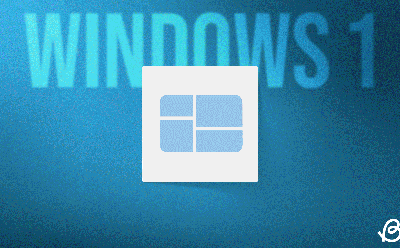
Windows Logo: A Visual Evolution of Microsoft’s Iconic Designs
View quick summary
Microsoft just turned 50 and like our recent revisit to Windows versions, there's no better time to revisit Windows logos to see how they've evolved over the years. From Windows 1.0, 3.x, to Windows 95, 98, XP, and Windows 11, the Windows logo has evolved tremendously over the years. From the old school Microsoft logo to the wavy flag identity and embracing modern aesthetics via Windows XP, Vista, and Windows 7. All of which ultimately leading to Windows 11.

April Fool’s Day 2025: The Most Bizarre, Silly, and Whacky Pranks
View quick summary
In this read, we have compiled a list of the best April Fool's Day pranks done by well known brands this year. Featuring grass covered keyboards, scam sniffing AI nose and a dog translator. We have a fun list in store for you so check it out.

New WhatsApp Features Added in March 2025
View quick summary
The month of March gave us a bunch of stable additions to our favorite messaging app, WhatsApp, besides some other features that are still in testing. New features include sharing songs to Status Updates, WhatsApp Web redesign, View Once Photos on Linked Devices, Meta AI profile images, and more.

Apple’s AI Crisis: Is Apple Turning Into All Words and No Show Company?
View quick summary
Apple has delayed the new contextually aware Siri, which it announced at WWDC 2024 and it will have drastic effects.

How to Turn Off Touch Screen on Windows 10 and 11
View quick summary
If the touch screen on your Windows 10 or 11 laptop is acting up, you can disable it via Device Manager, Registry Editor, and PowerShell. Follow our article for detailed instructions.
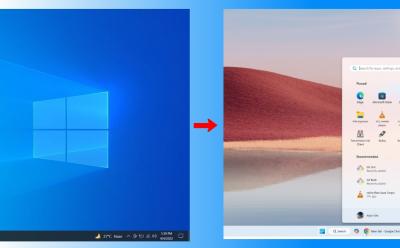
How to Upgrade to Windows 11 From Windows 10 (4 Methods)
View quick summary
Microsoft is ending support for Windows 10 so it's the right time to upgrade to Windows 11. Whether you have an eligible or unsupported Windows 10 PC, you can follow our detailed tutorial to move to Windows 11 seamlessly.

Why Are Smartphone Manufacturers Making Slim Phones All of A Sudden? Let’s Find Out
View quick summary
Some older innovations intrigued us but failed to pick up pace due to then technological challenges. One of them being slim phones, a category that disappeared like a fleeting trend. Fast-forward a decade and slim phones seem to be making a comeback, with makers like Apple and Samsung starting first.

How to Sync iPhone and iPad [2025 Guide]
View quick summary
The best way to sync your iPhone and iPad is using Apple's iCloud. For this, you must ensure that you've signed in using the same Apple ID on both devices. On both devices, go to Settings > [Your Name] > iCloud and turn ON the toggles for every app category and content you wish to sync. To ensure that you have the same apps on your iPhone and iPad, you must also enable Automatic Downloads for the App Store.

How to Replace AirTag Battery (2025 Guide)
View quick summary
Ideally, an AirTag has a user-replaceable battery that should you more than a year before you need to replace it. You can use a CR2032 lithium CV coin battery with a bitterant coating, that's commonly found in most electronic and drug stores. To replace the battery, simply remove your AirTag from its case or accessory.

Kodak DC40 Turns 30: The Digital Camera That Started It All
View quick summary
Smartphone cameras are now the pinnacle of point and shoot camera technology. While it took rapid innovation to reach the current point, it wouldn't have otherwise if Kodak hadn't come up with its first consumer point and shoot camera, the Kodak DC40. Released on March 28, 1985, the DC40 was a result of over years of development. This was two decades after engineer Steve Sasson created the first self-contained digital camera in 1975 and it kickstarted the firm's pursuit of developing a digital camera that's more accessible to everyone.