- There are many feature-rich weather apps available for iPhones for comprehensive weather data.
- The top three best weather apps for iPhone include The Weather Channel, AccuWeather, and Carrot Weather.
- These iOS weather apps bring improved features like air quality data, storm tracking, and custom alerts.
Imagine your trip gets spoiled just because it was raining bad the whole time and you had no idea of it. Damn annoying, isn’t it? Fortunately, you can easily escape such situations when you have the best weather app for iPhone at your disposal. Right from the latest forecasts to severe weather alerts, weather apps offer everything you need to track the sky and plan your outings. That said, with too many options, it can be quite confusing to pick a suitable app. But, you need not worry. In this article, we’ll walk you through some of the most accurate iPhone weather apps in 2024 that deserve your attention. Without any ado, let’s jump to the list!
1. The Weather Channel
The number one weather app on the App Store, The Weather Channel is a widely used and accurate weather forecast app for iPhone in 2024. There are reasons why this weather app is so popular among Apple users- it’s free to download, highly detailed, and packs all the features you need to track the sky. This iOS app provides all the important weather information like hourly temperature updates, rain chances, daily forecasts, air pollution levels, live weather radar, and severe weather alerts. The app can track storms and push real-time updates so you can plan your day.
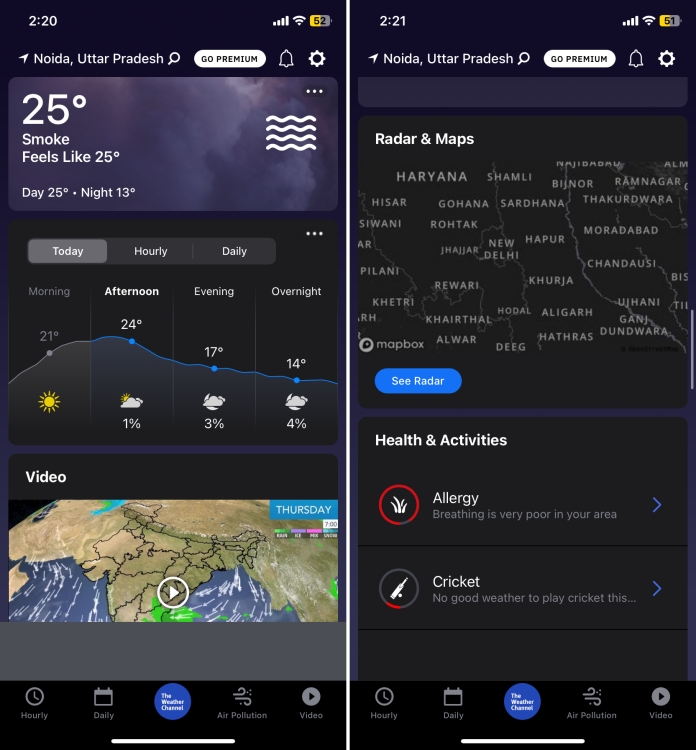
This weather app for iPhone also offers advanced forecasts for up to 15 days so you have ample time to plan your trip and vacation. Adding to these conveniences is the Health & Activities section that tells you if the weather is suitable for your outdoor activities and also shows allergy & flu forecasts. This is super useful if you’re an outdoor enthusiast or suffer from any allergies.
What distinguishes the Weather Channel from most iPhone weather apps is the fact that isn’t a regular app that only provides weather-related information. Rather, it’s a comprehensive app that lets you watch videos of news stories related to weather, environment and wildlife, and health & lifestyle. The free version offers all the basic features but might annoy you with ads. The premium tier removes ads and brings some features like 15-minute forecast details, 72-hour future radar, and more.
Pros Cons User-friendly Interface Free version has a lot of ads Shows advanced 15-day forecasts Real-time updates Shows latest news stories related to weather
Pricing: Free, starts at $0.99/month
2. Carrot Weather
If you love apps that provide accurate information in a hilariously twisted way, this iOS weather app should be on your radar. Carrot Weather is a crazy powerful app that’s known for its snarky personality and highly detailed information. It offers accurate details about the weather conditions in your current location, in a fun way. The interface is sleek and minimalist, and the animations are simply amazing. This detailed and accurate iPhone weather app gives you lightning-quick access to your current, hourly, and daily forecasts. The details are easy to read and you can also go for advanced features like next-hour precipitation warnings, 10-day forecasts, and lightning strikes. The app is also capable of telling you sunrise & sunset times as well as moon phases.
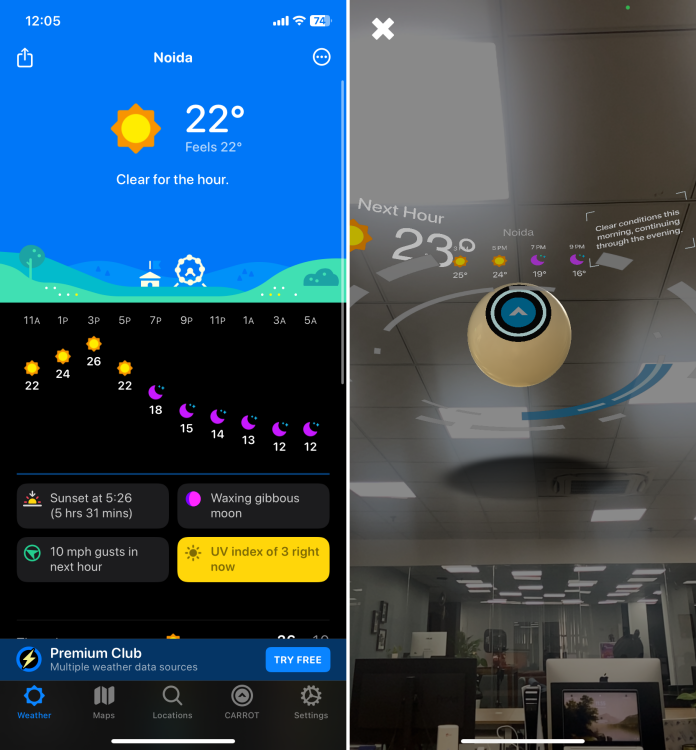
Moving on, the entire UI is fully customizable, and one of my favorite things is widgets that can make everything more personalized. That’s not all. There’s an AR (Augmented Reality) mode to bring this weather app right into your living room. Also, there’s a deep integration with Live Activities on the Home Screen and the Dynamic Island.
Putting it simply, it’s one of the best weather apps for iPhone, iPad, and Apple Watch. The only caveat is that the free version offers limited functionality. To unlock all the features, you’ll have to opt for the premium version. At $3.99, this app is definitely not cheap, but it works well enough to be worth it.
Pros Cons Fully customizable UI The free version has limited features and the premium version is quite expensive Highly detailed information Hilarious and crazy powerful Pretty interesting AR Mode
Pricing: Free, starts at $0.99
3. AccuWeather
AccuWeather is a popular, freemium weather app for iOS that offers plenty of features packed into an easy-breezy user interface. Being widely popular and quite notable for its accuracy, AccuWeather always remains at the top of the Apple Store charts. The weather app shows minute-by-minute weather forecasts, hourly/daily updates, severe weather alerts, winter conditions, precipitation expected in the next 60 minutes, and more. In comparison to other weather apps for iPhone listed here, AccuWeather displays min/max temperature, humidity, wind speed and direction, air quality, dew point, cloud cover percentage, visibility, and even a comparison with the temperature on the date last year.
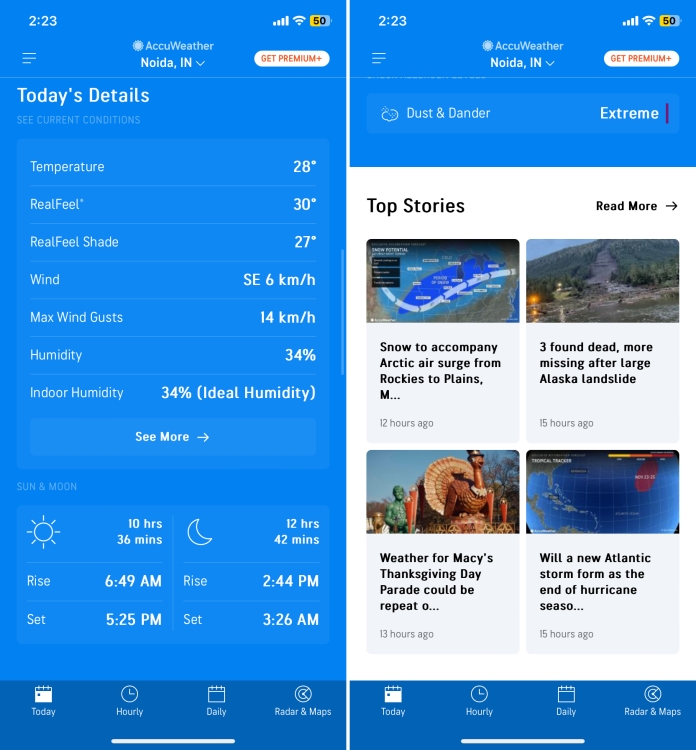
One of the best features of this weather app for iPhone is the advanced radar feature that shows warnings and alerts for your local region. It helps you get aware of storm, rain, snow, and wind surges. You can add up to 10 locations in the favorites section of the app.
AccuWeather also has a News section that makes it more than just a weather app. Despite the excessive information, the app does not feel cluttered at all and it’s rather easy to navigate around. With the subscription costing $1.99/month, you can unlock premium features that include an ad-free experience and alerts from expert meteorologists.
Pros Cons Appreciated for accuracy Some users may find the interface boring There’s a news section to display top stories Provides local weather alerts Packed with advanced and unique features
Pricing: Free, starts at $1.99/month
4. Apple Weather
Ever since the original iPhone was launched a long way back in 2007, every iPhone has a pre-installed Apple Weather app. For years, Apple Weather has been a basic app. Interestingly, that’s not the case anymore. Apple consistently polished its stock Weather app and completely turned around things in 2020, after it acquired the Dark Sky app, one of the most popular weather apps on the App Store. Since then, the Apple Weather app for iPhone has become a lot more reliable, accurate, and feature-rich. Also, Apple has done some great work on the overall look and feel of the app.

The app has a stunning design blended with realistic backgrounds and some nifty animations for clouds, sun, rain, snow, and more. This free weather app for iPhone shows real-time weather conditions, expected conditions, hourly temperatures, 10-day forecasts, air quality index, precipitation maps, sunset/sunrise times, and other essential information.
That’s not all. As a hidden iOS 17 feature, Apple Weather now has a dedicated section that shows lunar information, including moon rise, the next full moon, and more. To sum up, Apple Weather is one of the most accurate and best free weather apps for iPhone in 2024.
Pros Cons All the features are available for free At times, the app may not perform as intended Nice design with catchy backgrounds Dedicated Lunar Information Panel 10-day forecasts
5. WeatherBug
Here comes the best-rated weather app for the iPhone that’s free to use. WeatherBug app will let you know the current, hourly, detailed, or 10-day weather conditions. The weather conditions are pretty accurate, and can definitely be relied upon. You can add a number of locations to the app, and get weather conditions for all of them, on the go. The app not only shows the current weather and predictions, but it also shows the direction of the wind and its speed. There’s an Outdoor Sports section that shows you, on a scale of 1 to 10, how favorable the current weather conditions are for outdoor activities throughout the day.
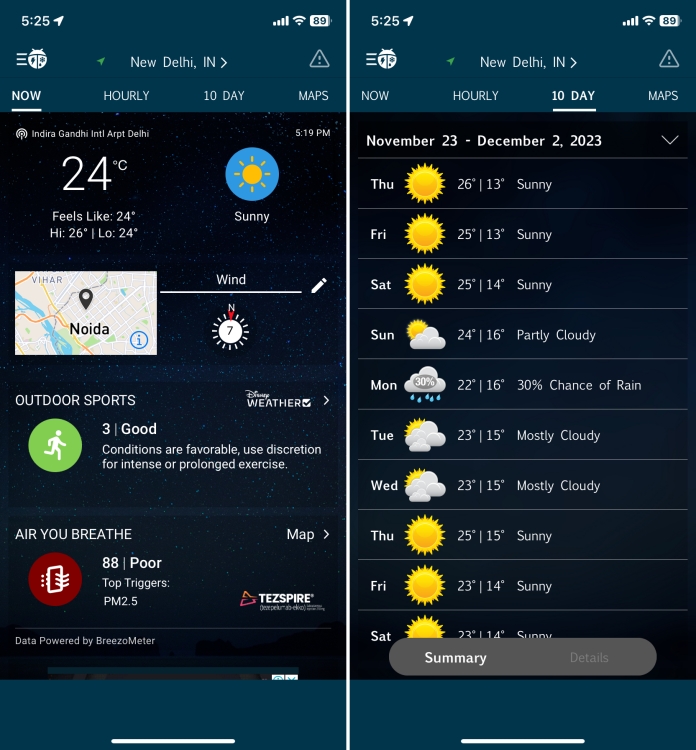
The one complaint I have with the app is that the interface is not very user-friendly and has a lot of ads in the free version, which might put many people off. However, the features offered by the app are great. It shows the latest weather news from all over the world. All the major weather-related incidences may be viewed here, and they open up directly in the app itself.
WeatherBug is also capable of telling you the location of the last known lightning strike and the closest active fire. The free app is supported by ads, and you can remove them with an in-app purchase.
Displays the direction and speed of wind Cons Accurate weather conditions for up to 10 days The interface is not too user-friendly The Outdoor Sports section is quite useful The free version has a lot of ads Shows the latest weather news across the globe
Pricing: Free, starts at $1.99/month
6. Clime
If you are looking for a weather app that displays precise climate conditions and metrics, Clime should be your pick. The app packs one of the most detailed weather radars out there, showing snow depths and cloud coverage, as well as active wildfires and hotspots. When you open the app, you’ll see standard weather information like current temperature, chances of rain, precipitation, and feels-like temperatures. You can use the Forecast tab at the bottom to know the weekly weather forecasts for the selected location. This weather radar app for iPhone also supports Lock & Home Screen widgets along with Live Activities.
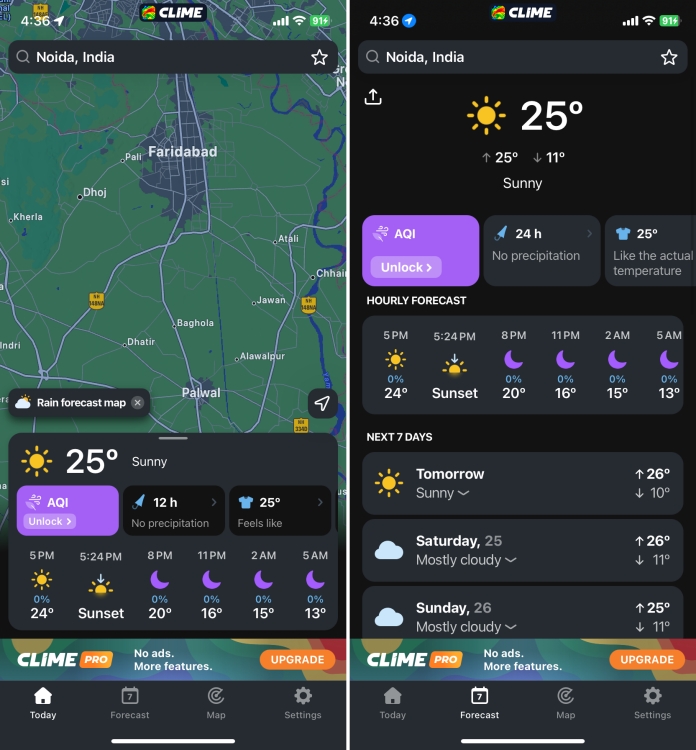
Color-coded and visually appealing metrics in the Clime app make it a perfect pick. The free version shows you weather forecasts for the next 7 days with a plethora of metrics. The premium tier lets you unlock a ton of extra perks, including Hurricane Tracker, Lightning Tracker, unlimited weather alerts, and more. The interface of Clime packs a punch and this might not be an app for those who prefer minimal interface.
Pros Cons Hurricane and Lightning trackers are bonus Some users may find the UI too colorful or cluttered Support for Home and Lock Screen widgets Metrics are color-coded for easy understanding
Pricing: Free, starts at $9.99/month
7. Windy
A lot of users find it easy to grasp the information when it’s visually displayed on the screen. That’s what is iPhone weather app does. Windy offers detailed and vibrant maps that let you watch weather forecasts as it unfolds. The app makers have heavily invested in top-class global models to deliver accurate forecasts right at your fingertips. This proven accurate weather app for iPhone excels at wind patterns, showing the current speed, gusts, and accumulation. Also, Windy has more than 50 weather maps and tools, showing temperature, humidity, pressure, rain, precipitation, dew points, AIQ, and more.
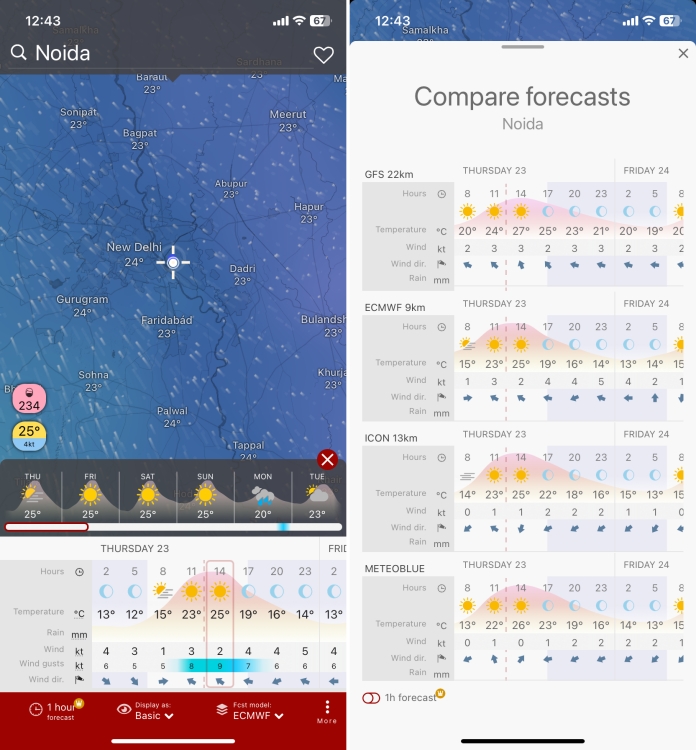
There are also Hurricane and Storm tracking tools so you can track the calamity and know its projected path. This feature is supremely useful during the storm season. The app lets you set custom alerts to know the temperature, wind strength, and other weather updates for a preferred location.
Also, if you need real-time weather updates right on your Home Screen, you can add widgets on your iPhone. You have a nice share of features in the free version, but the premium version provides you with more frequent forecast updates, faster service, and complete privacy.
Pros Cons The free version offers all the essential features Too much information might be overwhelming for some users. Supports widgets Useful storm tracking tools Lets you set custom alerts
Pricing: Free, starts at $2.99
8. IQAir
Today, when the pollution levels are increasing like anything, it’s imperative that you know about the quality of air you breathe, rather than just the temperature and rain chances. And, here is an iOS app that’s brimmed with air quality data to keep you aware. If you spend a lot of time outdoors or have some breathing-related issues, this free iPhone weather app is gonna be your best friend. I absolutely admire the IQAir app for its neat, crisp, and eye-catching way of presenting vital air quality data in your location or anywhere across the globe. You can view the air quality details in either a color-coded 2D panoramic view or a Google Earth-like 3D version.
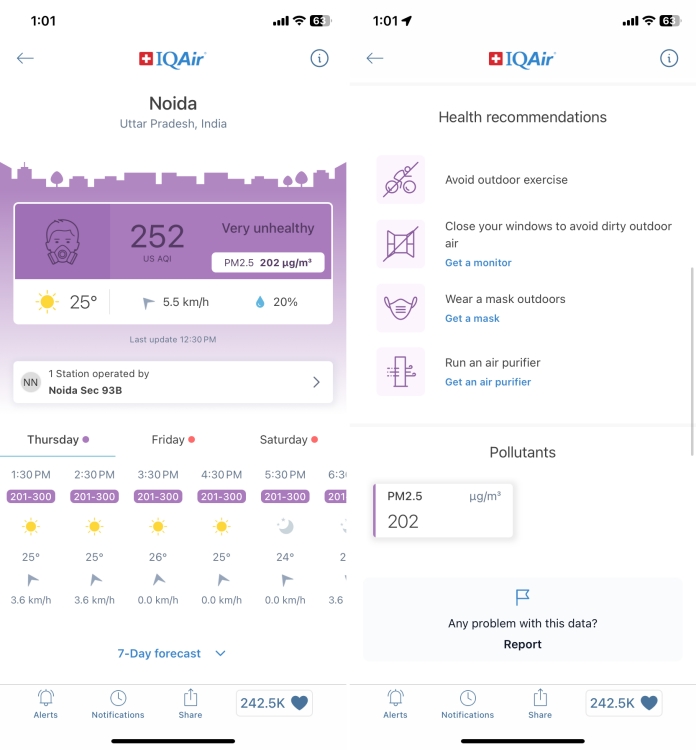
There’s a dedicated Health recommendations section listing helpful bits of advice. Thanks to the 7-day forecast, the app lets you plan your outdoor activities beforehand to ensure you’re going out in healthy air. Apart from the smoke and air quality data, the app also keeps you informed about wildfires.
Of course, you get temperature, rain, humidity, and other imperative weather updates. To sum up, this is one of the best free iPhone weather apps for sensitive people, families, cyclists, athletes, or anyone who spends a lot of time outdoors.
| Pros | Cons |
| Free to use | Compared to other apps, IQAir has limited advanced features |
| Comprehensive air quality data | |
| Useful for people with breathing-related problems | |
| Displays information on wildfires |
Pricing: Free
With any of these best weather apps for iOS, you can easily plan ahead, and make sure that you’re ready to face the weather. Each of these apps is a great option to consider. They offer all the essential features. and have special offerings to suit different needs. So, go ahead and download the one that fits your requirements. Also, if you know of any other weather apps for iPhone that you think deserve to be on this list, do let us know in the comments section below.



















Why is this article about 10 weather apps, instead of being about The Best Weather App?