Tech - Page 18
Trending Stories


How to Use Advanced Search on X (Twitter)
View quick summary
Twitter or X's Advanced Search lets users specify certain parameters to narrow down their search and get the most relevant X posts. From letting users words and phrases to X accounts and even the timeframe, Advanced Search comes in super handy. However, to access it, users will need to head over to X's official website since the Android and iPhone mobile apps don't support the functionality. Once users visit the website, they will need to make a random search > click on 3-dots icon beside the search bar > Advanced search > specify parameters > Search.

What Does “Queued” Mean in Gmail: Explained
View quick summary
If your emails are constantly getting queued in Gmail, chances are that your internet connection has taken a hit. However, that's not the only cause and there are a bunch of other causes for it. Check this detailed guide for it!

How to Post Anonymously on Facebook
View quick summary
Facebook lets its users post anonymously to Groups, and one can do so from both the web version as well as the mobile apps. Simply head over to a Facebook Group and tap or click on Anonymous post.

Redmi Note 14 Pro Plus First Impressions: A One-Sided Affair
View quick summary
I have with me the Redmi Note 14 Pro Plus, and after spending a decent couple of days with it, I'm honestly disappointed. Why? Read my first impressions right here and be the better judge yourself.

Gmail Attachment Size Limit: How to Send Larger Files
View quick summary
Gmail allows you to send over files of up to 25MB as standard attachments. Anything that goes beyond the limit is sent over as a Drive link instead. You can also choose to manually upload files into folders on Drive before sending them over on Gmail. Or, you can choose to compress the files using the integrated functionality of Windows and Mac systems. You can also take to tools like Winrar to get the job done for you. Finally, you can also use third-party file sharing services like WeTransfer and Smash to send over big files as links on Gmail.
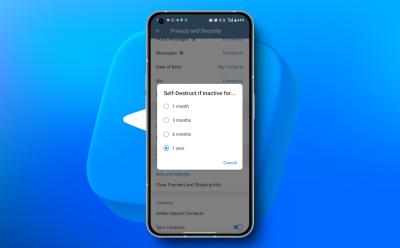
How to Delete Telegram Account Permanently
View quick summary
Telegram lets you delete your account permanently via both the Android and iPhone mobile apps, as well as the desktop app. To do so on either one of those, head over to the app > hamburger menu > Privacy and Security > If away for > select timeframe. However, you will have to wait for a period of at least a month for this deletion to take place. If you want to instantly delete your Telegram account, head over to the Telegram Delete Account page on the web and follow the on-screen instructions.
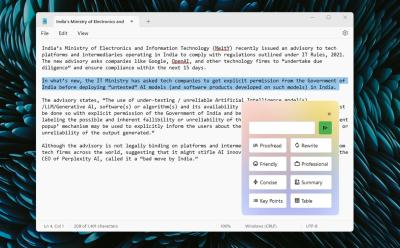
This High Schooler’s App Brings Apple Intelligence-like Writing Tools to Windows 11
View quick summary
A high schooler from Bangalore has developed an app that brings Apple's Writing Tools to Windows 11. It works amazingly well and supports all apps and windows. The tool uses Google's Gemini 1.5 Flash model to process the text quickly.

What Is Private Space on Android 15 and How to Use It
View quick summary
Google has rolled out Android 15 and one of the most anticipated features called Private Space. Private Space allows you to lock sensitive apps to protect them and their contents from others, and it does it by creating a different user profile and storing your apps on that instead, behind a lock albeit.

I Tried out My First Hindi LLM ‘Nanda,’ and Here’s How It Went
View quick summary
At the IMC 2024, I came across a demo of a new Hindi LLM called Nanda, developed by G42, a UAE-based tech firm. I gave it a try, and here are my honest thoughts!

Here Are All the New Features in Android 15
View quick summary
This article contains all the new features, improvements and other changes that Android 15 has brought to the table . Some of the key features that are new to Android include Private Space, App Pairs, Audio Sharing, and more.

What Is App Archiving on Android 15 and How to Use It
View quick summary
Android 15 update brings a new app archiving feature on the system level. This feature allows users to archive apps they don't use often, saving space and preserving their data, just like iOS's Offload App feature. App archiving is not new, the feature already available from the Google Play Store.

List of Android 15 Compatible Devices
View quick summary
Android 15 stable is released and Pixel devices have already received it along with some Vivo and iQOO devices as well. Other companies are also hot on their heels to push out the latest update for their devices like OnePlus, Nothing, OPPO, and Xiaomi. We have mentioned all the devices that are eligible to get the latest flavor of Android.

OpenAI just raised $6.6 billion in the largest funding round ever, but its top scientists, researchers, and co-founders have left the company. Many former employees say the focus is on shipping moneymaking products over doing pioneering research. Under Sam Altman's leadership, the company is going through a huge cultural shift.

The Vivo X200 Pro Mini Is the Small Phone That We All Deserve
View quick summary
The Vivo X200 Pro Mini is the near-perfect compact flagship that we've been wanting for eons now. From a massive battery to the latest and greatest processor, it's the full package. See all the details here!

Google Pixel 9a: Potential Release Date, Specs, Leaks & More
View quick summary
The early arrival of the next Pixel phone leaks was almost given, but according to sources, the Pixel 9a might launch sooner in March 2025. The design of the phone has already leaked, and the overall design language looks similar to Pixel 9 series, minus the camera island. The Pixel 9a will instead have a back with flush dual-rear cameras, a large 5000 mAh battery, and a different primary camera.

How to Download Epic Games on a Chromebook
View quick summary
Chromebooks come with Steam preinstalled but if your game library is on Epic Games, there is an easy way to access and play Epic Games on your Chromebook. All you need to do is install the Heroic Games Launcher, log in to Epic Games account, install games, and start playing. It's that simple.

How to Reverse Image Search on Android, iPhone, and PC
View quick summary
Reverse image search can help in finding a product on e-commerce websites, searching for text in the images, finding similar products or images, confirming authenticity, and much more. Thanks to the recent developments in the AI space and search features, you can effortlessly reverse image search using Google Lens and Circle to Search on Android, using the Google and Photos apps on iPhone, and using Chrome or google.com on a PC.

Six Tiny Changes That Can Make Nothing OS 3.0 Even Better
View quick summary
Nothing OS 3.0 brings a good set of new features and additional changes to the OS, however, there is still room for improvements and we have listed down all the changes we would like to see in the software before it rolls out to the public in stable release. These changes include new position for the pinned apps, improvements to the pop-up window and smart app drawer and more.

How to Use Water Lock on Apple Watch to Eject Water
View quick summary
The Apple Watch Water Lock feature locks your smartwatch's display and helps eject water to avoid any damage. Your Apple Watch automatically enables the Water Lock feature when you select swimming, surfing, or any water-based in the Workout app. On the Apple Watch Ultra, the Water Lock turns on automatically when the smartwatch is submerged to a depth of 10 meters or lower.

How to Use Head Gestures on AirPods
View quick summary
With the latest iOS 18, Apple brings head gestures to AirPods so you can answer or reject calls without using your hands or voice. Head Gestures are available only on new AirPods 4, AirPods 4 with ANC, and AirPods Pro 2. To use head gestures on AirPods, you must enable Announce Calls and Announce Notifications in Siri settings.

How to Factory Reset Chromebook
View quick summary
There are many ways to factory reset a Chromebook starting from the most straightforward Powerwash option to more complex ChromeOS recovery via Chromebook utility. There are a total of five ways to factory reset a Chromebook, including if you have a school Chromebook.

How to Reinstall ChromeOS on a Chromebook
View quick summary
If you're facing issues with your Chromebook and have tried every solution out there but to no avail, reinstalling ChromeOS could be your last resort. All you need to do is flash ChromeOS image using the Chromebook Recovery Utility, boot your Chromebook into recovery, and reinstall ChromeOS. You can also use the internet to perform network-based recovery.

How to Set Up Two-Factor Authentication on Facebook
View quick summary
In this guide, we have discussed three different methods to setup and turn on two factor authentication to log in to your Facebook account. The first method involves receiving a text message on your phone number or linked WhatsApp account, the next method requires you to set up 2FA with a third party authentication app, and lastly you can create passkeys to access your Facebook account.

Apple’s Next-Gen CarPlay: Everything We Know So Far
View quick summary
With the next-gen CarPlay, Apple plans to completely take over every screen in your vehicle by deeply integrating the new software with your car's hardware. The new CarPlay 2024 will arrive with instrument cluster integration, multi-display support, climate controls, new widgets, and new CarPlay apps.

US DOJ Seeks to Split Android and Chrome to End Google’s Monopoly
View quick summary
The US DOJ has submitted a proposed framework of remedies to the court in order to end Google's monopoly in the search engine market. The Justice Department seeks to split Android and Chrome, among other things. Google calls the proposed sanction "radical" and says it may hurt end consumers.

Google Lens Now Supports Video Search, and It’s Kind of Awesome!
View quick summary
Google Lens has now received a major upgrade with a new Search with Video functionality. As it sounds, users can now search up objects or pretty much anything using videos. I tried it out, and here's how it went down!


Nothing OS 3.0: Confirmed Features and Release Date
View quick summary
Nothing has revealed almost all features and information about its upcoming Nothing OS 3.0 in the recent Ear (Open) event. The firm, as promised, is rolling out its first Nothing OS 3.0 Open Beta with new features such as new clock styles, customizations, new quick settings panel, and more. Although, some of the features are still not available. Expect them to be available in future beta versions.

Stay Safe with These 3 Continuous Recording Security Cameras
View quick summary
Security and surveillance cameras that help you record continuously, 24/7 could be great if you don't want to miss even the slightest detail about what's happening outside and inside your home. Some of the best cameras with continuous recording are from Reolink, mainly the Atlas PT Ultra, the CX810, and the E1 Outdoor Pro.

Adminless Windows 11 is Coming; Here’s What It Means for Security on PCs
View quick summary
Microsoft is working on an "Adminless" Windows 11 security feature aka "Administrator Protection" that will replace the UAC prompt with secure user authentication. Administrator rights will be temporarily granted, improving the security of Windows 11 PCs significantly.

Nothing OS 3.0 Hands-On: It’s Everything We Asked For & More
View quick summary
In this read, I have discussed my hands on experience with Nothing OS 3.0, based on Android 15. It comes with new quick settings panel which has received a modern, dynamic makeover, and the Smart App Drawer which automatically sorts apps into categories. There are new lock screen customizations with new clock faces and widget options. The settings page has a fresh look, and the N-dot font has been replaced with a sans-serif font for better readability.

How to Turn Off Two-Factor Authentication on Facebook
View quick summary
In this guide, we have discussed how you can disable two factor authentication security for your Facebook account on the mobile app and website. You just have to go to Accounts center, then Password and security and head to Two factor authentication. From here you can disable the security option if you wish to. The process is pretty similar on the app and the web version of the platform.

The new Vitals app measures important health metrics, including heart rate, respiratory rate, wrist temperature, blood oxygen, and sleep duration. If two or more metrics are out of the range, you'll get a notification along with the factors involved. Several Reddit users are discussing how the new Vitals app in watchOS 11 is showing signs of sickness before they actually feel any symptoms. That means the app will know you're going to fall sick before you actually do.

How to Use Voice Isolation Mode During Calls on iPhone
View quick summary
Voice Isolation is a super useful feature that blocks distracting noises and improves the sound quality of your calls. While you're on a call, open the Control Center, tap on the app you're using, and choose Voice Isolation. The latest iOS 18 also offers a new Automatic Mic mode which switches between different microphone settings based on your call type and environment.

Why Some App Icons Are Not Turning Dark in iOS 18? Answered
View quick summary
If some home screen app icons aren't turning dark in iOS 18, those apps might not be updated to include the dark icon alternatives. All the built-in iPhone apps have both Light and Dark icons to match your preferred aesthetic. In the case of third-party apps, if a developer hasn't updated the app, the iOS system will attempt to generate it for you.
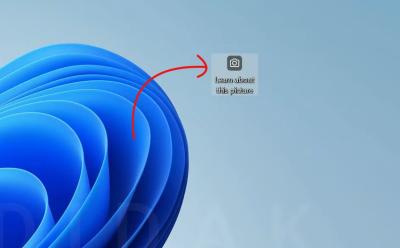
How to Remove “Learn About This Picture” Icon in Windows 11
View quick summary
If you find the "Learn About This Picture" icon annoying on your desktop, you can remove it through the Registry Editor. You can also change the wallpaper from your own collection to quickly hide the icon.

How to Recover Your Hacked Facebook Account
View quick summary
In this guide, we have covered different ways on how you can recover your Facebook account if it gets hacked by someone, going over basics steps like using two factor authentication to regain access to your account as well as we have discussed steps to secure your account as well.

How to Clear Browser Cache on PC and Mac
View quick summary
In this guide, we have outlined the steps to help you clear your browser cache. We have mentioned the steps for popular web browsers like Google Chrome, Safari, Microsoft Edge and Mozilla Firefox. The steps for Google Chrome will also work for other Chromium based web browsers like the Brave browser.

10 Best Discord Soundboards You Should Check Out in 2026
View quick summary
In this article, we have listed down some of the best soundboard apps that are available for Discord and that you should absolutely try out if you are looking for one. These range from free to paid options, but include several different features like customizable keyboard shortcuts, sound recording and editing and more. Checkout this list to get the best Discord soundboard app out there.

How to Copy and Paste on Chromebook
View quick summary
Copying and pasting on a Chromebook is similar to Windows. All you need to do is use the Ctrl + C and Ctrl + V keyboard shortcuts after selecting the item on the keyboard and the item will be copied or pasted. ChromeOS also has a clipboard manager that can store at most five previously copied items.

You can now access your Android phone's storage directly in Windows 11 File Explorer. You just have to set up Phone Link and enable "Show mobile device in File Explorer" in Windows Settings. You can access all the directories and copy files even when your phone is locked.