- Android 15 may introduce app archiving, saving space while keeping app data intact similar to the Offload option on iOS.
- Users would be able to archive unused apps manually from the App Info page or allow Play Store to do it automatically.
- When an app is archived, only the archived APK file containing the app icon and the code to reinstall the app will remain on your device.
Storage has been a major issue for long-term smartphone users who don’t upgrade their devices every year or two. This problem has only gotten worse with OEMs ditching storage expansion slot, and the ever-increasing resolution of photos and videos. But it seems like Google is working on a solution as Android 15, the next new version of Android may allow archiving apps on a system level.
As reported by Android expert Mishaal Rahman, Android 15 feature list may include app archiving within Android settings, allowing you to archive apps you don’t use often. This will save you space and the hassle of having to set up the whole thing again as your data will remain intact. You can tap on the app icon to unarchive it and start using the app as if you never left. If this sounds familiar, then it is because iOS already has a similar feature called Offload which works in the same way.
What is App Archiving?
App archiving means removing a portion of the base
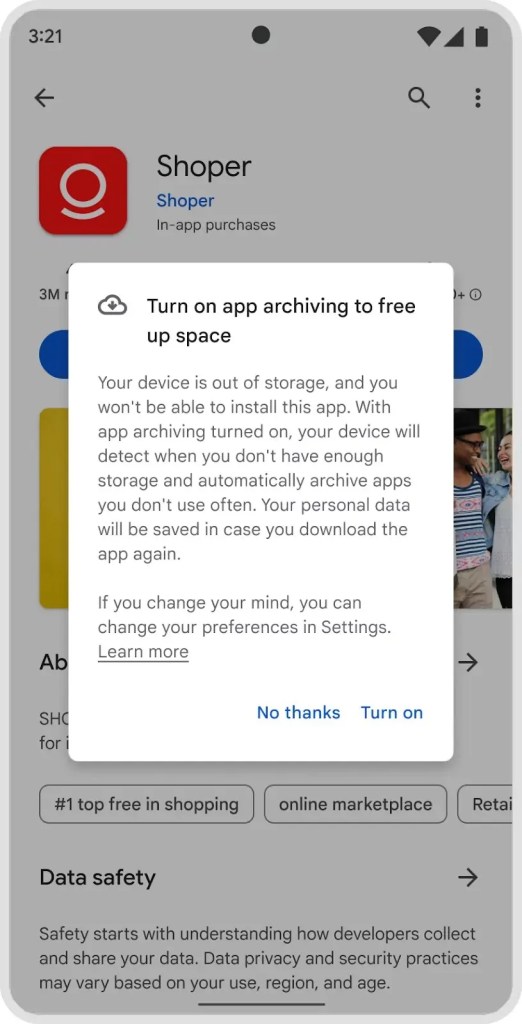
This additional APK also gets installed on your device with the rest of the app. When the app is archived, it only leaves the Archived APK file on your device. This file is quite small in size as it only contains the app icon and the code to reinstall the app from the Play Store.
How App Archiving May Work on Android 15?
The feature isn’t completely new. Google introduced app archiving on the Play Store, back in 2020. You could turn on the Automatically archive apps feature within the Play Store’s General settings. However, it didn’t work well as most of the unused apps may not get archived as you would expect. Plus, there was no dedicated option to manually archive apps that you don’t use.
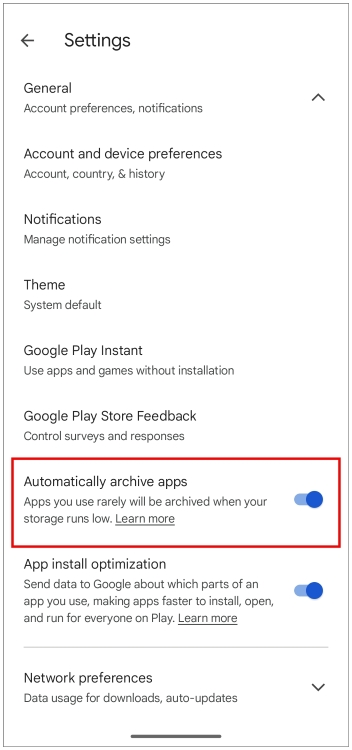
This may change in Android 15 as the archive app option will be available on the App info screen within the Android system. You just have to long-press on an app and go to App info > Archive. This action may take a second as Android uninstalls the base APK.
To restore the app, you can simply tap on the app icon and it will begin reinstalling it. Your app data will remain intact throughout this process. Mishaal demonstrates this process in the following video.
Besides letting you archive the app yourself, Android may introduce an option to do so automatically. You just have to turn on the Manage app if unused option. Doing so will archive the app if it hasn’t been used in a while. Third-party and OEM app stores can also take advantage of this by supporting the Android App Bundle format.
This new feature will be useful for people like me who tend to install a bunch of apps, just to try them out once, and forget about them later. With 5G data speeds at our disposal, restoring apps shouldn’t take more than a few seconds if you decide to use the app again.
It seems like Android 15 will be an update focusing on quality-of-life improvements. We have already seen one with the notification cooldown feature in the first developer preview. What do you think of app archiving coming to Android, share your thoughts with us in the comments below.


















