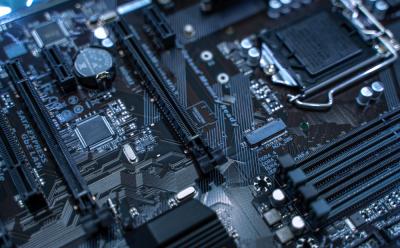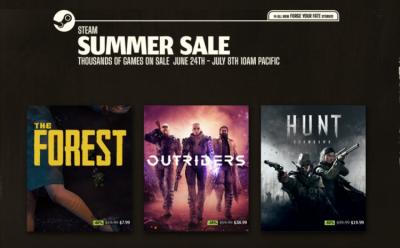Windows - Page 5
Trending Stories







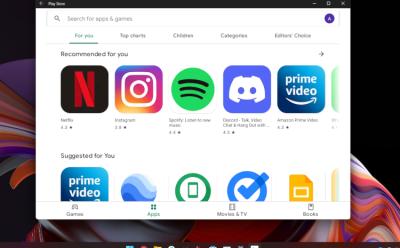
How to Install Google Play Store on Windows 11
View quick summary
Microsoft's Windows Subsystem for Android (WSA) was launched a long time ago, and while it's a great addition to Windows 11, one of its major flaws is the lack of Google Play Store and Services. However, there are a couple of tools that allow you to install Google Play Store and Services on Windows 11. You can either download a pre-built WSA image with the Play Store included, or patch the WSA image with Play Store locally on your PC.


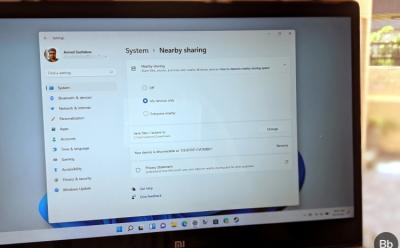

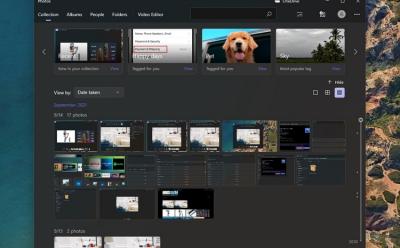
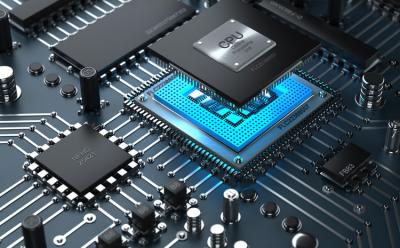








![How to Remove Microsoft Account from Windows 11 [Guide]](https://static.beebom.com/wp-content/uploads/2021/07/How-to-Remove-or-Delete-Microsoft-Account-from-Windows-11-PC-shutterstock-website.jpg?w=400&h=248&crop=1&quality=75)




How to Take Screenshots on Windows 11 (6 Ways)
View quick summary
Windows 11 comes with a built-in screenshot tool called Snipping Tool, but it might be too barebones for some users. There are a lot of third-party screenshot tools for Windows 11 and almost all of them are very feature-rich and completely free to use. Some of them are ShareX, Greenshot, and Flameshot.