1145 Stories

It’s Time to Say Goodbye to Humane AI Pin, Company Sells AI Assets to HP
View quick summary
Humane is selling its AI business to HP for $116 million, including its AI-powered platform and intellectual property. The Humane AI pin will stop working on February 28th at 3PM ET, and users must download their data before then to avoid losing access.

The OnePlus Watch 3 is Here with Serious Upgrades Over Its Predecessor
View quick summary
The OnePlus Watch 3 boasts a titanium frame, rotating crown, and larger 1.5-inch display. It features improved health tracking with 3 new sensors, including an optical heart rate sensor and pulse oximeter. The watch is powered by the Snapdragon W5+ processor and has a 631 mAh battery, offering up to 5 days of use with Smart battery mode.

Android 16 May Finally Bring Apple-like Battery Health Insights
View quick summary
The latest Android 16 Beta 2 update reveals a potential battery health feature, allowing users to view their battery's current capacity compared to a new one. The feature will be available in Settings > Battery > Battery health, and also includes options for charging optimization and recalibrating battery measurements.

10 Best YouTube Alternatives You Must Check Out in 2026
View quick summary
We have curated a list of 10 best YouTube alternatives for both creators and viewers. You can find ad-free platforms where interesting videos are published by thoughtful creators. You can also learn about new topics from other video-sharing platforms. Go through our entire list to find more about websites similar to YouTube.

I Tried 10 Top Dating Apps in 2026 to Save You the Headache
View quick summary
In this read, we have covered a list of the 10 best dating apps that you can find, covering all aspects of relationships. From casual hookups, to serious long term commitments. These apps will help you find the commitment that you have been looking for.

Apple CEO Teases New Product Launch Next Week, Is it the iPhone SE 4?
View quick summary
On Thursday, Apple CEO Tim Cook shared a post on X announcing the release date of the upcoming iPhone SE 4 which is set to debut next week and will be available for purchase by the end of the month. The phone could be renamed to iPhone 16E given Cook’s caption for the post but we are unsure about that.

Qualcomm’s Snapdragon 6 Gen 4 Is Here for Next Generation Mid-Range Phones
View quick summary
The Snapdragon 6 Gen 4 processor has been announced with improvements over its predecessor. Notable upgrades include fabrication on TSMC's 4nm process, ARMv9 cores, a 29% better GPU, support for 16GB LPDDR5 RAM and UFS 3.1 storage, and a 5G modem with mmWave and sub-6GHz support.

A recent leak reveals the Oppo Find N5's specs, which could be identical to what we might see for the OnePlus Open 2. The phone is expected to feature a 8.12-inch display, 7-core Snapdragon 8 Elite processor, 5600mAh battery, and a triple-camera setup. Launch is set for February 20, 2025, with a possible Q2 or Q3 release for the OnePlus Open 2.

Samsung Galaxy S25 Ultra Review: The Flagship to Beat in 2025?
View quick summary
The Samsung Galaxy S25 Ultra brings the most changes this year with a refined and ergonomic design, updated processor and cooling plus a better camera at the back. So how does the phone fair after a week of usage? Find out in this review of the Samsung Galaxy S25 Ultra.

The Good Lock Home Up module has received an update to version 16, bringing new customization options to Samsung Galaxy devices running One UI 7. Users can now customize their home screen with features like placing icons anywhere, resizing them, changing app opening and closing animations and more.

I Tried the Best AI Video Editors in 2026 and Here Are the Top 8
View quick summary
If you are looking for both traditional and new-gen AI video editors that bring effortless AI editing tools, check out our list. We have picked the best AI video editors that allow you to edit videos using text-based transcription, remove unwanted objects and noise, enhance speech, add translated voice, and much more.

WhatsApp Testing an Instagram-Inspired Feature to Make Status Updates More Creative
View quick summary
WhatsApp is testing a new photo sticker. The feature, similar to Instagram's sticker option, enables users to add and arrange multiple photos from their gallery. It can bring the status sharing experience on WhatsApp closer to that of Instagram.

The Best Galaxy S25 Ultra Screen Protectors You Can Buy
View quick summary
The Samsung Galaxy S25 Ultra is available for grabs, and while you make your way to the store to get the phone, why not order a good screen protector for it as well to protect it from scratches and breaking the glass in accidental falls.

Here are the Best Samsung Galaxy S25 Cases
View quick summary
With the Samsung Galaxy S25 officially going on sale, you might be looking for a good quality case or cover for your new device before picking it up. Well, we have scoured the web for you and compiled a list of all the best Samsung Galaxy S25 cases and covers that you can get right now.

Best Samsung Galaxy S25 Ultra Cases to Keep Your Phone Pristine
View quick summary
The Samsung Galaxy S25 Ultra is available for sale right now, and while you get your new and shining smartphone, you may want to protect this expensive investment with a good case. Good thing is we have compiled all the best options available out there in this list of the best cases and covers for the Samsung Galaxy S25 Ultra.

Find Out How Bad Is Your Spotify with This Snarky AI Tool
View quick summary
Find out how bad your streaming music is a tool powered by a witty A.I. bot that analyzes your listening habits and judges you based on it. It will roast you on your musical taste and give you a score based on top of it. We try it ourselves in this read and here's what we got at the end.

New WhatsApp Features Added in January 2025
View quick summary
2025 has just begun, but WhatsApp isn't taking things lightly. Over the past month, the platform has added a bunch of new features and has tested some upcoming functions for its users on Android and iPhone. Here's an in-depth look at all the features WhatsApp has added in January 2025.

Samsung Galaxy S25 Review: A Compact Flagship For Everyone
View quick summary
The Samsung Galaxy S25 brings some necessary improvements in terms of design by going slimmer and lighter while keeping much of the same internals as the last year's model. It features the new Snapdragon 8 Elite chipset which makes it a powerhouse of a smartphone and in this read, I will be sharing my thoughts on this device.

Leaked Specifications Point to Nothing’s Next Device – Phone (3a)
View quick summary
The Nothing Phone (3a) is expected to feature a Qualcomm Snapdragon 7s Gen 3 processor, 6.8-inch Full HD+ AMOLED display, triple camera array, 5000mAh battery, and 45W fast charging. The device will run Nothing OS 3.1 based on Android 15 and is set to launch on March 4th, with a possible Plus variant and other devices to follow.

How to Filter Notifications in One UI 7 on a Samsung Phone
View quick summary
Samsung's One UI 7 includes a hidden option that helps to group together all the less important and unnecessary alerts in one, and it is called Filter notifications. To use this feature, head over to Settings > Notifications > Advanced settings > Filter notifications.

X Working on a Huge Messaging Upgrade with “XChat”
View quick summary
Elon Musk's X is reportedly working on a new direct messaging feature called XChat. The feature's availability and timeline are unclear, and it could be limited to premium subscribers initially before rolling out to all users.

How to Set Charging Limit in One UI 7 on Samsung Galaxy Phones
View quick summary
To increase the battery longevity of your phone, you can set a charging limit to your Samsung smartphone. This can be done from the settings app, just head to Battery > Battery protection and set it to Maximum.

Nothing Drops Its First Phone 3 Teaser with One Major Upgrade on the Horizon
View quick summary
Nothing has shared an official teaser for its upcoming flagship phone, the Phone 3. The teaser hints at a triple camera setup, possibly with a telephoto lens, and a flagship chipset. The phone's design and features are expected to be revealed soon, with a launch date of March 4.

How to Hide App and Widget Labels in One UI 7 on Samsung Phones
View quick summary
With the One UI 7 update, Samsung has added some new home screen customization options within their devices. One them includes the option to hide app labels which appear under them. This helps to create a clean and minimal looking home screen setup. We have discussed where to find this option and use it to hide app labels in this read.

How to Turn Off Now Bar in One UI 7 on Samsung Galaxy Phones
View quick summary
The Now bar is the new Dynamic Island like feature that is a part of the One UI 7 update. It shows the live status of ongoing activities on the lock screen. However, some folks could find it obtrusive which is why we have discusses the steps to disable this feature on Samsung smartphones in this guide.

How to Switch to Vertical App Drawer in One UI 7 on Samsung Galaxy Phones
View quick summary
Samsung has finally added an option to change to a vertical scrolling app drawer in the One UI 7 update, and it can be easily done through the three dot menu in the search bar of the app drawer itself. In this guide, we have laid out the process in an easily digestable manner so that you can also enjoy the new modern layout.

How to Find Your Instagram Watch History in 2026
View quick summary
This article explores different ways to check your previously watched Instagram Reels. Instagram itself offers a baked in option to let users browse their Reels watch history but users can also try other ways like looking up liked Reels under Your Activity section or viewing saved Reels.
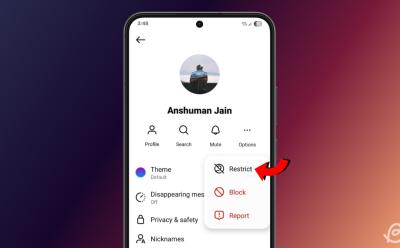
What Happens When You Restrict Someone on Instagram?
View quick summary
In this read, we have thoroughly explained how the restrict feature works on Instagram, and along with detailed steps on how you can restrict and unrestrict someone from the Instagram app or the website. We have also detailed some frequently asked questions on the topic.

Instagram Finally Lets You Send High-Quality Photos in DMs
View quick summary
Instagram is rolling out the option to send high-quality images in direct messages. A tiny HD icon will appear in the top right corner of the photo picker, allowing users to share images in better resolution. However, this can result in larger file sizes and longer sending times.

Android 16 Beta 1 Arrives on Google Pixel Devices, Here’s What’s New
View quick summary
Google has dropped the Android 16 Beta 1 update, and this brings several new changes like force app resizeability will be enabled by default for tablets, support for live updates, Samsung's APV codec and predictive back gesture in third party apps.

How to Switch to Older Quick Settings in One UI 7 on Samsung Phone
View quick summary
With the One UI 7 update, Samsung has introduced a new quick settings panel that is divided into two pages. One shows all your notifications, while the other is reserved for quick settings and toggles. While the new layout is better for readability, many would prefer to go back to the older look and that is why we will discuss how to change it in this read.

How to Customize Lock Screen in One UI 7 on Samsung Galaxy Phones
View quick summary
Samsung's latest update One UI 7 offers a slew of customization features. Among them is the ability to tweak the look and feel of your Samsung phone's lock screen. You can apply different wallpaper effects, add new clock styles, get new widgets, and replace lock-screen shortcuts. In this read, we'll give you step-by-step instructions on how to give your One UI lock screen the desired makeover.

How to Use Galaxy AI Call Transcripts in One UI 7 on Galaxy Phones
View quick summary
Samsung is including a new Call transcripts feature with One UI 7 update which allows users to create a transcript of their call recording with the help of AI. This feature is a part of the Galaxy AI suite. However, another benefit of this new feature is the addition of the call recording option which has been missing on Samsung Galaxy smartphones in the U.S.


How to Use AI Writing Assist in One UI 7 on Samsung Phones
View quick summary
One UI 7 brings a useful AI addition called the Writing assist which works with all third party apps including social media apps and email clients. It can help fix grammatical errors, change the tone of the text, summarize it, divide it into bullet points or create tables, and even lets you compose text from scratch.

Samsung’s GoodLock App Gets A Refreshing New Look
View quick summary
Samsung has pushed a new update version 3.0.10.1 for the GoodLock app, changing its interface for a streamlined look and easier navigation.

One UI 7 Review: A Step Forward with Some Borrowed Inspiration
View quick summary
One UI 7 is the latest software skin from Samsung that brings the new flavor of Android along with some drastic changes to the interface. Like new icons, customization options, features like the Now bar, further AI enhancements and more. We have discussed about all these in this review of One UI 7.

Samsung Galaxy S25 Ultra vs iPhone 16 Pro Max: Which Flagship Reigns Supreme
View quick summary
In this read we have compared the all new Samsung Galaxy S25 Ultra with the iPhone 16 Pro Max and gone over their different aspects including design, build, display, cameras, performance and battery life. This way you can learn which is the right device to pick for yourself.

Every New Galaxy AI Feature in Samsung Galaxy S25 Series
View quick summary
With the release of the Galaxy S25 series. Samsung has introduced a bunch of new Galaxy AI features that have come out with these new devices and in this read, we go through each of them one of these AI functionalities one by one.

Samsung Galaxy S25, S25+, S25 Ultra Colors: Which Should You Pick?
View quick summary
Samsung has released the S25 series which includes the S25, S25+ and the S25 Ultra. All these devices come in four new colors options, and in this post, we have detailed all the new colors and discussed the one's the we liked.

Samsung Announces Galaxy S25, S25+ and S25 Ultra at Unpacked 2025
View quick summary
Samsung has released their new Galaxy S25 series which includes three phones in the lineup including the base Galaxy S25, the S25+ and the S25 Ultra. The phone will feature the latest Snapdragon 8 Elite processor, and will come with One UI 7 based on Android 15 with up to 7 years of updates and several new Galaxy AI features.

You Can Now Cross-Post Your WhatsApp Status on Facebook & Instagram
View quick summary
WhatsApp is introducing a feature to share status updates directly to Facebook and Instagram. This will be done through the Account Center, where you can now link your WhatsApp account along with Facebook and Instagram profiles. However, this feature will be optional and won't affect end-to-end encryption.
