- Android 15 is all set to release later this year, and the second Android 15 Beta build has been released for Pixel phones.
- So far, Android 15 has brought improvements, added some new privacy-oriented features, and minor changes to UI elements.
- Some of the new features include Private Space, Notification Cooldown, App pairs, Audio Sharing, Bluetooth auto turn-on, and a new Easter Egg.
The Android 15 Beta 2 brings a lot more features and changes that we have all been waiting for compared to the first Beta. Till now, most of the additions we saw in Android 15 were either minor or internal changes and developer-centric. This new update adds some new user-facing features, changes a few UI elements, and improves the overall user experience. Here’s every new feature in Android 15 available at the moment.
Android 15 Features (Available Now)
Since Google takes a long time to release a feature after making an announcement, and sometimes features are enabled using server-side switches, we have divided this list into features available now in Android 15 and those that are coming soon, to avoid confusion. Here are the features you can try right now in Android 15.
1. Private Space
Private Space is now available with Android 15 Beta 2 update. This is kind of a private vault for your apps that you don’t want others to look into. The feature works by creating a separate Private Space profile on your device to hide your sensitive apps. This profile will remain paused as long as the phone is locked.
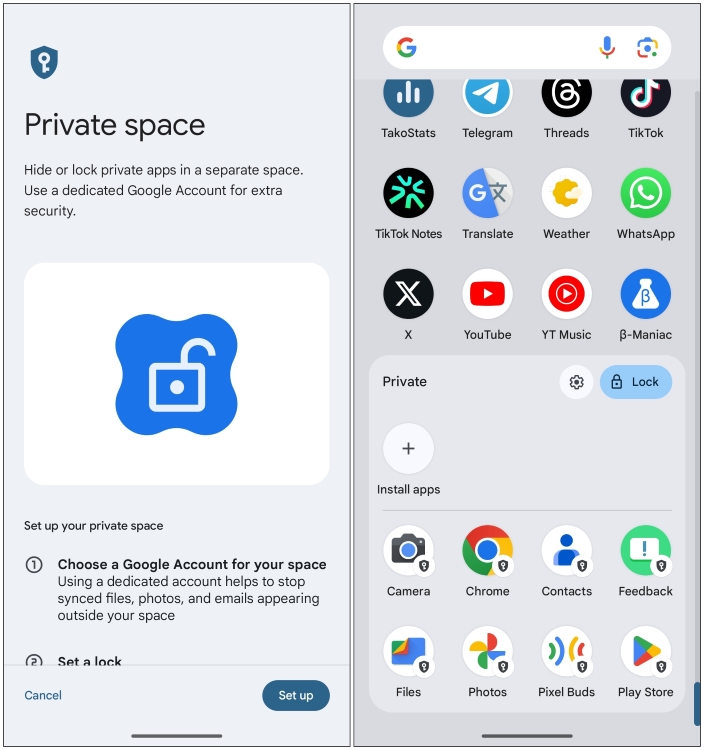
You will have to enable this feature to use it by visiting Settings > Security and privacy > Private Space. Once you have set it up, you will see a separate Private Space section in the app launcher. It is only accessible by biometric or password authentication. To learn more about this feature, you can refer to our dedicated guide about it.
2. Notification Cooldown
Notification Cooldown is by far one of the best additions to Android in recent years. Receiving multiple notifications from an app at once results in continuous notification chimes, which could be severely annoying. To counter this, the Notification Cooldown will gradually dip the volume for the subsequent notifications you receive from the app.
This feature can be enabled by going to Settings -> Notifications -> Notification Cooldown. You can then choose from three options — Apply to all notifications, Apply to conversations, and Don’t use notification cooldown. We have a dedicated guide on how to use notification cooldown if you want to check it out.
3. New Keyboard and Brightness Haptics Options
No more fiddling in the keyboard settings of a third-party keyboard to turn off keypress vibrations. Android 15 adds a toggle to allow users to turn off keyboard vibrations. While this may not seem like a huge feature, it’s a great quality-of-life improvement as most third-party Android keyboards have keypress vibration enabled by default.
Android 15 also adds haptic feedback when adjusting the brightness slider from Quick Settings. This was being tested before but is now fully enabled in Android 15.
4. Custom Vibrations for Notification Channels
Another way Android 15 will improve notifications is by allowing you to set custom vibration styles for notification channels. This way, you can have separate vibration styles for different notifications coming from a single app making it easy to distinguish which notification you have received just from the haptics.
5. Split Screen App Pairs
Google is finally paying some attention to large-screen devices and foldable with a new feature called App Pairs. This lets you create and add a shortcut of two app pairs that you want to launch in a split screen. This is quite handy as you don’t have to launch the two apps individually and then arrange them next to each other.
The feature was already available for Samsung and some other foldable devices. I don’t know why it took Android so long to add it but I am glad it is finally here.
6. Continue Using Apps on Fold
It still surprises us that the Pixel Fold lacks what’s one of the most defining features of a foldable, i.e. an app would shift and resume on the outer display once the phone’s main display is folded.
Android expert Mishaal Rahman first spotted the feature in Android 14 QPR1 Beta 1, but we never saw it being mentioned until Android 15 DP1.
There’s also a “Swipe up to continue” in the works for the Pixel Fold that’s currently not available. Once enabled, users would be able to fold the device shut and continue from where they left off by swiping up on the front screen.
Sadly, Pixel Fold users will have to wait a little longer to experience it as it’s still uncertain if the feature will arrive in the next feature drop or Android 15 stable release.
7. Bluetooth Quick Setting Tile and Auto Turn On
One of the basic things that was missing from the Bluetooth Quick Settings button on Pixel devices was the pop-out menu similar to the one in Wi-Fi Quick Settings. The feature was introduced in Android 14 QPR 3 Beta 1, so it’s not exactly a new feature per se.
Android 15 Beta 2 shows an option to automatically turn on Bluetooth again when you disable it. This feature was added due to the release of the new Find My Device experience that was recently rolled out. It also ensures that Quick Share is always available for seamless file transfer. You can toggle off this feature in case you don’t want to turn it back on again.
8. New Volume Panel
The expanded volume panel also got a design revamp. Now it has thicker, more pronounced sliders that are laid out horizontally. This makes them accessible and easier to read. You can also jump to settings from here or change the device’s audio source.
9. Screen Record a Single App
Again, not a completely new feature since it is technically an Android 14 feature and was added to Android 14 QPR3 Beta 1, but it’s here in Android 15.
For those unaware, you could previously record only the entire screen which would mean showing off unnecessary info. However, with the “A single app” option in the screen recording menu, you’re now free to only record the app that you want to record.
For those curious about what happens when you try to hop to other apps, the feature keeps recording for as long as the app that’s being recorded is active in recent apps. Deleting the apps from the multitasking view will cause the recording to stop.
10. Screen Recording Detection
As a new privacy measure, Android 15 is going to add Screen Recording detection. This will let apps know if the screen recorder is active and they can take necessary steps to safeguard user privacy. They can even block this feature if they choose to. I can see banking apps and Digital wallets can utilize this feature.
Android 15 will also hide sensitive information like message OTPs, usernames, credentials, and credit card details when screen sharing is active. This will prevent your data from getting into the wrong hands.
11. New Easter Egg
If you’re a geek, you may already know that Android 15 is codenamed Vanilla Ice Cream internally. Every new OS release brings a new Android version easter egg; Android 15 has one too, but it’s not completely new. It’s the same as Android 14 but has been flipped vertically to resemble a V. Upside Down Cake has been flipped upside down.
12. App Archiving
App Archiving, as the name suggests, is a feature similar to offloading apps on iOS. It’s been in Android’s code for some time, and the feature has finally been enabled in Android 15 Developer Preview 2. App Archiving reduces the storage space an application takes while retaining your login session and important data in the app.
To test the feature out, we archived an app that took 107 MB of space after which its size was reduced to almost 34 MB. Once an app is archived, its app listing will remain in the launcher; tapping on the app can help you restore it. Besides, you can go to the app’s page in settings and tap Restore.
13. Audio Sharing
Android 15 Developer Preview 2 added an “Audio Sharing” feature which can be found in the Connected Devices section in Settings. The feature will help you connect multiple headphones that support Bluetooth LE audio and listen to audio on more Bluetooth devices simultaneously.
The feature isn’t functional right now and the toggle turns off as soon as we exit the page. The Stream settings section too is empty. We can’t wait for Google to finally add it to the Android 15 stable release and see it in action.
14. HD Video in “Device as Webcam” Feature
Recent Android 14 QPR releases added the ability to use your Android devices as a webcam, and while it’s a great feature, the overall video quality when connected to the phone’s camera was restricted to 720p. That changes in the latest Android 15 DP as you can now find an “HQ” icon you can enable to use your Android’s camera to its full extent.
15. New Health Connect Features
For those unaware, Health Connect helps all fitness apps sync various data sets so the user won’t have to enter the data manually each time they switch to a new fitness app. Android 15 features an updated Android Health Module and supports more data types in Health Connect like Fitness, Nutrition, etc.
16. Default Wallet app
Google added a new Default app option for Wallet app in settings using which users can now set their default preference of Wallet app. On Pixels, the default app is set to Google Wallet and because it’s a new feature, not a lot of apps support being set as default wallet apps at the moment.
17. Better Wi-Fi Network Privacy
Android 15 Beta 1 hosts a new WEP network toggle in network preferences with a warning text “WEP is an older security protocol that’s less secure”. Besides, there’s now a privacy option when you go to a Wi-Fi network’s settings. This contains two radio buttons to choose between Use randomized MAC and Use device MAC, alongside a Send device name toggle which you can disable if you don’t want to send your device’s name on the network.
18. New Cellular Network Security Options
Android 15 Beta 1 added two new toggles in More privacy settings. The first option allows Android to send you Security notifications if your cellular network is insecure or if it records your phone’s IMEI. The second option is the Require encryption toggle, which is pretty self-explanatory.
19. Rich Widget Previews and Categories
Starting with Android 15, widgets will get support for generated previews. This allows remote view access to the Widget Page to show a preview of how it will look with the contents on your device. Basically, a gallery widget will be able to show photos from your device instead of a placeholder image on the Widgets Page.
Widgets Page will also suggest widgets at the top that will be divided into three categories: Essentials, Social, and Entertainment. These suggestions will change after every visit but will make it easier for users to sort through their app widgets.
20. Satellite Message Connectivity
Google is improving its satellite connectivity feature for Android. The new update adds UI elements to this feature alongside SMS and MMS app support for sending and receiving messages. RCS messaging apps like Google Messages will also support this feature in the coming future.
Other apps on your phone will also be more aware of why full network services are not available at the moment.
21. Predictive Back Gesture by Default
Predictive Back gesture is not a new feature to Android. But it was buried under the Developer options in previous releases. The last Beta introduced a new animation and the second Beta applied it to the system by default. Now you can get a peek of the last page when you swipe from the side to go back.
This is a minor addition but looks great in general usage. It is limited to Google apps and services but hopefully, third-party apps apply it soon after the Android 15s release.
22. Theft Detection
Having your phone stolen and all your data falling into the wrong hands is everyone’s worst nightmare. Android adds a new feature in Beta 2 to prevent this from happening. It is called Theft Detection and as the name suggests, it can detect when your phone has been stolen and lock your device automatically.
It uses the on-device sensors and models to detect that your phone has been snatched from your hands. The phone will get locked even if it was in an unlocked state when you were using it. This will increase device security and give you enough time to find your device or erase your data using Find My Device.
Android 15 Features (Expected)
Here are the Android 15 features that are possibly “coming soon” to your Pixel phone. This means Google could release them in upcoming feature drops or with the release of future Android 15 beta builds.
23. Lockscreen Widgets
Before you start jumping in excitement, no Lockscreen widgets aren’t coming to smartphones anytime soon. They are coming to the Pixel Tablet, though. Users will soon be able to add existing widgets on the lock screen of their Pixel Tablet by going to Settings > Hub mode. Android expert Mishaal Rahman says Google calls this feature “Glanceable Hub” under the hood.
The initial release seems to be filled with plenty of new features and improvements to justify calling it a major Android version. Although with lots more updates to come, we’re certain Android 15 will shape up as one of the major Android updates. We also have a few features in our wishlist. If you have any ideas for new features Google should add, do let us know in the comments section below.
App lock feature. The basic and most important one. Google should add this is Android 15.
Maybe it is a part of focus mode