Of late, Xiaomi smartphones are plagued with several problems, ranging from a dead motherboard to boot loop nightmares. Several users report that their Xiaomi smartphone is stuck on Redmi, Mi, Fastboot, or MIUI logo. Even after waiting for several minutes, the phone does not seem to boot into the operating system. So, in this article, here is a helpful tutorial to fix boot loop issues on Redmi or Mi smartphones. On that note, let’s begin.
1. Force Reboot Your Xiaomi Phone
1. Before anything, go ahead and press and hold the power button for more than 10 seconds.
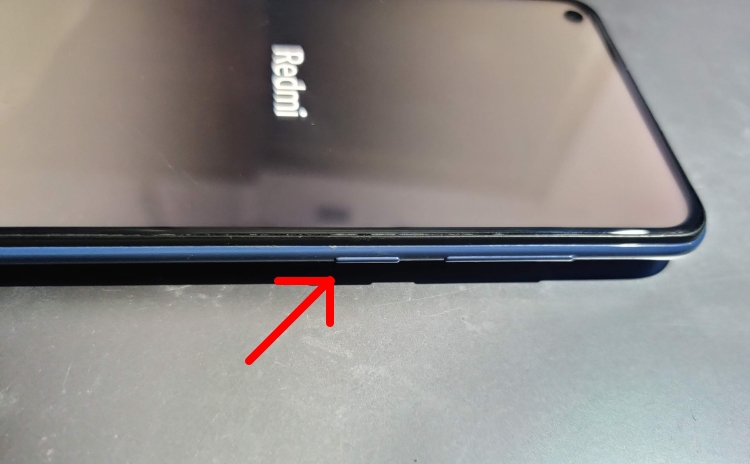
2. Once you see the initial Mi or Redmi logo, release the power button. It will restart your device.
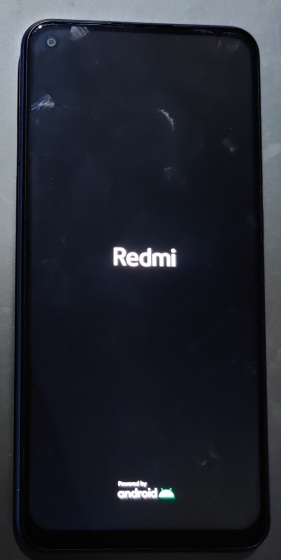
3. For most users, this method will likely fix the issue and boot the smartphone successfully. If you are still stuck at Redmi, Mi, Fastboot, or MIUI logo, move to the next method.

2. Boot to the Xiaomi Recovery Menu
1. If you are still facing the boot loop issue on your Xiaomi phone, press the Power and Volume Up buttons together for more than 10 seconds.

2. Keep the buttons pressed until you see the Mi or Redmi logo. After that, release the buttons.
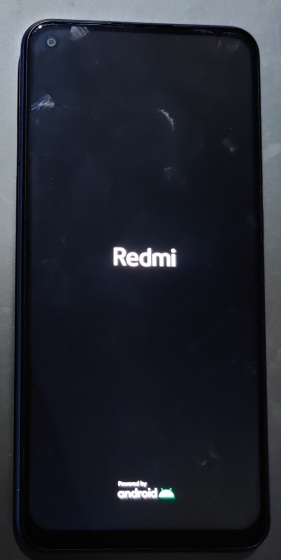
3. Next, you will see the recovery menu. Here, touch input does not work, so you will have to use the volume up and down buttons to move up and down. And you need to press the power button to select the menu option.
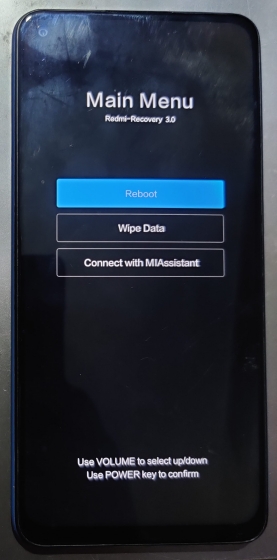
4. Here, select the “Reboot” option by pressing the power button.
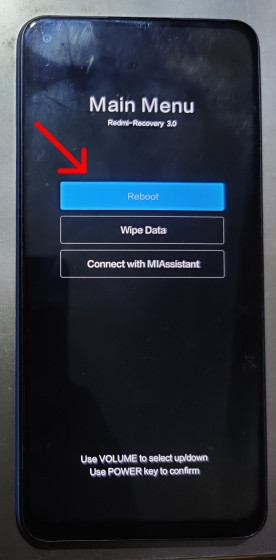
5. After that, select “Reboot to System” and press the power button. This will force your Xiaomi smartphone to boot into the main system.
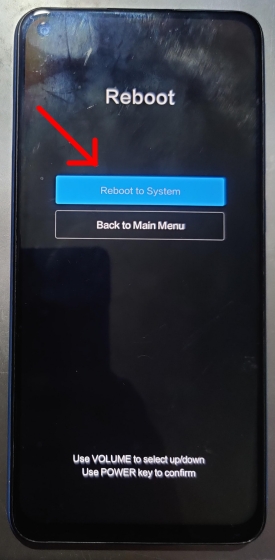
6. If your smartphone is still stuck on Redmi, Mi, Fastboot, or MIUI logo, I would suggest repeating this process 3-4 times. Some users have seen success with this process.
3. Wipe Data on Your Xiaomi Phone
Note: This method will most likely fix the boot loop issue for you, but it will also delete all your data from your smartphone. If you have made a backup then you are good to go. Otherwise, you will lose all your local data.
1. Similar to the above method, press the Power and Volume Up buttons to enter the Recovery mode.

2. Next, use the volume buttons to move to the “Wipe Data” menu. Now, press the power button to open it.
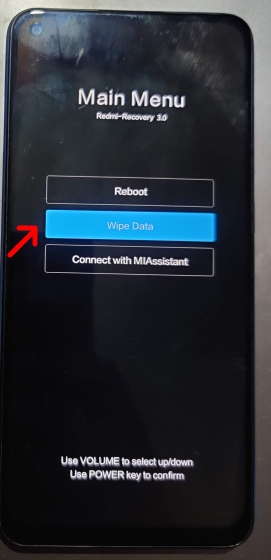
3. After that, select “Wipe All Data” and press the power button.
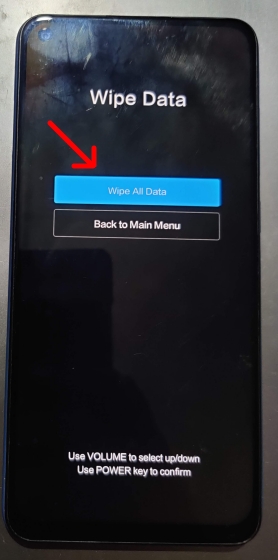
4. In the next step, it will ask you to confirm the action. Select “Confirm” using the volume button and press the power button to wipe all the data.
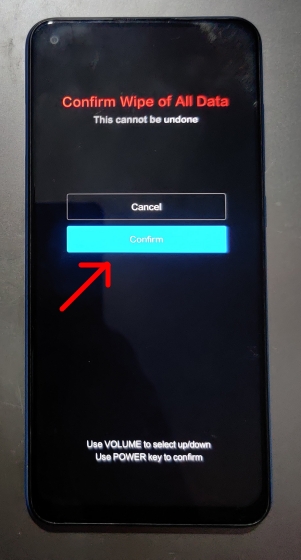
5. Finally, it will start the wiping process. Within a few seconds, it will be done. Now, press the power button to move back to the main menu.
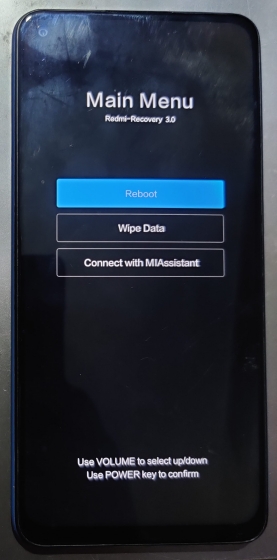
6. Here, select Reboot -> Reboot to System using the power button.
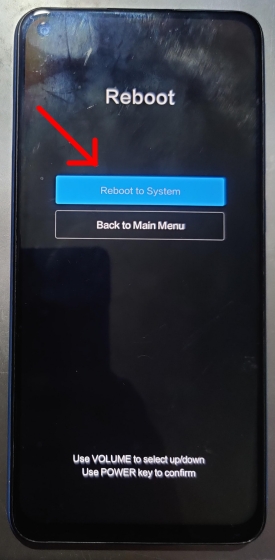
7. Now, your Xiaomi phone will boot to the main system without any boot loop or other issues. Go ahead and set up your smartphone.
4. Visit Xiaomi Service Centre
If you followed all the methods above, including data wiping, and your smartphone is still stuck on Redmi, Mi, Fastboot, or the MIUI logo, you need to visit the Xiaomi service center. Your smartphone is likely suffering from hardware or firmware issues and may require inspection from a professional technician. You can find the Xiaomi service center near your location from this list.



















Same happening on my Redmi 12, wiped phone, rebooted, fastboot nothing works phone just switched off. Utter garbage products
It’s so toxic phone I try all even reboot, wipe all data but it’s 1 minutes it’s okay but back again in boot loop now I didn’t want anymore buying this kind of android phone toxic
Toxic Android phone ever
Thank you, you saved me. Power button + Volume up. Quickly press two time power button to get into Boot to System. It worked.
Mi android phone not starting please help me
after fastboot and hard reset,phone stuck in on and off logo
I bought a Xiaomi phone a few days ago and I have wasted countless hours and still cannot set it up correctly to do the simplest things!!! ……
Conclusion:
Just don’t buy Xiaomi phones or tablets! …
Obviously, they are pieces of junk! …
GOOD AFTERNOON
REDMI NOTE 9S
STUCK ON MAIN MENU , REBOOT -WIPE DATA – CONNECT WITH MI ASSISTANCE – SAFE MODE
I CAN CHOOSE WITH THE BUTTONS , BUT IT DOESNT GO FURTHER
I THINK ITS THE END OF ITS LIFE ???
Omg same. If you’ve figured it out please tell me what to do huhu. I cant afford to lose the files on this phone
Same issue facing.. Please help me