
- Nothing has released the Android 15 Beta 1 build for their Nothing Phone 2a, but it will erase all your data and factory reset the device.
- You can download the update right from your Nothing Phone by local update tool.
- The update is void of any additional features and even gets rid of NothingOS design, widgets, features, and apps.
Just hours before the Google I/O, Nothing shared a community post announcing the Android 15 Developer Preview Program. Surprisingly, this update is only available for the newly released Nothing Phone 2a instead of their flagship Nothing Phone 2. So if you want to check what this new version has in store for us then here is a quick guide to upgrade to Android 15 Beta 1 on the Nothing Phone 2a.
Warning!
Installing Android 15 Beta 1 will format your device storage and log you out of any existing accounts you were logged in. This is a highly unstable build and a lot of NothingOS features will not work in this build. We recommend you create a backup before the installation.
This new update is only available for the white, black, and milk versions of the Phone 2a. It does not include the blue version exclusively released in India. Before we start, make sure your device is running on the latest Nothing OS 2.5.5a update.
Upgrade to Android 15 Beta on the Nothing Phone 2a
Once you are all set, follow these steps to install the latest Android Beta 1 on your phone.
- Download the Android Beta package directly to your phone.
- Using a file manager, create a folder named “ota” in your phone’s internal storage.
- Copy the update file to this “ota” folder.
- Now open your phone’s Dialer app and enter the following code:
*#*#682#*#*
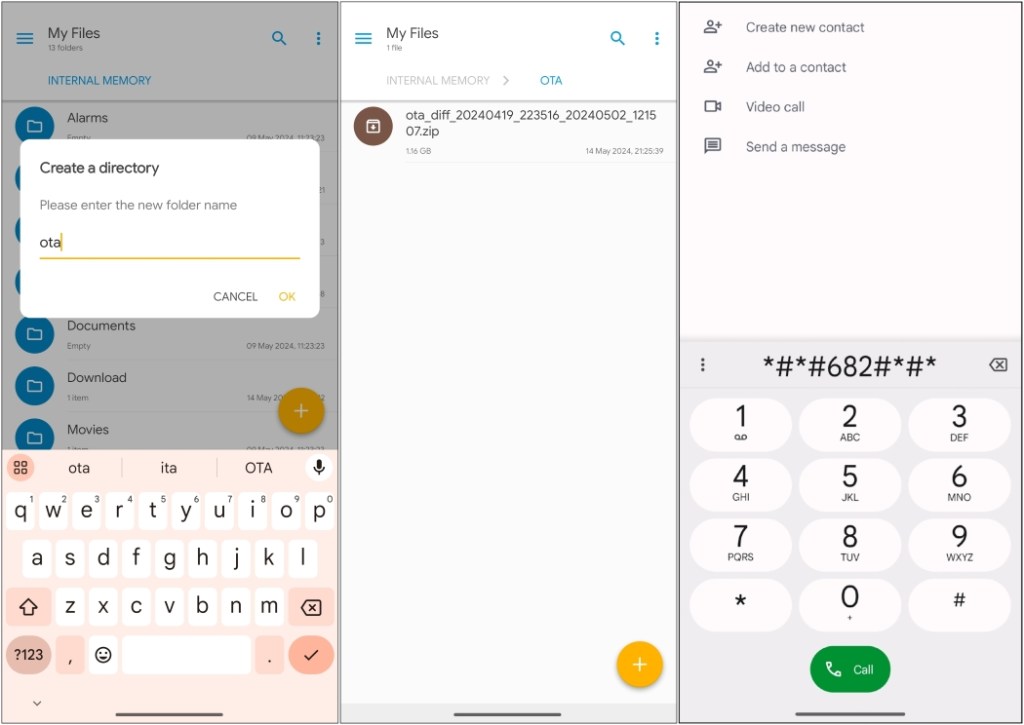
- This will open the local update tool. Select the update package from the drop-down menu as shown in the screenshot.
- In case the OTA update file does not show up, tap the Browse button and select the “ota” folder then select the upgrade file.
- Now, tap on the Directly apply OTA from selection button to begin the process. Make sure you do not remove the local update tool from the recent or close the app.
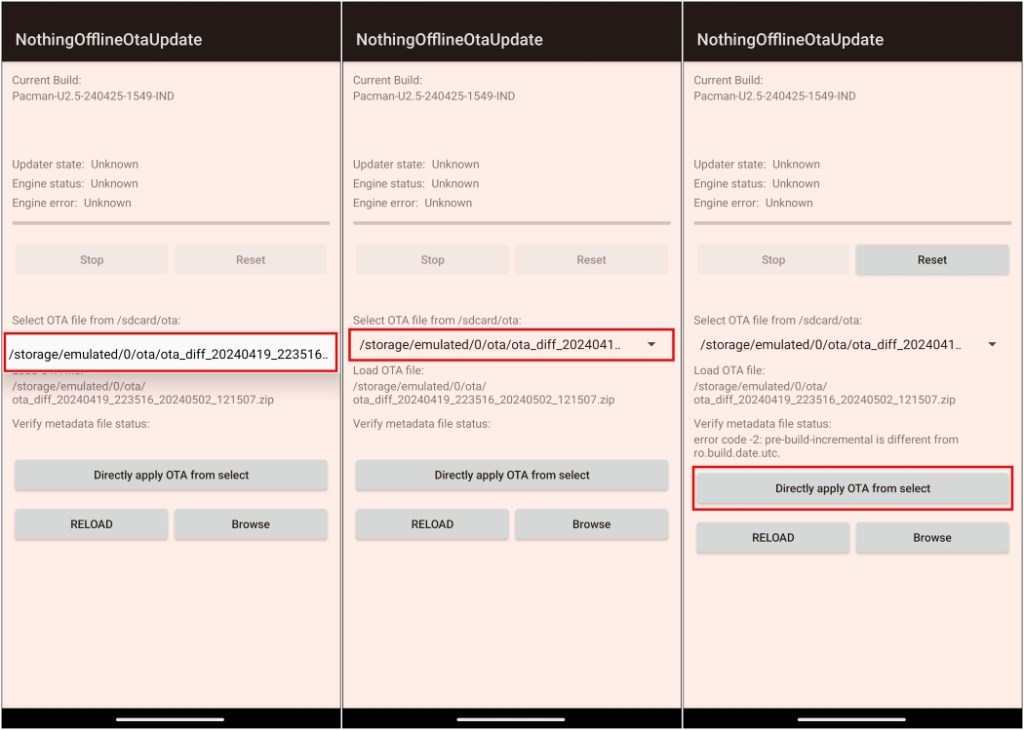
- Once the upgrade process completes, tap on Confirm on the pop-up to reboot the device.
After the restart, your phone will boot into the Android 15 Beta 1 as if it is a new phone, since all its data will be erased. If you want to go back to Android 14 then download the roll-back package and follow the same steps.
After installing the Beta build, we did not notice any changes to the device whatsoever. The community changelogs mention new boot animation and wallpapers, but we did not find any of it. It is just a barebones version of Android – all the Nothing OS design, features, and apps are missing here. The fingerprint scanner and face unlock are also not working in this build. So I would recommend that you hold on to your horses and wait for the next release.
But if you have updated to this Android 15 build on your Nothing Phone 2a, then what are your thoughts about it so far? Let us know in the comments.