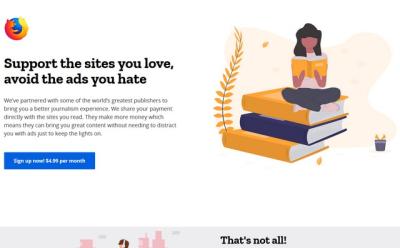#Mozilla Firefox
34 Stories

Losing Google Search Deal Could Spell Disaster for Firefox
View quick summary
Google's search deal with Mozilla is under scrutiny by the Department of Justice. Mozilla CFO Eric Muhlheim testified that they would have to make "significant cuts" and and potentially the end of Firefox

How to Clear Browser Cache on PC and Mac
View quick summary
In this guide, we have outlined the steps to help you clear your browser cache. We have mentioned the steps for popular web browsers like Google Chrome, Safari, Microsoft Edge and Mozilla Firefox. The steps for Google Chrome will also work for other Chromium based web browsers like the Brave browser.