#featured - Page 18
1072 Stories

Roblox The Hatch 2025 Event: All Confirmed Games and How to Play
View quick summary
Roblox The Hatch Event 2025 just started and you might be looking for the games where you can find different element eggs. In this guide, check all confirmed The Hatch Event games and what element eggs you get from them.

Dig Beginners Guide: Best Tips and Tricks for New Players
View quick summary
Want to get better at Roblox Dig? Here is our ultimate guide, that will help you learn all the best tips and tricks for beginners in Dig to make your progress in the game smoother.

Top 10 Must-Watch Summer 2025 Anime
View quick summary
Spring 2025 anime season is concluding with end of the June month and Summer anime are here to take the fans on a ride with a spectacular lineup. If you are on a hunt for the best anime to watch in summer 2025 anime season, here are our picks for the anime you must-watch this summer.

Leaked Call of Duty Black Ops 7 Screenshots Reveal Two New Game Modes
View quick summary
A Black Ops 7 leak, courtesy of the Call of Duty app on Xbox, has revealed four in-game images for the community to break and analyse. And to save you the trouble of whipping out the magnifying glass yourself, here's everything you need to know

Jun-Hee’s Death in Squid Game Season 3 Is One of the Saddest Deaths so Far
View quick summary
Jun-hee or Player 222 fails to survive Squid Game season 3 and dies in the third episode, in one of the saddest deaths of the latest season.

What Is the Blood Cross on Coffins in Squid Game? Answered
View quick summary
Squid Game Season 3 is out and in this article, find out the reason why the masked men in the game put a blood cross or plus mark on some of the dead players' coffins!

The Bear Season 4 Ending Explained: Does Carmy Leave the Restaurant?
View quick summary
FX's hit dramedy show, The Bear, returned today with the fourth season which featured around 10 episodes. The tradition of cliffhanger ending continues in season 4 as well. So if you are curious about what fate had in store for your favorite chefs in the fourth season, check out The Bear season 4 ending explained article here.

PSA: No, GTA 6 Is Not Playable on Xbox Just Yet
View quick summary
The GTA 6 store page mysteriously appeared on the Xbox store recently, causing a frenzy among fans online. The reason behind the excitement had to do with the game being 'downloadable' on the platform, but this doesn't that the title is actually playable.

All Death Stranding 2 Celebrity Cameos We’ve Spotted So Far
View quick summary
In line with Death Stranding (2019), Kojima continues his tradition of including his favorite stars as one of the preppers in his latest work, Death Stranding 2: On the Beach. If you are interested in find out the cameos, check out our complete list of all the celebrity cameos in Death Stranding 2.

You Can Now Summarize Long Chats in WhatsApp with Meta AI
View quick summary
WhatsApp has announced private message summaries that lets you summarize long chats with Meta AI. The company is using its Private Processing technology to summarize chats without compromising user privacy. The feature is currently rolling out in the US, with plans for a wider release later.

Squid Game Season 3 Release Date and Time (Countdown Timer)
View quick summary
Squid Game Season 3 will conclude the journey of Gi-Hun, and fans are eager to see how this violent and brutal tale will end. Well, we will get to witness the ultimate conclusion to Squid Game on June 27, 2025, at at 12:00 AM PT/3:00 AM ET. But of course, the release time will vary depending on your region, so don't forget to check out the complete release schedule.

How Long to Beat Death Stranding 2: On The Beach? Answered
View quick summary
If you are gearing up to deliver more cargos in Death Stranding 2: On the Beach, you should probably learn the game length of the sequel before you commence your journey. Find out how long it will take to beat Death Stranding 2 and how long it is in comparison to the prequel in our guide.

Microsoft Offers Free Windows 10 Security Updates with One Big Catch
View quick summary
Microsoft is offering one year of free security updates on Windows 10, but users must back up their local files using OneDrive and link a Microsoft account. If you don't want the free option, you can choose to pay $30 to receive security updates until October 2026.

Elio Box Office Collection: Pixar’s Worst Performing Movie In a While
View quick summary
Pixar's Elio has finally hit the theatres, and while several fans are sure that the film will do well at the box office, some fans want to know how much the film has earned so far. Well, let's just that the film hasn't been so well at the box office, and things won't likely improve in the coming days as well.

What Time Does The Bear Season 4 Come Out: Release Date and Time (Countdown Timer)
View quick summary
The Bear Season 4 will be intense as it will feature some of the most fired-up kitchen drama sequences. So, here's the post that will let you know the exact release date and time of the anticipated season.

Ironheart: Who Is Alden Ehrenreich’s Character Zeke Stane in Marvel Comics?
View quick summary
Ironheart has released its first 3 episodes which also introduced us to Joe McGillicuddy AKA Zeke Stane and in this article find out who he is in Marvel.

Google Earth Turns 20 and Lets You Turn Back Time Today
View quick summary
Google Earth is celebrating its 20th anniversary with two new features. The first one is called Historical imagery, which lets you turn back time on any region on the planet. The other one is under works, and will use AI to provide important regional datasets to professionals.

Video Game Moms Who Made Games Feel Like Home: A Mother’s Day Tribute
View quick summary
This Mother’s Day, we honor the video game moms who made our favorite virtual worlds feel warm, safe, and full of love. From Assassin's Creed to Pokemon and Resident Evil, these characters reflect the nurturing strength and fierce protection that define motherhood.

Doom The Dark Ages Review: Everything Doom, but Better
View quick summary
Doom The Dark Ages is a stunning continuation in the Doom franchise, perfectly encapsulating the core elements of the Doom gameplay, while introducing more ways to kill, smash and blow enemies. The game also greatly improves on the storytelling aspects that have been missing so far in the other games on the franchise, masterfully executing cinematic cutscenes that often leaves you at awe. However, this is still very much a 'Doom' game, and anyone unfamiliar with the franchise or allergic to constant mind-numbing, adrenaline inducing combat should avoid it.

MSI GeForce RTX 5060 Ti 16GB Review: Perfect Upgrade for Budget Gamers
View quick summary
The GeForce RTX 5060Ti is the perfect pick for budget gamers who are looking to upgrade from their old 20 or 30 series GPUs. The 16GB VRAM is pleasant to have and will increase the longevity of the GPU for quite a few years. The DLSS 4 support also feels amazing when playing the new gen games with Ray Tracing with DLSS.

Re-Watching This Horrifying Death in TLOU Part 2 Has Me Dreading Last of Us Season 2
View quick summary
Unlike the first season of The Last of Us, the upcoming second season will be much darker and gruesome as it will be marking the end for some fan-favorite characters. Since I played the TLOU Part 2 game recently, here are my thoughts on why I'm dreading a major death in TLOU season 2.

Hands-On: Testing Gemini Live’s Screen and Camera Capabilities on Pixel 9
View quick summary
Google has released Gemini Live's screen and camera sharing features for free on Pixel 9 and Galaxy S25 devices. The feature allows you to engage with the AI in real-time, sharing your screen or camera feed. It can identify objects and provide information in real time quite accurately with minor hiccups to speak of.

The Last of Us Part II Remastered PC Review: A Vengeful Follow-up That Left Me Shattered
View quick summary
The Last of Us Part II is a worthy sequel that honors its iconic predecessor. It effectively uses the foundation of the first part and wonderfully expands the gameplay experiences with a refined stealth and combat system. Read our full The Last of Us Part II Remastered review here.

Kodak DC40 Turns 30: The Digital Camera That Started It All
View quick summary
Smartphone cameras are now the pinnacle of point and shoot camera technology. While it took rapid innovation to reach the current point, it wouldn't have otherwise if Kodak hadn't come up with its first consumer point and shoot camera, the Kodak DC40. Released on March 28, 1985, the DC40 was a result of over years of development. This was two decades after engineer Steve Sasson created the first self-contained digital camera in 1975 and it kickstarted the firm's pursuit of developing a digital camera that's more accessible to everyone.
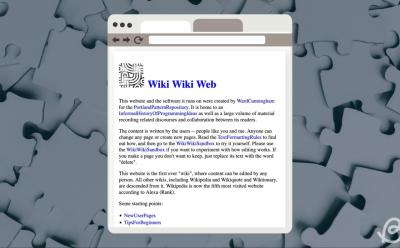
On This Day 30 Years Ago, WikiWikiWeb Walked So Wikipedia Could Run
View quick summary
30 years ago today on March 25th, 1995 the first user editable Wiki was launched dubbed WikiWikiWeb. In this read, we will take a trip down the memory lane discusssing how it changed the landscape of how we share and contribute information on the internet thanks to the invention of this simple database by Ward Cunningham.

What is Windows 11 LTSC and Should You Install It?
View quick summary
While the Windows 11 LTSC edition is designed for enterprise customers, general users can also try it. It offers long-term stability and security with minimal updates. You can go through our explainer to learn more about the LTSC edition.

Assassin’s Creed Shadows Review: A Dance of Blood and Beauty
View quick summary
Assassin's Creed Shadows is the latest entry in the iconic franchise and this time it takes the journey to Japan. Read our Assassin's Creed Shadows review here and decide if you want to join the war with Naoe and Yasuke in Japan.


Split Fiction Review: Defines Peak Gaming
View quick summary
The studios that brought us the A Way Out and It Takes Two are back with Split Fiction, another genre redefining co-op experience. After playing it with my friend for about 16 hours, I've completed the game and here is my complete review of the game.

Will Spider-Man Appear in Daredevil: Born Again? Here’s Why I Think Not
View quick summary
The debut episodes of Daredevil born Again have been released and with Kingpin mentioning Spider-Man, fans speculate that he might appear in the show. In this article find out if that can happen or not!

Windows 11 Now Supports JPEG XL (JXL) Image Format But There is a Caveat
View quick summary
Microsoft has released a free image extension to view JPEG XL images on Windows 11, however, first-party apps such as Photos and MS Paint can't open JXL images yet. I have explained how you can load JXL images on Windows 11 using a third-party program.

FragPunk Gameplay Impressions: Playing Its Cards Right!
View quick summary
Fragpunk is a hero shooter that features a mechanic called Shard Card which makes every round in the game fresh. Along with the cards, we also have Relics and different character abilities to mix mash the strategy to win games. Apart from a hefty progression system (except you pay), Fragpunk is fun and faster than any other FPS hero shooter.

Captain America Brave New World Review: Brave? Yes. Disappointing? Also Yes.
View quick summary
Captain America: Brave New World has been released in theaters and here is a review of the new Marvel flick!

Astronomics Early Access Review: Spacefaring and Strategic Mining in the Quest for Home
View quick summary
Astronomics offers a chill alternative to high-octane AAA titles through simple automation. If you love strategy games like Factorio with the exploration of No Man's Sky, this game will hit it in the right spot for you. In our review, learn what good and bad Astronomics has to offer.

Kingdom Come Deliverance 2 Review: First True Single-Player RPG in Years
View quick summary
Kingdom Come Deliverance 2 is a beautifully crafted masterpiece and does everything a true single player action RPG should be doing. The storytelling in KCD 2 is outstanding, and the world feels alive with NPCs reacting to your every behavior. The voice acting and dialogues are on-point, and doesn't play the safe game that most new big titles have been doing. NPCs are rude, funny and curse in different accents that sound both hilarious and genuine. The game is a perfect example of what the single player RPG genre has been missing in recent years.

15 Best Documentaries on Prime Video You Shouldn’t Skip in 2025
View quick summary
While Amazon Prime hosts some incredible documentaries, here, we have listed the best ones.

Dune 3: Release Date, Trailer, Plot, Cast & More
View quick summary
After the success of Dune Part 2, we are all waiting on Dune 3 or Dune: Messiah and here, find out everything we know about it so far

Eternal Strands Review: Magic Weaved in a Hidden Enclave
View quick summary
As a longtime fan of action-adventure games, I eagerly dove into Eternal Strands the moment I gained access. This review shares my honest impressions of the game, both its strengths and weaknesses, after submerging myself in the Enclave for several days.

Your Friendly Neighborhood Spider-Man Release Schedule
View quick summary
Your Friendly Neighborhood Spider-Man is set to release on January 29, 2025 and marvel has revealed the release schedule for the upcoming show. So, in this article, find out all about it!

10 Best Sydney Sweeney Movies and TV Shows
View quick summary
Sydney Sweeney has worked in several critically acclaimed TV Shows and movies that doesn't fail to entertain you and this article talks about the best ones.

I Tried Doom in a PDF and It’s Nostalgia Through Words
View quick summary
Github user ading2210 released a new PDF that lets you play Doom on any Chromium-browser. You can use your keyboard controls to roam around, shoot, or even select maps and levels. The game uses a six-color ASCII grid and runs on a lengthy response time of 80ms per frame.
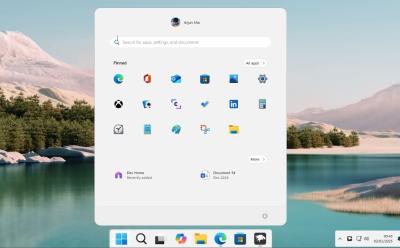
Windhawk is a Fantastic Tool to Customize Windows 11 Start Menu and Taskbar
View quick summary
Windhawk is an amazing tool to customize the Start menu and Taskbar on Windows 11. Apart from UI changes, you can also modify Windows 11's behavior by installing mods. It's open-source and completely free to use.