Of late, software giants are incorporating Linux into their main operating system in one way or the other. Microsoft added WSLg on Windows 10 with GUI app support whereas Google introduced Linux on Chromebooks in 2018 and nicknamed it Project Crostini. So far, Chrome OS has received support for GPU acceleration and microphone in Linux on Chromebook, USB devices, and sound. And now Linux is out of beta on ChromeOS. On that note, let’s go ahead and learn how to run Linux on a Chromebook in 2023.
Which Chromebooks Can Run Linux?
To make it clear, all Chromebooks launched in 2019 and going forward will have support for Linux. And yes, it includes school-issued Chromebooks too. That said, school administrators can still disable Linux support from their end. If such is the case with your Chromebook then contact your school administrator to remove the restriction.
Other than that, you don’t have to move your Chromebook to Developer mode or any other channel. Linux support is already present in the stable channel. Also, you can install Linux on ARM-based Chromebooks too so no worries on this front.
Set Up Linux on a Chromebook
1. First off, open the Settings page by clicking on the cogwheel icon in the Quick Settings panel.
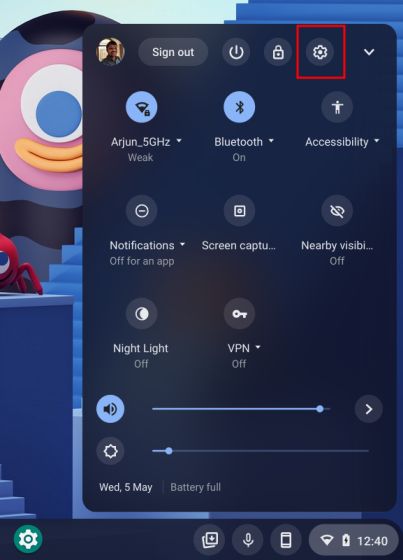
2. Next, click on “Advanced” in the left pane and expand the menu. After that, click on “Developers”. If you have a school-issued Chromebook and the “Developers” menu is not available then contact your school administrator.
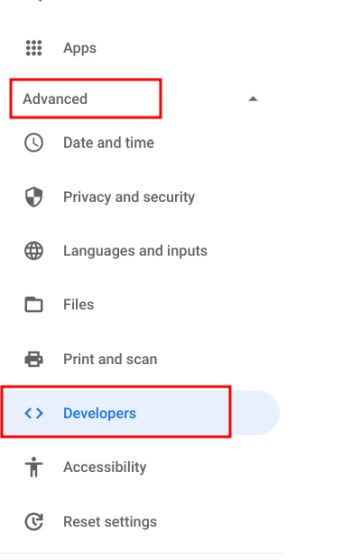
3. Once you are in the Developers menu, click on “Turn on” next to the “Linux development environment (Beta)” section.
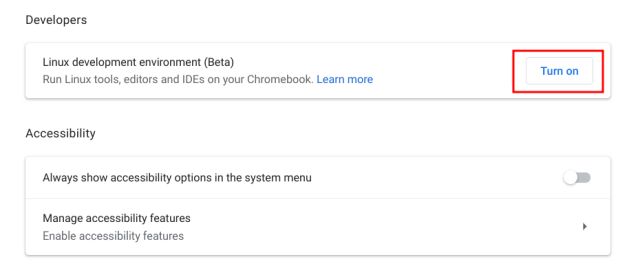
4. A setup dialog will open up. Now, click on the “Install” button and proceed ahead to run Linux on your Chromebook.
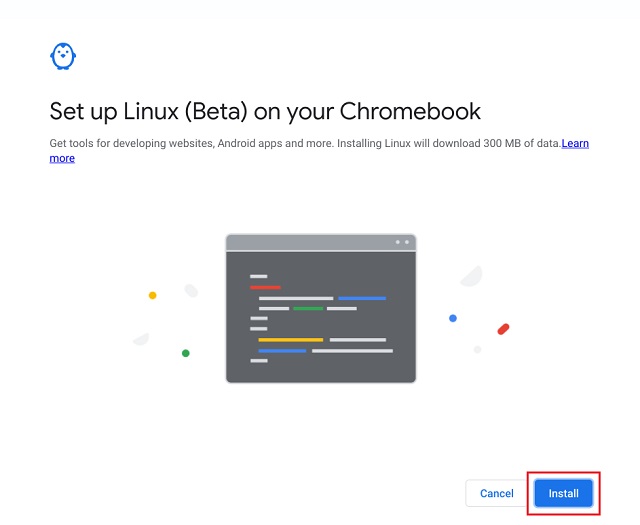
5. On the next page, enter your desired username for Linux and select “Customised” to choose how much disk space you want for Linux. I have total internal storage of 64GB so I have allotted 25GB. If you have a larger storage capacity and want to play games or develop programs on Linux, you should extend the storage even further.
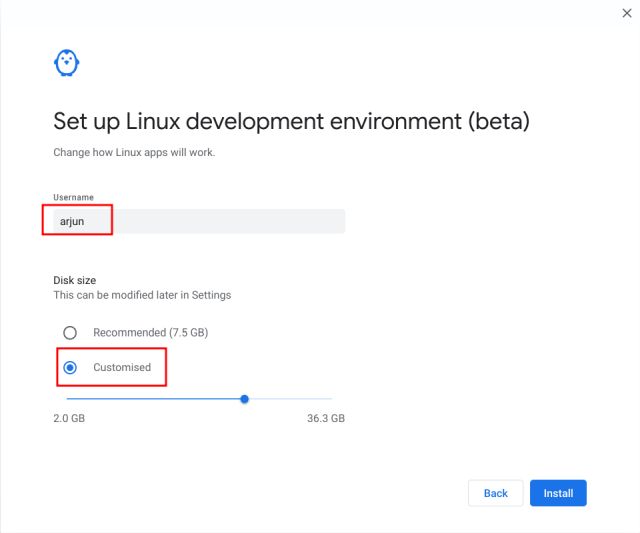
6. It will take a few minutes to install Linux on your Chromebook. After the installation is done, you can run Linux and start using the Linux Terminal on your Chromebook. You will find the Terminal app inside the launcher.

How to Install Linux Apps on a Chromebook
1. Before using Linux apps on a Chromebook, you should first update the Linux build to the latest version. As a good Linux practice, you should execute the below command in the Terminal as it will update all packages and dependencies. Just copy and paste the command in the Terminal window.
sudo apt update && sudo apt upgrade -y
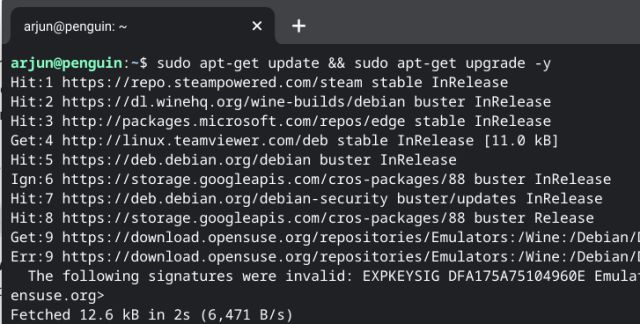
2. Once Linux is updated on your Chromebook, you can go ahead and install an app. For example, we installed the GIMP image editor on our Chromebook and the installation went through without a hitch. To find more such apps, you can follow our list of the best Linux apps for Chromebooks. We have included detailed instructions for installation. Post-installation, you will find Linux apps inside the launcher.
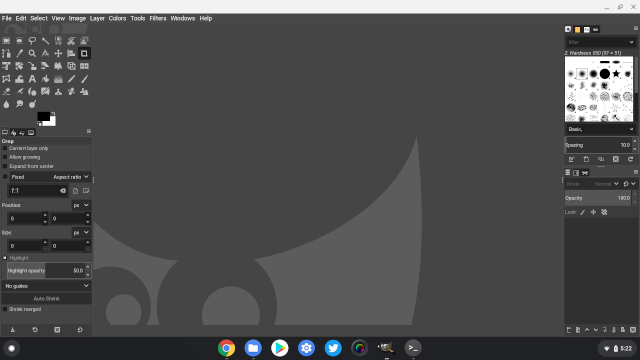
Share Files Between Chrome OS and Linux
1. Now that you have successfully run Linux on your Chromebook, you must know that Chrome OS and Linux have different file systems. So to access the local folders and files on Linux apps, you will have to move the files from Downloads to the “Linux files” section.
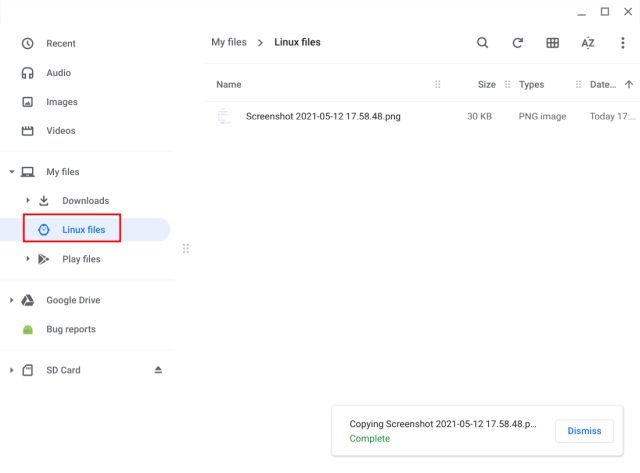
2. In case, you don’t want to move the files to the Linux section all the time then right-click on “Downloads” and click on “Share with Linux”. Now, all files and folders under “Downloads” will be available to Linux apps.
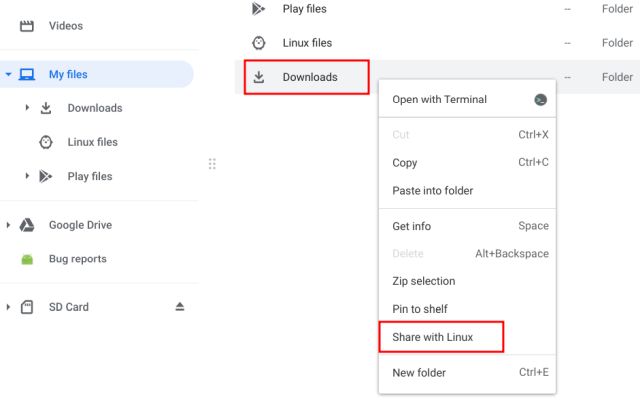
3. You can access Downloads from the below path directory. You can right-click on “Downloads” to add to the bookmark section. From now onwards, within Linux apps, you don’t have to manually navigate to the Downloads folder.
mnt/chromeos/MyFiles/Downloads
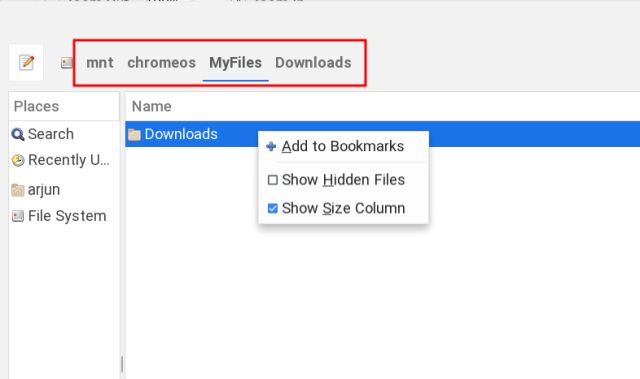
4. You can also set up Wine to run Windows 10 apps on your Chromebook.
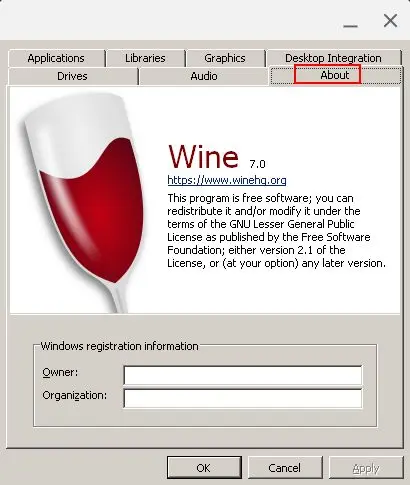
5. In addition, you can install Steam on your Chromebook, play Minecraft in Chrome OS, and do a lot more, all thanks to Linux support on Chrome OS.




















i need help i don’t have the linux beta option on the left pane!!!!!!!!!!!
ok step 1 to go settings
2: scroll down left pane click advanced click developers then click linux (beta)
That worked. I was sooo close! Then I found that the turn-on button was greyed out and it showed that building picture meaning the administrator turned it off and I can’t turn it back on myself. ?
dude I have a school computer I don’t have that kind of settings
same
Dude. I literally don’t have the option to do that on settings. You need to show a different way or something.
Did you see if your chromebook was supported? It’s not. Dumbass.
Then dont make thids stupid thread. U should kill urself
you’re the kinda person to rage at fortnite. go get a juice box and take a nap kid.
i have a manaed chromebook i was wondering what the set up linux button looked like afterwards does it still sy turn on and if there is a way to bypass admin controls without powerwashing the device
I was able to add Firefox browser through Linux, however, when I try to print from Firefox, my saved printer on my Chromebook does not show up, how do I get this to show?
Plz hallo asap I cant founds it’s
Change the Chromebook to adult by resetting it. Then let your child use it but put restrictions on it. Not ideal but it will work. Powerwash may not be available so you will need to persevere to get a reset. I did it but can’t remember how. I believe that you need a combination of keys on start up. Google it.
I love it. I was able to load a complete jvm to develop and run Java programs. I have loaded Visual Studio Code and it works great for programming in HTML, CSS, and JavaScript. I run those in Chrome. Very nice. I also loaded Firefox. That really surprised me. But it works fine. Also, I have my passwords in keepassx working just fine. This is amazing!
Gurl im on my school pc but i dont work xD
I WANNA PLAY ROBLOX AND MY USER ON roblox is Notmeaaaanae
roblox isnt available on linux so unless you plan on using wine or something you’re outta luck 😛
i never made it work LOL:)
i dont have linux i have tried everyhing and never made it work LOL:)
same here…never got it going. repeatedly followed instructions to and from but unsuccessful … bummer
wat do u do on dell chrome book with child accont
U can’t
not in my 2019 chromebook
who asked
it’s just informing people it doesn’t work, I appreciated the comment
me to
If it doesnt show the linux button type it in
it wouldn’t let me press the turn on button…
it didnt show any linux beta button
Me either!
someone help me with the steps like how do i sign in using my personal email, address?
It worked for me. Only thing I can say to the people having issues, is to just go back and double check if linux is compatible with your chromebook. Link’s somewhere up there.
I am following the tutorial but it isn’t working for me. I am not Linux savvy… Is there a way to get some personal help?
I’m too stupid for this ;-;.
same
Same x2 :___:
wat if linux doesnt show up after u go 2 settings????
My Linux download is always password protected and I cant use most features because I dont know the password
You can change the password by running this command on the Terminal.
sudo passwd root
Is it possible to run Linux on a SCHOOL Chromebook, bcx I want to play Minecraft Java Edition on it during covid-19. PLS respond ASAP
School chromebooks give the administer the ability to block certain functions from your chromebook so if you don’t the option to install Linux in your settings, it means your administrator has blocked it from your device and you cannot use it.
HOWEVER, if you have the ability to sign in to the computer using a personal email address, you may have the ability to install it on that account. I know this because I’ve done this on a school Chromebook and was able to install Google Play apps by doing this, but I’m not fully sure if that would work with Linux. Feel free to try it though!
With a school account you can’t but if you can add a personal account it is possible provided the personal account is not a google child account (12yrs and below).
It doesn’t say lunix
i get that and google play
i cant do that or get google play