- Wind charge is a projectile, which you can fire by right-clicking in Minecraft 1.21.
- To get wind charges, you need to defeat the Breeze and break down breeze rods in a crafting grid. Breezes will by default drop 1-2 rods.
- Wind charge gets consumed after use, has a half-second cooldown, can be used with dispenser, and can fling the player in the air.
The Minecraft 1.21 update is all about combat challenges and adds not one but two weapons, one of them being the wind charge. It’s a unique projectile weapon that behaves like no other feature in the game. So, in this guide, we explain the process to obtain and use the wind charge in Minecraft.
What Is a Wind Charge in Minecraft?

Wind charge is a type of projectile weapon. Its appearance resembles a swirling wind ball. But unlike arrows, it is completely functional on its own as it does not require anything to fire it. This projectile has only a one-time use. Once it’s fired, it’s also consumed.
Luckily, it’s renewable and also stackable up to 64. So, let’s see how you can get the wind charge in Minecraft 1.21.
Where to Make Wind Charge in Minecraft
If you’re thinking that wind charge seems to be awfully similar to the Breeze’s wind attack, then you couldn’t be more right. Wind charge is not directly dropped by the Breeze, but it can be crafted from breeze rods that the Breeze drops. Simply place one breeze rod in the crafting grid and you’ll be able to make 4 wind charges.
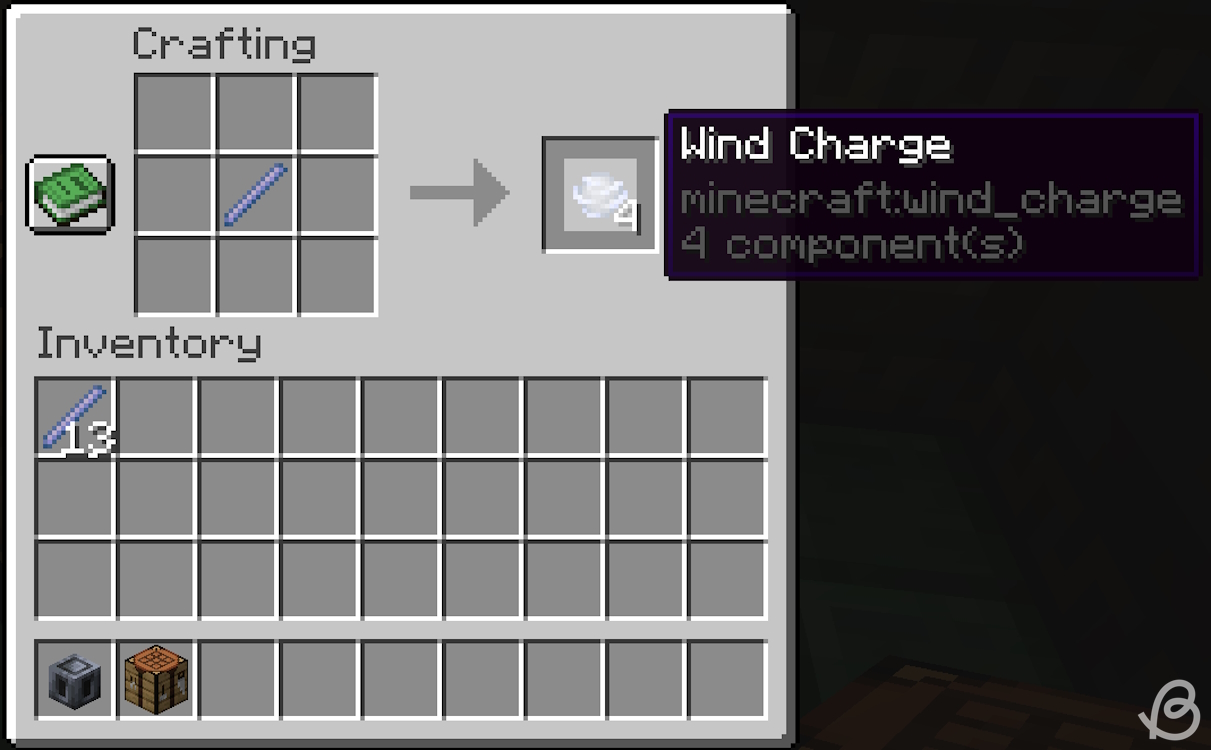
The Breeze drops 1-2 breeze rods per death, but it can drop up to 8 rods with looting enchantment. So, if you want lots of wind charges, it’s best to get looting III as soon as possible. With that said, to get the wind charge, you’ll need to find a trial chamber structure in Minecraft 1.21.
However, your adventure doesn’t end when you locate this structure. Because it’s now time to fight the Breeze and defeat it. This mob only spawns from specific trial spawners that have chiseled tuff blocks around them. If you’re playing in a single-player world, you will be fighting one Breezes at a time and two Breezes in total.

So, make sure you’re geared up and ready to take on the challenge. You can check out our guide on how to defeat the Breeze for some useful tips in this extraordinary battle.
After you do away with the Breezes, the trial spawner will go into the cooldown state for 30 minutes. When that’s passed, you can activate it again to spawn and kill more Breezes, effectively farming the wind charges.
You do need to be present near the trial spawner for it to trigger, but that does not mean you can’t have any help in the form of iron golem or tamed wolf bodyguards.
Furthermore, another way to obtain wind charges is through looting different containers in the trial chambers. One of them is the vault block, which has a 9.6% chance to generate 4-12 wind charges.
On the other hand, the ominous vault can provide 8-12 wind charges and the chance for it depends on the Minecraft edition you’re playing on. Java ominous vaults have a 46.2% chance to offer this item and Bedrock ominous vaults have a 54.5% chance of doing so.
How to Use Wind Charge in Minecraft
When you’ve got a few wind charges, you can start using them. All you need to do is equip them and use the right-click or secondary action button to fire the wind charge. And just like arrows, the wind charge has variations when it comes to the exact direction it’ll travel toward.
When it collides with an entity or block, it will create a small area of effect or wind burst. Any nearby entities will get knocked back in the process and possibly damaged if the wind charge hits them directly. Most importantly, this works for flinging the player in the air as well.
Simply fire the wind charge below you and you’ll get catapulted in the air. Moreover, you won’t start taking fall damage if you land on a block that’s at the same height as the block you launched off of or higher. Yes, the fall damage only accumulates below the Y level you collided with the wind burst at.

Wind charge weapon functions similarly to the Breeze’s wind charge attack, but it does provide you with a more powerful knockback at the expense of the size of the affected area.
Furthermore, you won’t be able to fire multiple wind charges together at once, as there is a half-second cooldown between each use. As we already pointed out, the wind charge will disappear once you use it, which is not the case in the creative mode.
One more unique feature of this weapon is that its path doesn’t bend like arrows, but it’s a straight line. It also seems to go on literally forever unless it hits something in its path. So, there are various uses of the wind charge.
Also, not only can the player use the wind charge, but you can also use dispensers to fire these wind charges. They seem to ignore the cooldown completely, so they fire as fast as possible.
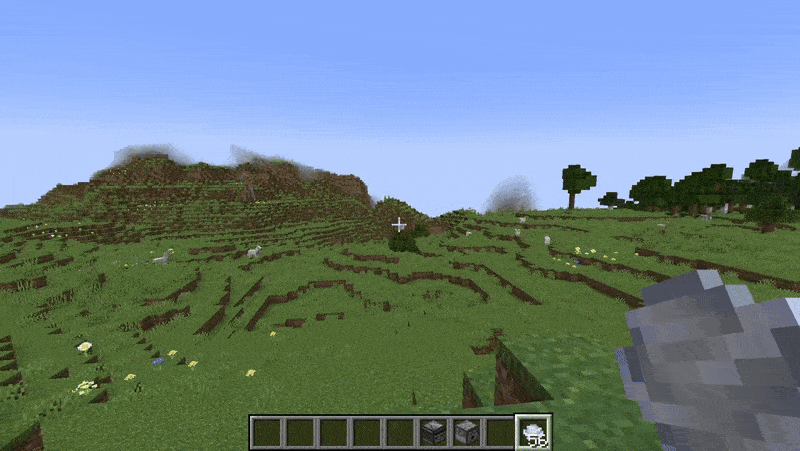
If another player sends the wind charge towards you, you can always deflect it by hitting it like a ghast’s fireball. The wind burst that the wind charge creates also interacts with various blocks, the same as the Breeze’s attack. They include:
- Non-iron doors and trapdoors
- Fence gates
- Buttons
- Levers
- Bells
- Chorus flowers
- Decorated pots
- Lit candles
That’s how you can get and use the wind charge in Minecraft 1.21. It’s such an amazing addition to the game that can be mastered and used in many different ways. So, do you like using wind charge in the game? Tell us in the comments section below!


















