It’s no secret that Google Camera brought a paradigm shift in mobile photography and has consistently outranked iPhone and Galaxy cameras for years now. OnePlus recently joined the flagship club of smartphone makers with its solid blend of hardware and software. But when it comes to optics, the camera is still its weakest point. Thankfully, if you want to up your photography game on your OnePlus device then GCam has your back.
In this article, we bring you the best GCam (Google Camera) Mod for OnePlus 7, 7 Pro, 7T and 7T Pro. The GCam APK mentioned below works on all the OnePlus 7/7T series devices and it supports Aux cameras (Ultra-wide and telephoto) lens without root. So with that in mind, let’s go ahead and learn about the installation steps.
Best GCam Mod for OnePlus 7, 7 Pro, 7T and 7T Pro With Aux Support (No Root)
Unlike earlier where you needed root permission to enable the Aux cameras, now you can do away with it. A developer named Wichaya has developed a GCam mod that works with all three lenses: ultra-wide, standard, and telephoto without root. That’s amazing, right?
I tested it on my OnePlus 7T and the GCam APK was quite stable. I didn’t face any force-close issue even for once which is quite commendable since I was constantly clicking pictures and switching the lenses. And the best part is that the new GCam takes pictures at full-resolution, just like the stock camera.
With GCam, the standard lens takes images at 12MP, the ultra-wide shoots at 16MP and the telephoto lens takes pictures at 12MP. The only downfall is the selfie shooter where you just get 4MP photos. Nevertheless, since the new GCam works flawlessly on all three rear cameras without root, it’s already a great treat. Now with all that said, let’s go ahead and download the latest GCam APK for your OnePlus 7, 7 Pro, 7T, and 7T Pro.
Install GCam on OnePlus 7/7T Series With Ultra-wide and Telephoto Support
- GCam (Google Camera) Mod for OnePlus 7, 7 Pro, 7T and 7T Pro — Download [by Wichaya, Build 21-8-2020]
1. First of all, download the GCam Mod from the above link and install it on your OnePlus device. If you are unable to download the APK then copy the download link and paste it in another tab manually.
2. Next, if your device blocks the installation, tap on “Settings” and allow the source to install third-party apps.
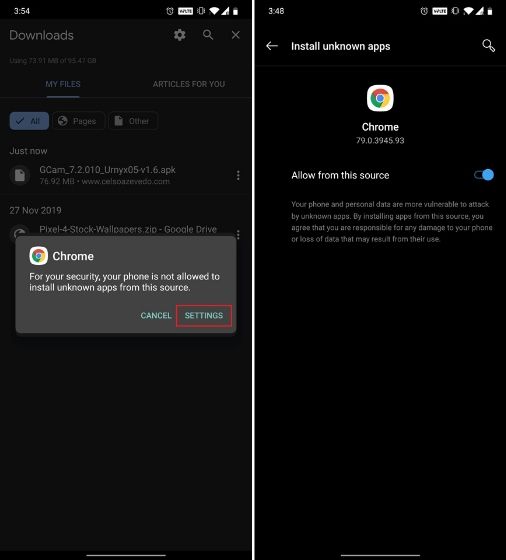
3. Now, just open Google Camera and it should work perfectly fine. Next, we need to apply the XML config file to get enhanced results on the OnePlus 7 series. Click here and download the XML file for OnePlus 7 / 7 Pro / 7T / 7T Pro.
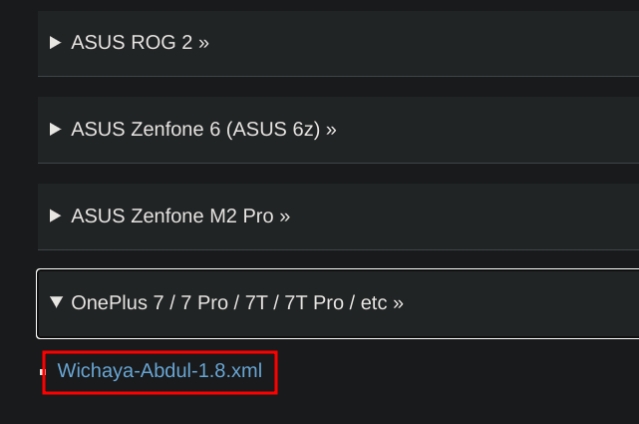
4. After you have downloaded the XML file, move the file to gcam -> configs7 folder. Just look around the folders in your internal memory and you will find the gcam folder.
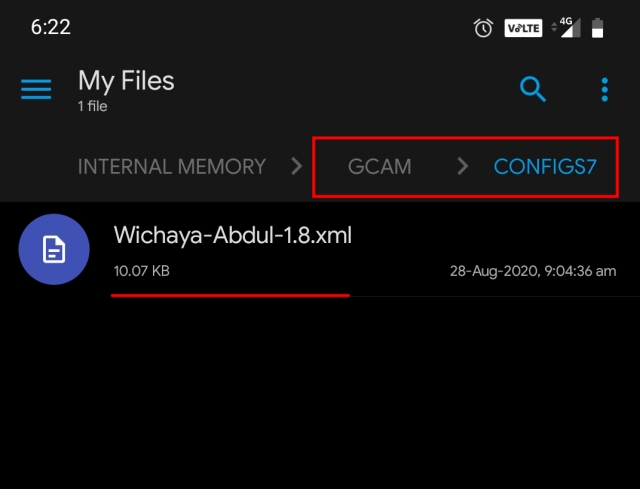
5. Next, open Google Camera and double-tap anywhere on the black bar around the shutter button. A dialog box will appear. Here, select the XML config file that you just moved into the configs7 folder. Finally, tap on the “Restore” button. Now the XML configuration will be instantly applied and you should get the best working GCam.
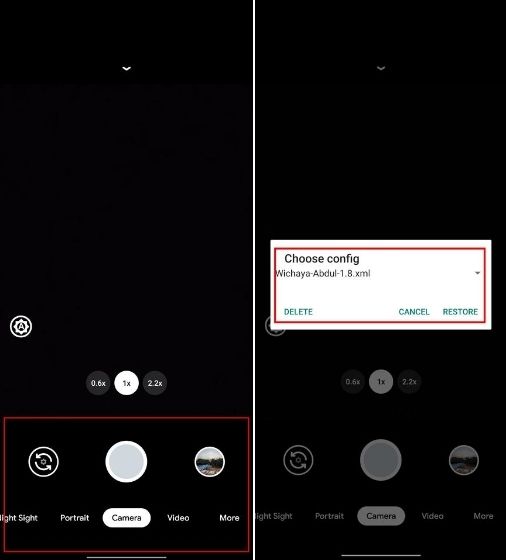
6. Here are some images shot with GCam on OnePlus 7T in all three modes.
Take Better Photos on OnePlus 7, 7 Pro, 7T, and 7T Pro with GCam
So that is how you can use Google Camera on the OnePlus 7/7T series. While there are many GCam APKs for OnePlus devices with variation in color and saturation, I have chosen Wichaya mostly for aux-cam support. It just works and produces photos with great dynamic range and sharpness. Anyway, that is all from us. If you are facing any problem installing the GCam APK on your OnePlus device, comment down below and let us know. We will definitely try to help you out.











