Tech - Page 16
Trending Stories

Score a 65-Inch 4K Samsung OLED TV for $500 off with This Early Black Friday Deal!
View quick summary
Want to grab one of those gorgeous 65-inch Samsung OLED TVs? Well, you may finally be able to do so, thanks to this insane early Black Friday deal on Walmart! Take a look at the details here.

This visionOS 2 Feature is Insanely Underrated
View quick summary
Apple has added a neat new feature in visionOS 2 that makes the Vision Pro a much better headset to use, and it's not the Mac Mirroring update with ultrawide support.

LLM Scaling Has Hit a Wall; What’s Next For ChatGPT?
View quick summary
In the AI field, it was long believed that scaling and making larger models would lead to greater intelligence. However, Ilya Sutskever now says that LLM scaling has reached its limits. OpenAI, Google, and Anthropic are now focused on inference scaling to improve model performance.

Samsung Odyssey G5 Monitor is $320 off With this Early Black Friday Deal
View quick summary
In an early Black Friday Samsung Odyssey G55T deal, the 34-inch gaming monitor is currently on sale for $229 making it an excellent deal for those looking for a large, curved Quad HD and a high refresh rate monitor. There aren't many monitors out there in a similar price range offering an IPS panel let alone one that's as color-accurate.

Apple AirPods 3rd Generation Are Now $75 off, Thanks to this Early Black Friday Deal!
View quick summary
Planning on buying the Apple AirPods 3rd Generation? Well, you should definitely not miss out on this amazing early Black Friday deal on Walmart then! See all the details here.

Score $70 Off on Beats Solo 4 in this Early Black Friday Deal
View quick summary
If you're looking to buy a Beats headphone, you may want to check out the Beats Solo 4 that's currently discounted for $70 and is selling for $129 in an early Black Friday sale. It has excellent battery life and can be a great headphone to use when commuting. Some of other other Beats headphones and TWS such as the Solo 3 and Beats Studio Buds are also on sale.

ChatGPT Search vs Google Search: OpenAI’s Search Engine Falls Short
View quick summary
ChatGPT Search is a promising alternative to Google Search, but it doesn't cover all types of search queries. For informational queries, ChatGPT Search is good, but for local, navigational, and shopping queries, it falls short.

How to Use Image Playground App on iPhone and iPad
View quick summary
With iOS 18.2 and iPadOS 18.2, Apple offers Image Playground which lets you generate fun and original AI images using prompts. Image Playground is built right into several first-party apps like Messages and Notes, and you can also use the dedicated app to experiment with different styles and concepts.

Black Friday Deal: Get this Samsung Watch for Almost Half the Price
View quick summary
The 44mm Galaxy Watch 6 is available for $186.01 (44% off its original $329.99 price). It features a 37mm circular screen, slim profile, and runs on WearOS 5. It includes sports and fitness features, a heart rate sensor, and access to the Google Play Store for third-party apps. This is the best Android smartwatch deal that you can get this season.

Dyson Airwrap Is a Sweet $110 Off in this Early Black Friday Deal
View quick summary
The Dyson Airwrap is now going for just $370, courtesy of an early Black Friday deal. These don't last long, so grab yours right away! See all the details here.

Best Google Pixel Early Black Friday Deals You Cannot Miss
View quick summary
Early Black Friday deals are here and they're pretty exciting ones starting with the newly-released Pixel 9 which can be bought for $549 compared to its usual $899 price (256GB). The second best Pixel deal is the Pixel 8 which is available for $399. The Pixel 8a is also available at a similar price but buying the Pixel 8 makes more sense.

Best Amazon Kindle Early Deals on Black Friday
View quick summary
In this guide, we have mentioned the best deals that you can get on Amazon Kindle e-book readers, starting off with the new Kindle Scribble Essentials Bundle which includes the device, a Folio-style case and charging adapter, followed by Kindle Colorsoft Essentials Bundle which also includes the same accessories.
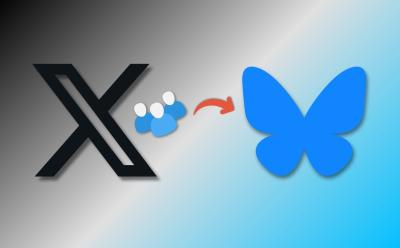
This Handy Extension Helps Find Your X (Twitter) Followers on Bluesky
View quick summary
Sky Follower Bridge is an extension that lets you find your X followers on Bluesky. It's an open-source extension available on both Chrome and Firefox. All you need to do is go to your X followers or following pages, launch and enter your Bluesky credentials in the extension, and it will highlight the users and the handles of those who have a Bluesky account.

Here’s Why Desktop Widgets on ChromeOS Could Be a Game-changer
View quick summary
Widgets are being widely implemented across operating systems, and I hope to see it on ChromeOS. As ChromeOS comes with ARCVM, it should be pretty easy for Google to bring Android widgets to both Desktop and Lockscreen on ChromeOS.

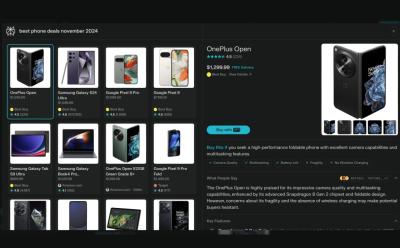
Perplexity Wants to Be Your AI Shopping Assistant This Black Friday
View quick summary
Perplexity is working on an AI-powered shopping tool to make online shopping hassle-free. It searches the web to find the best product based on your prompt and you can quickly place the order without leaving the platform. It seems Perplexity is trying to compete with Google Shopping.

How to Set ChatGPT Search as Your Default Search Engine
View quick summary
You can move away from Google and switch to ChatGPT Search to find the latest information from the web. OpenAI has released an official ChatGPT Search Chrome extension that replaces Google with ChatGPT Search. You can install the extension on any Chromium-based browsers.

How to Revert ChromeOS to Older Version on a Chromebook
View quick summary
If your Chromebook developed any issues after a recent update, you may want to revert it back to the previous ChromeOS version. There are two ways to go about this — reverting from a stable update to a previous stable update and reverting from Beta or Dev channels to the stable channel. The first method requires you to press keyboard shortcuts on the Powerwash screen, while the second method requires you to change the channel to Stable.

18 Hidden ChromeOS Features You Might Not Know Existed
View quick summary
There are many hidden features in ChromeOS. Some are hidden in plain sight while the other require accessing Chrome flags and manually turning on. Features like Steam gaming, GIF recording, Clipboard, Emoji picker, etc, should make your Chromebook feature-rich and the overall experience a tad bit better.

Snapdragon 8 Elite vs Dimensity 9400: Benchmark Comparison
View quick summary
In our benchmark testing, we find that Snapdragon 8 Elite's Oryon CPU performs better than Arm's Cortex cores, available in Dimensity 9400. That said, on the GPU front, Dimensity 9400 outranks the Snapdragon 8 Elite narrowly. To find out all the benchmark numbers, go through our in-depth comparison.

Snapdragon 8 Elite vs A18 Pro: Benchmark Comparison
View quick summary
We have compared the Snapdragon 8 Elite and A18 Pro by running various benchmarks including Geekbench, 3DMark, AnTuTu, and more. In our Geekbench test, the A18 Pro beats the Snapdragon 8 Elite in single-core tasks, however, in multi-core, the Snapdragon 8 Elite outranks the A18 Pro. In GPU performance, the Snapdragon 8 Elite delivers a stellar performance.

M4 Mac Mini Could Become Apple’s Gaming Console We’ve Been Waiting for Years
View quick summary
With a smaller size, insane processing power, ray tracking, and streamlined connections for a living room setup, the M4 Mac Mini could become the Apple gaming machine we've been waiting for.

How to Deactivate Your Instagram Account
View quick summary
If you want to take a break from the continuous scrolling of posts and reels, you can try temporarily deactivating your Instagram account. The platform lets you deactivate your account using the Instagram apps on Android and iPhone as well as on its website. Read further to learn more.

Snapdragon 8 Elite Tested: Benchmarks and Thermals
View quick summary
We have conducted several benchmarks on the Snapdragon 8 Elite to evaluate its performance and efficiency. The 2nd-gen Oryon CPU is truly impressive and the new Adreno 830 GPU hits it out of the park. Go through our article to check all our findings.

Vivo X200 Pro Mini Impressions: A Compact Flagship Done Right
View quick summary
After a lot of waiting, the Vivo X200 Pro Mini has finally landed on my lap, and I've spent a rather brief but quality time with it. Turns out, this compact monster is packing some serious technology inside. Read my detailed first impressions right here!

The Nothing Phone 2a Plus has received a new Community Edition Green color and after taking a good look at this glow-in-the-dark phone, here's what I think!

New WhatsApp Features Added in October 2024
View quick summary
In this read, we have compiled some of the major changes that are made to our favorite messaging app in October 2024. WhatsApp has added some neat additions like private mentions to status updates, custom contact list, call filters and more while there are plenty more exciting features that are yet to arrive on the platform like music sharing for status and WhatsApp Contacts.

After the controversial design choice of putting the charging port at the bottom of the Magic Mouse, Apple has now slapped the Mac mini power button underneath the device. That means you'll have to tip the Mac mini to reach underneath whenever you need to switch it on or perform a force restart if it locks up.

How to Delete Instagram Account
View quick summary
In this guide we have explained how you can delete your Instagram account permanently from the iPhone and Android app as well as laid out the steps for the web version of the platform. We have also mentioned the steps to download all your data before you take the big leap and delete your account.

How to Unmute Notes on Instagram
View quick summary
If you have muted someone's Instagram Notes at some point and have now changed your mind, it is quite easy to unmute Notes. The easiest way to do so would be to simply head into your Instagram settings > Muted accounts > Unmute > turn off the Notes toggle. For more details, read here!

The OnePlus Open 2 Could Just Prove to Be My Favorite 2025 Foldable
View quick summary
A new leak suggests that the OnePlus Open 2 could be quite the notable upgrade from the OnePlus Open, bringing a bigger screen, slimmer design, and even wireless charging to the table. Here are all the details!

I Tried Out Focus Mode on Chromebook, and It Rescued Me From All the Worldly Distractions
View quick summary
Google rolled out Focus Mode to Chromebooks with ChromeOS 129 update. It immensely helped me get more productive. Focus Mode comes with Google Tasks integration and auto-activates DND which makes it a great tool if you get distracted easily.

Why Is My Chromebook So Slow? 9 Fixes You Should Try
View quick summary
A Chromebook might slow down due to a variety of reasons but some of the most common reasons could be due to lots of applications running in the background, Chromebook's storage filling up, or Linux taking up more storage, slowing your Chromebook down. Some of the less common reasons could be a battery that's about to die, clogged fan vents, or ChromeOS files getting corrupt.
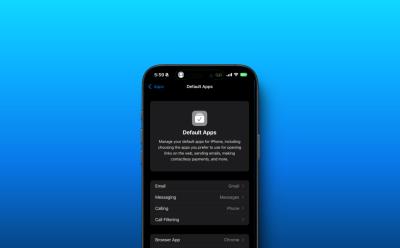
How to Change Default Calling and Messaging Apps on iPhone
View quick summary
The iOS 18.2 beta update brings an all-new hub in the Settings app that lets you manage the default apps on your iPhone. Besides email app and web browser, you can now change the default calling and messaging apps on your iPhone.

Stuck on Apple Intelligence Waitlist? Here’s What You Can Do
View quick summary
Here's how long is Apple Intelligence Waitlist and how you can get approved in Apple Intelligence waitlist on iPhone.

What is Claude Code Interpreter and How to Use It
View quick summary
Similar to ChatGPT's Code Interpreter which runs Python code, users can now run JavaScript code in Claude, and it runs in the browser itself. It can come in handy for performing data visualizations, number crunching, and more. Users can also use it to run various mathematical calculations.

Apple Intelligence: How to Use Type to Siri on iPhone and Mac
View quick summary
Apple Intelligence brings a new feature named Type to Siri which allows you to invoke Siri from anywhere on an iPhone or Mac. Here's how to enable Type to Siri and use it.

iOS 18 Call Recording Not Working on iPhone? Try These Fixes!
View quick summary
If iOS 18 call recording isn't working on your iPhone, you must ensure that you've installed iOS 18.1, which is currently in Beta. Also, make sure to enable Call Recording in the Settings app and manually trigger this feature during your active calls.

How to Join Apple Intelligence Waitlist and What’s the Waitlist Time
View quick summary
If you want to use Apple's AI features, here is how you can join Apple Intelligence waitlist and get approval.

How to Use iOS 18 Passwords App on iPhone (Complete Guide)
View quick summary
Apple now offers a dedicated Passwords app that lets you manage the passwords for all your websites and apps. The Passwords app is available in iOS 18, iPadOS 18, and macOS Sequoia. If you've updated to the latest software versions, all your passwords and other information will be synced across your devices.

I Tried the New Clean Up Tool in Apple Intelligence and My Disappointment Is Immense
View quick summary
Apple rolled out Clean Up tool with iOS 18.1 beta 3. The Magic Eraser equivalent is currently buggy and doesn't work well.

Apple Intelligence: How to Use Writing Tools in iOS 18
View quick summary
Apple Intelligence is available now in iOS 18.1 and here is how you can use Writing Tools to summarize, shorten and rewrite text.