Tech - Page 11
Trending Stories

How to Connect AirPods to Your Chromebook
View quick summary
Some Apple products like the AirPods work like any Bluetooth accessory on any Bluetooth-compatible device, including Chromebooks. If you have a pair of AirPods or AirPods Pro, you can connect them to a Chromebook, just like you'd connect any Bluetooth accessory.

10 Must-Have iPhone Apps That Can Make Your Life Easier
View quick summary
Looking for the best iPhone app recommendations? Here are the 10 best iPhone apps that are super-useful and can make you life easier.

Netflix Household Rules: Everything You Need to Know
View quick summary
In this article, we have discussed everything important that you need to know about Netflix Household and its rules as discussed by thee platform itself. We have talked about important questions surrounding whether you can share your account password outside of your household as well as pricing for the plans and additional member cost.

How to Prevent Mac from Sleeping When Lid is Closed
View quick summary
MacBooks automatically go to sleep mode when you close the lid. This is done to save battery life when your Mac is running on battery power and allow faster charging when your MacBook is plugged in. Read on to know how to prevent your MacBook from sleeping when closing the lid.

Can You Use Genmoji on Mac? Answered
View quick summary
The latest macOS Sequoia 15.3 beta brings Genmoji to Mac, allowing users to create AI-powered custom emojis on Mac for the very first time. To use this feature, make sure you've enabled Apple Intelligence on your Mac.

200+ Discord Status Ideas That Will Make You the Coolest in the Server
View quick summary
The default status options in Discord can be a bit too boring and I know most people like me would want to switch to a more fun, quirky or cute options depending on their personality. That is why, we have compiled a list of various Discord status ideas to help you find the best option that suits your profile.

How to Disable Contact Photos in Mail App on iPhone in iOS 18.2
View quick summary
With the iOS 18.2 update, the Mail app will show Contact photos and company logos when you receive emails from your friends, family, or verified businesses. If you also don't like seeing those icons, you can disable contact photos in the Mail app.

How to Use ChatGPT on WhatsApp
View quick summary
You can now chat with the official ChatGPT on WhatsApp without relying on third-party chatbots. You can save "1-800-2428478" as a contact on your phone and start chatting with ChatGPT on WhatsApp. It's completely free and available across all regions. You can now chat, edit images, upload files, search the web, and more.

How to Change Your Discord Profile Picture
View quick summary
In this guide, we have discussed how you can change your Discord profile picture in a few easy to follow steps which work for web, desktop, Android and iPhone. You just have to go to user settings > Profile > Change Avatar > Upload Image > Apply and Save Changes.

How to Reset iPad? (All iPad Models)
View quick summary
Soft reset comes in handy when your iPad is slowing down or some apps are misbehaving. A hard reset helps you fix an iPad with a frozen screen. Finally, factory resetting an iPad helps you fix the most complex issues on your device. Read on to know step-by-step instructions.

Is Visual Intelligence Available on iPhone 15 Pro or Pro Max?
View quick summary
Visual Intelligence is an Apple Intelligence feature that's exclusive to all iPhone 16 models. It uses the new iPhone 16 Camera Control button and on-device intelligence to discover anything that your camera points to.

How to Create Custom Emojis for Your Discord Server
View quick summary
In this read, we have detailed what are custom emojis on Discord and mentioned the detailed process for creating, finding and adding them to the app itself. We have also mentioned a few websites that can come in useful if you want to create your own unique emojis for your server.

How to Disable Mail Categories on iPhone in iOS 18.2
View quick summary
The Mail Categories feature in iOS 18.2 automatically sorts your incoming emails into four categories: Primary, Transactions, Updates, and Promotions. If you notice that some emails are incorrectly categorized or fell you're missing out on important messages because of categorization, you can return to the traditional list view.

How to See FaceTime Call Duration on iPhone & Mac
View quick summary
To check the FaceTime call duration on iPhone, go to the Phone app, locate the call, and tap on the "i" button. On iPad, you can check how long your FaceTime Audio or Video call in the FaceTime app.

10 Tips to Maintain iPhone Battery Health
View quick summary
Looking for ways to maintain iPhone battery health? Here are 10 tips that will ensure you get good usage between charges for a long time. If you’ve recently bought a new iPhone, you should follow tips to maintain iPhone battery health in the long run.

How to Check iPhone Battery Health (Complete Guide)
View quick summary
On iPhone 6 and later, Apple offers a built-in way to monitor the battery's health. To check iPhone battery health, go to Settings -> Battery -> Battery Health & Charging and find the Maximum Capacity.

Where Do FaceTime Photos Go on a Mac?
View quick summary
So you've captured photos during your FaceTime video calls and are now wondering where do FaceTime Photos go on a Mac? the answer is simple- All the stills, screenshots, and Live Photos you capture during your FaceTime calls are saved in the Photos app.
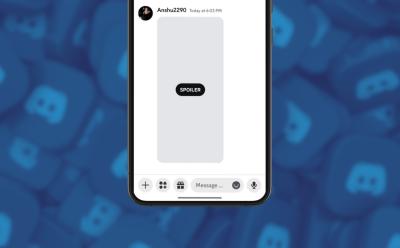
How to Mark Text or Image as Spoiler on Discord
View quick summary
If you want to mark a text or image as a spoiler on Discord then you can use the "/spoiler" tag to easily to do so. This methods works for both desktop and mobile app. Other than that you can out "||" on either end of the text to mark it as a spoiler and hide it from appearing.

How to Bypass Netflix Household
View quick summary
In this article, we have discussed some of the ways that we can use to bypass the Netflix Household error, "Your device isn't part of the Netflix Household for this account". These include connecting to Household Wi-Fi once a month, avoiding streaming on Smart TVs, updating your household, or downloading content to watch later.
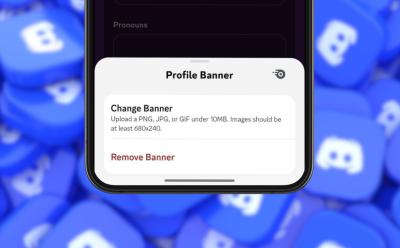
How to Change Your Discord Banner
View quick summary
Looking to add a bit of flair to your Discord profile then might I suggest you change your profile banner. We have laid out a step by step process to change your profile banners on Discord mobile app for Android and iPhone, desktop app and the website.

How to Add Emojis on Discord
View quick summary
Discord features both static and animated style of emojis, however animated emojis and cross server emoji are only limited to Discord Nitro members. To use emojis on the app, tap on the greyed out emoji icon in the right corner of the text field and then choose the emoji you wish to use.

How to Get Access and Use Google’s Veo 2 AI Video Generator
View quick summary
Google is allowing US-based users to try its state-of-the-art AI video generator called Veo 2. You can follow our tutorial and sign up for VideoFX.

Hands-on with Phone Link Start Menu Companion: Why Does It Even Exist?
View quick summary
You can enable the Phone Link Start menu companion from Settings > Personalization > Start. Once enabled, the companion should appear when you launch the Start menu. It will show you quick shortcuts to messages, calls, and photos, alongside recent calls, messages, and photos.

OpenAI Sora Hands-On: Disappointing and Impressive in Equal Measure
View quick summary
We have tested OpenAI's Sora tool which lets you generate AI videos. It's good for generating abstract visuals and animated scenes. However, in some areas, it leaves you disappointed. Check out our article to watch Sora-generated videos and judge by yourself.

Hands-On with One UI 7’s Now Bar: More Than Just a Dynamic Island
View quick summary
Samsung has introduced a new feature in their One UI 7 beta, called the Now Bar. This is a pill shaped icon that sits at the bottom of the Lockscreen and will show up whenever a new live activity is going on like while playing music, voice recording, stopwatch, or timer. In this read, I will be sharing my thoughts on the feature after using it for a while, and detailing everything it has to offer.

How to Use Layered Voice Memos in iOS 18.2?
View quick summary
With the latest iOS 18.2, Apple brings layered Voice Memos recordings to the iPhone 16 Pro and iPhone 16 Pro Max. The instrumental compositions are played via the iPhone's speakers while vocals are recorded at the same time using the iPhone's microphone. Read on to know how to add a second layer of Voice Memos recording on an iPhone.

Chromebook vs Laptop: Which One Should You Consider?
View quick summary
Chromebooks are some of the most underrated machines today and that's due to the ever-rising popularity of Windows machines. While Windows is one of the best operating systems out there, ChromeOS is no slouch and has grown immensely in the last decade. Windows laptops are great overall machines for gaming and content creation, whereas Chromebooks are more suited for day to day tasks and give users excellent battery life.

How to Downgrade from One UI 7 Beta to One UI 6.1 Stable
View quick summary
There are two ways to downgrade from One UI 7 Beta - using ODIN if you manually flashed it or using Smart Switch if you installed it via Samsung Members. The former requires a bit of patience and careful treading whereas the latter is fairly easy.

Here’s How You Can Try Google’s Project Astra (Kind of)
View quick summary
Google is improving Project Astra and will be bringing its features to the Gemini app in the future. However, you can already use Stream Realtime in Google AI Studio which basically does the same thing. You can share your camera or laptop screen and talk to Gemini 2.0 in real time.

Apple Genmoji: How to Make Custom Emojis on iPhone in iOS 18.2?
View quick summary
Genmoji is one of the Apple Intelligence features that lets you create custom emojis for any occasion on your device. You can create unique Genmojis on an iPhone by bringing up the AI prompt & keyboard to type a simple description. To use Genmoji and other Apple Intelligence features, you need an iPhone 15 Pro, 15 Pro Max, iPhone 16, iPhone 16 Plus, iPhone 16 Pro, iPhone 16 Pro Max, or an iPad/Mac with an M-series chipset.

What Is Discord Nitro? Is It Worth Buying?
View quick summary
Discord Nitro is a subscription for the Discord app which unlocks special members exclusive features and perks that are not available for those using the app for free. It allows you to use emojis across any channels, apply animated profile pictures, gives free server boosts, a Nitro badge and more.

How to Remove Reminders from Calendar in iOS 18
View quick summary
To remove reminders from Calendar in iOS 18, open the Calendar app, tap on Calendars from the bottom and then tap on the circle next to the Scheduled Reminders to deselect it.

Apple Watch GPS vs Cellular: Which Should You Pick
View quick summary
The Cellular and GPS Only Apple Watch differs in price, case options, connectivity, and more. We have compared the Apple Watch GPS vs Cellular, highlighting the major differences between the two to help you choose the one that best fits your lifestyle and needs.

How to Make a Group Email in Gmail
View quick summary
Gmail lets you send group emails by using both Google Contacts and Google Groups. To know how, take a look at this step-by-step guide here!

How to Add a Timestamp on Discord
View quick summary
Discord Timestamps are a great way of bringing everyone on a server across different time zones up to speed. Here's how it works and how you can use it to your advantage!

Emoji Meanings: Their Types and What Do They Mean?
View quick summary
Find all the latest emojis and their meanings in our updated article. It includes emojis up to Unicode 15.1 release.

8 Best Features of Sora, OpenAI’s AI Video Generation Tool
View quick summary
OpenAI's Sora video generation tool offers many new features including Remix, Storyboard, Re-cut, Blend, and more. It also has a new UI where you can create and edit AI videos seamlessly. Apart from that, Sora videos have C2PA metadata embedded for greater transparency.

I Have Been an Apple User for 10 Years and Here’s How I Make the Most out of Apple’s Ecosystem
View quick summary
Apple has built its entire ecosystem with the strong pillars of connectivity, simplicity, and security. Here are 13 best features to get the most of out the Apple ecosystem.

Why iMessage Keeps Turning Off and How to Fix It
View quick summary
There are several ways to fix "iMessage keeps turning off" problems on your iPhone or iPad. First, your device must have an active and stable internet connection. Second, your system's date & time settings must be set correctly. Besides, you can check iMessage server status, restart your iPhone, update iOS, or reset network settings.

How to Set Out of Office Reply in Gmail
View quick summary
You can set up automatic out of office replies in Gmail quite effortlessly, and it's quite customizable as well. The option is available across platforms and can be accessed from Settings and general section. You can then add a subject and body to let your contacts know you're not in office.

How to Access OpenAI Sora Right Now
View quick summary
If you want to test out OpenAI's Sora tool to generate AI videos, you must have a ChatGPT Plus or Pro subscription. The Plus plan lets you create 50 videos and the Pro plan offers 500 videos in a month. You can start using Sora at sora.com.
