How To - Page 40
Trending Stories

Instagram Reveal Sticker Lets You Post Hidden Stories: How to Use It
View quick summary
We explored Instagram's new Reveal sticker, which blurs stories which only becomes visible when users reply to it. This feature can help increase user engagement and spark conversations. The platform also added additional features like the Add Yours Music sticker and Frame sticker.

A new trailer for The Boys Season 4 has been released and it has brought in some crazy visuals as well as the confirmation of Butcher's inevitable death. This season will also bring in elements and characters from Gen V and to find out what, go through this article ASAP!

How to Get an Invisible Item Frame in Minecraft
View quick summary
Item frames are very neat entities that display items, but sometimes it's the best if you cannot see them. To get an invisible item frame in Minecraft, you can use the following command - /give @p item_frame{EntityTag:{Invisible:1b}}. This works on Minecraft 1.17. Furthermore, there are texture packs that turn all regular item frames invisible when enabled. The third option is to use a mod, which allows you to toggle visibility of an item frame by sneaking and punching it. Getting invisible item frames on Bedrock edition is far more complicated, but is achievable with invisible armor stands.

Why Is My MacBook Fan So Loud and How to Fix It
View quick summary
Some of the most common reasons why your MacBook fan is so loud include faulty adapters, poor air circulation, running resource-intensive tasks at a stretch, and hardware damage. To fix Mac loud fan problems, you can check the vents, ensure proper air circulation, check CPU usage, update macOS, or check your charging accessories. If nothing works, you should contact Apple support.

How to Fix Manor Lords Hunters Not Hunting
View quick summary
Hunters in Manor Lords stop hunting when there aren't any resources on the map. Since wild animals are a finite resource, ensure you've assigned hunting limits to your hunters. Also set up a hunter's camp near the hunting zone, if they migrate. Furthermore, you need to ensure that the camp is connected to the road, and your hunter hasn't set-up a shop in the market. If otherwise, assign a family to a storehouse, and another to the camp to fix the issue.

How to Use Audio Emoji on Google Phone App
View quick summary
Google's Phone app has a new feature called Audio Emoji, which allows users to play sound snippets during calls. It features six sound effects, like clap, laughter, and drumroll, that you can play during a phone call. The feature is currently available for users who have enrolled in the beta program for Google Phone app but will soon be available for stable users.

How to Disable Journaling Suggestions on iPhone
View quick summary
By default, the Journal app on your iPhone will show personalized suggestions based on your locations, photos, music, workouts, and podcasts. If you don't find these useful, you can go to Settings -> Journal and turn on Skip Journaling Suggestions. In case you wish to disable Journal suggestions for a specific category, go to Settings -> Privacy & Security -> Journaling Suggestions -> Turn off all

How to Fix Lack of Entertainment in Manor Lords
View quick summary
In Manor Lords, lack of Entertainment can tank your villager's approval rating every year, and if you don't address it, it will cause issues down the line. To fix it, you have to build a Tavern, which runs when there is Ale available for distribution. To get Ale, you need a Malthouse, that processes Barley either imported through trading, or through farming. Once everything is in place, your villagers should be happy and contempt with their day-to-day life.

How to Build and Use the Forester Hut in Manor Lords
View quick summary
A Forester Hut helps in regrowing barren patches of land with trees. As such, this structures stands between you and your Logging Camp like a glue, ensuring the Log production stays intact in the region. The best way to use this structure is by assigning it a work region, and letting it do its job. Then, you assign the Logging Camp a work region on the exact same spot where the Forester's Hut grows trees, once available.

How To Move Supplies in Manor Lords
View quick summary
Storehouse and Granary helps with stockpiling and storing resources in Manor Lords. If you build one, the villagers will start stockpiling construction resources into a storehouse, while building a granary will make your villagers stockpile the food resources into them. Later, you can upgrade the structure to increase the storage, and even instruct your citizens to store only a particular type of item in the structure.

Macbook Screen Flickering? (100% Working Fixes)
View quick summary
MacBook screen flickering issues may occur due to software glitches, outdated macOS, malware, or hardware problems. To fix this, restart your MacBook, check for macOS updates, run Apple diagnostics, or reinstall macOS. You can also try resetting NVRAM and SMC on Intel-based Macs. If nothing helps, you should contact Apple support.

How to Fix Sawpit Not Working in Manor Lords
View quick summary
A common issue Manor Lords players are facing is the sawpit not working. To ensure the sawpit functions, you'll require timber from the logging camp. This timber will be transported by Ox. And, if you don't have free Ox, you won't get timber at sawpit. To fix that, upgrade the hitching point to a small stable, and use your regional wealth to order another Ox. That will add an extra one to the pool, speeding up the timber transportation process.

How to Fix Minecraft Exit Code 1 Error
View quick summary
The Minecraft Exit Code 1 error is a common and rather frustrating error. It may occur due to several problems related to software like Java or GPU drivers, incompatible mods, corrupted files and more. To fix it, first try updating the GPU drivers. Checking for and removing an outdated or incompatible mod may fix this error too. Java can cause this issue as well, so try changing its executable path or completely reinstalling it. If Windows username has a special character, then modifying the Minecraft Launcher path may fix the error.

You Can Chat with Gemini Directly in Chrome’s Search Bar; Here’s How
View quick summary
You can now chat with Gemini right from Chrome's address bar. You just have to type "@" and select "Chat with Gemini" to summon the AI chatbot. Enter your prompt and hit Enter. It will take you to Gemini's portal where you can find the answer. The feature is currently available to Chrome desktop users only.

Hot Corners Mac: How to Set Up Corner Gestures on Your Mac
View quick summary
Hot Corners are simple gestures that allow you to quickly trigger an action when you move the pointer to a corner. To set up Hot Corners on Mac, go to System Settings -> Desktop & Dock -> Hot Corners and set specific actions you wish to trigger on every corner of the screen. At the moment, macOS allows you to choose from 11 different options for each corner.

How to Create a Vegetable Garden in Manor Lords
View quick summary
The Vegetable Garden is a part of building a Burgage, and to create one, you have to build one with a backyard. Once done, select the Burgage, click on the cog wheel drop-down, and pay 15 gold to start building yourself a vegetable garden.

How to Scan Documents on Android
View quick summary
Scanning documents on your phone is easy on Android, thanks to built-in and third party document scanning apps. Most manufacturers include a built-in document scanner, but third-party apps like Adobe Scan have more editing features to make your documents look the best.

How to Increase Approval Rating in Manor Lords
View quick summary
The Approval Rating system in Manor Lords is your standing among the villagers. To maintain a good approval rating, you have to meet your villager's needs by providing them with proper food variety, clothing, a Church to pray, a Tavern for entertainment, and tax them in a smart manner. If your approval goes higher than 50%, a new family moves into an empty Burgage per month. If it is 75% and above, two new families move into the village.

How to Disable Hot Corners on Mac?
View quick summary
To deactivate Hot Corners on a Mac, go to System Settings -> Desktop & Dock -> Hot Corners and choose "-" for each Hot Corners sub-menu. You can also disable Hot Corners on a Mac using Terminal. If you don't want to disable Hot Corners completely, you can assign a Modifier key to every Hot Corner action to avoid accidental triggers.

How to Get a Dragon Scale in Pokemon GO
View quick summary
A Dragon Scale is a special item in Pokemon GO. It allows you to evolve your Seadra into Kingdra. Unfortunately, it is rare and the only way to get one is to make sure you keep the Pokestop spin streak going. Special items, including a Dragon Scale, will drop as a reward for completing an entire week. While there is a small chance of getting a Dragon Scale through research rewards, I suggest sticking to the previous method.

In Today’s AI Race, Don’t Gamble with Your Digital Privacy
View quick summary
As we are moving towards the AI era, things are developing at a breakneck pace. In all of this, we have to be mindful of our privacy and how to protect it. In this article, we look at the privacy policies of popular AI chatbots and how companies handle private conversations. We have also discussed how you can minimize your data footprint and opt out of model training.

How to Level up Fast in Pokemon GO
View quick summary
Like any RPG games out there, Pokemon GO has a proper leveling system, where based on your activities in-game, you gain XP points. And once you hit a max XP for a particular level, you level up. As such, I suggest some smart methods through which you earn higher XP, resulting in your character leveling up faster.

How to Get the Black Pearl Nano Suit in Stellar Blade
View quick summary
In Stellar Blade, all you need to do is gather all 49 collectible cans that are scattered over this devastated world in order to obtain the Black Pearl nano suit. The most effective tip is to unlock your drone's Can Detector feature, which will allow you to locate the cans with ease as the drone makes a unique sound. You can also unlock a variety of different rewards that will expand the size of your inventory.

New UK Laws Want Apple to State for How Long iPhones Will Receive Security Updates
View quick summary
A new British cybersecurity law requires smart device manufacturers like Apple must maintain minimum security standards or face huge penalties. These laws aim to safeguard internet-connected devices against hacking and cyber-attacks. The British cybersecurity law specifically targets the inadequacies in current security measures and mandates three main changes. In case of any non-compliance, the offended company will have to pay a fine of up to £10 million or 4% of the company's global turnover.

How to Manually Add Data to Health App on iPhone
View quick summary
The Health app on an iPhone allows you to enter data manually. For this, go to the Health app and tap on the Browse tab from the bottom. Then tap on Activity, choose a subcategory, and tap on Add Data to manually add data to the Health app on iPhone.If you ever forget to start a workout on your Apple Watch, you can manually add workout data in the Health app.

Apple Vision Pro Environments: How to Turn Them Off
View quick summary
The Apple Vision Pro's Environments are one of the best things about the headset, transporting you to a different place altogether. You can turn this off though or adjust it by rotating the physical Digital Crown button on the headset clockwise or anticlockwise. Rotating it anticlockwise all the way disables the Environment completely. You can also summon Siri and ask her to turn off the Environment.

How to Capture and View Spatial Videos and Photos on Vision Pro
View quick summary
The Apple Vision Pro allows you to capture spatial videos and view them in 3D, to further enhance the experience. The best thing is, you can capture such videos through the headset itself. To do so, press top left button -> select Video -> start recording. The captured spatial videos are saved in visionOS' native Photos app, where you can view them. You can also use an iPhone 15 Pro or Pro Max to capture a spatial video and then view it on your Vision Pro.

How to Get Bunny Suit (Holiday Rabbit) in Stellar Blade
View quick summary
If you want to unlock the Holiday Rabbit aka Bunny outfit in Stellar Blade, get ready for a small grind as you have to head over to the marked location in the corner of the Wasteland region. You then have to beat the Corrupter mini-boss in your way to get near the suit. Once you have collected the design pattern of the respective suit, jump back to the repair console section in the camp. Glide to the Nano suit crafting area and craft the Bunny suit with the prerequisite materials. Now, you can equip the Holiday Rabbit or Bunny suit without any hassle.

How to Increase Store Affinity in Stellar Blade
View quick summary
The Store Affinity system mechanic is one of the best in Stellar Blade to collect and craft different kinds of items. You can increase your affinity with the store by simply purchasing more items from the respective store. Doing so will result in unlocking numerous items that you can purchase and the max level you can go up to is level 3.

How to Change EVE’s Hairstyle in Stellar Blade
View quick summary
If you are intrigued on how to change EVE's hairstyle, you need to unlock this feature first by completing Kasim's First Encounter side mission which can be found near the centre of Xion City. Upon finishing, you can now visit the Gwen Hair Salon to change your hair style and hair color completely in exchange for polymer materials. Additionally, you can change the length of EVE's ponytail using the gameplay options in the settings menu of the game.

How to Tag Pets and People in Photos on iPhone
View quick summary
The Photos app on an iPhone automatically scans your photos and recognises the faces of people and pets. To give them a name, go to Photos app -> Albums -> People, Pets & Places, tap on the photo and then tap on Add Name.
You can also tap your pets and people manually. For this, go to the photo, swipe it up, and then tap on the pet or person with a question mark.

How to Reset Your Skill Tree in Stellar Blade
View quick summary
You don't have to wait for a new game mode plus to reset your skill tree as the Stellar Blade has an in-game item called "SP Initialiser" to do the job. All you have to do is to go to any camp near you and purchase the item. Then, head over to the access skill settings area in the camp and select the skill tree you want to reset. Press triangle and give the confirmation to reset your skill tree using a single SP Initaliser and boom! you have successfully reset your skill tree in Stellar Blade.
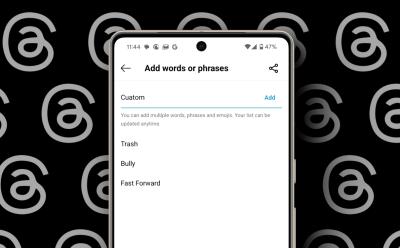
Threads Now Lets You Filter Out Offensive Content, Here’s How to Enable It
View quick summary
Threads has expanded the Hidden Words functionality across the entire platform. Instagram head, Adam Mosseri, has announced that Hidden Words can now be used to let you filter unwanted content from your feed, search results, profiles, and replies. You can hide words and phrases on Threads by going to profile icon > globe or padlock icon > Hidden words > Custom words and phrases.

How to Get the Stargazer Suit in Stellar Blade
View quick summary
The recent blockbuster PS5 game, Stellar Blade comes with a ton of suits to equip during your world-saving journey. Among them, there is a iconic suit called Stargazer Suit and the only way you can unlock the suit is to purchase the Digital Deluxe Edition. The Stargazer suit comes as a reward with the aforementioned edition and there are also many other rewards such as stargazer suit for Adam and Lily and many more.

How Long to Beat Stellar Blade? Answered
View quick summary
Gear up for a world-saving adventure with EVE in Stellar Blade. However, if you are wondering how long will it take to beat the game, we have the answers for you. The game's director, Kim Hyung-Tae, estimated that it would take 20–25 hours to finish the main story alone, 25–40 hours to finish the main story with side quests, and 40–50 hours for a completionist run.

How to Get the Skin Suit in Stellar Blade
View quick summary
If you've heard anything about Stellar Blade, you must have already heard about the Skin Suit. If you are interested in checking out the outfit, just unequip the current outfit you are wearing by pressing the X button on your DualSense. Once done, the skin suit will automatically take over and you're all done!

How Old Is Grogu in The Mandalorian’s Each Season?
View quick summary
Baby Yoda or Grogu was brought to us with the debut of The Mandalorian on Disney Plus. However, since his kind ages differently people have been confused about Grogu's age throughout the series. So, in this article let's find out all we need to know about how old Grogu is!

How to Trade in Pokemon GO
View quick summary
Trading is one of the pillars that holds Pokemon GO in place. Pokemon GO features a complete trading system that requires you to become friends with other players, meeting up with them, and trade respective Pokemon. Trading in the game requires players to be within 100 to 300 meters of each other and be friends on the platform. Once that's done, they can initiate the trade easily and even earn Pokemon GO candies.

How to Give Robux to Friends in Roblox
View quick summary
Robux is the premium currency for Roblox users. There few ways you can get it for free or buy on the store. However, some methods also allow you to give Robux to people on Roblox. You can buy a gift card for someone to give them Robux or buy their creations from the marketplace. Additionally, if you manage a Roblox group, you can create group fund and send the payout to a particular friend.

How to Create Events in WhatsApp Communities
View quick summary
WhatsApp now offers the ability to create and schedule events directly within communities. The feature makes it easy for users to manage large groups and plan gatherings. You can create an event inside a community group using the attachment icon and from there, you can provide a clear title, detailed description, date, time, and location.

Genshin Impact: Dies Irae Location and How to Use
View quick summary
In Genshin Impact, Dies Irae is one of the Music Box scores for the Autoharmonic Music Box. It can be found in the Caesareum Palace, southwest of the Initium Lani. Finish the Nameless Stone Statue challenge to unlock the door and extract the music. Adding Dies Irae to the Music Box will reward 20x Primogems, 20k Mora, 3x Chapter of an Ancient Chord, and 2x Guide to Equity.

How to Get Armadillo Scutes in Minecraft
View quick summary
You can get armadillo scutes in two simple ways in Minecraft. You can wait near an adult armadillo and it will eventually drop a scute. This can take 5-10 minutes, similarly to the time needed for chickens to lay eggs. The faster method of collecting scutes is by using a brush on the armadillo. This will yield one scute, and you can do it over and over again. However, you can only get 4-5 armadillo scutes with an unenchanted brush. Armadillo scutes are used in the crafting recipe for wolf armor and also for repairing damaged wolf armor.